
Faxing remains a good option when sharing personal or business documents. But what do you do when you don’t have a fax machine at home or in the office?
You would have to turn to an on-site faxing service, such as FedEx fax. But you would need to navigate the lengthy process of finding a nearby center, confirming if they offer fax services, and traveling to send or receive a fax.
Let’s discuss the process, costs, and some tips to efficiently use the fax service.
However, an even better option is to use an online faxing service — eFax, which allows you to securely share documents via the Internet using connected devices. Sign up for eFax today to send or receive faxes anytime from anywhere! The service even lets you share documents from your cloud storage using virtual faxes.
Table of Contents
- Can You Fax at FedEx?
- What is the Fedex Fax Number?
- How Much Does it Cost to Fax at FedEx?
- How to Find a FedEx Fax Store?
- Step-by-Step Guide to Sending a Fax from FedEx
- 4 Tips to Efficiently Use FedEx Fax Services
- eFax – Online Alternative to Traditional Fax Services
- Fax Anywhere, Anytime with eFax – Without a Fax Machine
- Frequently Asked Questions (FAQs)
Can You Fax at FedEx?
Yes, you can fax at FedEx using its FedEx Office subsidiary, which offers faxing and other related services, such as printing and shredding.
FedEx faxing lets you send local, national, and international faxes using its self-service fax machines or with the help of the attending personnel.
Also Read: Can You Fax at Walmart?
What is the FedEx Fax Number?
Finding the fax number for a specific FedEx location can be tedious because the company doesn’t list any store-specific fax numbers.
You’ll have to call your nearby store to ask for the number it uses.
How Much Does it Cost to Fax at FedEx?
Here’s a tabular breakdown of how much it costs to fax at FedEx:
| The first page of the document | Each additional page of the document | |
| Charges for local faxes | $1.89 | $1.59 |
| Charges for national faxes | $2.49 | $2.19 |
| Charges for international faxes | $5.99 | $3.99 |
Note: As with other in-store faxing solutions like UPS fax, the cost to fax at FedEx may vary between stores based on the distance between the sender and the recipient.
How to Find a FedEx Fax Store?
Here are two ways to find a FedEx fax store:
1. Search on Google Maps or Google
Use Google or Google Maps to search for “FedEx Fax Store near me.” To refine the search, add your location at the end.
For example, “FedEx fax store near me in Rochester, New York.”
2. Use the FedEx Website
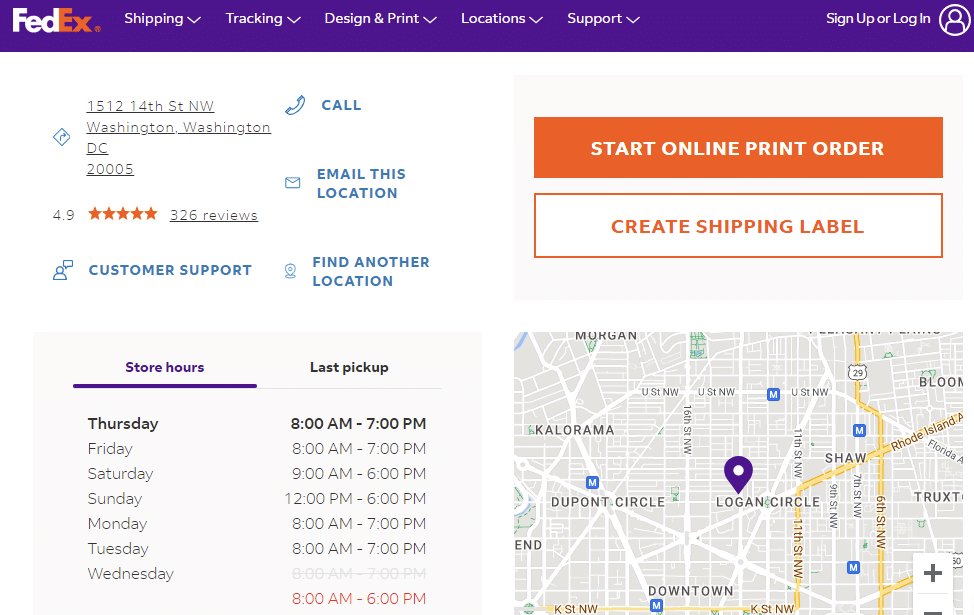
Open the FedEx website and click “Find a Location” under the “Locations” menu. Enter your location in the search bar and click on “Search.”
The search function brings up a map of the locations near the area you’ve searched for. To refine the search further, click “More Filters” and apply “Copy and Printing Services” from the drop-down.
You’ll see several locations labeled “FedEx Office Print and Ship Center,” most of which offer faxing services under printing services.
Each location shows the approximate distance from your position, business hours, physical address, and contact details.
Note: Be sure to call to confirm that the store offers faxing services.
Step-by-Step Guide to Sending a Fax from FedEx
Here’s how to send your document by fax from FedEx:
1. Gather the Required Items
Prepare the documents you want to fax and carry the recipient’s fax number.
2. Find a FedEx Office Store Near You
Use the FedEx website or search on Google for stores near you (as mentioned above) and confirm that the one closest to you has faxing services before visiting them.
3. Have the Attending Personnel Fax for You
Once you get to the store, tell the attendant that you need to fax a document.
Complete the complementary cover sheet with your information. Add the recipient’s details, including their fax number.
Give the cover sheet and your document to the attending personnel and wait for them to confirm the number of pages and the cost of the fax.
The attendant will dial the recipient’s fax number and press the “Send” button.
Wait for the fax machine to connect, scan the document, and send the fax.
4. Wait to Confirm the Delivery
Wait for the fax machine to complete sending and confirm successful delivery.
If it fails, the attendant will try faxing again.
5. Retrieve Your Document
Collect your document from the attendant. If needed, you can shred it.
6. Pay for the Fax
Pay the required fee before leaving the store.
Additional Pro Tip
Declining the help of the attending personnel and faxing the document yourself can reduce the chances of leakage or mishandling.
Here’s how to use the fax machine yourself:
- Load the document into the fax machine tray
- Wait for the machine to establish a connection and scan the document
- Enter the recipient’s fax number and dial the “Send” button
- Wait for the confirmation message
- Retrieve your document to shred it or carry it with you
- Pay for the faxing.
However, you’ll notice that sending a FedEx fax is less secure, whether you do it yourself or have an attendant do it. Other fax machine users may see and leak your document.
At eFax, we offer a more secure faxing solution that protects your information using Data in Transit and Data at Rest encryptions.
Sign up today to securely fax with eFax’s convenient, compliant, and cost-effective online faxing solutions.
4 Tips to Efficiently Use FedEx Fax Services
Since FedEx’s fax service uses immobile machines, it’s easy to spend too much time dealing with each message delivery.
Here are some handy tips for using the service efficiently:
- Once you find a FedEx Office store close to you, call them first to confirm that their faxing service is still operational. You want to avoid reaching there and discovering you have to look for the services at another location.
- If you aren’t sure about using a fax machine, have one of the attending personnel from the store help you fax your document.
- Ensure you receive a printed confirmation of the success or failure of sending the document. If the delivery fails and you discover that later, you might have to come back to the store.
- If possible, ensure the recipient’s phone line is active to increase the chances of your documents reaching them.
FedEx Fax: A Viable Option for Occasional Needs
If you only need to send faxes occasionally, a shipping and faxing center like FedEx can be a viable alternative to online fax. The FedEx fax service allows you to send faxes in-store at a number of their locations, for a nominal fee. You don’t even need your own fax number to send faxes.
At a FedEx Office location, you can:
- Send and receive faxes locally, domestically, and internationally.
- Fax documents that are letter-sized and legal-sized.
- Get a FedEx fax cover sheet for free.
- Receive a printed fax confirmation.
- Use the self-service copiers.
If your work or personal life requires faxing on a more regular basis, you’ll likely want to use an online fax service instead of FedEx fax. eFax provides scalable and affordable online faxing plans, giving you flexible options for all your faxing needs. With eFax, you can:
- Use your mobile phone or tablet to send faxes from your email or the eFax app.
- Store your files in eFax’s cloud storage.
- Send faxes securely with HIPAA compliance.
- Achieve peace of mind with delivery confirmation.
eFax – Online Alternative to Traditional Fax Services
As mentioned, eFax is a great digital alternative to traditional fax services, which are costly and time-consuming.
eFax offers a comprehensive, convenient, secure, and compliant online fax solution. The service streamlines fax management, integrates with workflows such as email, and secures your data with in-storage and in-transit encryptions.
You can send faxes from anywhere, anytime, reducing your faxing costs immensely. You only need to pay a low monthly fee for local, national, and international faxes.
We also ensure you maintain industry regulations when sharing your data.
For example, eFax helps you adhere to the System and Organization Controls (SOC), HIPAA, and Payment Card Industry Data Security Standard (PCI DSS) regulatory standards.
Fax Anywhere, Anytime with eFax – Without a Fax Machine
While FedEx fax is an ideal traditional faxing solution, it might not perform in terms of convenience, security, affordability, and compliance with industry-specific regulations.
eFax lets you fax conveniently using any Internet-based device anytime and from anywhere. It also integrates with cloud storage, email services, and business applications like Salesforce to improve operational efficiency.
The service also ensures your fax communications comply with industry regulations such as SOX, GLBA, and HIPAA, which can help protect your company’s reputation. Sign up for eFax today and start sending or receiving faxes conveniently wherever you are without using any fax machine!
FAQ’s Around FedEx Fax Service
Here are answers to common questions about FedEx Office’s faxing services.
You can send legal-size and letter-size physical documents using FedEx fax. The service also allows you to add a cover sheet at no extra cost. But if you need a solution that also faxes digital format documents, try eFax. You can even sign documents electronically before sending them!
It’s generally secure to send your documents via FedEx faxing.
However, your documents may be prone to security attacks because the exchange is open and lacks reliable data encryption.
Yes. You can receive a fax at a FedEx location near you if that particular store’s fax machines are operational.
When you receive a fax, a FedEx attendant holds it until you pick it up.
It can take one to several minutes to send a fax via FedEx. The duration of the transmission depends on several factors.
For example, the usual scanning time is 30 to 60 seconds per page. However, if your document is too large, it can take longer to send.
Other crucial time considerations include finding a store, traveling, and waiting your turn.
There aren’t any limitations on international faxing with FedEx.
The only challenge is that using the service to fax internationally can be pretty pricey compared to other in-store faxing services like UPS.
Yes, FedEx Office locations have fax machines that you can use to send faxes. It’s a good idea to call your local FedEx Office to determine FedEx fax service pricing and availability.
FedEx charges based on location, so you will need to contact your local store to get the exact price. In general, local fax starts around $2.19 per page, domestic fax around $2.49 per page, and international fax varies depending on the destination.














