
Introduction
As a business in regulated industries such as healthcare, finance, and legal, sharing sensitive information safely is challenging. Faxing remains one of the best ways to share information while complying with privacy regulations such as HIPAA.
But how do you send or receive faxes when you don’t have a fax machine? Luckily, there are a few options available. The UPS fax service is ideal because it offers you many locations to choose from, depending on the one most convenient to you.
In this guide, we’ll discuss how to send a fax at UPS, what you need, and how to find a UPS store near you.
Pro Tip: Traditional faxing can be challenging. However, our eFax digital faxing solution allows you to fax from anywhere, anytime, and for a low monthly fee. Our 24 hour fax service lets you send and receive faxes from anywhere on your smartphone, computer, or tablet.
Sign up for eFax today and reduce your costs with our digital faxing solutions.
How to Send a Fax at UPS
Here’s how to send a fax at UPS:
- Search for a UPS store near you
- Visit the store and say you need to fax
- Give the associate the required details
- Wait for the associate to fax for you
- Pay the required fee.
The process of sending a fax at a UPS outlet is simple. We will discuss these steps later on in the guide. In the meantime, you can learn how eFax works to make faster, secure, and compliant faxing possible.
Does UPS Offer Fax Services?
Yes. UPS offers faxing services, and you can fax at various outlets nationwide. However, not every UPS store offers the service.
You’ll need to call your preferred store first and ask if they offer faxing and scanning. If they do, be sure to book an appointment to secure a spot. Sometimes, the faxing service can be busy, and you’ll have to wait for another customer to finish.
Requirements to Use the UPS Fax Service
You’ll need the following to send a fax via UPS faxing service:
- All the physical documents you want to send
- Cover sheet if you have any (the UPS also has them)
- The recipient’s fax number
- The area code if you are faxing outside the state
- Payment for the faxing service.
Also Read: Can You Fax Documents at Walmart?
How Much Does it Cost to Fax at UPS?
Fax charges at UPS can be high. If you are faxing locally, you’ll pay $1 for the first page of your document and $1 for every extra page.
- For regional or national faxing, the price is $2 for the first page and $1 for every additional page.
- If you need to fax internationally, the cost is usually $3 for the first page and $3 for every extra page.
Here’s a quick table showing the cost to fax at UPS:
| The first page of the document | Each additional page of the document | |
| Cost to fax locally | $1 | $1 |
| Cost to fax nationally/over long-distance | $2 | $1 |
| Cost to fax internationally | $3 | $3 |
It’s worth noting that the UPS fax cost can vary from one store to another, depending on the location or state.
Additionally, your faxing budget should include the cost of time and gas for driving to and from the most convenient store.
5 Simple Steps to Send a Fax from UPS
Now that we are done with the basics, let’s see how you can send a document using the UPS fax service:
1. Search for a UPS Store Near You
A quick search on Google or Google Maps can show you various UPS stores near you, which you can then check further to see if they have faxing services.
We’ll talk a bit more about finding these stores later.
2. Visit the Store
Once you find and confirm that your chosen UPS outlet has a fax machine open to the public, visit it and tell the attending associate you need to fax.
3. Give the Associate the Required Details
The staff member or associate will ask you to provide the recipient’s fax number and area code if you are using UPS fax services to send a fax out of the state.
Provide a fax cover sheet if you have it.
4. Wait for the Associate to Fax for You
Depending on the store, you can use the fax machine yourself. Most UPS stores will run the fax for you. If so, give the attending associate your document so they can initiate the faxing.
Once the machine establishes a connection, the fax transmission time is about 30 seconds. Your waiting time will depend on the number of pages in your document.
5. Pay the Required Fee
Once your document has been faxed successfully, pay the necessary fee for the service. If the first attempt failed, you might have to wait a bit more for the associate to try faxing again.
While sending a fax using UPS is fairly simple, you can send one faster and more securely with eFax. Sign up for our service today to send and receive faxes from anywhere! You can even electronically sign your documents before sending them, quickly attach files from the cloud to your virtual faxes, and much more.
eFax: A Reliable & Cost Effective Alternative to UPS Fax Services
Traditional faxing is not an ideal solution in many ways. Modern faxing is an even better solution, and eFax is the best UPS fax alternative.
Here’s how the eFax stacks up against UPS fax:
| UPS Fax | eFax | |
| Data security | Very secure but risky as it uses phone lines that are prone to tapping. | Highly secure because faxes can be protected with encryptions during storage and transfer. |
| Portability | The fax machines remain at UPS stores. | You can send faxes anywhere on the go through the web portal or eFax Messenger desktop app. |
| Integration | UPS doesn’t integrate faxing with any digital workflow. | You can add a fax function to your CRM using our Salesforce Connector. |
| Costs | It can be costly for large documents or international faxes. | It charges only a low monthly fee and doesn’t have additional costs for long-distance faxes. |
| Convenience and availability | Bring physical documents for scanning. Availability is limited to open business hours. | You don’t have to travel around with your documents. Available all the time, anywhere on any connected device with an Internet connection. |
| Reporting on receipt | You don’t get proof of receipt unless you call the recipient directly. | You will be notified when your recipient receives the fax. |
| Eco-friendliness | It hurts the environment because fax machines use ink, toner, paper, and electricity. They also emit noise and greenhouse gases. | It’s very friendly to the environment because there’s no need for paper, toner, ink, or maintenance of fax machines. |
| Connectivity | Sends faxes from a fax machine only. | Sends and views faxes from devices interconnected by your eFax account, such as laptops, mobile phones, tablets, and computers. |
| Speed | Finding a UPS store can take hours. Then you wait for your turn, send the fax, and wait to know if it has been received. | You can send a fax in minutes and receive a timely confirmation once the recipient gets it. |
| Reliability | Your fax may fail if there is downtime or fax signals are busy. | Faxes are successful because there aren’t busy signals. |
Learn more about the features of eFax and how you can send and receive virtual faxes in minutes!
How to Find a UPS Fax Store Near You
There are several ways to find a nearby UPS store:
- Search on Google or Google Maps for “UPS store near me” in your area. For example, “UPS fax store near me in Raleigh, North Carolina.”
- Use UPS’s Store Locator on the company website. In the locator’s search bar, enter your ZIP code, city, or state, then click the “Search” button. Click “View Local Page” to see the store’s list of services.
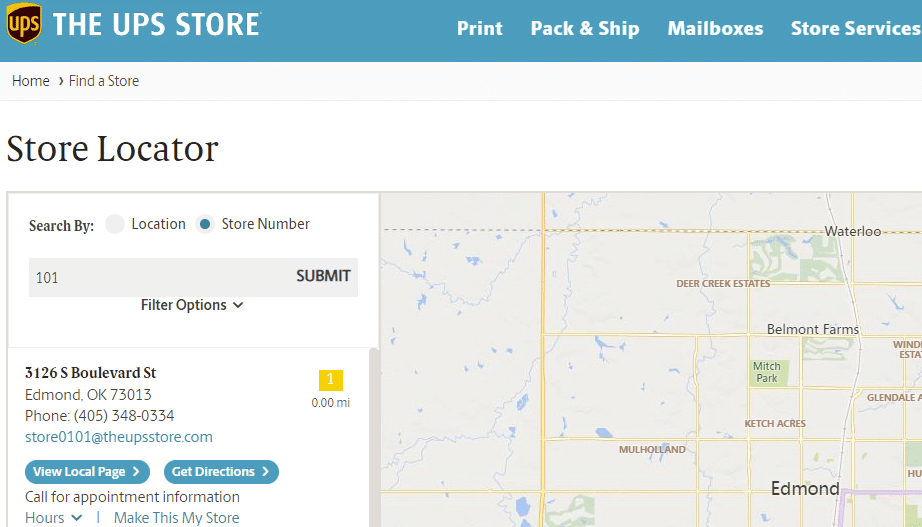
- Use the store locator on the UPS Store app.
- Use the UPS Store online directory and search further for the stores in your neighborhood that offer faxing and scanning.
Going Beyond UPS Fax
Faxing at UPS stores is a convenient option for occasional use; however, it can become expensive for frequent faxing. Each fax incurs a cost, which can add up quickly. For individuals or businesses requiring frequent faxing, eFax online faxing offers a more cost efficient solution. eFax online fax services provides easy access from any device, anytime and anywhere.
Send Faxes Anytime, Anywhere with eFax – No Fax Machine Needed
Now you know how the UPS fax service works, how to send a fax, and how much it will cost. It’s also easy to find a nearby store that offers the service.
Since online faxing is much better than traditional faxing, you’ll want a safer solution that lets you store files online for free and comply with industry regulations such as HIPAA.
That’s where eFax comes in! Learn more about what eFax is and how it works!
FAQ’s Around UPS Fax Service
Here are a few additional questions you may have about UPS faxing:
You can receive a fax at UPS in much the same way you can send one. The UPS uses the traditional fax machines to send and receive messages.
Your sender can notify you that they have sent the message so you can check with the store.
Yes, you can send an international fax at UPS. The only issue is that the cost is too high. A 50-page document could cost upwards of $150.
It’s much cheaper to use an online fax solution like eFax instead.
No. You can’t fax online using UPS. The only option is to take your physical documents to one of their stores and fax them from there.
If you prefer to fax without a fax machine, you can use eFax. Our service is a web-based portal that you can access from anywhere at any time using your eFax account and any Internet-connected device.
It’s usually safe to fax from the UPS store. Your documents won’t be accessed by anyone else apart from you and the recipient. You can also use their shredding services to destroy sensitive documents after faxing.
However, eFax is more secure because only you and the recipient access the document, and no third party is involved.














