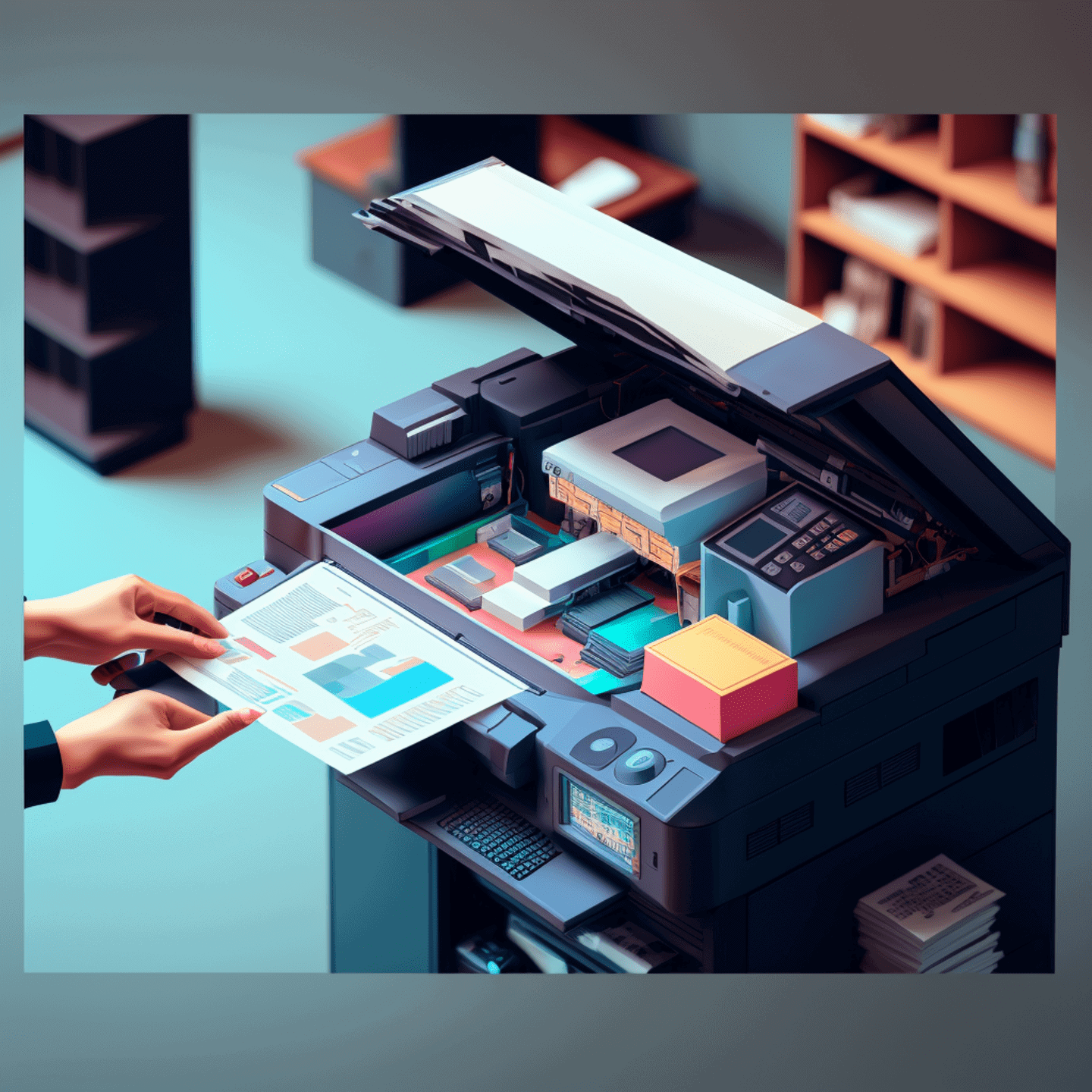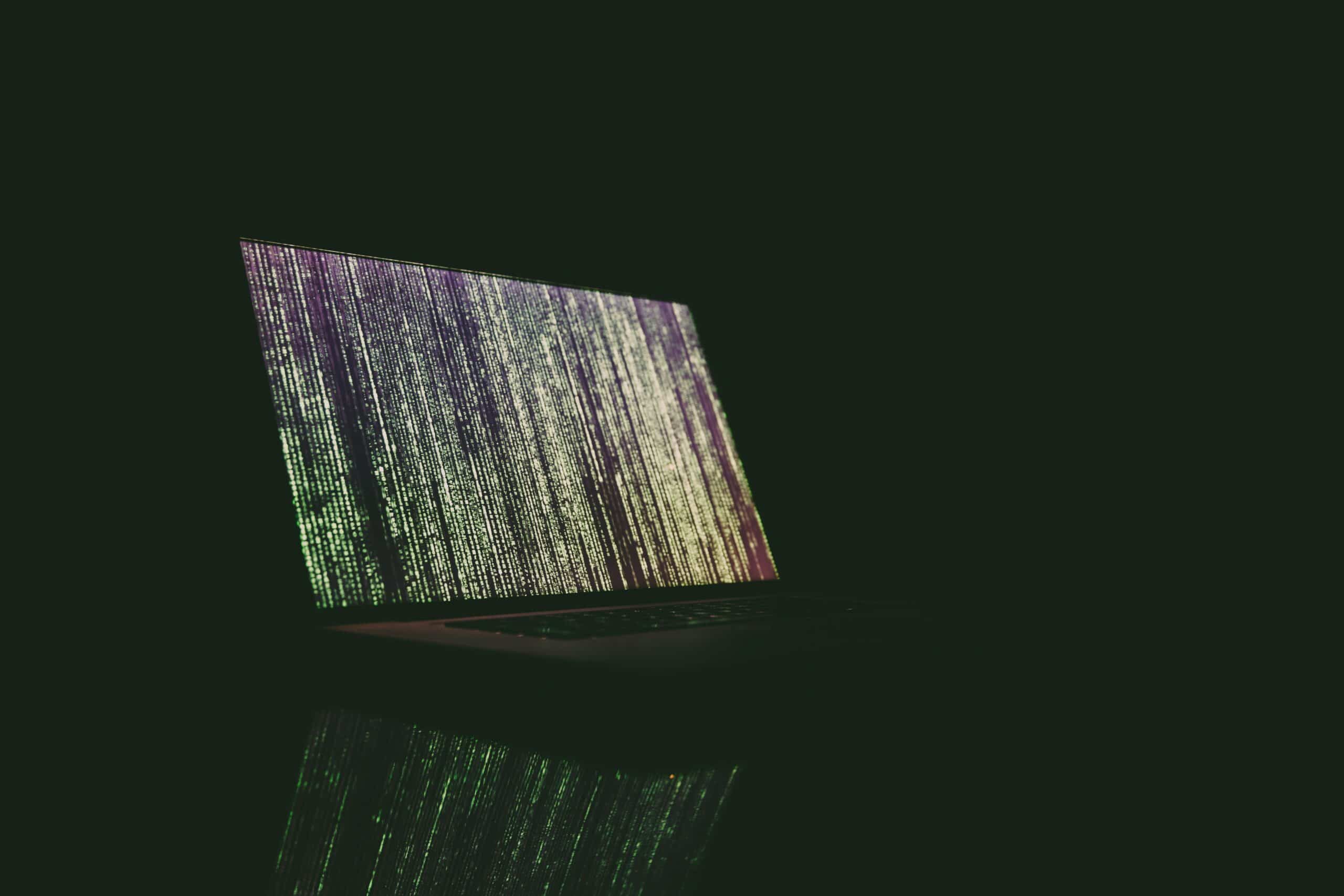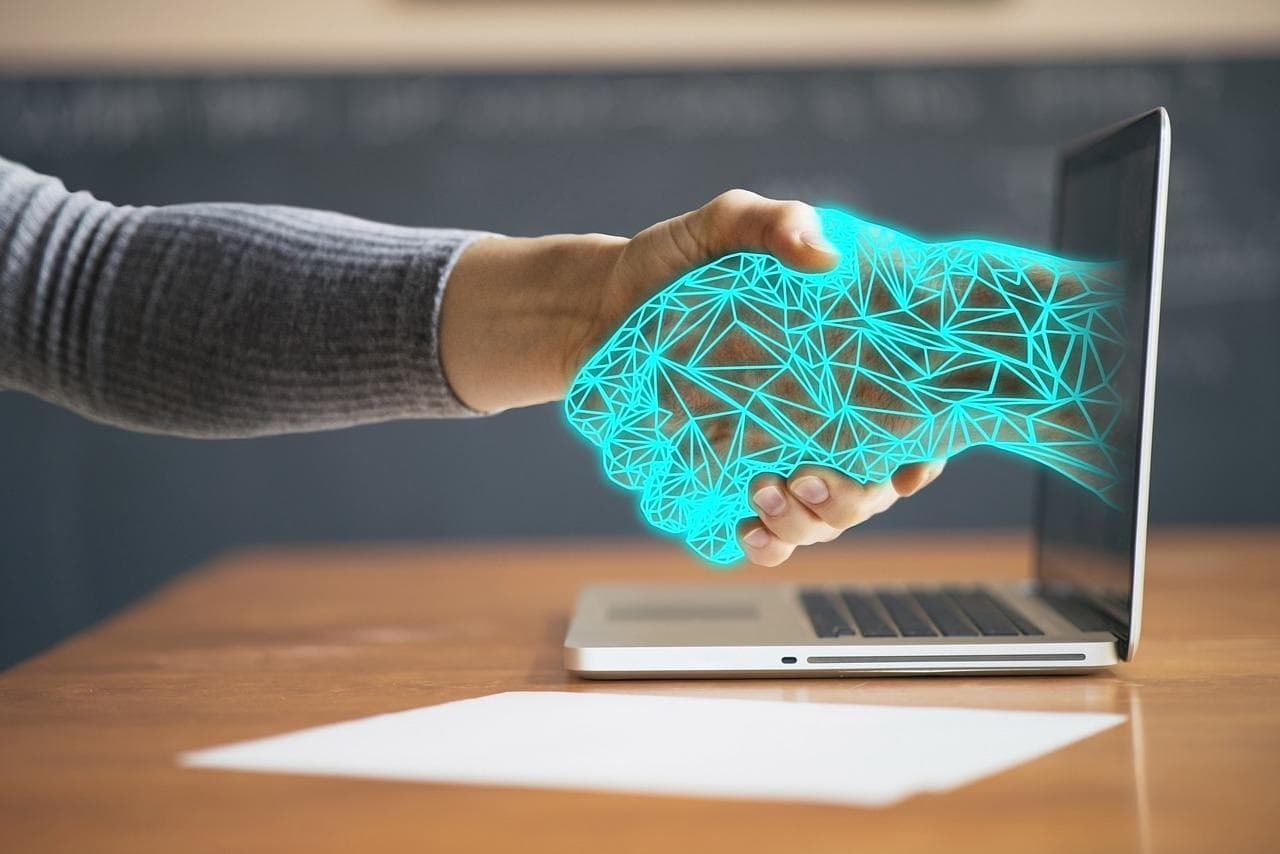Fax machines have been an integral part of human history for over 175 years. Despite not being the most glamorous pieces of technology, they have been a reliable staple of communication for most of our lives. As a result, they have become a familiar cultural touchstone and frequently make appearances in films and television shows.
In this article, we celebrate the enduring cultural impact of fax machines by highlighting the seven best fax moments in film and TV. These moments showcase the versatility and reliability of fax machines, as well as their ability to convey important information quickly and efficiently.
From the suspenseful fax scene in the classic film “The Godfather” to the comical fax mishap in the hit television show “The Office,” these moments demonstrate the enduring appeal of fax machines in pop culture.
Join us as we explore the fascinating history of fax machines and their impact on our lives, as well as the unforgettable moments they have inspired on the big and small screens.
#7 Almost Famous

Almost Famous is a semi-autobiographical film by filmmaker Cameron Crowe. It’s about a high school boy in 1973 who is given a rare chance to join an up-and-coming band on their concert tour and write a story about it for Rolling Stone Magazine.
During a particularly funny phone conversation, Editor Ben Fong-Torres tells high school student William Miller to send him his story with a “mojo.”
Miller is confused by this, as he has no idea what a mojo might be.
A mojo is another name for an early fax machine, and Torres seems quite impressed with the technology. So much so, that he brags: “It’s a very modern machine that transmits pages over the telephone. It only takes 18 minutes a page!”
Considering the speed at which data can be transmitted now, this particular line illustrates how far we’ve come—and offers a big laugh to boot.
#6 Back to the Future 2

In Back to the Future 2, the sequel to the smash hit Back to the Future, hero Marty McFly (played by Michael J. Fox) is goaded into a shady transaction at his company CusCo by annoying acquaintance “Needles.” Needles has a bad habit of continually tempting McFly into foolish things by calling him “chicken.”
Unfortunately, this time, Marty is caught in the act by his boss Ito T. Fujitsu.
Ito yells at McFly over a video communication to “Read my fax!” Suddenly, all around the room, fax machines begin to spit out the same message on a single sheet of paper that say “You’re Fired!!!”
This is particularly amusing now, as the filmmaker’s vision of the far flung future of 2015 included, of all things, fax machines.
#5 Jerry Maguire

Tom Cruise, Cuba Gooding Jr. and Renée Zellweger are the well-known stars of the hit film Jerry Maguire, but there was another star that didn’t get the recognition it deserves: the fax machine.
Jerry Maguire revolved around a sports agent (Tom Cruise) who has a moral epiphany and is fired for expressing it.
He decides to put his new philosophy to the test as an independent agent, along with a single athlete who stays with him (Cuba Gooding Jr.) and his former secretary (Renée Zellweger).
Faxing is an integral element to the film’s plot, as contracts and commitments were the traditional method of communication in the sports industry in the ‘90s. This is no more apparent than in a dramatic scene where Cruise, Zellweger, Gooding Jr. and his character’s wife are waiting for a contract offer—a life-changing moment for all four of them.
When the fax arrives with a disappointing offer, the whole group is stunned. And yet it is this fax message that galvanizes them, deepens their bonds, and inspires Gooding Jr. to become a free agent—a risky move that pays off with big rewards.
Jerry Maguire may be famous for lines such as “Show me the money!” “You complete me,” and “You had me at hello,” but let’s not forget the importance of the stalwart fax machine to this wonderful story.
#4 Babe

In this beloved film, a pig named Babe is raised by sheepdogs, and with some help from Farmer Hoggett, learns to herd sheep.
Hoggett is a Luddite, who scorns modern technology, even household items as innocuous as an alarm clock. So it is a humorous moment indeed when the farmer receives a fax machine as a gift from his son, who hopes to “modernize” his father.
Later, however, the fax machine is a boon to Hoggett, who doesn’t have time to mail in an application for his pig to enter the Sheep Dog Trials, and instead uses a fax machine to beat the deadline.
For Babe and Hoggett, the “modern” fax machine saves the day.
#3 The Bourne Ultimatum

The Bourne Ultimatum is a spy thriller and the third in the successful Jason Bourne film series, preceded by the Bourne Identity and The Bourne Supremacy. In the thrilling final act of the film, Bourne (played by Matt Damon) uses his considerable skills to infiltrate CIA Deputy Director Noah Vosen’s office.
Vosen is also the head of “Operation Blackbriar,” essentially the umbrella operation for all of the U.S.’s shadowy assassination operations.
Blackbriar allows CIA’s black ops to sidestep Washington’s red tape and make deadly, morally wrong mission decisions.
While in Vosen’s office, Bourne breaks into a high-security safe with a top secret folder. The folder’s contents not only prove Blackbriar’s existence, it also sheds light on their darkest secrets. Bourne evades capture from Vosen’s team and manages to get the classified files to CIA Deputy Director Pamela Landy. Before Vosen can stop her from revealing the truth, Landy faxes all the documents to the appropriate officials, causing Vosen to be arrested and Operation Blackbriar to finally be exposed.
This proves that even in the high-tech world of global espionage, a simple fax machine can bring down a powerful government operation.
#2 Office Space

Most of us can relate to office machinery rage: printers that jam, faxes with busy signals, toner cartridges running out of ink at inopportune times. Perhaps this is why the now infamous scene in Office Space, in which three frustrated cubicle workers give a beat down to an office machine, has become a pop culture phenomenon.
The plot of Office Space revolves around Peter Gibbons (played by Ron Livingston) who, thanks to a hypnotic suggestion, decides not to go to work at the same time his company is laying off employees.
When his friends are fired, they all conspire to plant a virus that will embezzle money from their company and send it to their own account.
And yet, the scene that has transcended the film is when Peter and his two co-workers decide to finally have revenge on the machine that has given them so much misery—a machine that represents all of their frustrations.
But is it a fax machine? A printer? A fax-printer combo? The internet is filled with debates on this very subject. However, there is one thing that can’t be denied—the lasting impact of this hilarious scene on film history.
#1 The Office
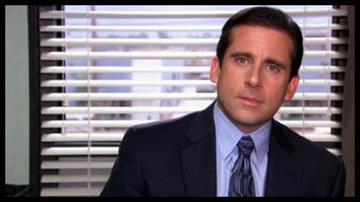
The Office is a multiple award-winning adaptation of the BBC series of the same name. In this mockumentary of typical office workers, there were daily ego clashes, as well as inappropriate behavior, tedium, romance—and of course, lots of laughs.
In the episode “Prince Family Paper” from the fifth season, the topic of a fax machine enters a conversation between Regional Manager Michael Scott (played by Steve Carell) and Chief Financial Officer David Wallace (played by Andy Buckley).
In the segment, David is trying to get facts on a competitor called “Prince Paper.” When David asks Michael for help, the conversation ends like this:
David: There is a small company there, Prince Paper. I can’t get a report on it because it’s not a public company. But we have been talking about going after their market, so I was hoping you could do some fact-finding for me.
Michael: Okay.
David: I’ll fax over some of the things we’re looking for.
Michael: Fax? Why don’t you just send it over on a dinosaur?
David: Look, this is important, Michael.
Michael: Oh, well then, email it to me.
A funny moment. But apparently, they didn’t know it’s possible to fax by email instead. That’s right. It’s possible to turn your email into a fax machine. So, rather than use a clunky machine like the folks in The Office, you can switch to online faxing. You’ll not only save yourself from fax hassles, you’ll save money too.
So, here’s to the good ‘ol fax machine. We may have a chuckle or two at its expense, but over the years, it has proven to be a movie and TV star in its own right.