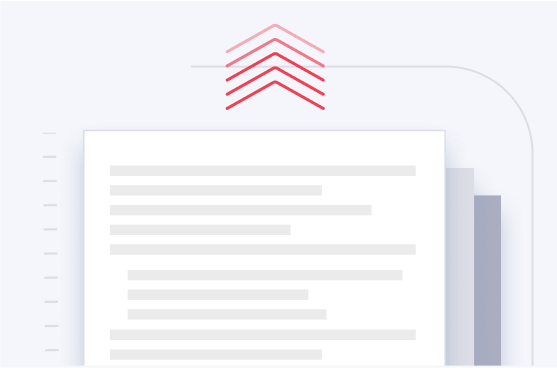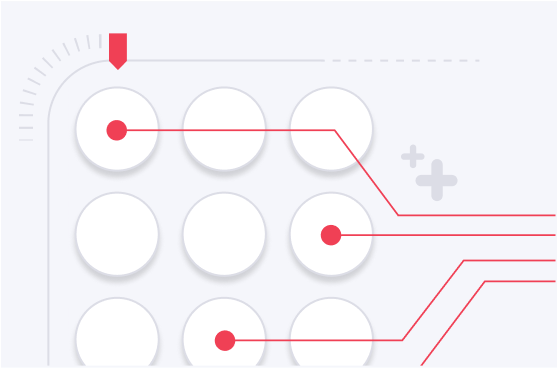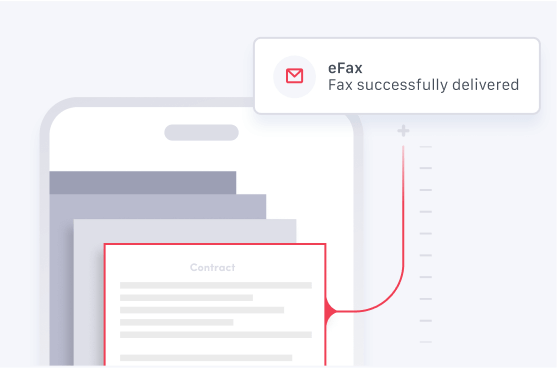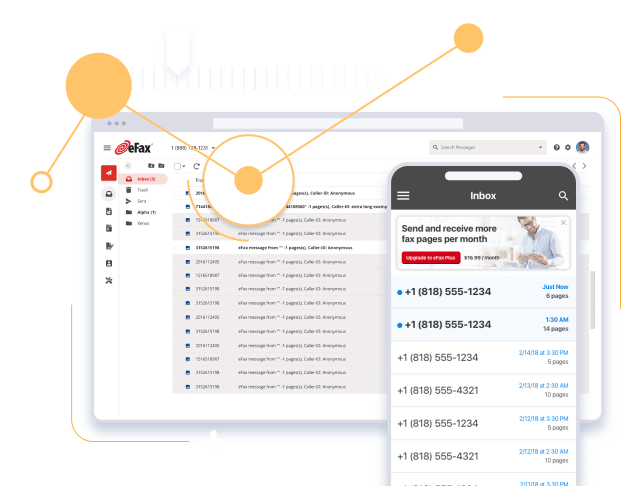
eFax for Law Firms
Streamline Legal Processes With eFax
Increase attorney productivity and maintain client privacy with on-the-go faxing.
Transform Your Attorneys’ File-Sharing Workflows With the Most Trusted Email Fax Service
The ideal faxing service combines protection, efficiency and flexibility — and that’s just what eFax offers.
Boost Attorney Productivity
File sharing is a critical part of legal processes. But when firms rely on traditional faxing processes, attorneys must wait to send documents until they are physically near a machine — which might be hours or days. That slows down legal proceedings, affects attorney-client communication and lowers overall productivity.
With eFax, lawyers can ensure quick communication and efficient processes. Not only does that make your firm look more professional, but it improves attorney productivity and case management.


Incorporate Online Faxing with MFPs
The ability to fax and sign documents on the go is great, but what happens when you receive a court order for a wet signature? Do your workflows stagnate as you switch from online faxing back to traditional faxing and printing systems? Not with eFax.
With our MFP Fax Direct feature, you can integrate your eFax Corporate account directly into your existing multifunction printers (MFPs). That way, you can use your existing company hardware as part of your online faxing system without investing in, and maintaining, an entire fax infrastructure.
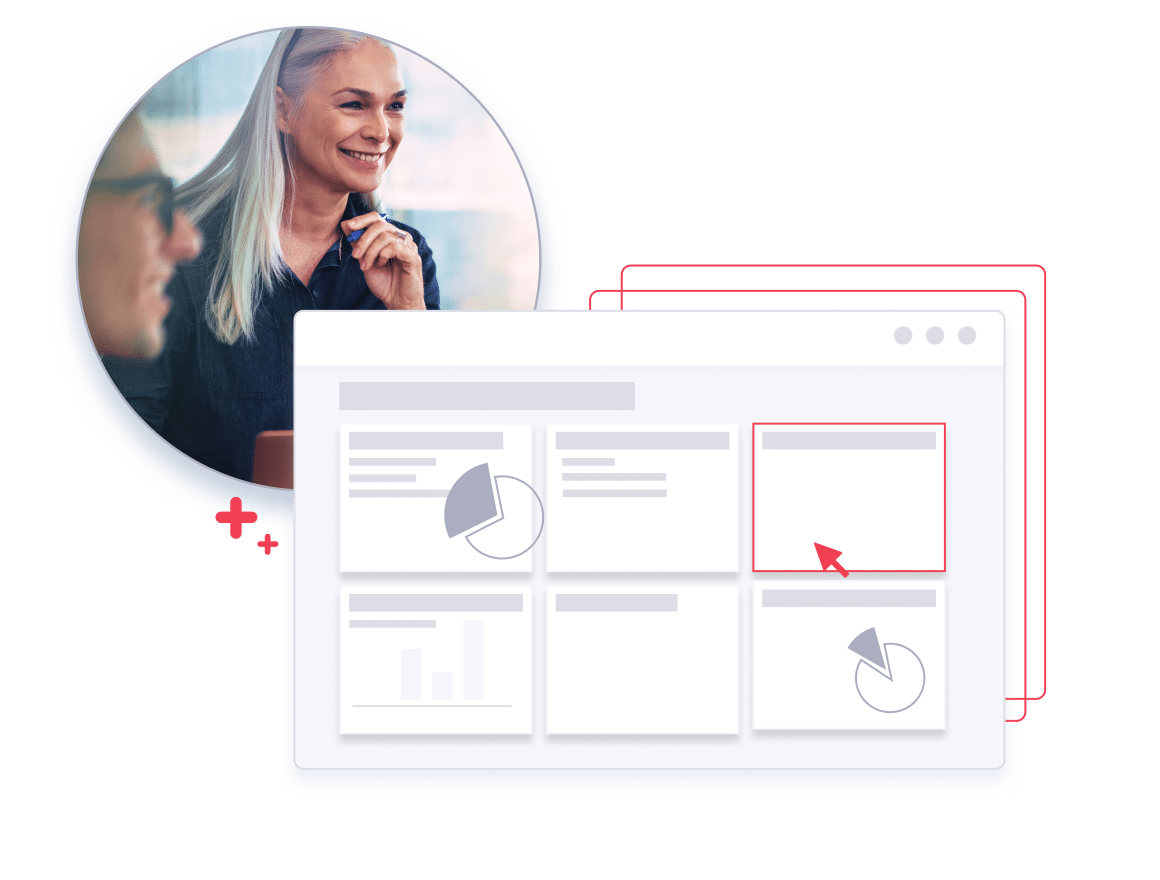
Reduce Costs and Resources
There’s no way around it: Faxing hardware is expensive. Aside from the physical faxing machines, you need a company-wide faxing infrastructure and dedicated IT personnel to help you manage the machines and deal with any unforeseen downtime. And that doesn’t even include the cost of paper, toner and lost business when a machine breaks.
With eFax, you can avoid all of those extra costs and help your IT team to focus on more pressing issues than a broken fax machine. The reduced use of paper also lowers your ecological footprint, which can be a selling point for future clients.
Accommodate On-the-Go and Hybrid Work Environments
Legal fax workflows shouldn’t have to wait until you get to the office — and with eFax, they don’t have to. Attorneys can send and receive faxes from anywhere, whether they’re working from home or on their way to a client meeting.
Not only does this better accommodate hybrid work environments, but it also fits into other on-the-go workflows. People already answer emails and work calls outside the office, so why not faxes? With the eFax app, on-the-go legal faxes are not a reality.

Start Building with the eFax Platform
Maintain Client Privacy, Even on the Go
Don’t leave anything up to fate. Ensure top-notch client privacy and case confidentiality with eFax, which offers multiple levels of protection.
Reduce the Risk of Unauthorized Access
Traditional faxing may seem safe, but documents are often left unattended or forgotten at fax machines where anyone can pick them up and read them. Not only can this harm a case, but it jeopardizes clients’ privacy and puts your firm at risk for noncompliance fees.
A safer option is online faxing with eFax, which uses encryption to make confidential documents illegible to unauthorized individuals. It also eliminates the need for paper documents, which ensures that any private information doesn’t get dropped, forgotten or incorrectly discarded.
Comply With Industry Regulations
Privacy is, of course, a core part of industry regulations. No matter whether your firm must comply with SOX, GLBA or other regulations, eFax ensures compliance through advanced security protocols.
For example, eFax encrypts faxes while in transit (TLS encryption) and while in storage (AES encryption). You can also create unique client IDs to track files and create audit trails.

Streamline eDiscovery Processes
On top of industry regulations, legal fax workflows must align with e-discovery requirements set by the state or firm (or both). Since eFax already helps attorneys manage digital files, it’s a great tool to streamline the already complex e-discovery process while abiding by privacy and document management rules.
Attorneys can use their eFax account to quickly review and tag electronic documents that must be preserved or shared in each lawsuit. And then, when the time comes to share evidence and records, they can do so in minutes through their eFax account.

Relevant Use Cases
Relevant eFax Features
Learn More
Related FAQs
Traditional fax systems require expensive and difficult-to-maintain equipment. When you want to send or receive a fax, you’ll need to go where your fax machine is and ensure it’s stocked with paper, ink, and toner. But with eFax, you can send, edit, and receive faxes from anywhere with an internet connection. Not only do you not need a fax machine, but you won’t even need a printer because you can edit and sign your faxes digitally.
No, eFax can be integrated with your existing equipment. You can access your eFax account from any device with an internet connection. Our IOS and Android apps make it even easier to fax on the go without having to upgrade your equipment.
Absolutely. eFax is a legitimate and reputable service that has been providing secure and efficient online faxing solutions for years. Your documents are encrypted for privacy, and eFax complies with industry standards for data security.
The time it takes for a fax to be sent or received can vary depending on several factors, including the quality of your internet connection, the size of the fax, and the efficiency of the fax service provider. Typically, digital faxes are sent and received almost instantly, but in some cases, it may take a few minutes. If sending to a traditional fax machine, it may take longer as it depends on the recipient’s machine and phone line quality.