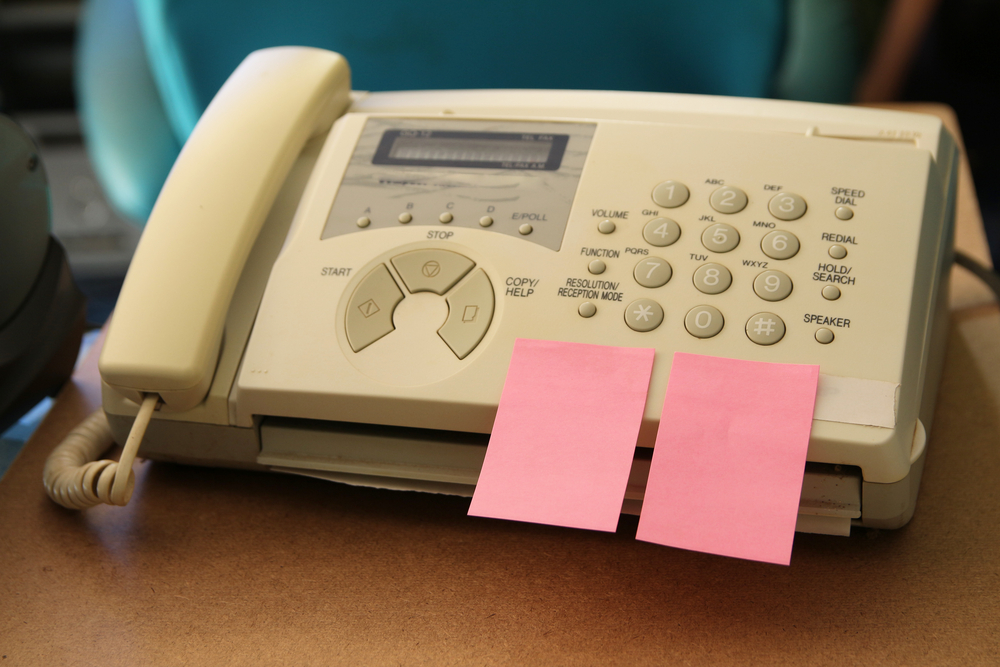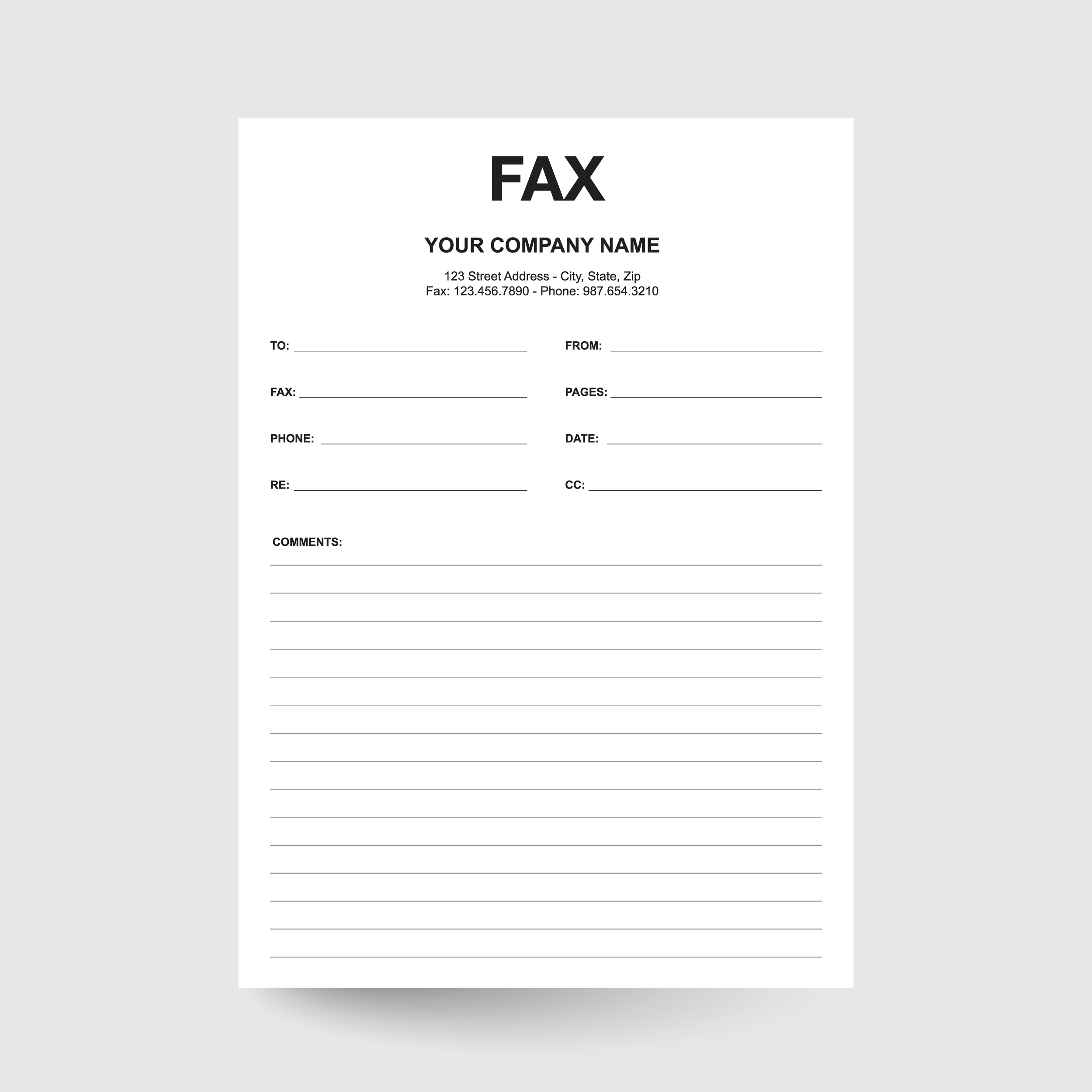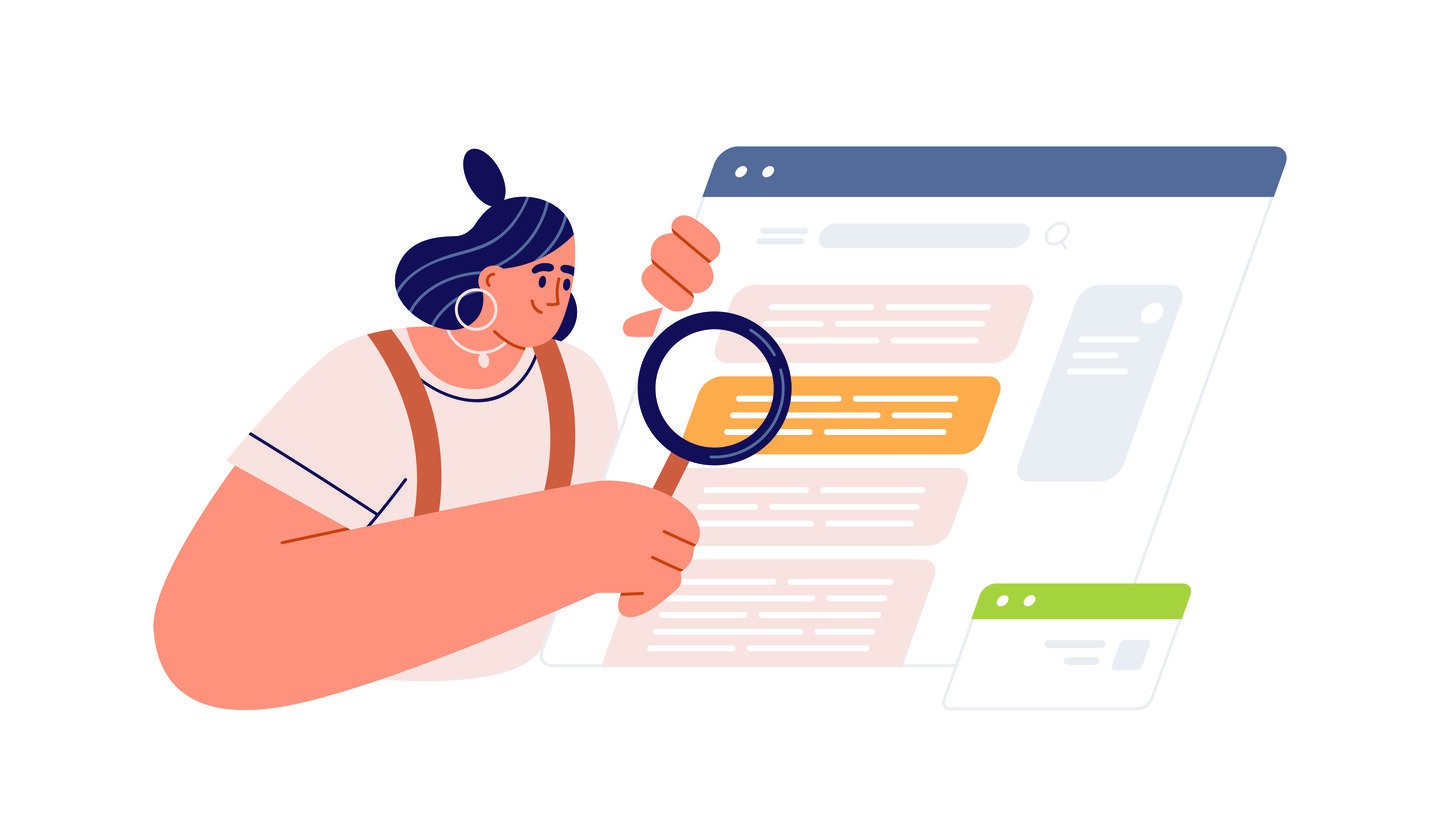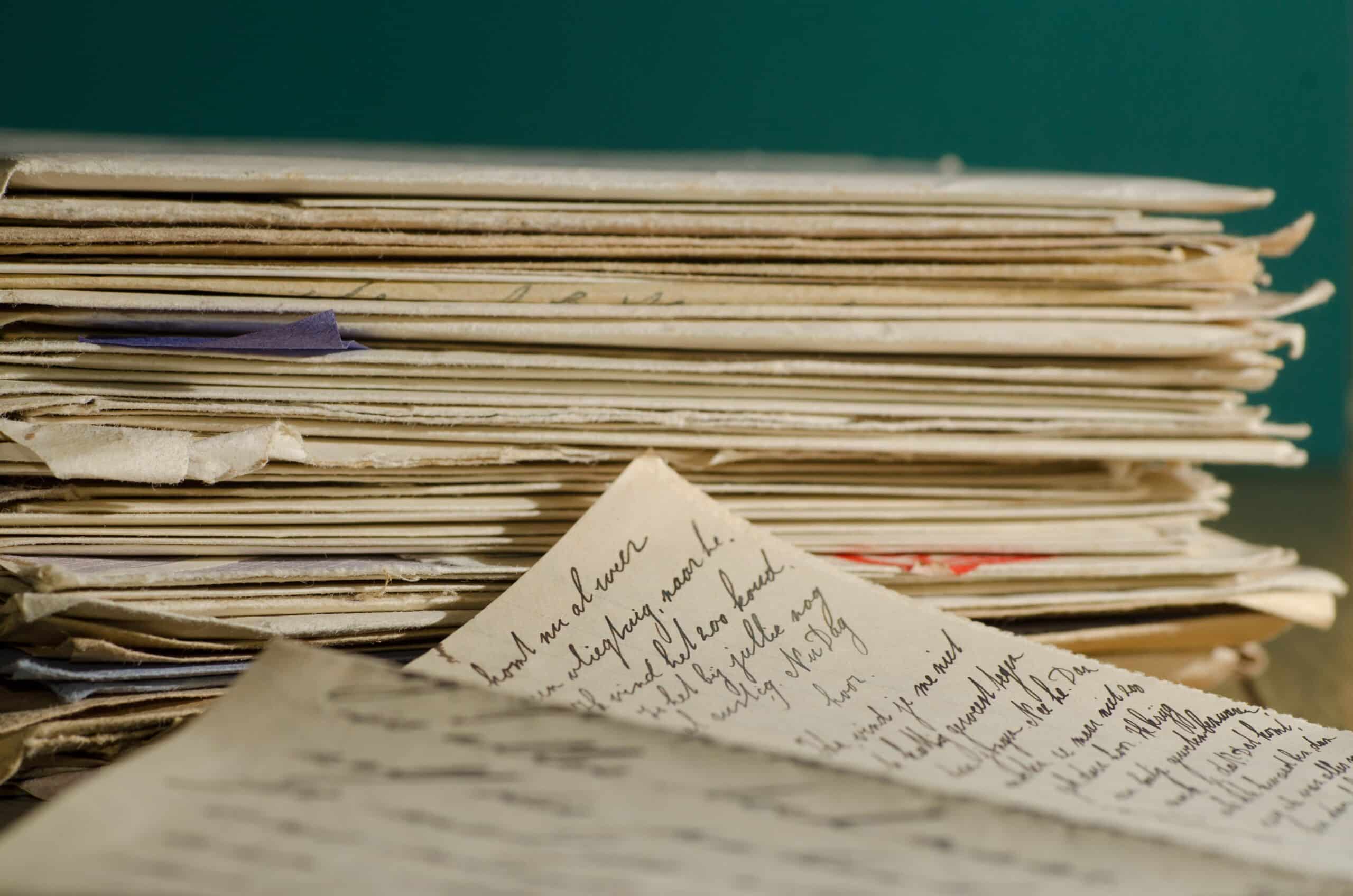Guides and Resources
Test Fax Number: How to Send Test Fax Online
Compare All PlansStart for Only $5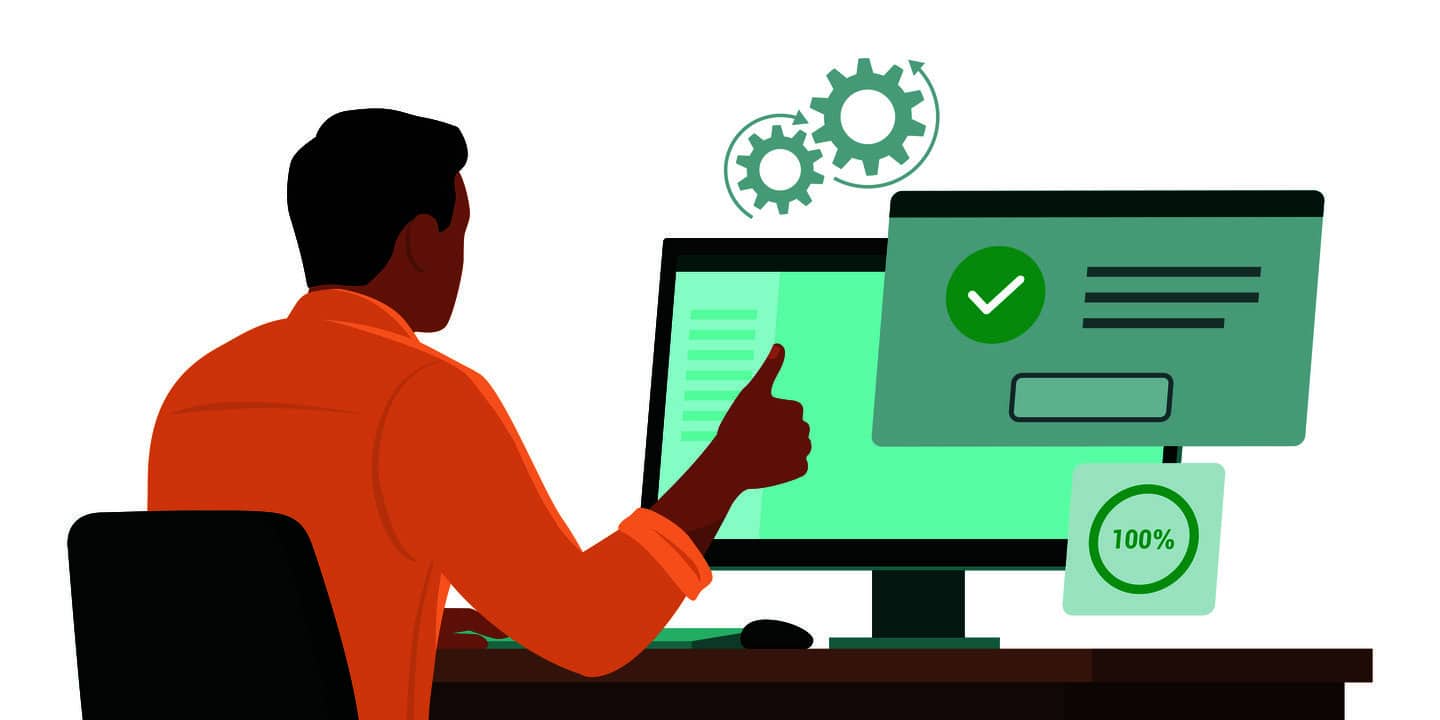
It’s 4:30 p.m. and you forgot you must fax a time-sensitive document by 5 p.m. You run around the office looking for a fax machine before finding the ancient relic in the storage closet. Racing against the clock, you have to get it hooked up and set up properly. Once that’s done, you grab your document, punch in the fax number, and mash the send button right at 4:59 p.m.

A few minutes later, a fax comes in from someone letting you know you sent the fax to the wrong number. Wouldn’t it have been much easier if you could have just faxed the document from your computer? Then you would have had time to send a test fax online and confirm you had the correct number in the first place.
Before faxing an important document to a new number or one you haven’t used lately, send a test fax first. You can avoid many pitfalls this way. In this article, we’ll look at why sending a test fax is essential and provide a step-by-step guide to help you make this process as smooth as possible.
What is a Test Fax Number?
A test fax number is a fax number that you can use to test out a number to which you are trying to send a fax.
There are a few reasons why you might decide to use a test fax number. Over time, fax numbers may become inactive or even get reassigned to a different individual within an organization. If you’re trying to send a fax to a new number, you may find that the number is incorrect. Additionally, fax machines, and especially traditional fax systems, may experience issues from time to time. These can result in failed faxes.
In each of these cases, sending out a test fax first will let you know whether or not your faxing method is working properly. It’s also an easy way to make sure that your fax is going to the correct recipient.
Typical Challenges in Fax Number Testing
When it comes to testing fax numbers, one of the most common issues most fax users experience is an incorrect fax number. It’s possible that the fax number was reassigned to a new employee or that the previous employee no longer uses their fax account. Human error can also lead to the wrong fax number being recorded.
How to Send Test Fax Online Using a Test Fax Number
Sending a test fax online using a test fax number is simple. The first thing you need to do is create your blank fax. For this, you can include a blank, one-page document and a white test fax. Next, add your fax number to the fax header in your chosen fax service. You should include the full, 10-digit fax number in the header.
To run your test fax, you’ll need to suspend any phone line services that could impact your test fax. This includes phone line services like call rejection, privacy manager, and caller ID.
Then, click ‘Send’ on your fax. Once sent, it can take 10 or more minutes to receive a return fax. If a fax is not received after those 10 minutes are up, check your fax settings. Other common causes of faxing that will not send include poor signal quality to your fax machine and the recipient number being entered incorrectly.
Why It’s a Good Idea To Send a Text Fax Online First
Sending documents by fax is still one of the most common options for quickly sharing documents. Even in the age of digital communication, faxing remains an integral part of doing business.
You should always test your faxes before sending any critical documents for a number of reasons:

- Fax numbers may become inactive or reassigned, so it’s important to keep your contact list updated.
- Company employees often change their phone and fax numbers, which requires keeping contact information up-to-date.
- Sending a test fax is a simple way to check that your system is set up correctly and functioning properly.
- It’s important to regularly check your fax system for errors and ensure that it is functioning properly to avoid any potential issues.
Unless you’ve confirmed the number with the receiving party, it’s hard to be certain of who you’re actually faxing to unless you send an online test fax first. But even if you’ve confirmed the fax number verbally, sending a test fax is still highly recommended in case they accidentally gave you the wrong number or you entered it incorrectly.
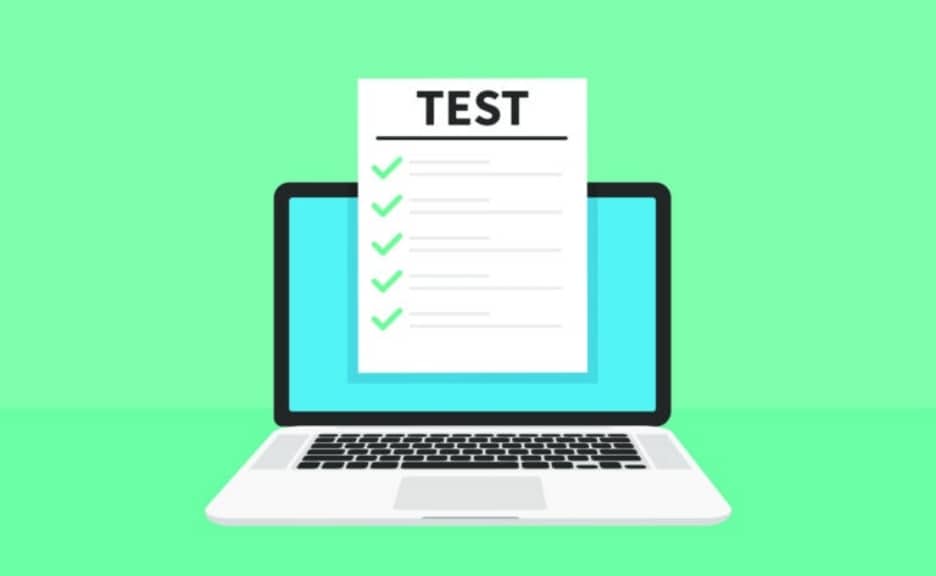
When you send a test fax online, you’re simply using fax protocols over the internet instead of a fax machine. When your test fax comes back, it will show you at what part in the process the fax failed to send so that you can troubleshoot any issues.
If you’ve recently set up a new fax system, there are likely many people, machines, and fax numbers involved. All of this comes with a higher chance of faxing errors, especially if you frequently send sensitive documents by fax. Things will go much more smoothly with a user-friendly and easy-to-use platform such as eFax to streamline the process.
Different Methods to Test a Fax Number
When it comes to testing a fax number, you have a few different options for testing out your equipment.
Perform a Fax Check
One way to test the system is to send a fax to a fax number that you already possess. If you already have an eFax account, you can easily check your contacts and select a fax number to receive your test fax.
Send a Test Fax Using eFax
eFax makes it easy to test your fax line. All you have to do is create an account or log in to your existing eFax account. Next, send a fax to any test fax number that is publicly available.
Check That You Can Receive a Fax
Another testing option is to see if your equipment is properly set up and if your fax machine is ready to send a fax. Send yourself a fax using your own fax number as the recipient. If you do not receive the test fax, it’s likely that something is not properly installed or set up.
Test Your Online Faxing Functions Using These 3 Steps
eFax is an incredibly simple platform for sending and receiving faxes online. Once you experience the benefits of online faxing, you’re unlikely to go back to old fax machines.
Sending a fax through eFax is more like sending an email than a fax. This concept can seem a little confusing for those used to a traditional machine, but once you send your first test fax, you’ll be good to go.
Below, we’ll go through the steps of testing a fax online with eFax.
1. Open a New Email Message and Enter Your Fax Number as the Recipient
First, navigate to your email client and compose a new email. In the space where you’d typically enter an email address, you’ll enter the number 1 followed by the receiving party’s fax number. Then type “@efaxsend” at the end. This lets eFax know you want to send a document to the fax number you just typed in.
For example, if your recipient’s fax number is 1-123-456-7890, you would enter [email protected] in your email’s “To” field. For this example, just put in your own fax number.
Once you’ve entered the address correctly, you can proceed with the next step.
2. Attach the Document You Wish To Send, Including the Cover Sheet
Next, you will attach the document to the email. For this example, you can open a Word or Google document and type “Test.” Then save it as “Test” as a PDF.
Then, create another document and type your name, contact information, and the receiver’s info. Name this one “Cover Letter” and save it as a PDF as well.
Attach both of these documents to the email you composed in Step 1.
3. Click Send and Wait for the Fax To Come In
Now that you’ve filled out your sender information and attached the appropriate files, send the document. As mentioned above, the copy will be sent over the internet to eFax’s servers which will process and forward your email attachments as fax messages to the number you provided.
Within a minute or so, you’ll receive an email confirmation that your fax was successfully sent to the right place. If you’re logged into your eFax account, you’ll be able to see the transmission process. Soon, you’ll receive the fax you sent to yourself.
Review the documents to ensure the correct information was sent and that everything is formatted correctly.
Also read: How to send and receive faxes from Gmail?
Get Started With eFax’s Online Fax Services
Sending a test fax online doesn’t have to be a hassle. eFax is a straightforward platform for sending documents without the need for a fax machine. We make it easy to get a fax number and start faxing within minutes of setting up your account.
What’s more, with eFax, you don’t have to run to a computer every time you need to fax something. You can send a fax from your smartphone, tablet, or any device with access to the internet. Get started with eFax today and explore a whole new side to faxing.