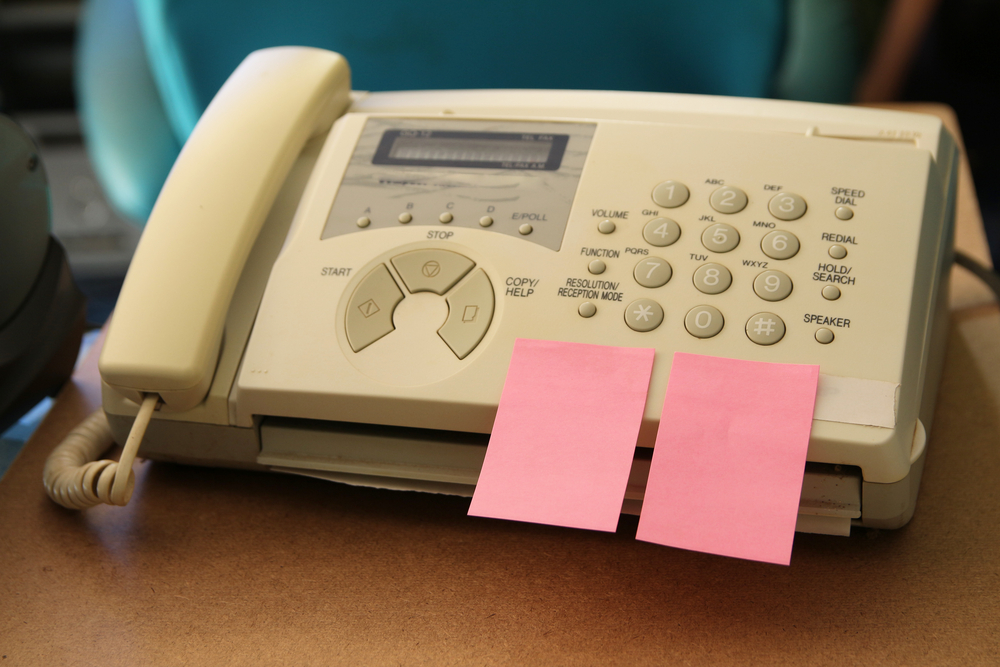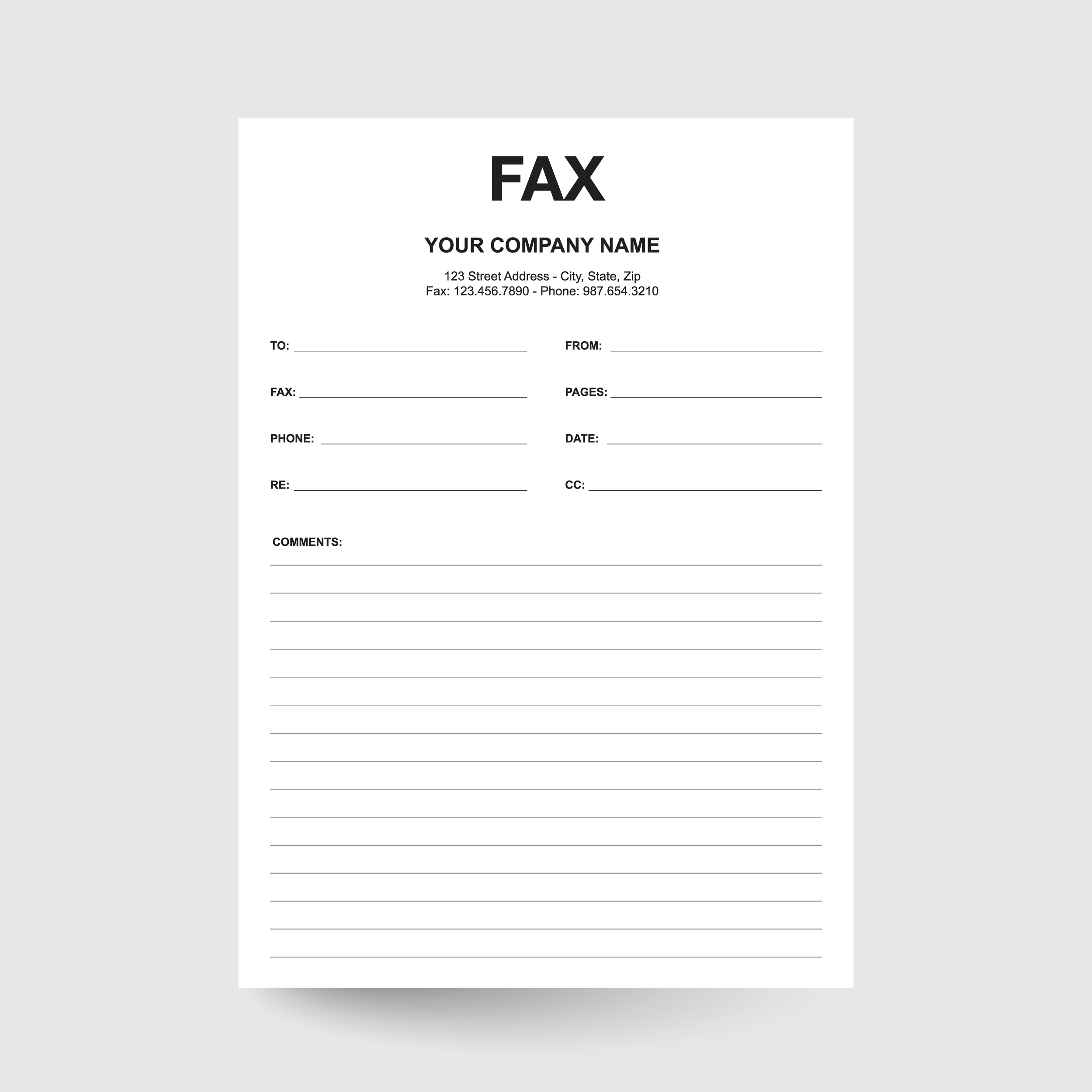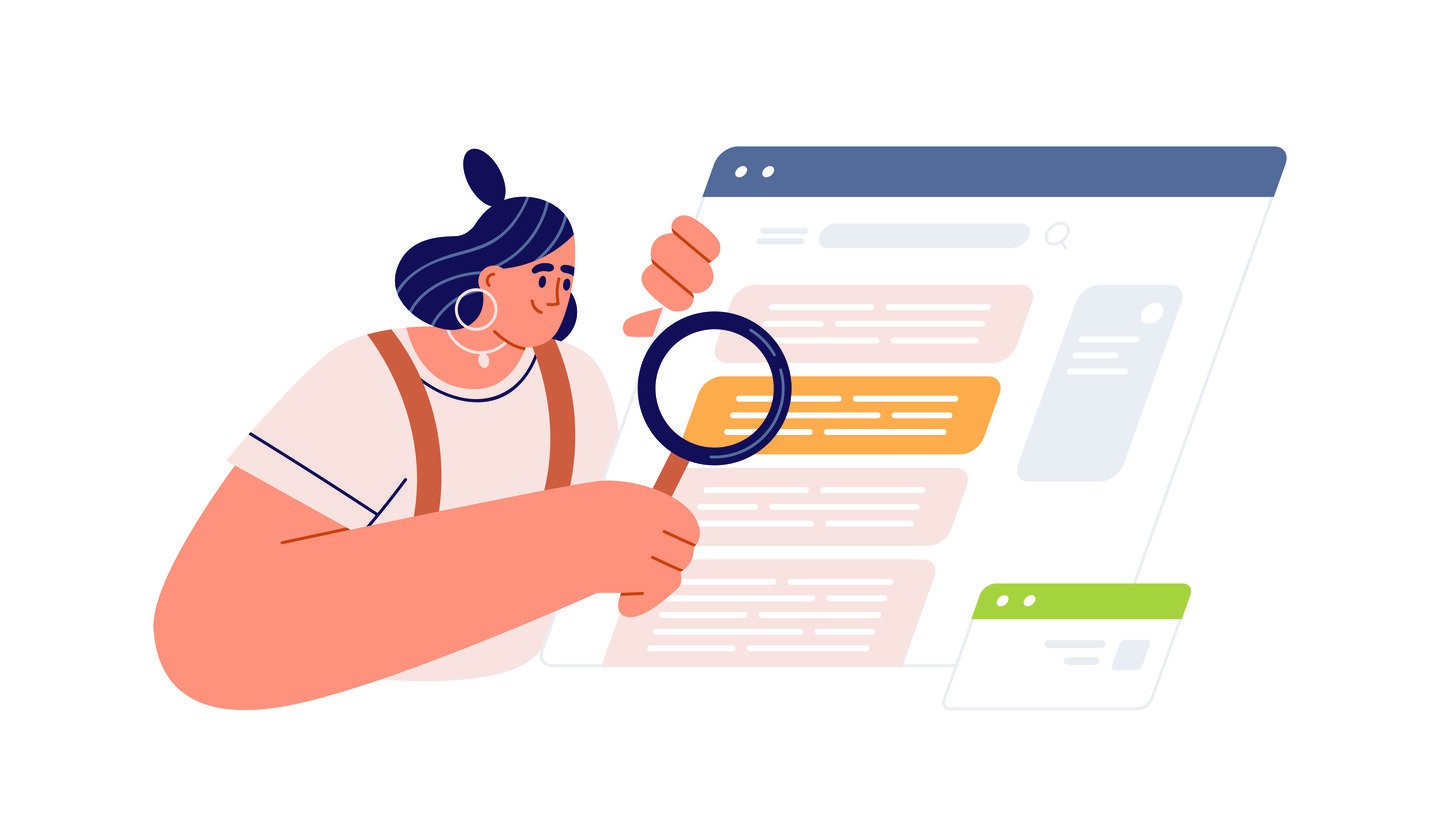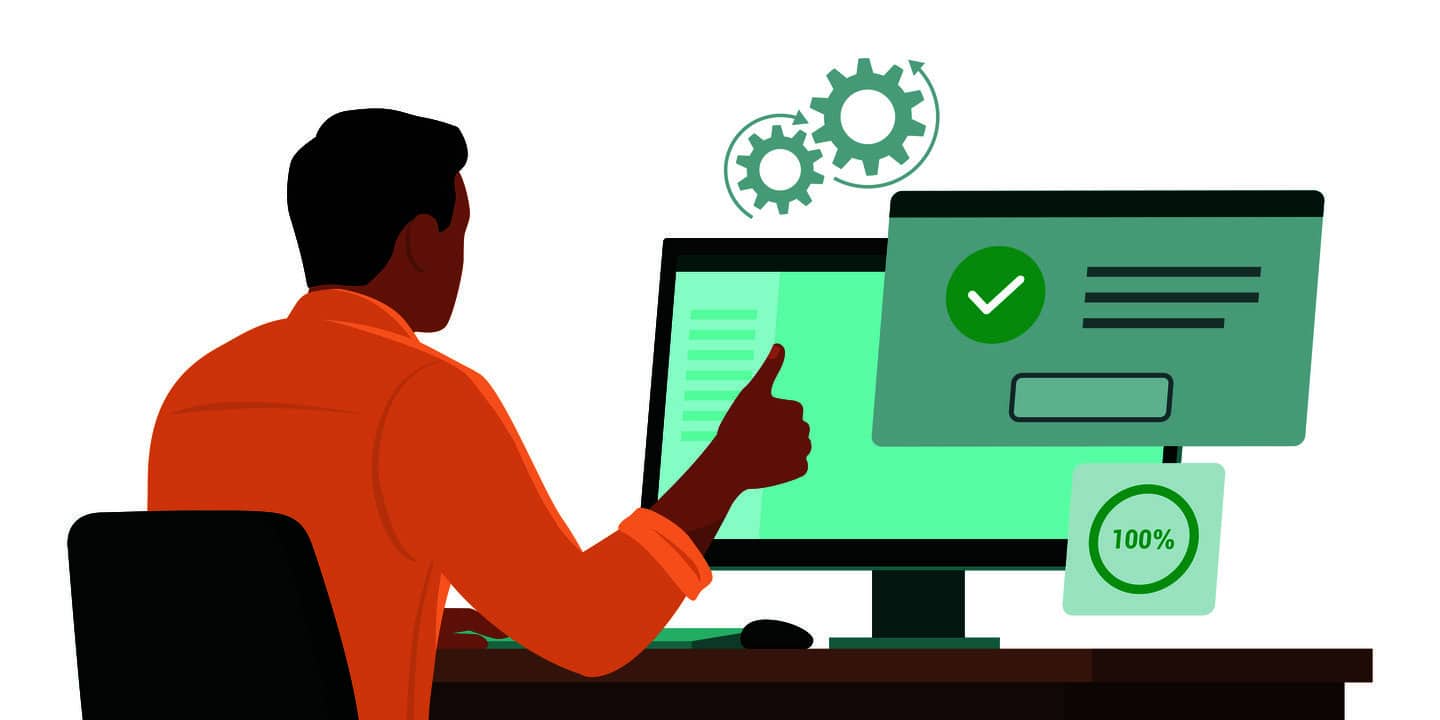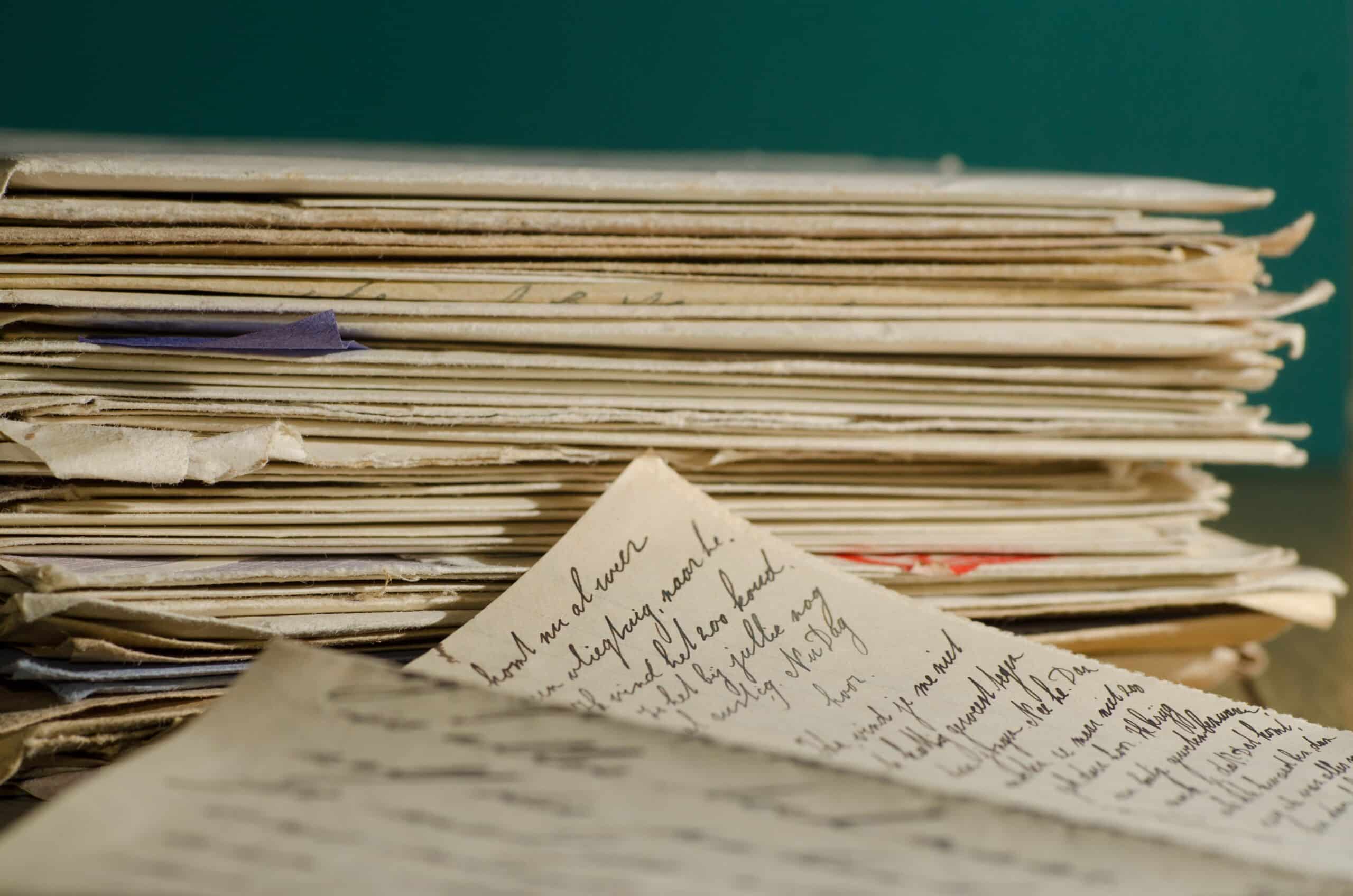Guides and Resources
What is a Fax Header? What To Include In It?
Compare All PlansStart for Only $5
What Is a Fax Header?
A fax header is the section of a fax containing information revealing:
- The sender’s identity (name, company, and fax number)
- The recipient’s fax number
- The date and time of the fax transmission
This fax header information prints at the top of each page and provides fax recipients with the contact details they can use to reach the sender.
Fax Header Examples
The image below shows a typical fax header. On it, you’ll find the following fields:
- Date and time: When the fax was sent
- Recipient fax number: Where the fax was sent
- Page count: So recipients know how many pages to expect to come through
- Sender information: This could be the sender’s name or a default company logo
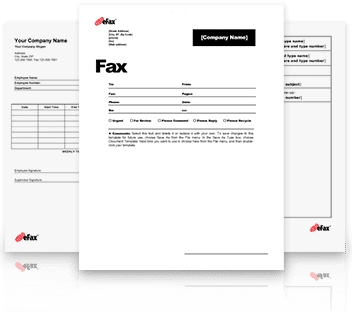
Why To Use a Fax Header While Sending a Fax?
When faxing documents, especially urgent or sensitive business information, your recipients should immediately recognize your fax without decoding the source of the fax number.
The fax header, which appears at the top of a fax transmission, contains pertinent sender information, making this possible. Fax recipients use this information to reach the sender if there are transmission errors or need clarification on any issue regarding the faxed documents.
Let’s define a fax header and explain what information goes into a fax header layout.
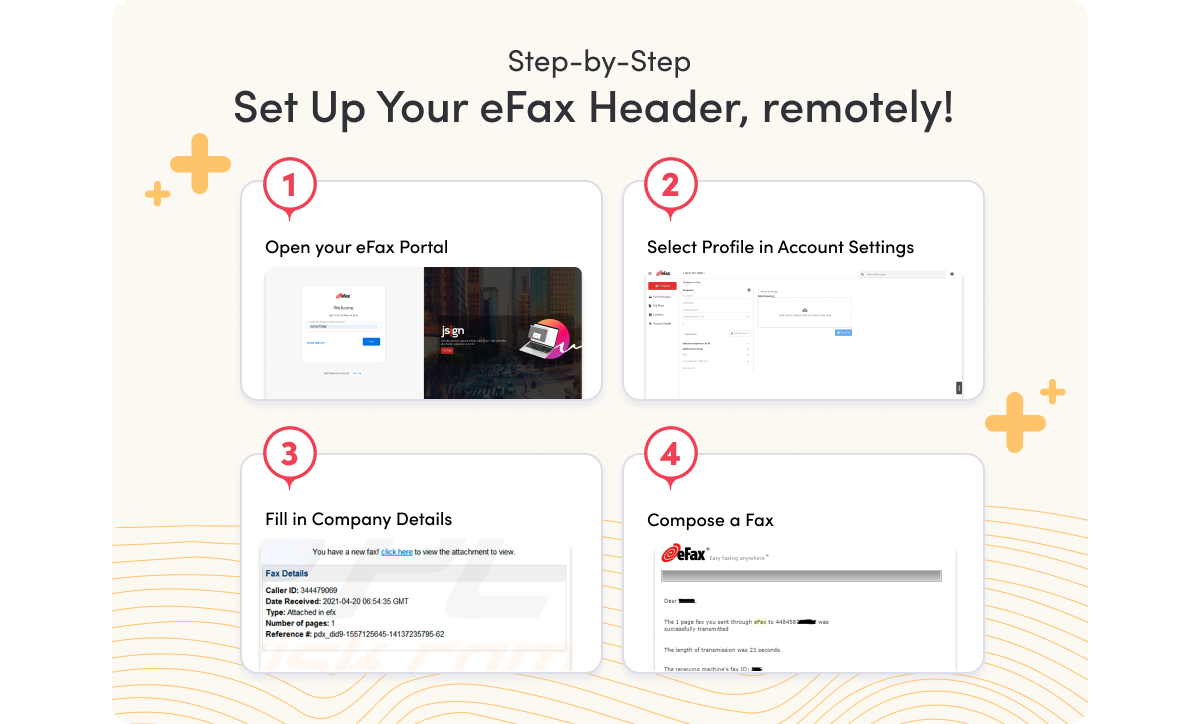
What Details Should Be Included in a Fax Header?
When learning how to use a fax machine, most people overlook the fax header because it prints automatically at the top of each page. But this shouldn’t be the case as the benefits of fax headers are mission-critical, especially when the information is sensitive or time-bound.
To make your fax headers effective, ensure you include these fundamental details:
1. Date of the Fax
When you send a fax, there’s no guarantee your recipient will see the fax right away, even when your fax machine prints the confirmation page. Your recipients may be out of the office, or they may delay checking incoming faxes. If you’re faxing across different time zones, your fax may reach recipients after business hours, and they may not see it until the next day.
But when your fax recipients finally see your fax and check the transmission date on the fax header page, they’ll act quickly to compensate for the lost time.
That’s why you should include the sending date of your fax in the header, so your recipient knows the urgency of the information you’re faxing. This is particularly important when dispatching action items with a completion deadline.
Also, adding the fax date serves as evidence in case there’s a legal or financial liability resulting from a fax information delay. For instance, say you fax a purchase order to a vendor who fails to read the fax in time and delays supplies. The date on your fax header may be enough evidence to exempt you from the associated financial damages.
2. Name of the Sender
Naturally, the first thing people check upon receiving a new email or SMS is the sender’s identity. The same goes for fax transmissions. When you put your name on the fax header, your recipient will treat it with heightened urgency and interest. This is particularly important if you have ongoing business engagements.
When a fax comes in with the sender’s name on the fax header, recipients can usually guess the type of information in the fax. This prepares them to read the fax and act on the information.
Putting your name on the fax header also comes in handy when faxing new contacts. It reduces the chances of your transmission being counted as junk fax by the recipient and ending up in the trash. For instance, say a prospective investor gives your their fax number and requests you to fax them your business proposal. Chances are they’ll remember your name or your company’s name.
So, when you fax someone for the first time and include your name on the fax header, they’ll likely prioritize your fax over other nameless faxes.
3. The Recipient’s Fax Number
Adding the recipient’s fax number on the fax header may seem counterintuitive, but it can save you a lot of headaches in case of a failed transmission. When manually keying in the recipient’s fax number, you may mistype the address and send it to the wrong destination.
Having the recipient’s fax number on the header can save the day if such an incident happens. With the destination address on the header, the recipient of a misdirected fax can easily forward it to the intended address. In these cases, you’ll be glad you had the recipient’s fax number on the header.
Even so, internet faxing is a better way to avoid such errors. One of the benefits of using internet faxing is the ease of crafting and sending faxes error-free. Even faxes with confidential info or lots of attachments.
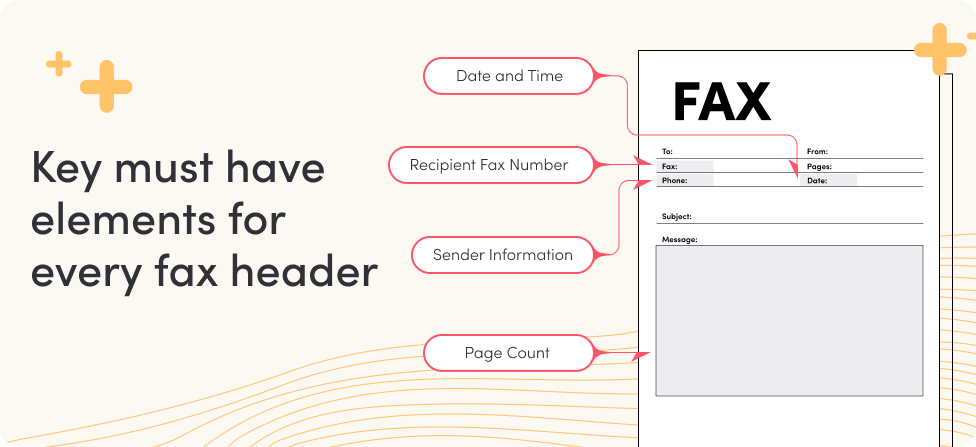
How To Configure a Fax Header on eFax Online?
You can use one of the eFax Online fax header templates to automatically add a fax header to your email. To do this, you’ll need to set up your company information. Here’s how:
- Log in to your eFax portal or open the app.
- Click Account Details and then the “Profile” tab.
- Fill out your company information.
- Click Compose a Fax and your company information will be automatically filled out.
You can also choose to upload your own custom cover page. Simply build your cover page with a custom header in any supported file type and attach it as the first attachment.
How To Set up a Fax Header on a Printer Fax?
You can set up a fax header in Epson printers or any other type of printer fax using the control panel.
- Open the printer control panel display and select Setup.
- Choose Fax Setup by scrolling through the menu.
- Select Fax Header.
- Use the cursor to type in your name or company name.
- Enter your fax number.
- Exit the menu.
Fax Header vs. Cover Sheet: Should You Include Both in Your Fax?
When you write a fax cover sheet, you dispatch it ahead of the fax document to give your recipient a quick summary of the information in the incoming fax. The cover sheet serves the same function as fax headers. But you can customize it to preview more details and issue a confidentiality disclaimer.
Some of the details you include in a cover sheet are:
- Date and time of fax transmission
- Your company or personal contact details
- Recipient’s fax address and name
- Number of pages of the incoming fax
- An optional message to the recipient summarizing information in the fax
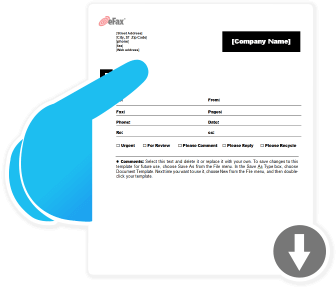
The main difference between a fax header and a cover sheet is that you can include more information in the cover sheet than in the header. Fax header customization doesn’t give you as much leeway as a cover sheet. While it’s not necessarily mandatory, all or most of your professional faxes should include both a header and a cover sheet.
Send and Receive Faxes With eFax – Your End-To-End Faxing Solution
Faxing using physical fax machines is becoming outdated, thanks to the new way of faxing online via email. Today, you don’t even need to buy a fax machine.
With online faxing service providers like eFax, you only need to create an eFax account and start faxing from your desktop or mobile device.

FAQs
You need a fax header to help verify who is sending a fax and to whom they intend to send it. A fax header is your record of what you sent and helps the fax receiver check that they received your fax correctly.
The fax header is usually at the top of the fax cover page.
Most fields in a fax header like date and time are filled automatically. You can edit the company name and number shown in your fax header through your account profile, or by manually entering the information in the Compose a Fax screen.
Use the Epson printer control panel to set up a fax header. You will find this on the front panel of the printer, and you can scroll through options to find the Fax Header settings.
A fax header helps to ensure your fax goes to the right person and that the entire document is transmitted successfully. It’s a good way to verify your faxes. Digital online faxes make it even easier by providing a log of sent faxes.