Home › Fax Cover Sheets › Confidential Fax Cover Sheets
Confidential Fax
Cover Sheet
Download Free Printable Confidential Fax Cover Sheet Templates
eFax provides a range of confidential fax cover sheet templates for all industries, enabling users to easily print out cover sheets to support their
critical fax messages. Below are three cover sheet templates to which you can add a confidential statement.
Organizations in highly regulated industries frequently need to share sensitive information, such as health documents and financial data.
Confidential fax cover sheets allow employees to securely share this information with clients, colleagues and patients, helping their businesses comply with stringent data privacy regulations.

What is a Confidential Fax Cover Sheet?
A confidential fax cover sheet is the opening page senders attach to the front of a fax message containing private or sensitive documents. The confidential fax cover sheet advises anyone who sees the fax message that the document is private, effectively providing a shield to prevent them from reading the confidential data. The confidential version provides clear statements and handling instructions to ensure the recipient passes the document to the correct person.
The Importance of a Confidential Fax Cover Sheet
Providing a confidential fax cover sheet before a fax message is critical for organizations operating in highly regulated industries like financial services, healthcare, law, telecommunications and pharmaceuticals. These industries have specific regulations that outline how organizations should handle and manage customer data, such as the California Consumer Privacy Act (CCPA), the Gramm-Leach-Bliley Act (GLBA), the Health Insurance Portability and Accountability Act (HIPAA) and the Payment Card Industry Data Security Standard (PCI DSS).
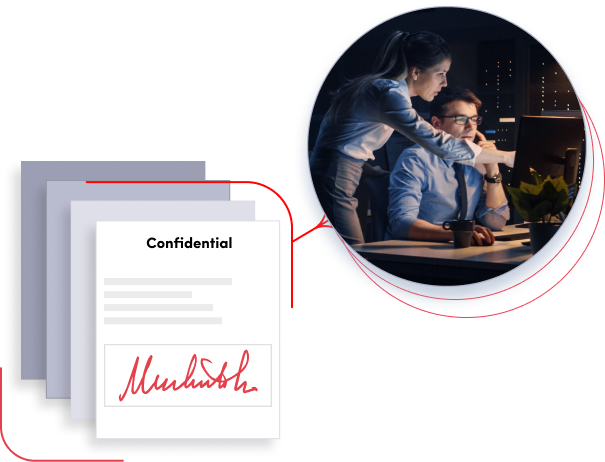
4 Key Elements of a Confidential Fax Cover Sheet
A confidential fax cover sheet must contain information that advises teh inital recipient who the fax is intended for and to where they should forward it, including:
7 Steps to Create a Fax Cover Sheet for Confidential Documents
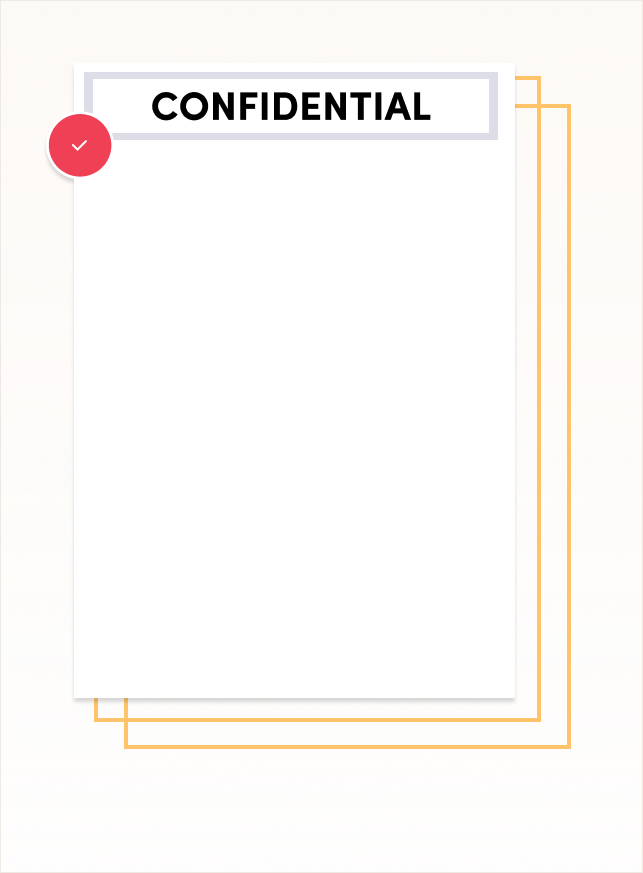
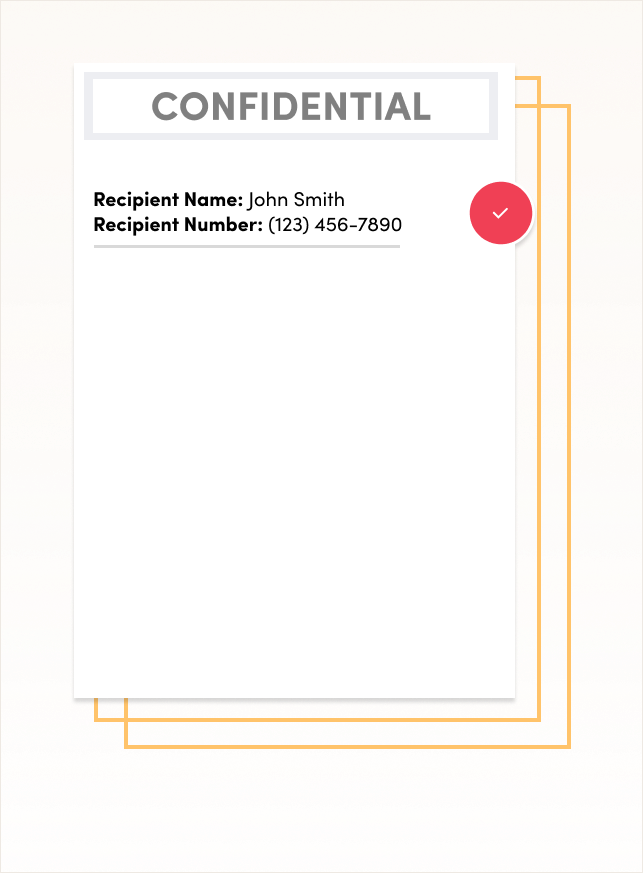
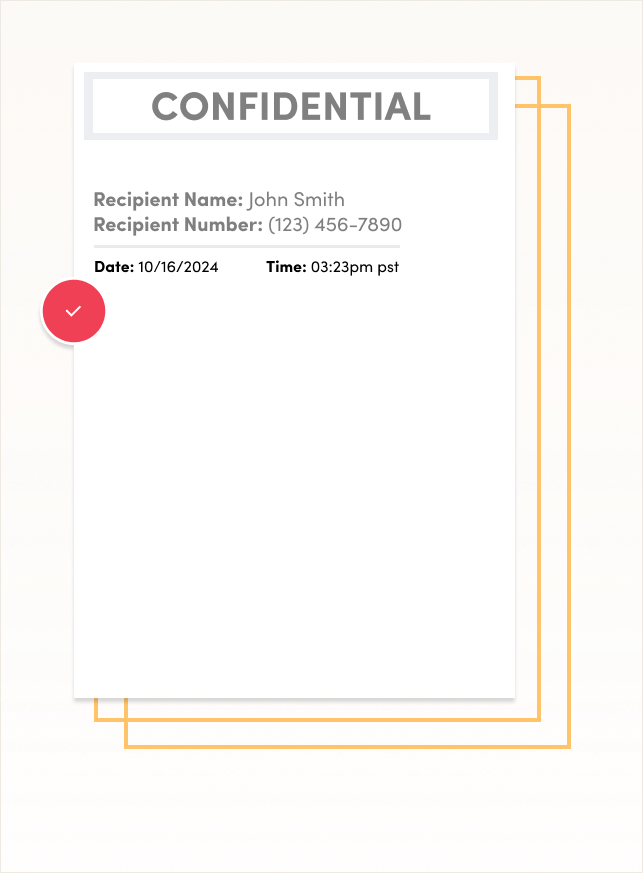
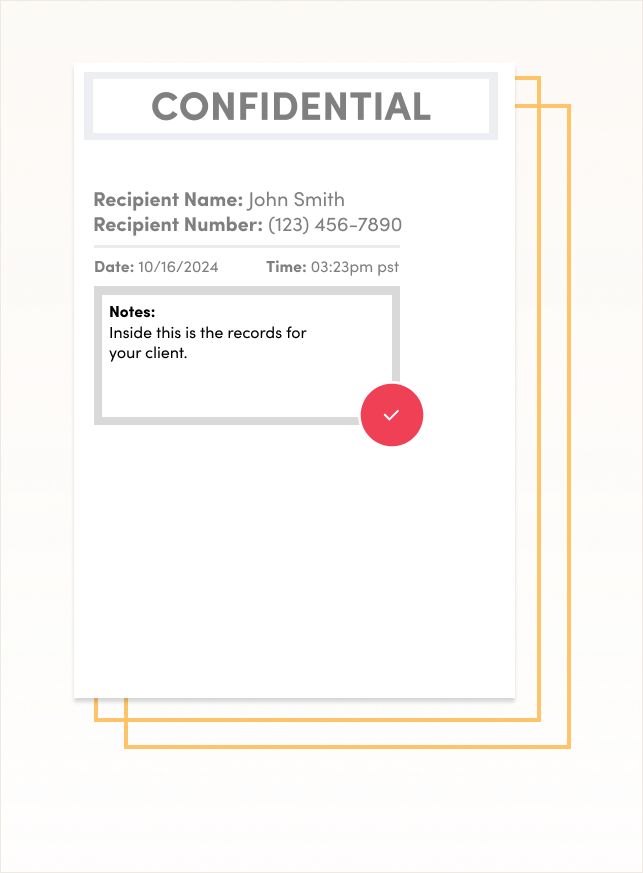
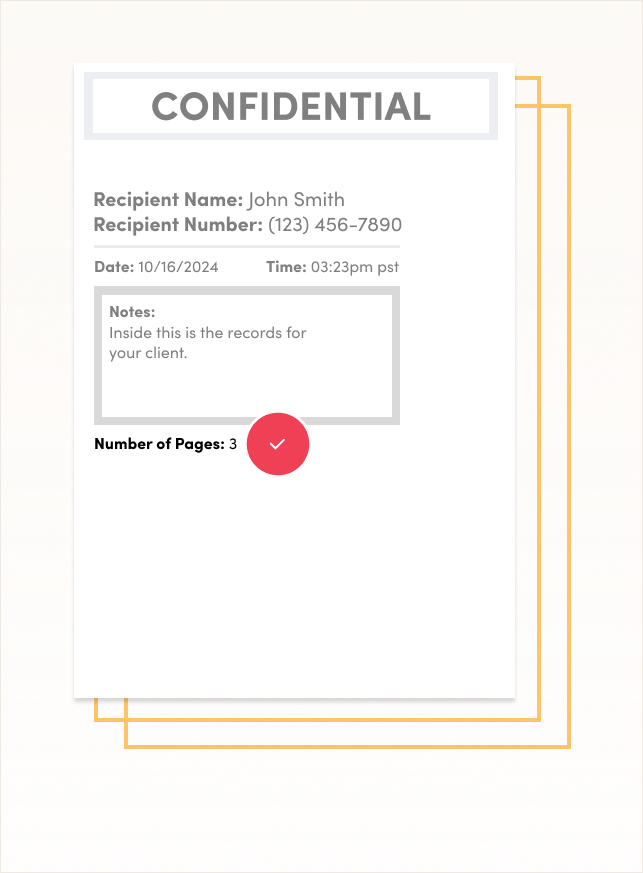
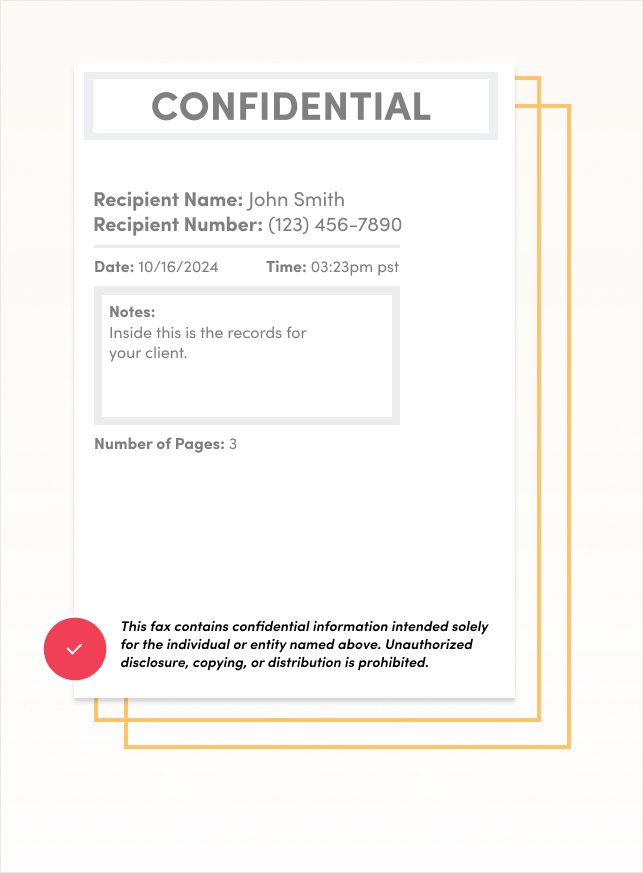
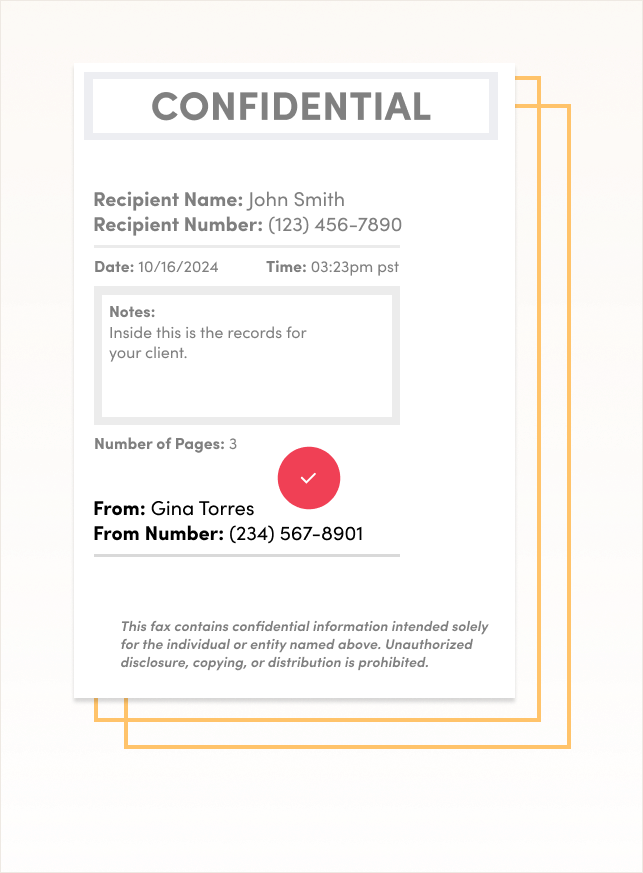
Send and Receive Faxes in Minutes
Best Practices for Using Confidential Fax Cover Sheets
To create clear and easily understandable confidential fax cover sheets, follow these best practices:
- Ensure the confidentiality statement is prominent and straightforward.
- Double-check recipient information before sending, and include as much detail as possible.
- Use encrypted messaging services, such as online faxing, to ensure security.
- Ensure HIPAA compliance when sending faxes to healthcare organizations.

Use eFax to Send Faxes Confidentially
The eFax online faxing solution enables users to send fax messages at any time, from anywhere and on any device. The eFax service provides several fax cover sheet templates that make it easy to add confidential fax cover sheets to fax messages that contain sensitive information.

FAQ’s for Confidential Fax Cover Sheets
See All FAQ'sA legal disclaimer in the header or footer of a fax cover sheet. It states that the contents of the fax are confidential and should not be opened, copied, or reviewed by anyone except the intended recipient.
No, there is no specific law that requires use of a confidential fax cover sheet. However, it is highly recommended that you use one as a best practice to protect confidential fax content.
Yes, you can create your own confidential fax cover sheet using the examples and best practices in this article.
Yes. Using eFax, you can attach a confidential fax cover sheet and send it with your electronic faxes.
Whenever there is a significant change to your contact or business information, or when you need to update your confidentiality statement.



