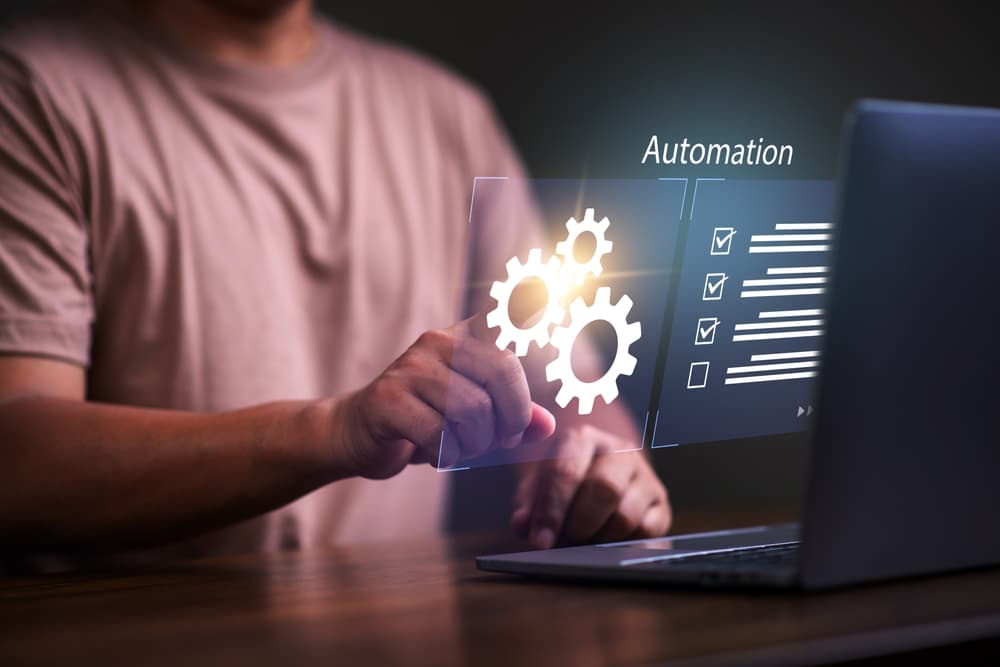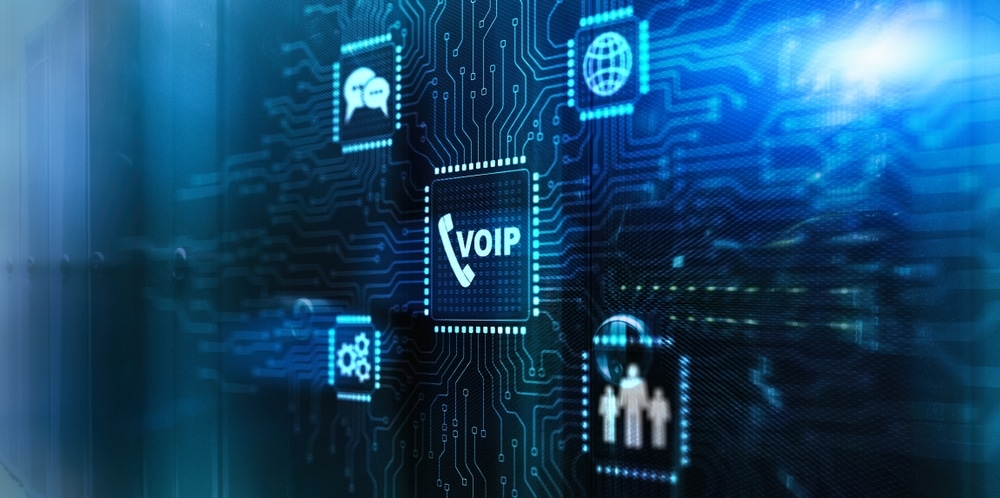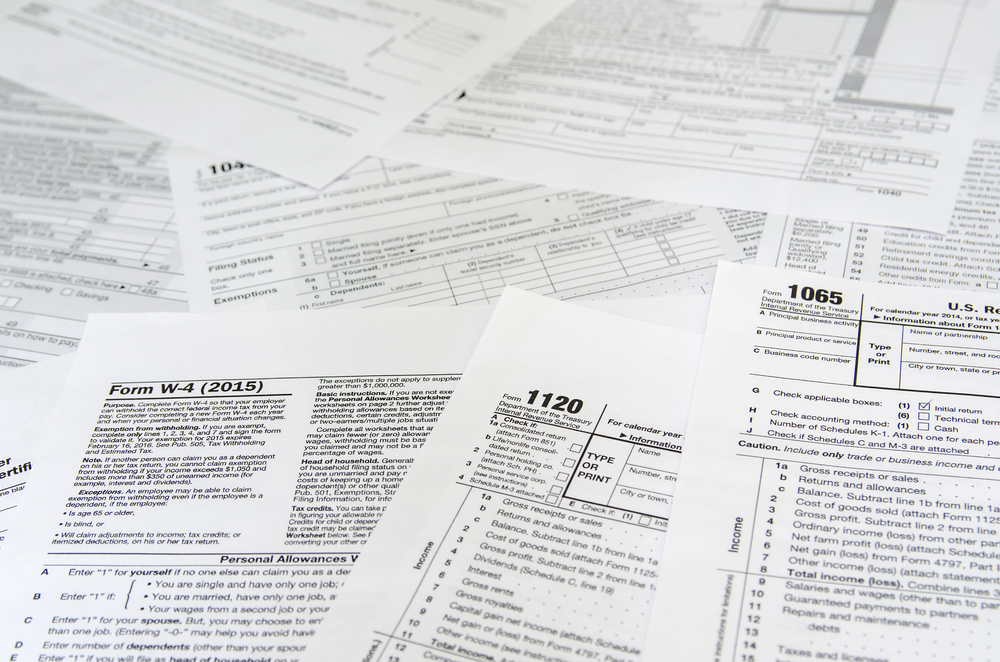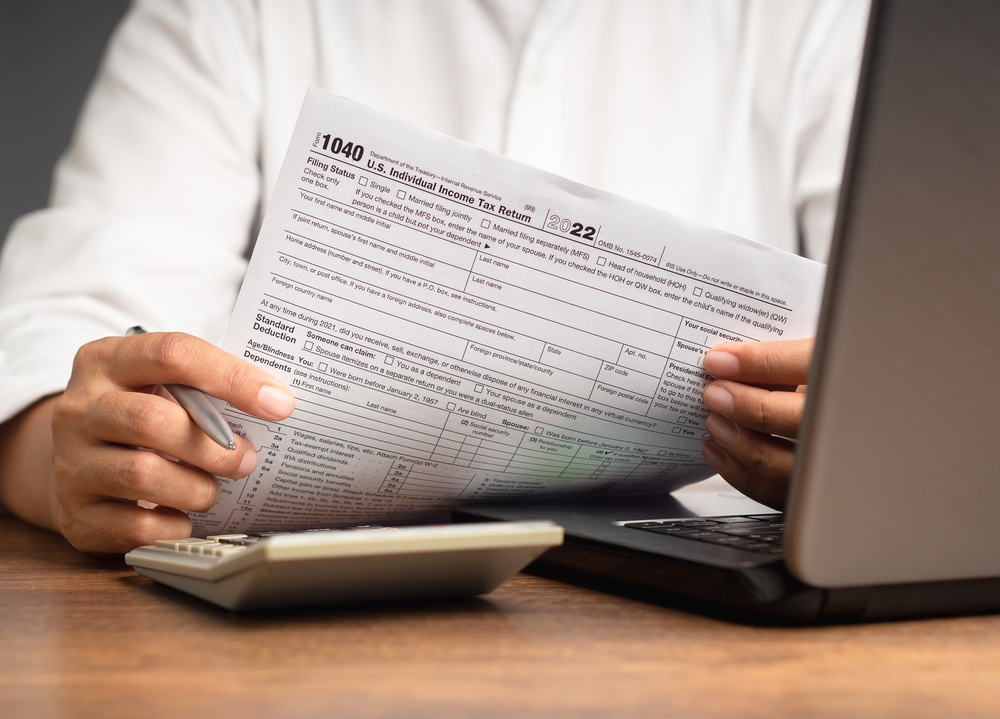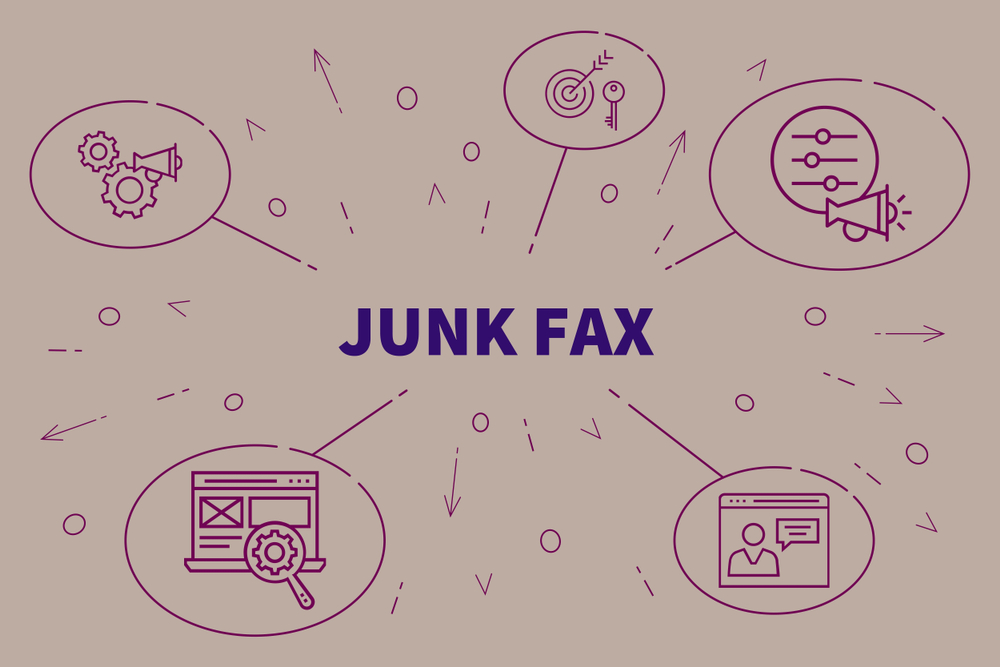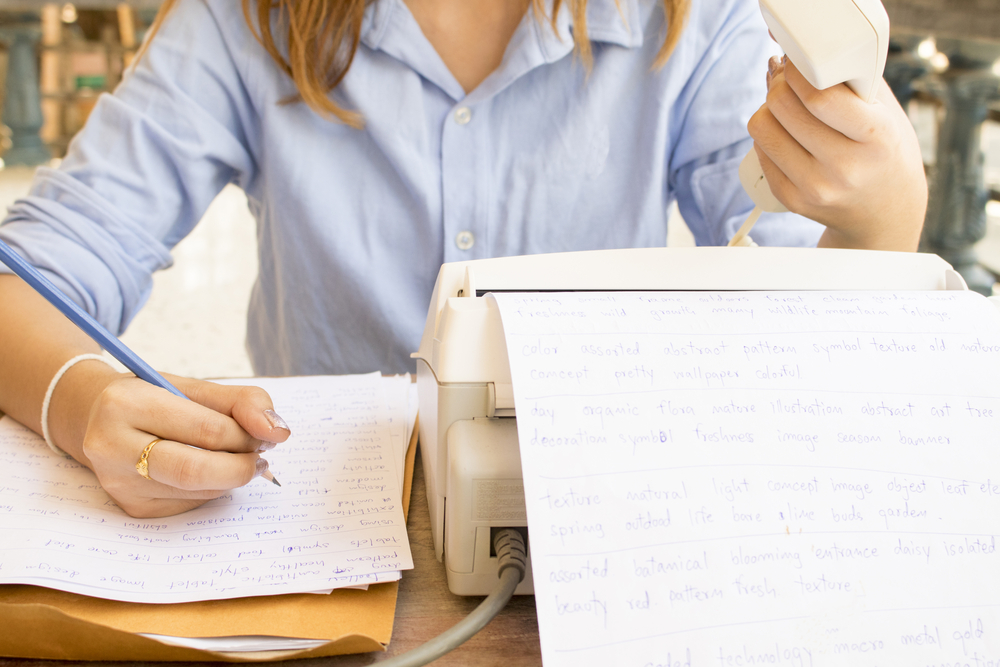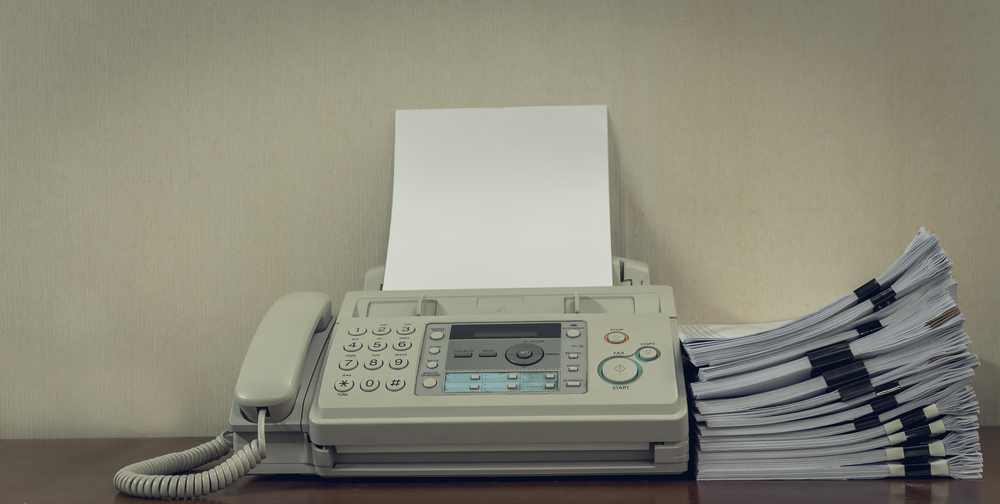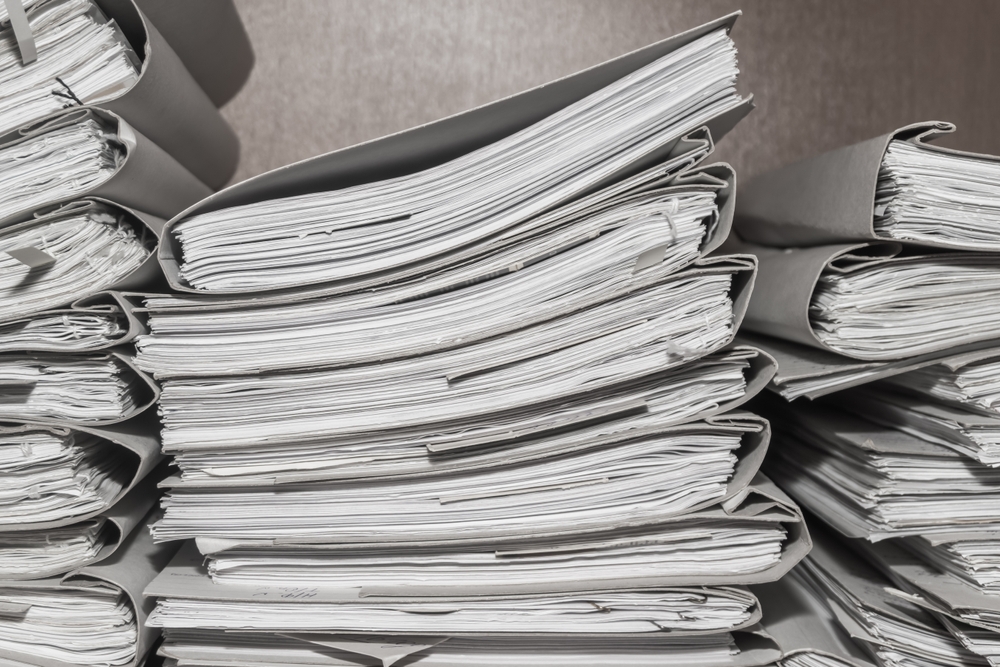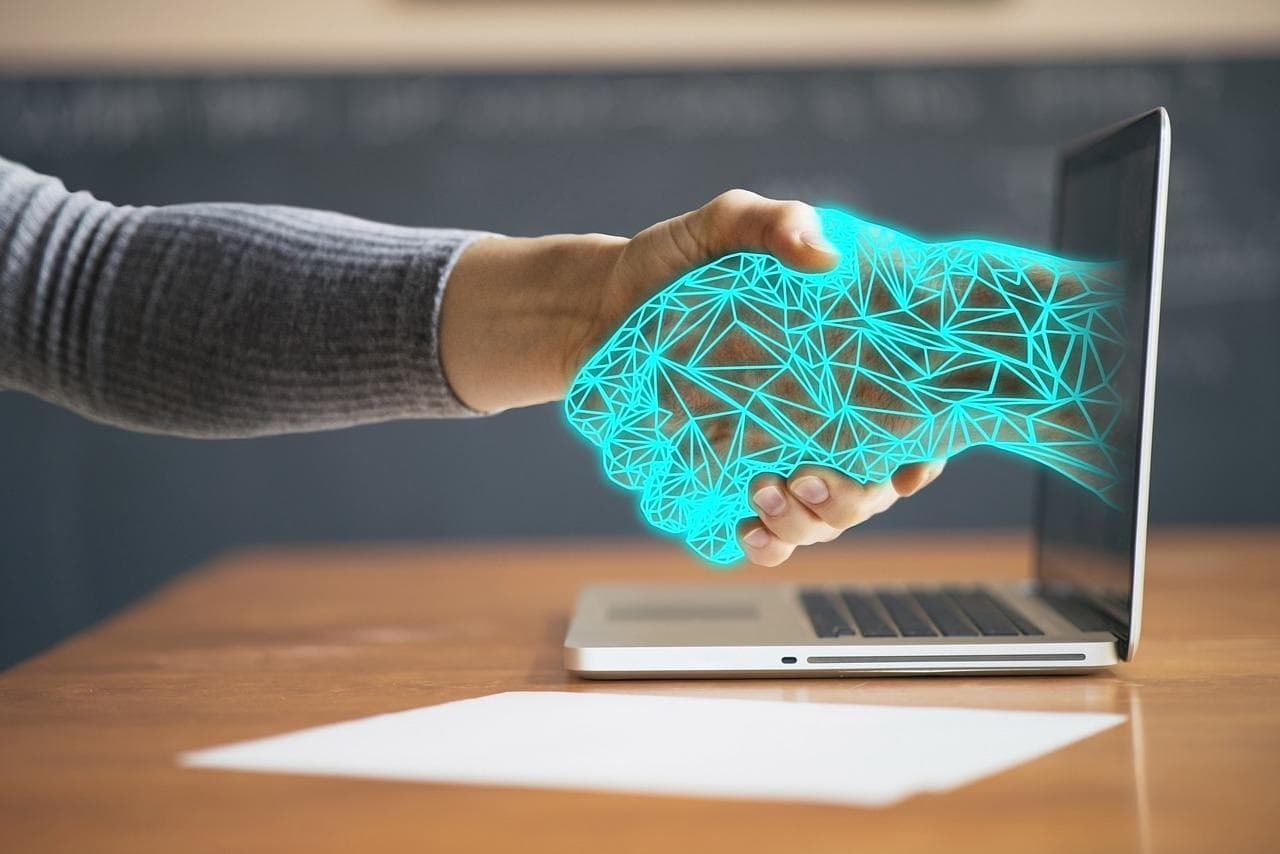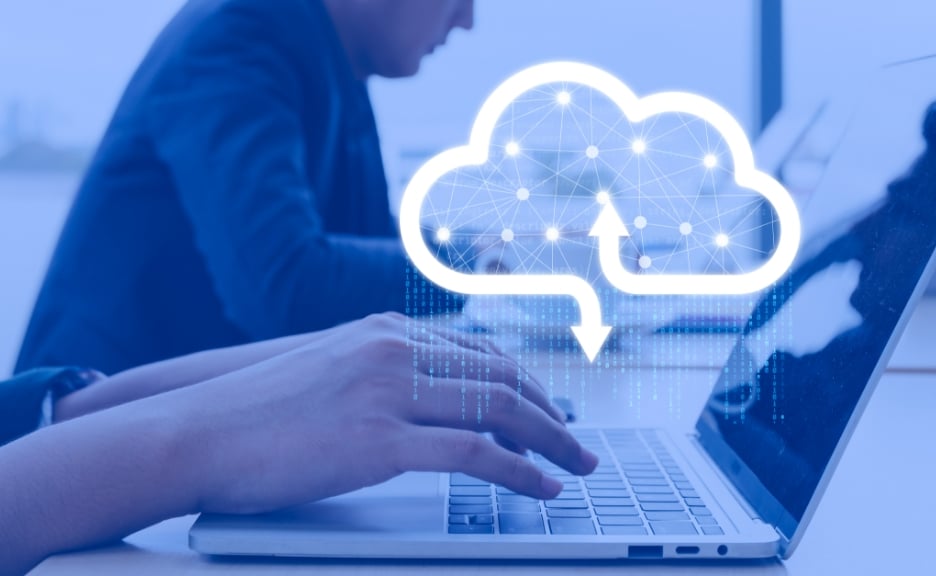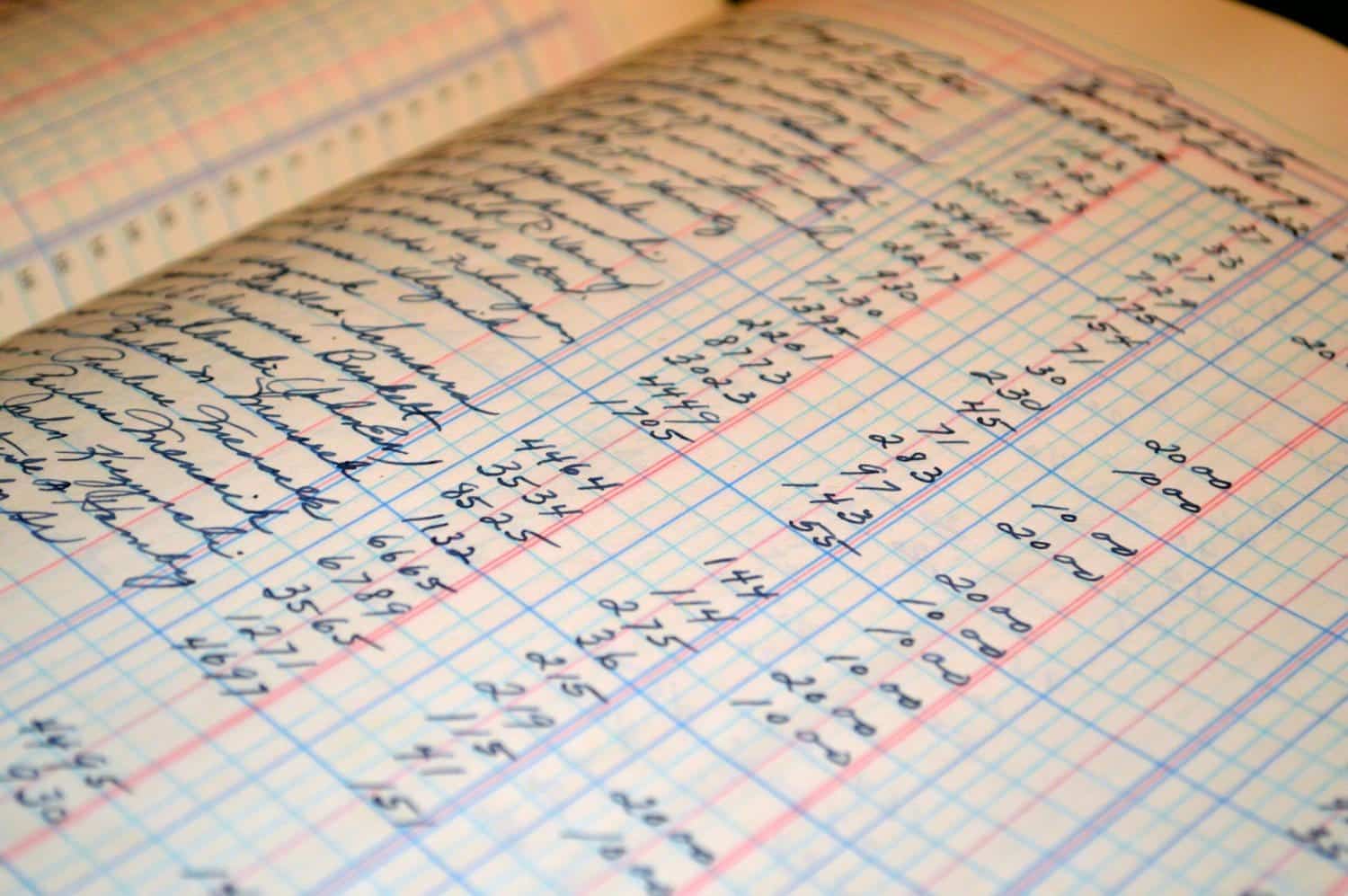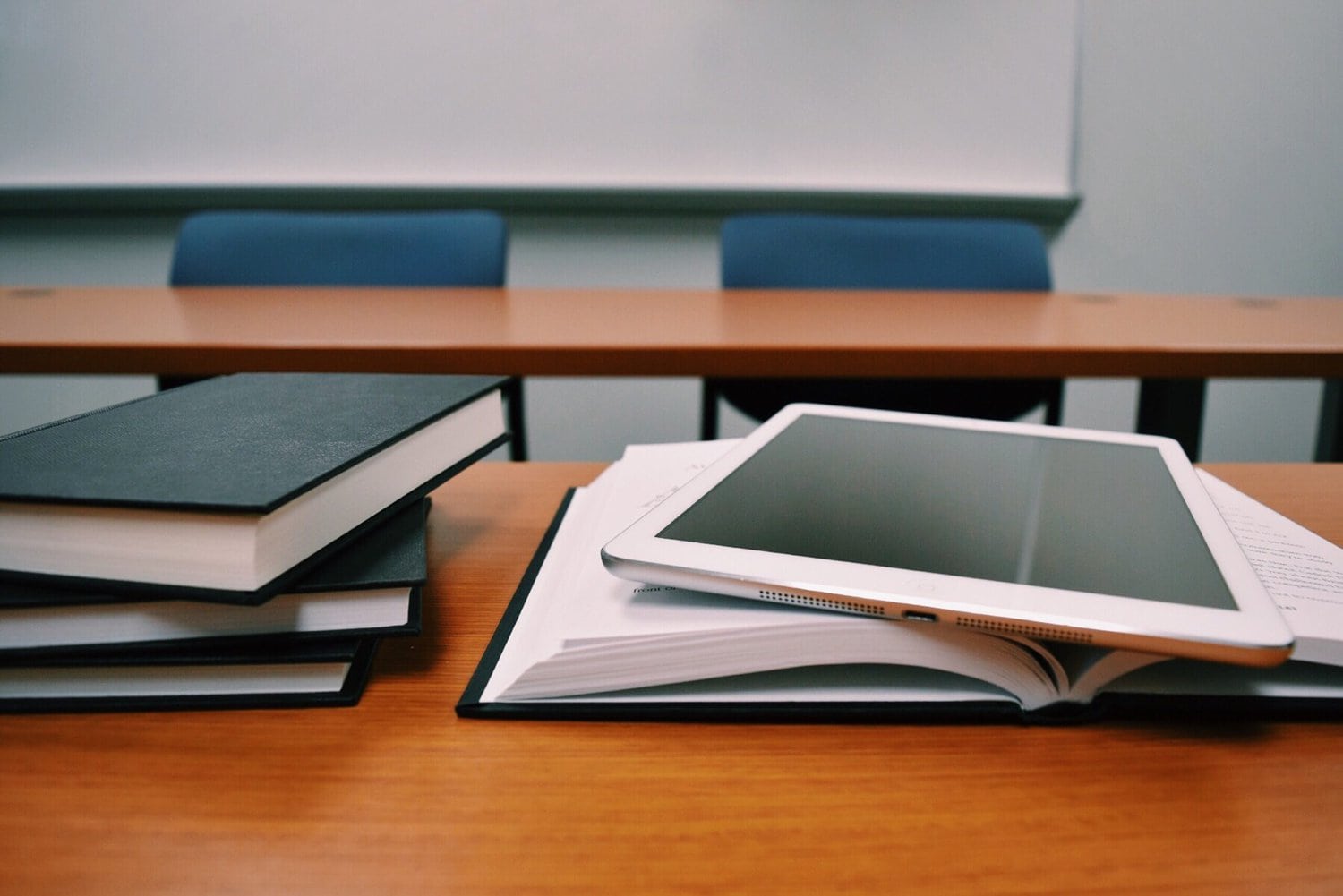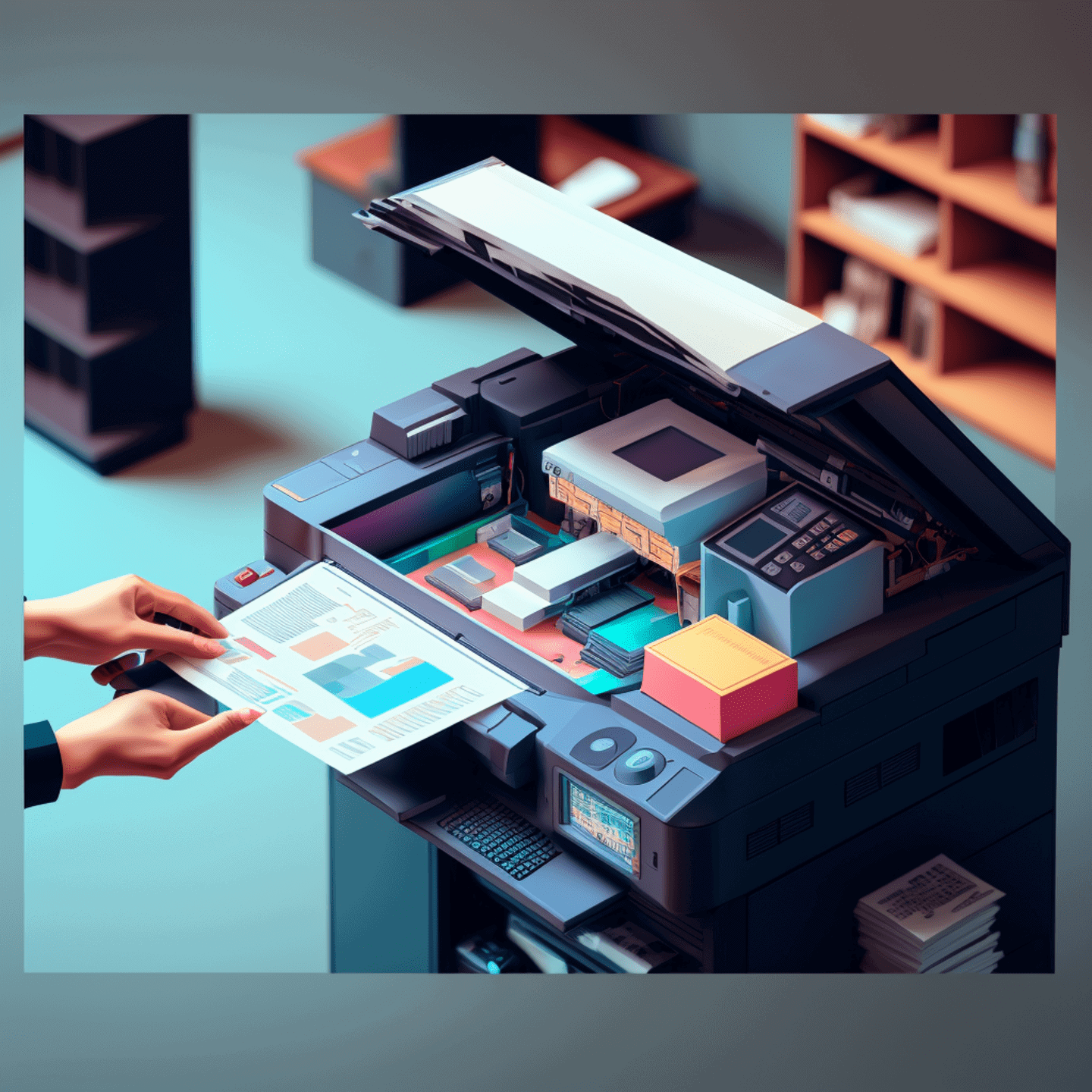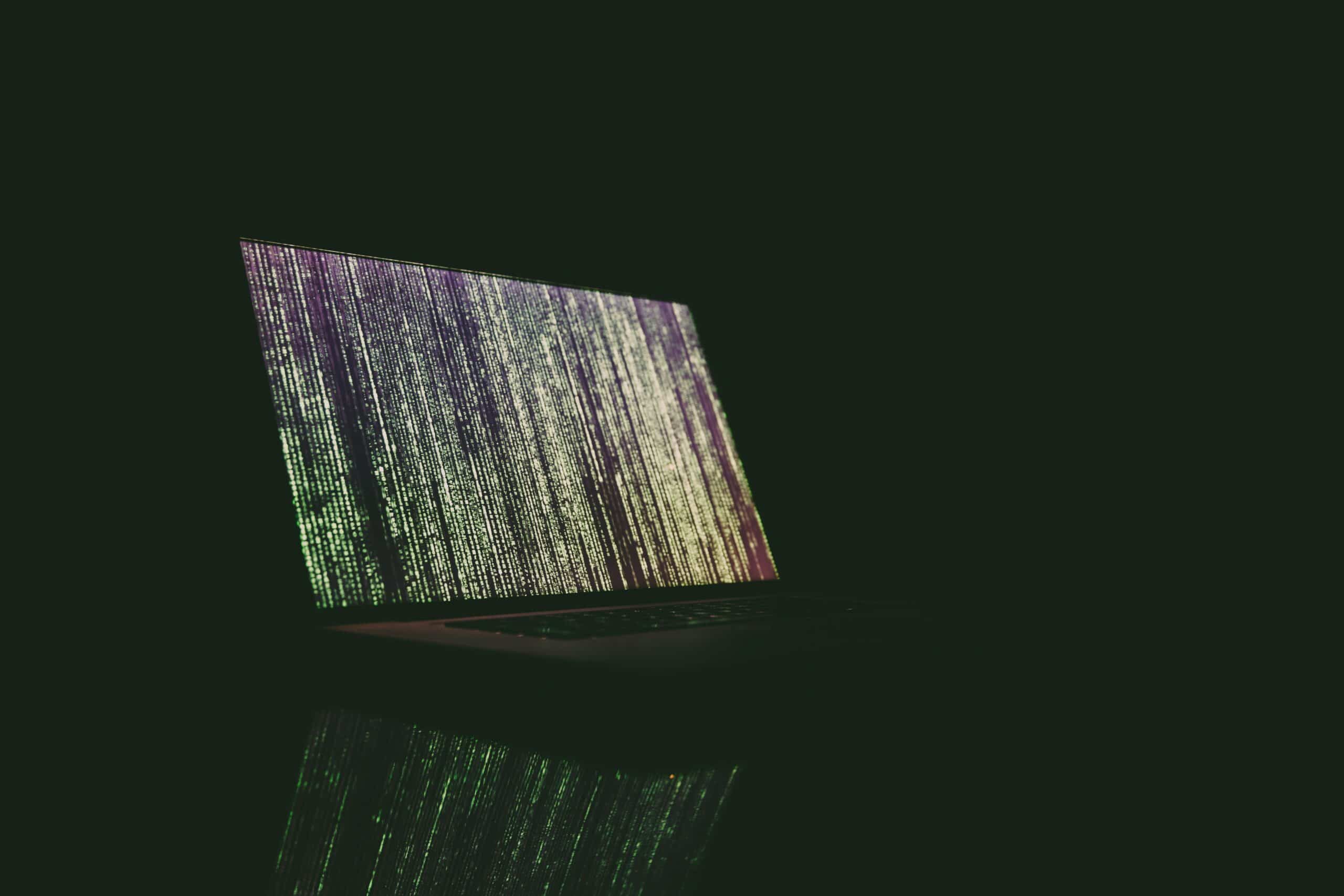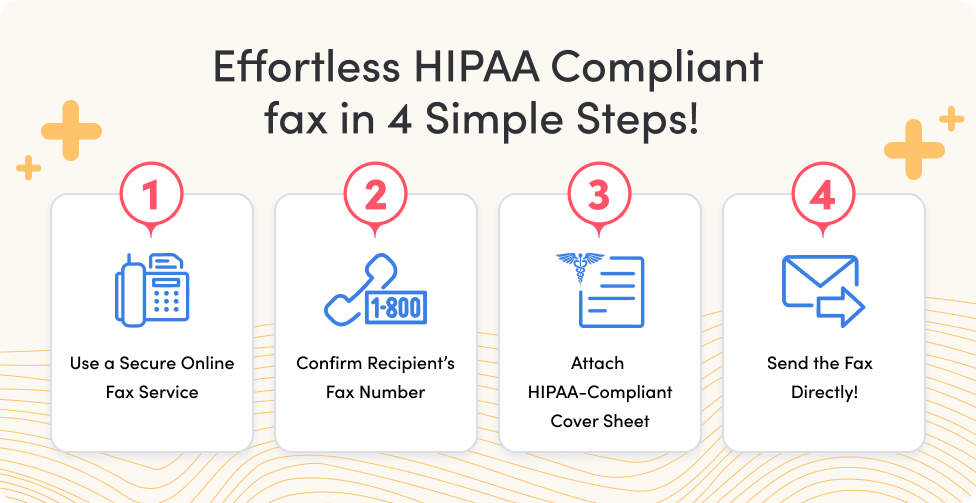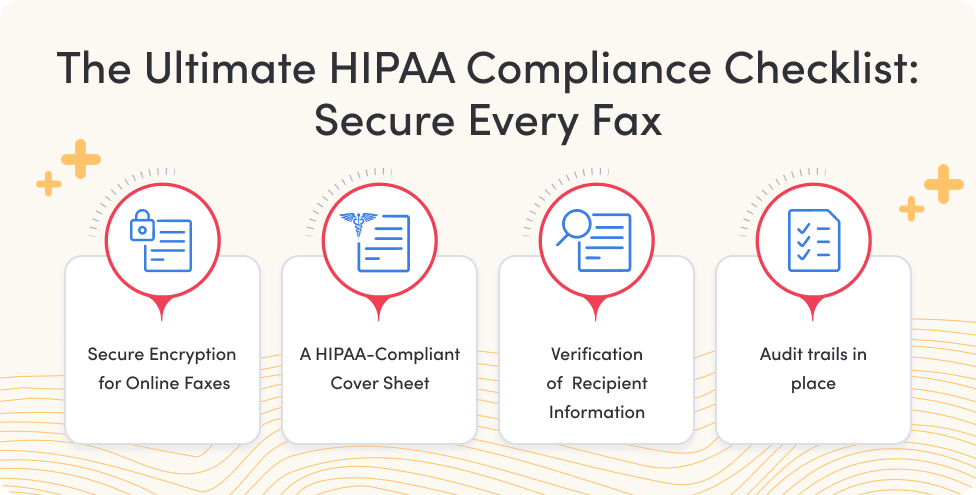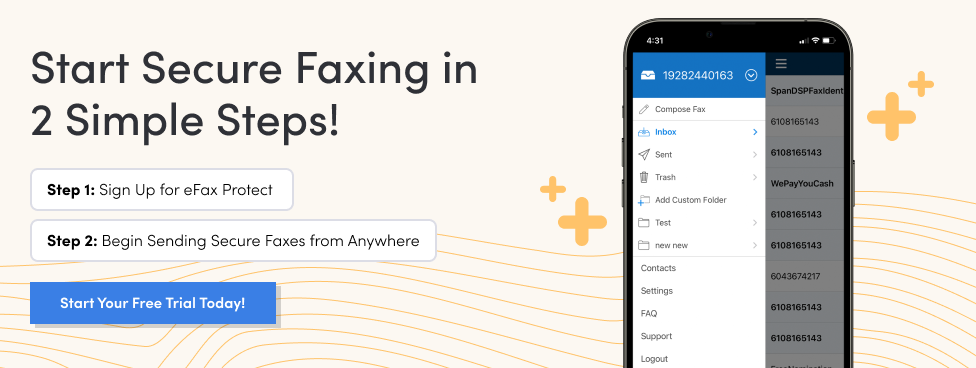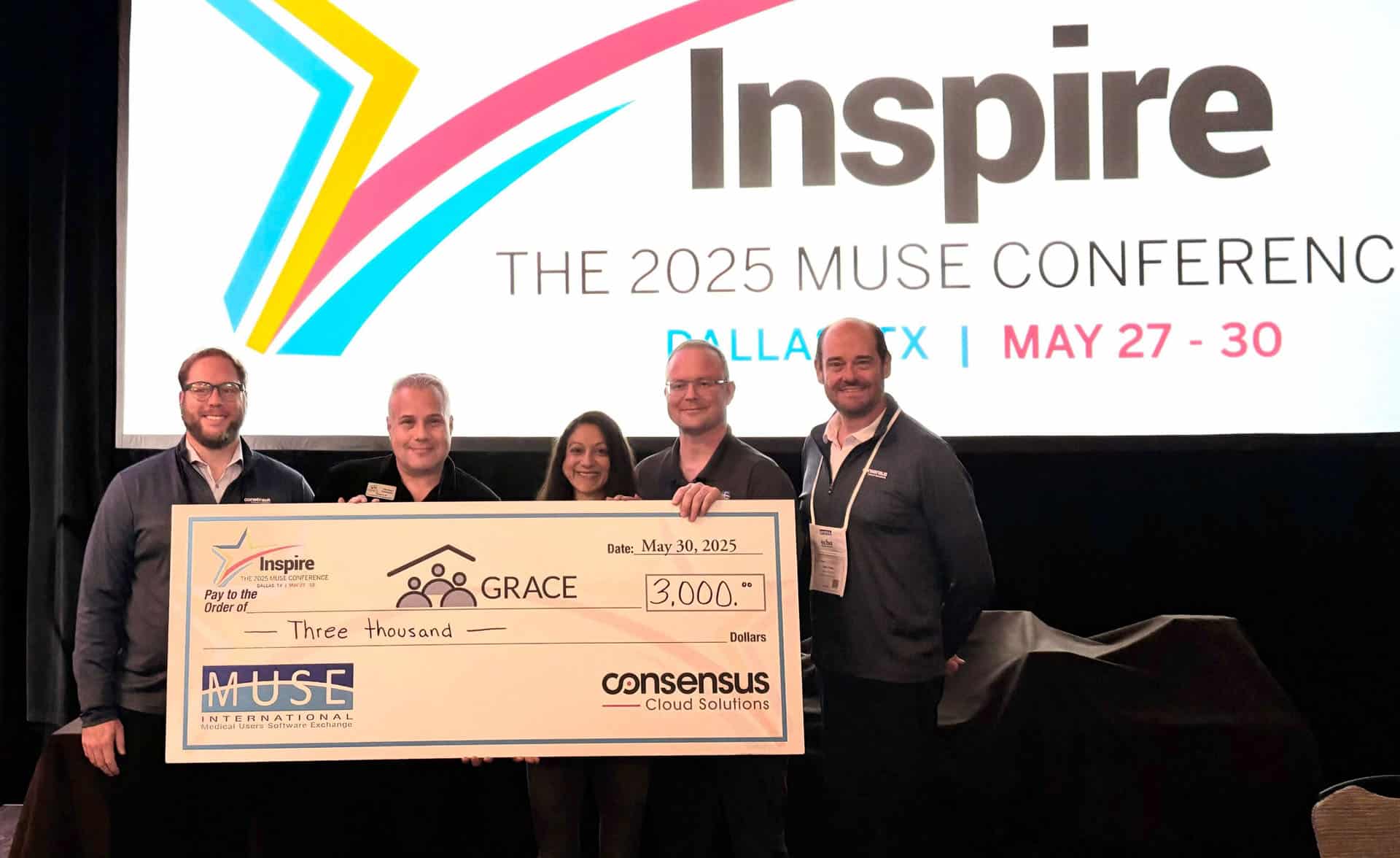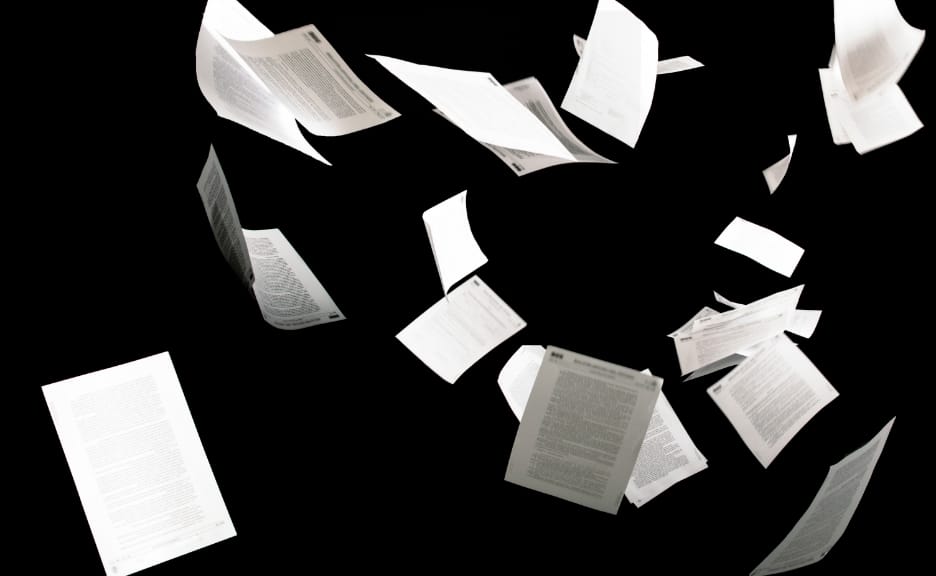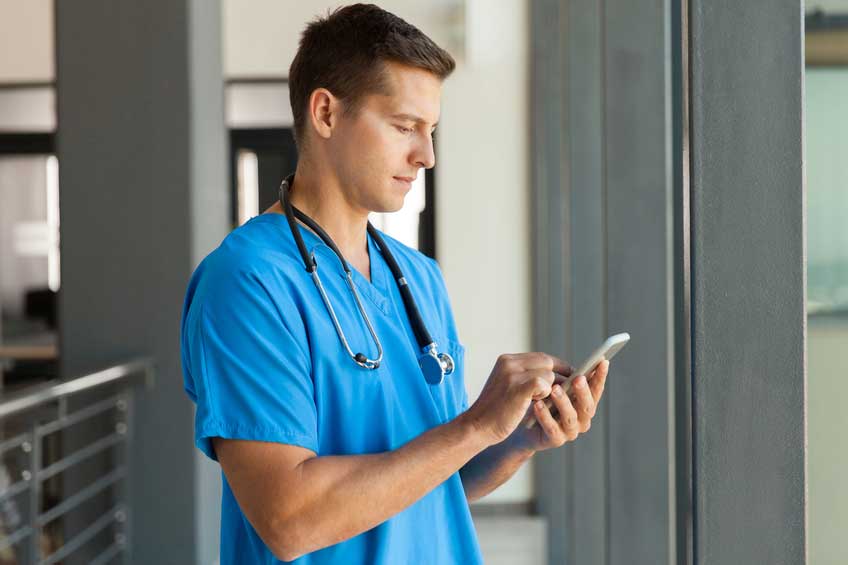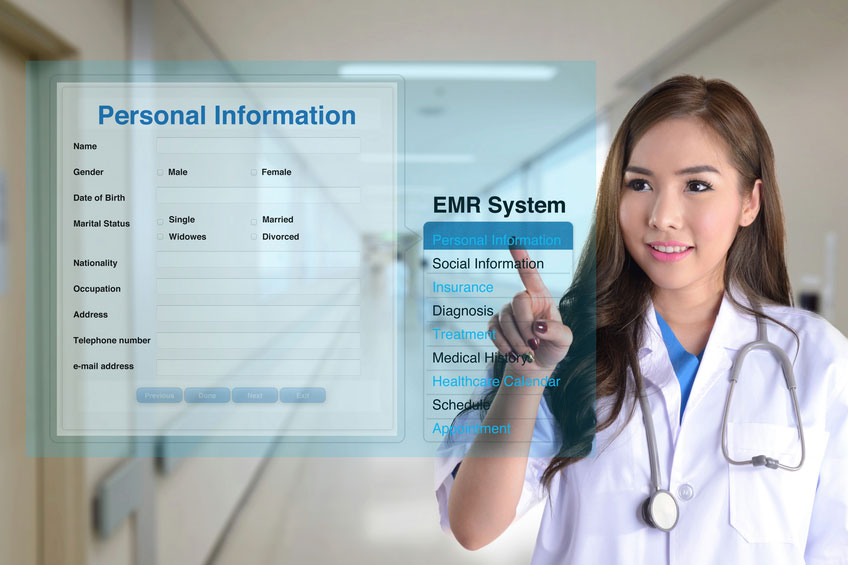Customers & Business
Fax Near Me: How to Find Faxing Services Near Me?
Compare All PlansStart Faxing Now
Table of Contents
- Looking for Places With Fax Machine Nearby? Do it Online, With No Fax Machine.
- Using Local Fax Services To Send & Receive Faxes
- Why You Shouldn’t Waste Time Searching for “Fax Services Near Me”
- 5 Steps to Send a Fax Online From a Desktop or Mobile Device
- Find A Fax Machine Near Me And Fax Online With eFax
- Send Online Faxes From Anywhere, Anytime
- Frequently Asked Questions
If you have documents to send via fax, chances are you’re looking for fax services in your area. This blog article answers the questions, “Where can I send a fax?” and “Where can I fax for free near me?”. You’ll also see a cost comparison of physical fax services vs an online fax provider like eFax.
Looking for Places With Fax Machine Nearby? Do it Online, With No Fax Machine.
“Where can I go to fax something?” – It’s a question you might’ve asked yourself.
Fax machines might have been more common ten years ago, but that doesn’t mean that office employees were any more excited to use them. In fact, these complicated machines have always had a reputation for being tricky to use, not to mention expensive. Today, using a fax machine turns what should be a quick and easy task into a complicated and inefficient process. And it does little to protect your personal data or offer any means of storing it.
Business owners operating in industries that still rely on faxes have two options today: spend a small fortune on their own fax machine or search online for “fax services near me.”
Unfortunately, neither option is a clear winner. Purchasing your own fax machine means navigating using it, running the risk of mistakes and dealing with repairs. Similarly, outsourcing your fax services also slows down the process and can still lead to mistakes.
When you need to send documents quickly, without breaking your budget or risking mistakes, you need a different solution. Sending a fax online offers all of this and more, like the ability to help your team stay organized or the chance to send faxes from anywhere, at any time.
Struggling to Find a Reliable Fax Service Near You?
Tired of spending hours searching “Where can I send a fax near me?” eFax is here to help. No more shopping for fax machines or dealing with repairs. And no more searching for local fax companies near you, paying sky-high fees and navigating changing hours and delays. Now, you can send a fax online in just minutes.
Using Local Fax Services To Send & Receive Faxes
Don’t want to take advantage of the many benefits of online faxing? If you don’t mind spending extra, being restricted by operating hours or don’t want the ease of sending and receiving faxes from your mobile device, any time of day, you can still go the traditional route. Below we’ve outlined what you need to know about the best fax services near you.
What are the Best Fax Services Near Me?
Searching “Where to fax near me?” The most popular traditional fax services today are Office Depot, Staples, FedEx and UPS. While they can’t beat the convenience and cost-savings of eFax, they will allow you to send and receive traditional paper faxes by using their in-store fax machines.
| Fax Service | Price Per Page* |
|---|---|
| UPS | $2.00 |
| FedEx | $2.49 |
| Staples | $2.10 |
| Office Depot | $2.00 |
*Pricing as of May 2024, varies by location
Also Read: Does Walmart Offer Fax Services?
Send faxes from anywhere, anytime, in just minutes.

Why You Shouldn’t Waste Time Searching for “Fax Services Near Me”
With the invention of online faxing, the lengthy, complicated process of searching for “fax services near me” is finally coming to an end.
eFax is changing the way that we send faxes. The platform is designed to help customers:
- Reduce costs by paying a monthly fee instead of per-fax
- Offering the ability to store faxes online for ease of access
- Have the ability to send and receive faxes on multiple devices, including smartphones
- Save valuable time, cut stress and avoid unnecessary hassle
- Send faxes any time of day, even when traditional fax services are closed
Many chain office stores and shipping services offer fax services. But companies like FedEx, Staples, United Parcel Service (UPS) and Office Depot share one major drawback: their hours of operation. For businesses that need to send faxes outside of these operating hours—like sending faxes to overseas clients and business partners operating in different time zones—this is a big problem. But when you send faxes online with eFax, you aren’t restricted to regular business hours. Instead, you can send faxes on your schedule, any time of day or night.
Another challenge of sending faxes the old-fashioned way is that sending faxes to more than one recipient is necessarily complicated, not to mention time-consuming. When using a traditional fax machine, you have to send your fax one at a time, even if you’re sending the same fax to multiple locations. Plus, going with a traditional faxing service can be expensive. Just take a look at the rates of our competitors. But when you send a fax online, you won’t have to worry about wasting your time sending the same fax again and again. Instead, instantly send your fax to multiple different contacts with just a single click of a button.
| eFax | FedEx* | UPS* | |
|---|---|---|---|
| Price – Single Document (per page) | $0.15 or less | $2.49 | $2.00 |
| Price – Extra Documents (per page) | $0.15 or less | $2.19 | $1.00 |
| Price – International (per page) | $0.15 or less | $5.99 | $7.99 |
| Hours of Operation (local time) | 7am-9pm | M-F | 8am-7pm | M-F | 7am-10pm | M-F |
| How can you send a fax near you? | Mobile, tablet, desktop computer from app or website | In store only | In store only |
| Can you send multiple faxes at once? | Yes, select up to 50 recipients or documents at once. | No. | No. |
*As of May 2024, varies by location
Reduced Costs
Sending traditional faxes usually means paying for each individual fax. This can make it difficult to estimate your expenses from month to month. With eFax, you can send up to 150 faxes each month for one low monthly rate, starting at just $18.99. You can choose to pay by the month or annually. This makes it easier than ever before to manage your costs.
Eliminates the Hassle of Maintaining Fax Machines
Paying by the fax can make it tough to estimate expenses, but purchasing and maintaining a fax machine can be even worse. Before you spend money on a new fax machine and a landline phone to go with it, skip the hassle and invest in online fax services instead. Not only can this save money, but it also gives you the ability to send faxes from your existing devices, from anywhere you are.
Ability to Store and Access Faxes Online for Free
Paper documents are easy to lose and take up a lot of space to store. If you find that you need to reference a fax that you sent several months or even several years ago, you’ll be left rifling through filing cabinets in hopes that it hasn’t gotten lost. eFax offers a simple, effective alternative. You’ll get free online storage and instant backups for all your online faxes. This means that you can access them when you need them, from any device.
Send Faxes on the Go with Your Smartphone
If you’ve ever sent a fax on a traditional machine, you know what the dreaded busy signal means—you’ll have to take even more time to send your fax. You’re tied to the machine until it’s sent, too. And if one office shares a single fax machine, you might find a line waiting for you at busy times of the day. Online faxes allow employees to send faxes from their computers or even their smartphones. This not only makes the process fast and simple but also allows you to send faxes when you aren’t in the office.
Receive Faxes Without the Hassle
Receiving faxes the old-fashioned way is no less complicated. Sometimes you’ll find that the document didn’t fully print, so you’ll need to pay to print and receive the fax second time.. Or, you might discover that too many copies are printed—and you’ll have to pay for those too. You’re also still restricted by the operating hours of your chosen fax services. Printing sensitive documents? You’ll be left hoping that no one picks up your fax before you can grab it. With eFax, faxes are sent directly to your device, safely and securely, and you can access them from anywhere.
Cost Comparison: eFax vs Other Physical Fax Services
Here, we compare the cost of eFax vs. other physical fax services:
eFax Pricing
eFax offers flexible pricing subscriptions. If you’re looking for fax services near you but can’t find anything suitable, check out eFax and choose one of these pricing models:
- Plus: $5.00 for your first month, then $18.99 monthly.
- Pro: $10.00 for your first month, then $24.99.
- Protect: $15.00 for your first month, then $49.99.
- Corporate: Contact eFax for a corporate quote based on your faxing needs.
Physical Fax Machine Pricing
- FedEx Office: You can send faxes at specific FedEx Office locations. The cost to fax depends on its destination – local faxes start at $1.89 for the first page, national faxes begin at $2.49, and international faxes start at $5.99.
- Walgreens: Walgreens does not offer public fax machines or fax services.
- UPS: The cost to fax at UPS depends on the store, but you can expect to spend around $1.00 – $3.00 per page.
- Staples: You can send faxes at some Staples locations. The cost is $1.79 for local faxes, $2.39 for national faxes, and $5.99 for international faxes.
5 Steps to Send a Fax Online From a Desktop or Mobile Device
Frustrated and wondering, “Why are there no places that fax near me?” Well, the simplest solution is to just send it online.
Sending a fax online is easier than you might think—and far easier than messing with an old-fashioned fax machine. As long as you have a desktop computer, laptop, tablet or smartphone and access to the internet, you can send a fax from anywhere, any time, day or night, using digital faxing services like eFax. Simply follow these steps.
1. Create Your Own eFax Account
Before you can send/receive fax documents online, you need an account. Luckily, creating your own eFax account takes just minutes! Follow the three simple steps here and get started.
2. Open the eFax portal or Download the App
After creating your account, you need to decide how you’ll access eFax. You can do so through the Online Portal on a desktop computer or laptop. Or, you can download the eFax tablet app or mobile app on your tablet or mobile device. This app is available from the Apple Store and from the Google Play Store.
3. Log in to Your Account
Once you’ve downloaded the app or accessed the portal, use the account information you created to log in. Now you’re ready to start sending faxes!
4. Find “Send Faxes,” Click and Fill in the Form
After logging in, click “Send Faxes.” From there, you can pick an address from the address book that you provided. Add a personalized message and attach a photo of the document that you’d like to send. Then, fax it to your recipient in just a few clicks.
5. Send and Receive Your Faxes on Any Device
Still searching “Where can I fax for free near me?” Well, you’re in luck! With eFax, you get free online storage, as well as a number of other features included in your plan. No more navigating overly complicated fax machines or searching for fax services and dealing with high fees and limited hours. Now, you can save time and money and send faxes hassle-free from anywhere!

Where To Fax Near Me? Do It Online, With No Fax Machine
Physical fax machines are bulky and costly to maintain and keep stocked with paper, toner, and ink. Additionally, remote employees may want to avoid coming into the office just to send a fax machine to a contact.
Online fax services, such as eFax, enable employees to send faxes online anytime and anywhere. eFax’s online solution enables employees to send faxes on any device, including laptops, smartphones, and tablets. It provides a digital fax machine service, allowing users to send faxes electronically without requiring a fax machine to send or receive messages.
The eFax service doesn’t require specialist equipment or advanced tech skills to send faxes without a fax machine. eFax provides a new fax number, or you can use an existing one.
Where Can I Find Fax Services Near Me?
If you’re wondering ‘where can I fax something?’ then there are many options to send fax messages. Some of the local places near you that could offer fax machine services are:
1. Local Libraries
Some local libraries have fax machines that the public can use to send faxes. However, fax messages can only be sent to toll-free or local fax numbers, and these machines can’t be used to receive a fax.
2. Post Offices
Some post offices near your location can also have fax machines that customers can use to send fax messages for a small fee. The cost will likely depend on the provider and the type of fax being sent.
3. Office Supply Stores
Office supply retailers, such as Office Depot, Office Max, and Staples, offer faxing services for a small fee. They have a fax machine from which customers can send a fax message. The cost will depend on the type of fax message sent and the number of pages faxed.
4. Banks and Credit Unions
Your local bank or credit union may also enable you to send a fax from the institution. Some banks may provide the service free of charge or on behalf of their clients, but some may not offer this service to the general public.
5. Logistics and Shipping Providers
Another fax near me option is to visit a major logistics or shipping provider. The likes of FedEx, Post Annex, and UPS often allow customers to send fax messages to manage their business requirements.
6. Airport and Hotel Business Centers
Travelers thinking ‘Where can I send a fax near me?’ can look to institutions that operate business centers, such as airports, convention centers, and hotels. These buildings may have fax machines that people can use to send faxes and typically charge per page faxed.
7. Internet Cafes
A common option for sending a fax on the go is an internet cafe. Many internet cafes in big cities will have a fax machine that provides a simple solution for quickly sending a fax message.
8. Other High Street Stores
High-street stores like pharmacies and travel providers may often have fax machines that customers can use to send fax messages. These local stores are likely to charge a fee to send a fax.
Send Online Faxes From Anywhere, Anytime
eFax simplifies the process of sending and receiving faxes. You’ll save time, money and hassle and gain the ability to send and receive faxes from anywhere, at any time. Get started today to see just how convenient this service can be. If you’re still on the fence, check out these reviews from real customers.
Send and receive faxes in minutes. Start faxing now.
Frequently Asked Questions
Most local services that provide fax solutions will charge to send a message. However, some libraries may offer free faxing, and some financial institutions may send faxes on their customers’ behalf. Failing that, you can send free faxes online with an eFax account.
Local services like banks, libraries, and logistics and shipping providers have fax machines for public use.
Retailers or logistics providers like Office Depot, Staples, and UPS Store are the best bets for 24-hour fax services, as they may have shops that are open around the clock.
You can receive faxes from any local store or business center that allows incoming faxes. This typically includes banks, libraries, hotels, airports, and shipping providers.
Staples enables customers to send fax messages from its fax machines. The company charges per page sent at a rate of $1.79 for a local fax, $2.39 for a long-distance fax, and $5.99 for an international fax.
Unlike Staples, Walgreens does not provide fax services to its customers.
UPS also provides fax solutions to customers. It charges per page sent at a rate of $1 for a local fax, $2 for a long-distance fax, and $3 for an international fax.
Yes, some FedEx stores enable customers to send fax messages from their fax machines. The service is a little more pricey, starting at $2.49 for a single document.
You can fax anytime, anywhere, using an online fax service like eFax. You need an internet connection and an internet-connected device (like a mobile phone or laptop). You can also send faxes from physical fax machines at FedEx Office, Staples, and UPS.