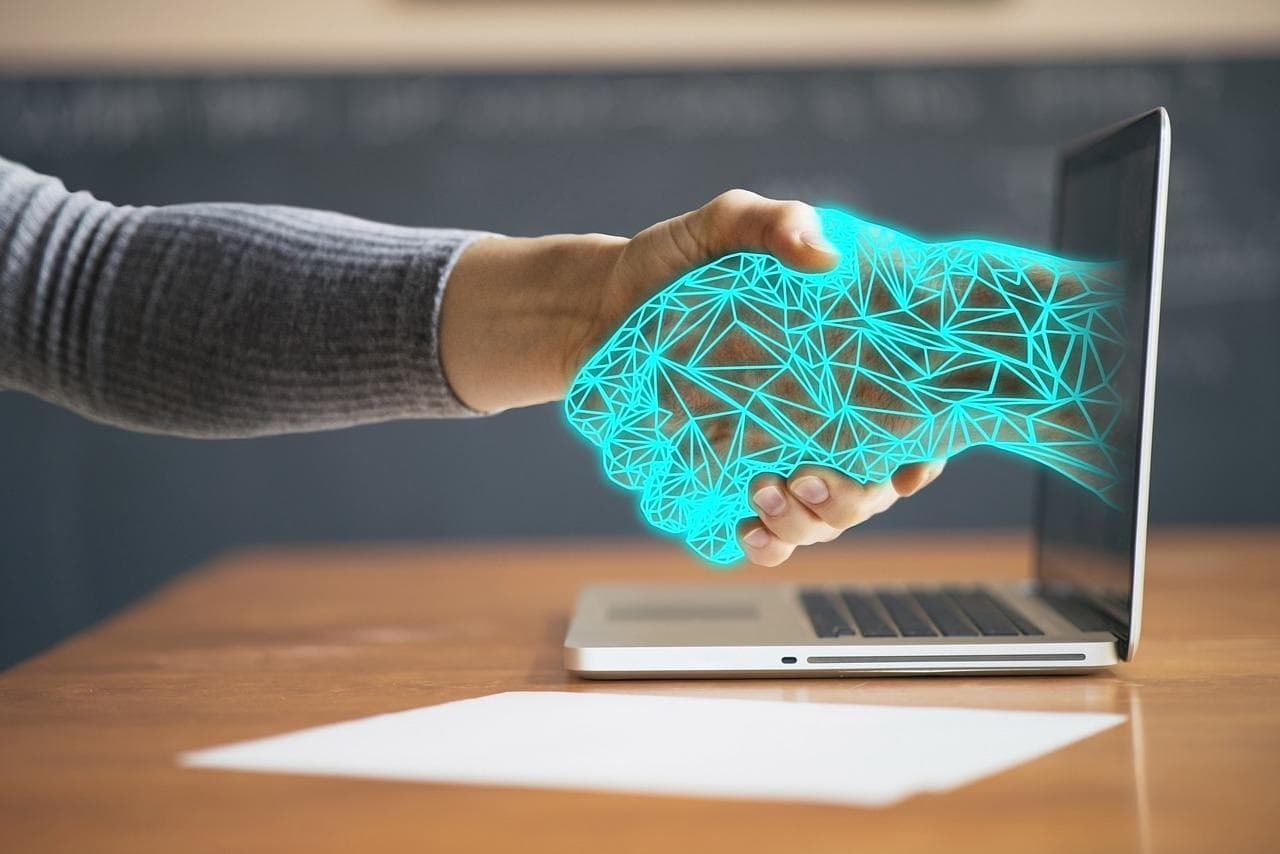Enterprise Cloud Fax
Fax over IP (FoIP): The Ultimate Guide For Businesses
Compare All PlansStart Faxing Now
Introduction
Fax over IP can help you send and receive faxes using a voice Internet Protocol system, but is it worth shifting from traditional faxing? Will it be the best solution for your business, especially for mass-sharing sensitive business documents?
The system can be a great way to share business documents without using fax machines and phone lines, depending on your setup. However, it comes with its challenges, meaning you would still need a better option.
That’s where eFax comes in! With eFax, you can send and receive faxes online anytime and anywhere without all the problems of traditional faxing and VoIP faxing.
Discover eFax’s digital faxing solutions that help you cut costs and comply with industry-specific fax regulations.
What is FoIP (Fax Over IP)?
FoIP stands for “Fax Over Internet Protocol” and refers to a technique for receiving or sending faxes through the Internet. This process involves transforming analog fax signals into digital fax signals.
FoIP is also called VoIP (Voice Over Internet Protocol) faxing or IP faxing.
With fax over IP, you can do the following:
- Send faxes between fax machines
- Send faxes from your email to the recipient’s fax machine
- Send faxes from your fax machine to the recipient’s mail.
Let’s see how FoIP works for a clearer picture.
How Does FoIP Work?
Fax over IP is based on Voice Over Internet Protocol, a communication system that sends voice through the Internet.
Here’s how the underlying technology applies to faxing:
1. Breaking Data Down
When you want to send a fax, the information is first broken down into small data packets to be sent through the Internet. When these minute data packets reach their destination, they are reassembled before being presented to the recipient.
For VoIP faxes, the fax is first converted to an audio stream, which is then relayed between fax machines in protocol sync.
Most fax machines worldwide use different fax protocols, such as G.711, T.30, and T.38. The T.38 protocol was designed for relaying faxes over IP through a data network, eliminating the need to convert the fax to an audio stream first.
2. Fax Machines Connect Over VoIP with Fax Adapters
With the proper setup, two fax machines using the T.38 protocol should be able to connect and communicate with each other over VoIP.
If you have a VoIP line, as most businesses now do, you can keep using your fax machine.
You just need to connect it to a fax adapter or an ATA (Analog Telephone Adapter) because a fax machine can’t automatically use a VoIP line to send or receive faxes.
3. Changing Analog Signal to Digital Signal
The fax adapter converts the analog signal from the fax machine into a digital signal and transmits it over the Internet.
Note that the adapter also relies on T.38 capability. You connect it to a T.38-enabled VoIP gateway to help change the signal from analog to digital using a T.38-enabled fax machine, fax software, or fax card.
4. Changing Digital Signal to Analog Signal
At the destination, another adapter receives the digital signal and changes it back into an analog signal that the destination fax machine will receive.
It’s easy to see that the fax IP communication system can be complicated, meaning you must use the right FoIP provider to have the right setup.
eFax steps in as a cloud-based fax alternative. Sign up for eFax now to deliver faxes over IP by converting them into email attachments that ride on an independent data network.
5 Benefits of Using Fax Over IP
If implemented correctly, Voice Over IP fax can be a game-changer for organizations.
Here are some benefits you can enjoy:
1. Cutting Faxing Costs
VoIP faxing is more affordable than traditional faxing because you don’t need to buy any ‘special’ fax machines. You can keep using your existing machines.
Where you no longer have to use the dedicated phone line, that expense goes into paying for your Internet package.
Additionally, FoIP taps into your existing network, eliminating the need for a separate analog network. The reduced number of hardware translates into reduced maintenance costs.
2. Better Document Management
With virtual faxing using VoIP, you can manage your documents better. It’s easy to save, email, archive, share, and even store them online just by clicking a few buttons.
You can also track your documents as you save them on the cloud using various cloud storage solutions.
3. Improved Faxing Security
Faxing over IP becomes more secure than traditional faxing because you can control who accesses, sees, and uses your confidential information.
The system uses point-to-point encryption, which reduces the risk that your documents could be received and viewed by an unintended recipient.
4. The Convenience of Faxing From Anywhere
Unlike traditional faxing, where you must be beside a fax machine, FoIP lets you fax from anywhere, at any time.
5. Seamless Workflow Integrations
Using VoIP, you can efficiently send a fax from your email address.
You can fax any recipient from anywhere at any time, provided you have their email address.
How to Send Faxes Over IP?
Here’s how to send a fax over Internet Protocol:
1. Set up Your Fax Machine
If your fax machine has fax over IP functionality, set it up like an ordinary fax machine. The difference is that this time, you’ll use an Ethernet cable to connect the machine to the Internet.
As mentioned, the setup can vary depending on the combination you use between phone lines, Internet Protocols, and VoIP lines or gateways. Some FoIP-enabled fax machines may also support phone lines, so they can work both ways.
For the purpose of this article, let’s discuss the faxing process for two FoIP-enabled fax machines with a T.38 protocol from the same manufacturer enabled on each end of the network.
2. Load Your Documents
You’ll need to put your documents into the tray of the fax machine you are using to send the information.
3. Input the Destination IP Address to Fax
Since you are faxing between two FoIP-enabled fax machines, you’ll need the IP address of the recipient’s fax machine.
Wait for the fax machine to scan the document and send the fax. You’ll receive a confirmation page showing whether the fax was successful.
3 Best Practices for Sending Fax over IP
Getting the best performance out of your Fax over IP solution relies on implementing a few best practices, including:
1. Choose the Right Fax Protocol
Fax IP success can often boil down to the protocol you use. This will typically be a choice between using real-time fax or fax received by email, also known as store-and-forward fax. The T.38 real-time fax protocol was created to send and receive faxes over a packet network, mimicking the approach used in traditional faxing. That makes the T.38 fax relay the ideal choice to securely share critical documents and sensitive data.
2. Avoid Packet Loss
Packet loss, which refers to data failing to be delivered, commonly causes VoIP solutions to drop calls. The issue is equally problematic in FoIP, resulting in sent faxes not reaching their intended destination. This issue can be prevented by implementing the correct Quality of Service policies or using the T.38 relay’s redundancy features.
3. Prioritize Fax Security
Faxes must be transmitted securely to prevent critical documents from being snooped on or stolen in transit. Online faxing and FoIP tools protect faxed documents with industry-leading encryption, keeping your sensitive data secure and helping you comply with increasingly stringent data privacy regulations.
3 Challenges of FOIP and Ways to Overcome Them
Despite its usefulness, FoIP has unique challenges that may present new problems for your business.
Let’s examine some of the challenges you may have to overcome:
1. Subject to the Limitations of IP Networks
Since FoIP relies on IP networks, it is subject to the limitations of IP networks in general as well as its specific IP network.
Common IP-related challenges include jitters, latency, and packet loss. These can result in failed or incomplete fax transmissions. Additionally, you may be able to receive but not send faxes, or vice versa.
This means that you might have to retain your traditional business phone line as a backup when the VoIP network fails.
2. Fax Rarely Tolerates Packet Delay and Packet Loss
Fax doesn’t take well to packet delay and packet loss, meaning fax machines may experience tragic delays.
A delay occurs when a packet of fax data fails to reach its destination on time. On the other hand, a packet loss occurs when a packet of data disappears during transit and fails to reach its intended destination.
The receiving fax machine may interpret a packet delay or break in the packet sequence as an issue with the incoming fax and end the transmission prematurely.
3. Understanding FoIP Can be Difficult
New FoIP users may find the whole system difficult to understand, set up, and use. Fax over Internet Protocol works in multiple ways, with or without a traditional phone line.
For example, we’ve seen how the T.38 protocol can help and how you would use a regular phone line connected to a VoIP gateway to fax.
Note that you can also fax using a Session in Protocol (also known as SIP, a crucial component of VoIP). An SIP lets you fax documents through an IPv6 network. The fax machine must connect to an SIP-enabled phone number.
These protocols – phone lines and VoIP gateway combinations – can be confusing.
So, how do you solve these challenges? Here are your possible options:
- If you are having trouble with IP faxing, shift back to analog phone lines.
- If you haven’t shifted to IP faxing, retain your current traditional fax infrastructure and continue paying for your dedicated telephone line.
- If you have shifted to IP faxing, patiently wait for the introduction of new protocols to fix the jitters, packet delays, and packet losses associated with FoIP.
- Shift to a cloud-based faxing system like eFax, which still lets you send faxes over IP through a data network.
eFax Cloud Faxing – A Better Online Fax Solution
You’ll notice that even though faxing over IP is an effective alternative to traditional faxing, you still have to use fax machines between you and the recipient. Here’s why you’ll want to use eFax instead:
- You Can Limit VoIP Hardware Usage: eFax lets you send faxes over IP networks, independent of the underlying VoIP network technology. eFax converts faxes into email attachments, which you can send over IP networks using a series of data packets instead.
- You Can Fax Conveniently From Anywhere: Your team members can receive and send faxes directly from their desktops with eFax Messenger or from their mobile phones with the eFax Mobile App.
- Your Faxing is Secure and Compliant: eFax’s fax via email service improves your enterprise’s document regulatory compliance and security because it relies on a highly secure global network. At the same time, your IT team can outsource its entire faxing infrastructure to your trusted cloud provider.
Knowing you have complied with regulatory standards can give you peace of mind. The platform ensures documents are sent safely using Secure User IDs and advanced TLS transmissions. These security measures and the full audit trails help you maintain PCI, SOX, HIPAA, and GLBA compliance.
- You Can Cut Faxing Costs: eFax also reduces your faxing expenses. The system connects with your current email network to eliminate the need for new hardware or software. You won’t incur any phone charges.
Sign up for eFax today to cut costs, save time, and increase convenience with a new-age fax solution.
Conclusion
While faxing over IP ideally replaces traditional faxing in the sense that you can fax from anywhere at any time, it isn’t a perfect solution yet because you still need fax machines.
eFax is an even better alternative to traditional faxing since it allows you to send faxes from anywhere, anytime, using Internet-enabled devices rather than bulky fax machines.
Join eFax today and see how you can use eFax cloud faxing solution to cut costs and send business faxes securely from anywhere.
FAQ’s Around Fax over Internet Protocol
Here are answers to questions about fax over IP.
Fax over IP is much more secure than traditional faxing if it’s configured correctly and the right precautions are taken. For example, you can ensure point-to-point encryption for all your faxes to prevent cyber criminals from intercepting them.
You can also use a private network to keep your information off the public Internet, where it may be intercepted easily.
Fax machines do not have Internet Protocol addresses.
However, a fax machine can have one through a fax over IP system, which relies on Internet-based VoIP.
Fax over IP is generally reliable as long as it is set up correctly and you have a strong Internet connection. Otherwise, it may create more profound problems for your business than it solves.
For example, protocols between fax machines are not always guaranteed to sync, which may lead to frequent transmission disconnections.
Other reliability issues include packet delays, jitters, and packet losses that may cause you to receive parts of your faxes late or lose them altogether. You can avoid such problems using a cloud faxing solution like eFax.
Yes, you can send a fax over IP via Fax Over Internet Protocol. Fax over IP lets you send faxes from any internet-connected device to fax machines and digital fax numbers.
Switching to FoIP eliminates the costs of traditional faxing, such as purchasing a physical fax machine, supplies like paper, ink and toner, machine maintenance fees and fixed phone lines.
No, FoIP eliminates the need to purchase or install special software or hardware. Fax IP systems connect to your existing infrastructure and email networks, enabling employees to send faxes at any time, anywhere and on any device.