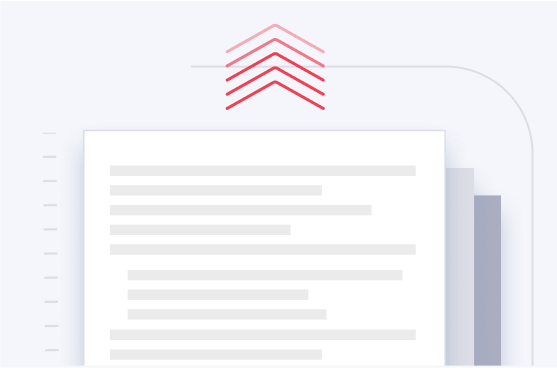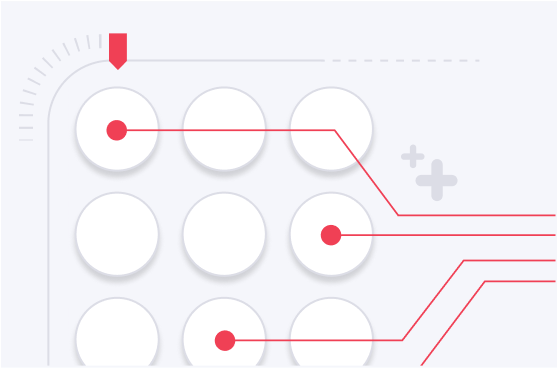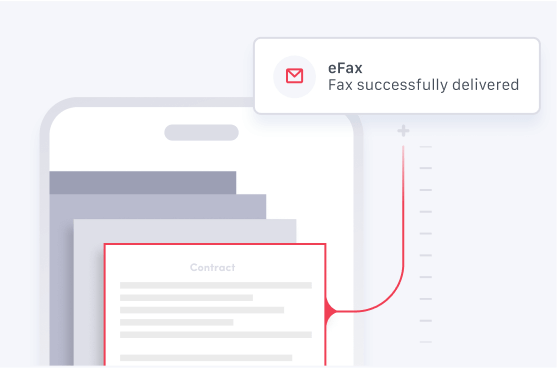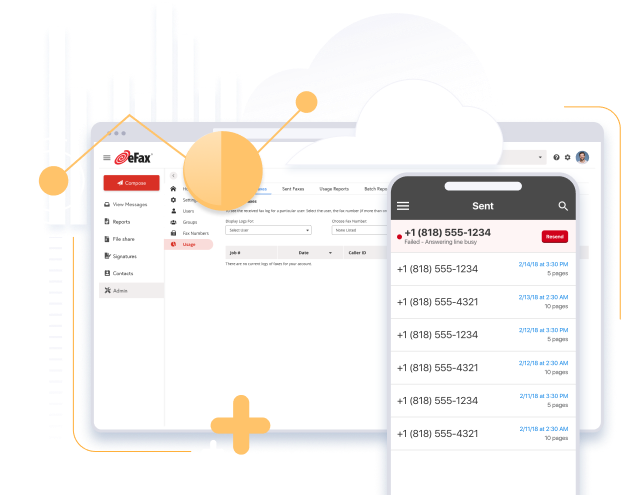
eFax for Large Business
The Benefits of Cloud Faxing for Business
Discover how to boost productivity with cloud faxing for business.
Enhance Staff Productivity for Better Patient Care
Patient care goes well beyond bedside care. It starts behind the scenes with streamlined processes — like online faxing with eFax.
As the evolving regulatory landscape places greater importance on data privacy and security, enterprises rely on business solutions that save time and money while guaranteeing compliance.
The art of faxing may sound like an activity consigned to the 20th Century. Yet many businesses still rely on sending critical data via fax, including financial organizations, healthcare providers, and manufacturing firms.
Sending information from one fax machine to another can be time-consuming, costly, and insecure, with printed fax messages being easy for anyone in an office to pick up. But enterprise online cloud faxing for business enables companies to remove these challenges, allowing them to easily send and receive faxes online.

Why Faxing Remains Crucial for Businesses
Web-based services have made faxing one of the best ways to share documents online. It allows financial firms to authorize transactions, health providers to share test results with patients, and manufacturers to approve new products and more. The advantages of sending an enterprise fax online include:
Document signing: Faxing is crucial for businesses that need to send and receive signed documents, such as contracts or project scope agreements. Online faxing makes it easy to sign a piece of paper and quickly submit it to their recipient without downloading various files and creating a digital signature.

Greater security: Many enterprises continue to rely on faxing due to its security benefits over other digital communication formats. An e-signature may not carry the same weight of reliability as a legitimate pen-and-paper signature shared via fax. So online faxing provides the added security that a contract has come from a trusted individual. Additionally, online fax services enhance enterprise compliance with data privacy regulations like the Health Insurance Portability and Accountability Act and the Sarbanes-Oxley Act.
Immediate data: Faxing remains vital to companies in the legal and medical sectors as it enables them to send and receive messages instantaneously. Doctors and lawyers can quickly share visual information with their patients and clients and hold it up as evidence in court.
Cost reduction: Moving to an online faxing solution enables enterprises to reduce the costs of sending messages between fax machines. It eliminates the need for on-site fax hardware and software, which can be expensive to purchase and maintain, and removes the need to buy reams of paper to send and receive faxes.
How To Send Enterprise Faxes Online
usinesses that sign up for enterprise faxing enable employees to easily send faxes via any internet-connected device. Enterprise fax messages can be sent from laptops, PCs and mobile devices and via email and collaboration tools.
Additionally, enterprise fax solutions enable employees to send multiple attachments and write personalized letters to their recipients. And copies of all sent and received faxes are safely stored in the enterprise account.
Enterprise faxing works through these simple processes:
Send faxes online: One option enterprises have is to send a fax online. This is a simple process of signing into the eFax Corporate service, going into the account page and selecting “Send Faxes.” The sender will need their recipient’s fax number or choose a saved contact, attach any documents and then select “Send Fax.” The intended recipient will receive the fax message to either the email account or online fax service connected to their fax number.
Send faxes via email: Another option is to pair an eFax Corporate account with corporate email addresses. This enables all employees to gain access to the faxing service and securely send fax messages from their email inboxes on any device.
Send faxes via mobile: Online faxing services are also available through employees’ mobile devices. For example, the Fax Corporate mobile app enables users to send faxes anytime and from anywhere on their mobile devices. The service supports Apple iOS and Android smartphones and tablets, making sending a fax as convenient as possible.

How eFax Corporate Simplifies Online Faxing
eFax Corporate epitomizes the progression of fax technology from clunky desktop machines to cloud-based, integrated services. Innovative leaders across multiple industries are moving their fax infrastructure into the cloud to remove costs, hardware and software maintenance, reliability and
Thousands of companies use the eFax Corporate cloud fax business platform to send and receive important business documents daily. The solution is a fully hosted online service powered by a network of secure data centers, collocations distributed across Asia, Europe and North America and security technologies like border gateway protocols and virtual private networks. This ensures a highly secure network that enables enterprises to send and receive business-critical, sensitive information via online fax. scalability concerns.
Benefits of Sending Faxes Online With eFax Corporate
The eFax Corporate service enables employees to send faxes from their preferred email client, be it personal accounts like Gmail or Hotmail or their work email. It allows users to easily send images, videos and any other files too large to share via email.
With eFax Corporate, enterprise employees can send up to 10 attachments to up to 20 simultaneous recipients. The service offers additional business benefits like custom cover sheets, a choice of resolution modes and configurable fax receipts.
Benefits of Receiving Faxes Online With eFax Corporate
Enterprises can also receive faxes to their designated fax numbers through eFax Corporate with Outlook, Post Office Protocol (POP3) and Internet Messaging Access Protocol (IMAP) client compatibility. The service enables employees to receive faxes as email attachments and offers up to five email addresses per direct inward dialing (DID). It also allows users to receive multiple simultaneous inbound faxes, up to 200 pages per fax transmission, and unlimited inbound messages.
Transform Faxing With Cloud Faxing for Businesses
Cloud faxing enables enterprises to save time, cut costs, increase security and maintain compliance with evolving regulatory standards. eFax Corporate enables employees to securely send and receive the faxes that your business relies on via email on any internet-connected device. The solution is relied on every day by nearly half of Fortune 500 organizations, enabling them to easily and safely share critical, sensitive data with clients, customers and partners.
Discover how we can save your enterprise time and money through online faxing with a free demo of eFax Corporate.
Relevant eFax Features
Learn More
Related FAQs
See All FAQseFax is a modern digital faxing solution that operates over the internet, whereas traditional fax systems rely on physical fax machines and phone lines. With eFax, you can send and receive faxes using your email or a mobile app, making it more efficient and eco-friendly compared to traditional methods
No, eFax can be integrated with your existing equipment. You can access your eFax account from any device with an internet connection. Our IOS and Android apps make it even easier to fax on the go without having to upgrade your equipment.
Yes, eFax is a legitimate and trusted provider of online faxing services. It has been serving customers for years, offering secure and efficient fax solutions. Many businesses and individuals use eFax for their faxing needs.
The time it takes for a fax to be sent or received can vary depending on several factors, including the quality of your internet connection, the size of the fax, and the efficiency of the fax service provider. Typically, digital faxes are sent and received almost instantly, but in some cases, it may take a few minutes. If sending to a traditional fax machine, it may take longer as it depends on the recipient’s machine and phone line quality.