eFax How-Tos
How to Fax Your Senate Representative
In today’s dynamic political landscape, active citizen participation is crucial. Engage with elected officials using eFax to share your views on pressing issues.
Contacting Your Senator or Congressional Representative by Fax
Politicians are constantly working on issues that affect the regions they represent, as well as the entire nation. They rely on feedback from their constituents to help guide their decisions.
While there are many ways to contact your senator, faxing offers unique benefits. You’ll bypass busy telephone signals and avoid getting routed to an intern, and you’ll never submit a letter through a contact form and wonder if it’s been received. Faxing your representative lets you compose your thoughts in writing, send them directly to their office, and receive confirmation that the fax has successfully gone through.
Follow These 5 Easy Steps to Send a Fax to Your Senate Representative
eFax, a leading provider of online faxing solutions, simplifies the process of communicating with your elected officials. You might be wondering how to fax your senator. Follow these straightforward steps to fax your senator or representative today:
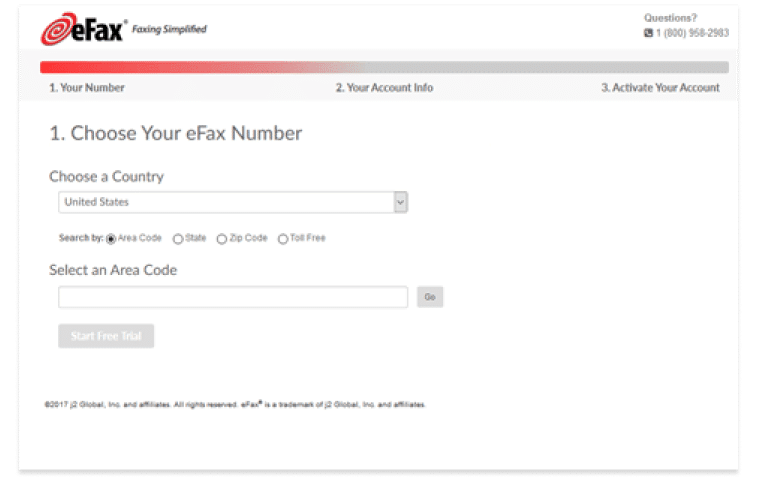
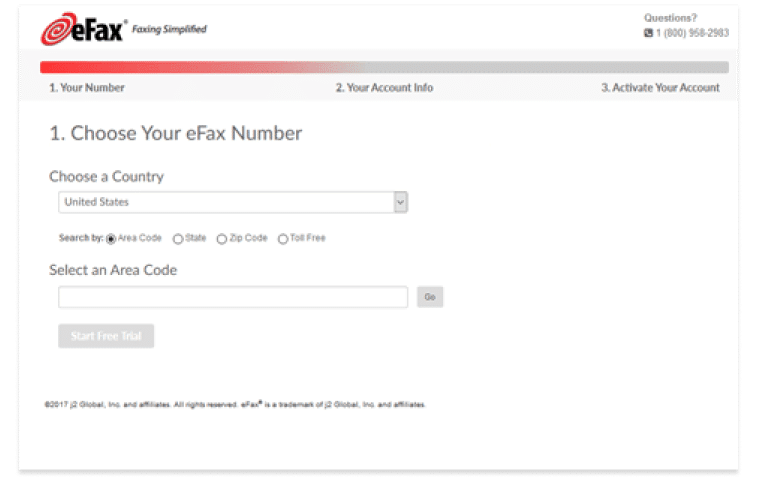
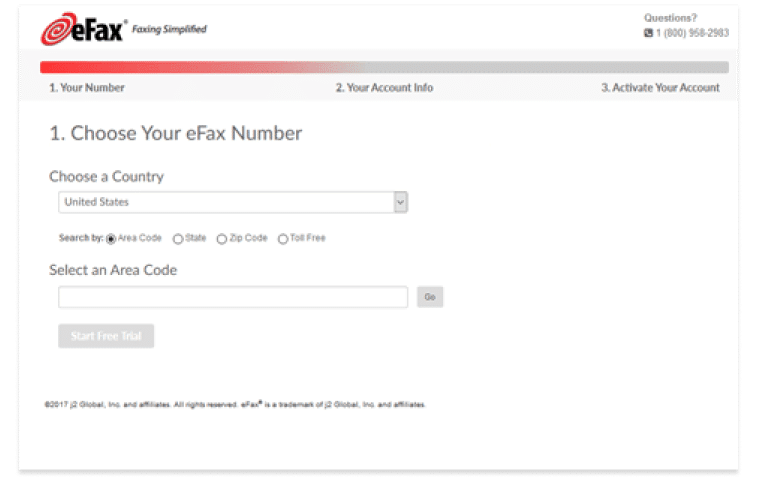
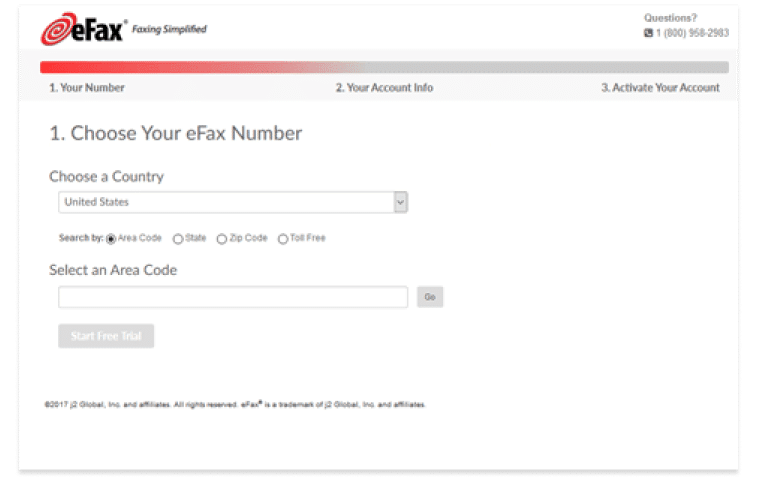
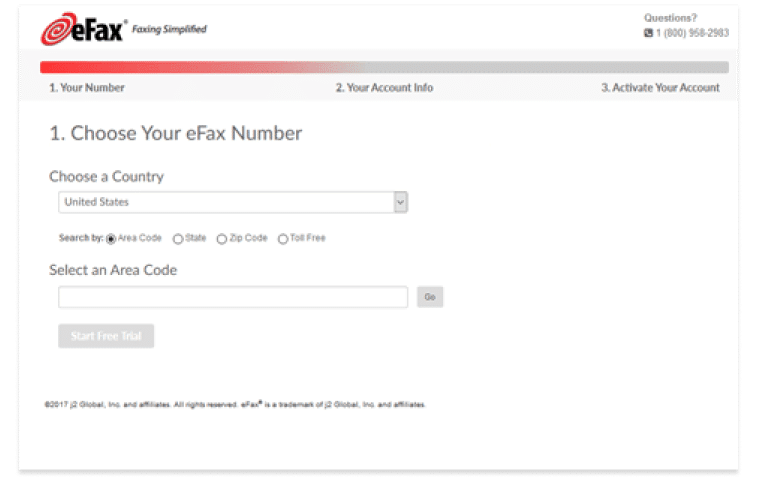
Faxing Your Representative to Initiate Change
Why You Should Fax Your Opinions to Your Senate Representative
Politicians are constantly working on issues that affect the regions they represent, as well as the entire nation. They rely on feedback from their constituents to help guide their decisions.
While there are many ways to contact your senator, online faxing offers unique benefits:
- Bypassing Busy Phone Lines: Faxing eliminates the frustration of waiting on hold or being routed to an intern. You can send your message directly to your senator’s or representative’s office, ensuring your concerns receive immediate attention.
- Direct Communication: Unlike phone calls or emails, faxing allows you to deliver your message directly to the elected official’s office. This ensures that your thoughts reach the decision-makers you intend to influence.
- Written Record: Faxing provides a tangible record of your communication. You can maintain a copy of your fax for future reference, documentation, or sharing with others.
How eFax Streamlines the Process
What if you could easily fax your thoughts to your Senate representative from your mobile phone or computer? With eFax, you can do just that. eFax offers these benefits to faxing your documents instead of mailing them:
- Cloud Storage: eFax hosts your documents in free cloud storage, so you can easily find important files you’ve already sent.
- Tagging and Search: With eFax’s tagging and searching function, you can quickly pull up documents you need to reference.
- Delivery Confirmation: After you submit documents with eFax, you’ll get a delivery confirmation. Your recipient will also receive a notification that they have a fax waiting for them.
- Multiple Attachments: You can attach multiple files to one fax, simplifying the submission process and eliminating the need for multiple transactions.
Using eFax to Request and Submit an Absentee Ballot
It is critical that we all use our voices and participate in the democratic process. This election season, you can use eFax to ensure your vote counts, even if you’re an overseas military member, out of town or unable to get time off on Election Day. In these cases, you can use eFax to submit your absentee ballot.
There are two ways eFax can help:
- Use eFax to request an absentee ballot. Select your state from this FPCA map, then scroll down to “How and where to submit your FPCA” under the FPCA heading. You can quickly and dependably send your request form using the eFax app or eFax Messenger.
- Submit your absentee ballot with eFax. Once you’ve received your ballot and filled it out, it’s important to return it and verify receipt to make sure your vote is counted. eFax makes it simple and painless to fill out your ballot and attach it to a fax. Check to see if your voting office accepts fax submissions: Federal Voting Assistance Program website. Select your state find references to your county’s official, who you can contact for additional information.
Fax Your Absentee Ballot
Online faxing can also help you stay connected when it’s time to vote if you’re going to be out of town during an election. Absentee ballots make it possible to send in your vote for any election — local, state or federal. Yet if you’re overseas with the military or traveling to a distant location on a business trip, you may not have reliable or affordable access to postal service.
There are two ways online faxing can help:
1. Faxing to request an absentee ballot
According to the Federal Voting Assistance Program, absentee ballots can be used by military members, individuals who are traveling or American citizens residing overseas. Typically, the voter must submit an application to receive the absentee ballot form. Fax in that request to get an absentee ballot sent to you.
2. Submitting your absentee ballot
Once you’ve received your ballot and filled it out, it’s important to return it and verify receipt to make sure your vote is counted. Many voting offices will accept submissions via fax. However, it’s important to verify the available submission methods directly with your local voting office or voting official. The easiest way to obtain this information is by visiting the Federal Voting Assistance Local Election Office Search. From there, select your state and then you’ll find references to your county’s official, who you’ll need to contact for additional information.
eFax’s online faxing solution makes it easy to send letters to your government officials, submit an absentee ballot, or send other political communications. Send or sign documents directly from your smartphone or laptop. With online faxing, it’s not hard to stay involved in the political process and ensure that your voice is heard.
Fax Administrative/Support
For guidance on using fax services efficiently, explore the following resources tailored to various needs. Whether you are learning how to operate a fax machine, cancel a fax, or reach out to your senator or representative, these guides will help you navigate each process with ease.
Send and Receive Faxes in Minutes
Related FAQs
Faxing your senator is easy with eFax. Simply sign up for eFax and download eFax Messenger or install the eFax app on your mobile device. Draft a letter covering what you want to say, attach it with a custom fax cover sheet, and send it to your senator with a click or tap of a button. It’s that easy! When your fax is delivered, you’ll get a confirmation and your recipient will receive a fax notification.
Join the conversation and make your voice heard by faxing your Senate representative using eFax government solutions. Sign up for a free account today and experience the power of modern faxing. With eFax, you can engage with your elected officials, influence policy decisions, and contribute to the shaping of your community and nation.




