Home › Fax IRS Fax Forms › How to Fax Specialized IRS Tax Forms
How to Fax Specialized IRS Tax Forms: Filing Guide & Correct Fax Numbers
Specialized IRS Tax Forms
Faxing Specialized IRS Tax Forms can be complex and time-consuming, with multiple fax numbers and strict deadlines to manage. Using a reliable method like eFax helps streamline the process, ensuring secure and accurate submissions.
IRS Form 8918
IRS Form 8918 helps taxpayers report involvement in “reportable transactions,” which the IRS identifies as having the potential to evade tax obligations. The form, also known as the Material Advisor Disclosure Statement, is used to report transaction information related to tax advice, including investments, sales of assets, money or property transfers and transactions that could avoid, defer or reduce taxes.
IRS Form 8918 must be filed by all material advisors to a reportable transaction, including an individual, a trust, an estate, a partnership or a corporation. The IRS defines material advisors as any party that directly or indirectly receives or expects to receive gross income exceeding the threshold amount for material aid, assistance or advice.
Form 8918 must be sent to the fax number 1-844-253-5607, which is specifically for Form 8918 submissions.
If you’re questioning how to fax form 8918, it can be downloaded via the IRS website. The easiest way to file IRS Form 8918 is through online faxing. The form can be photographed or scanned to a phone or laptop and sent from an online fax service or email inbox. The fax message should include a cover page with the fax sender’s name, phone or fax number, additional material advisors’ names, the date and the number of pages.
When filing IRS Form 8918, it’s crucial to include all the necessary information, a fax cover sheet and fill out the entire form. Avoid faxing incomplete information and ensure all required documents are attached. Furthermore, the cover page must not include sensitive personal information, such as the fax sender’s Social Security Number or Employer Identification Number.
IRS Form 8886
IRS Form 8886, also known as the Reportable Transaction Disclosure Statement, is used to report transactions with the potential for tax avoidance or evasion. The IRS requires filing this form to gather data and identify transactions that may fail to comply with tax laws and regulations. The form must be filed by the due date of the tax return year in which the reportable transaction occurred.
Fax form 8886 must be filed by taxpayers participating in reportable transactions. In addition to individuals, it also applies to corporations, partnerships and trusts that need to report transactions that could lead to tax avoidance or evasion.
The IRS Form 8886 must be faxed to 1-844-253-2553.
If you’re wondering how to fax form 8886, it can be downloaded via the IRS website. Complete all eight parts of the form and then file it via an online fax service, photographing or attaching the form to a fax message. The fax message should be accompanied by a cover page including the sender’s name, phone, fax number, email address or address, the date and the number of pages sent.
When you file IRS Form 8886, avoid faxing incomplete information and ensure you attach all the required documents. Furthermore, the cover page must not include sensitive personal information, such as the fax sender’s Social Security Number or Employer Identification Number.
IRS Form 637
IRS Form 637 enables individuals or organizations that intend to participate in specific excise tax transactions to register with the IRS. These excise taxes are related to industries and sectors like alcohol, fuel, firearms, tobacco and additional luxury items.
Fax form 637 must be filed by any business involved in or intends to be involved in excise tax transactions. The IRS’ outline of these activities includes alcohol importers and producers, buyers and manufacturers of gas-guzzler automobiles, sport fishing equipment and vaccines, people making inventory exchanges of taxable chemicals, buyers of fuels like gasoline and kerosene for feedstock purposes and buyers, importers and manufacturers of ozone-depleting chemicals.
IRS Form 637 must be filed to fax number 1-855-887-7735.
Anyone searching for how to file fax form 637 can download it from the IRS website. Applicants must complete Parts I, II and III and sign and date the form. The completed form can be attached or scanned via an online faxing service, and accompanied by a cover page with the sender’s name, phone or fax number, email address and/or address, the date and the number of pages sent.
When filing IRS Form 637, avoid leaving sections of the form incomplete and ensure you attach all the required documents. The fax cover page must not include sensitive personal information, such as the fax sender’s Social Security Number or Employer Identification Number.
IRS Form 8809
Fax form 8809 is required to request a time extension on filing information returns. Filing the form gives businesses and individuals another 30 days to complete other IRS forms.
Fax form 8809 must be filed by businesses or individuals who need additional time to complete other IRS forms. Anyone who needs extra time completing W-2, W-2G, 1042-S, 1094-C, 1095, 1097, 1098, 1099, 3921, 3922, 5498 and 8027 can complete Form 8809 to gain themselves an extension.
Fax form 8809 must be sent to the fax numbers 1-877-477-0572 for people within the US and 304-579-4105 for those outside the US.
For anyone questioning how to fax form form 8809, it can be downloaded from the IRS website. Sections one through seven must be completed, including identifying the IRS form the applicant needs an extension on, before signing and dating the form. It can then be scanned or photographed and attached to a fax message to submit via an online faxing solution.
IRS Form 8809 should only be used to request an extension on filing other IRS forms. It’s therefore crucial to complete the form as soon as it becomes clear an extension is needed and avoid making a late submission. Also, complete all information before filing, including personal details, the taxpayer identification number and the specific IRS form requiring an extension.
IRS Form 3115
Submitting IRS Form 3115 enables an applicant to request a change in accounting methods and amend the accounting handling of an item.
Fax form 3115 must be filed by businesses seeking approval to change their accounting methods.
IRS Form 3115 must be sent to the fax number 1-844-249-8134.
If you’re wondering how to fax form form 3115, it can be downloaded from the IRS website. Applicants must complete Parts one through three and then Schedules A to D, including valuing cost changes and specific changes to long-term contracts.
When filing IRS Form 3115, avoid common errors like leaving sections incomplete or providing incorrect calculations. The fax cover sheet must include the subject Form 3115, the sender’s name, title, phone number and address, the taxpayer’s name, the date and the number of pages, including the cover sheet.
IRS Form 8233
ITS Form 8233 enables non-residents to claim tax exemption on independent personal services, which can be due to an income tax treaty or by meeting personal exemptions.
Fax Form 8233 must be completed by individuals eligible for tax exemption, such as non-resident aliens who provide independent services.
IRS Form 8233 must be sent to fax number 1-267-941-1365 to ensure accurate filing.
If you’re wondering how to fax form 8233, it can be downloaded from the IRS website. Applicants must then complete parts one, two and four and sign the form beneath part three, including providing the details of sufficient facts necessitating tax exemption in part two.
Applicants filing IRS Form 8233 must avoid common errors, such as making incorrect exemption claims or failing to sign the form. The form contains a lengthy section that requires applicants to detail why they qualify for tax exemption, which is crucial to complete. It also provides detailed information about people who do and don’t qualify for tax exemption.
IRS Form 5305-SEP
The IRS Form 5305-SEP provides a clear agreement between employers and employees to make contributions to their Simplified Employee Pension (SEP) plans. The form simplifies the process of creating pension plans, makes them accessible to small businesses and enables tax-deductible contributions to retirement incomes. As a result, the form is crucial to enhancing employee retention and satisfaction.
Tax form 5305-SEP must be completed by businesses creating SEP plans for their employees. However, the form can’t be filed by any business that maintains another qualified pension plan, uses leased employees or allocates a formula based on employees’ social security contributions.
List fax numbers based on submission guidelines.
Anyone exploring how to fax form 5305-SEP can download the form from the IRS website. The form should be completed, signed and stored on record for compliance purposes, and made accessible to employees view and understand the implications for their retirement plans. However, IRS Form 5305-SEP does not need to be filed with the IRS.
As stated above, IRS Form 5305-SEP does not need to be filed, so don’t try to fax it to the IRS. Ensure the specific employee’s name is completed at the top of the form, then signed and dated by the employee. Then file the form in company records, making it available to the employee to view.
Why Use eFax for Secure Specialized IRS Tax Form Filing
Filing tax forms can be a time-consuming and frustrating task at the best of times, leaving people feeling stressed and overwhelmed by the amount of paperwork, looming deadlines and the risk of mistakes. It’s critical to correctly file IRS tax forms to 8918 fax number, 8886 fax number, 637 fax number, 8809 fax number, 3115 fax number, 8233 fax number, 8505 fax number and 5305-SEP fax number. However, selecting an appropriate, reliable filing method can simplify and speed up the process. eFax makes it quick and straightforward to file IRS tax forms securely. The benefits of using eFax to file IRS tax forms include:
Encrypted Transmissions:
Filing IRS forms involves sharing sensitive information, including personal details and private business or financial data. eFax guarantees IRS forms can’t be intercepted or stolen by encrypting fax messages using AES 256-bit and Transport Layer Security (TLS) encryption
Instant Delivery Confirmation:
The IRS may not provide confirmation when it receives a completed tax form. However, eFax provides applicants with delivery confirmation when their fax is received.
24/7 Support:
eFax provides 24/7 support for customers, including the eFax Help Center. eFax’s customer support provides information on how to send and receive faxes, change account preferences, billing information, and a downloadable user guide.
Customizable Cover Sheets:
Creating cover sheets to accompany IRS Forms can be time-consuming, and it’s easy to omit required details. eFax simplifies this process by providing a series of customizable cover sheets that meet applicants’ requirements.
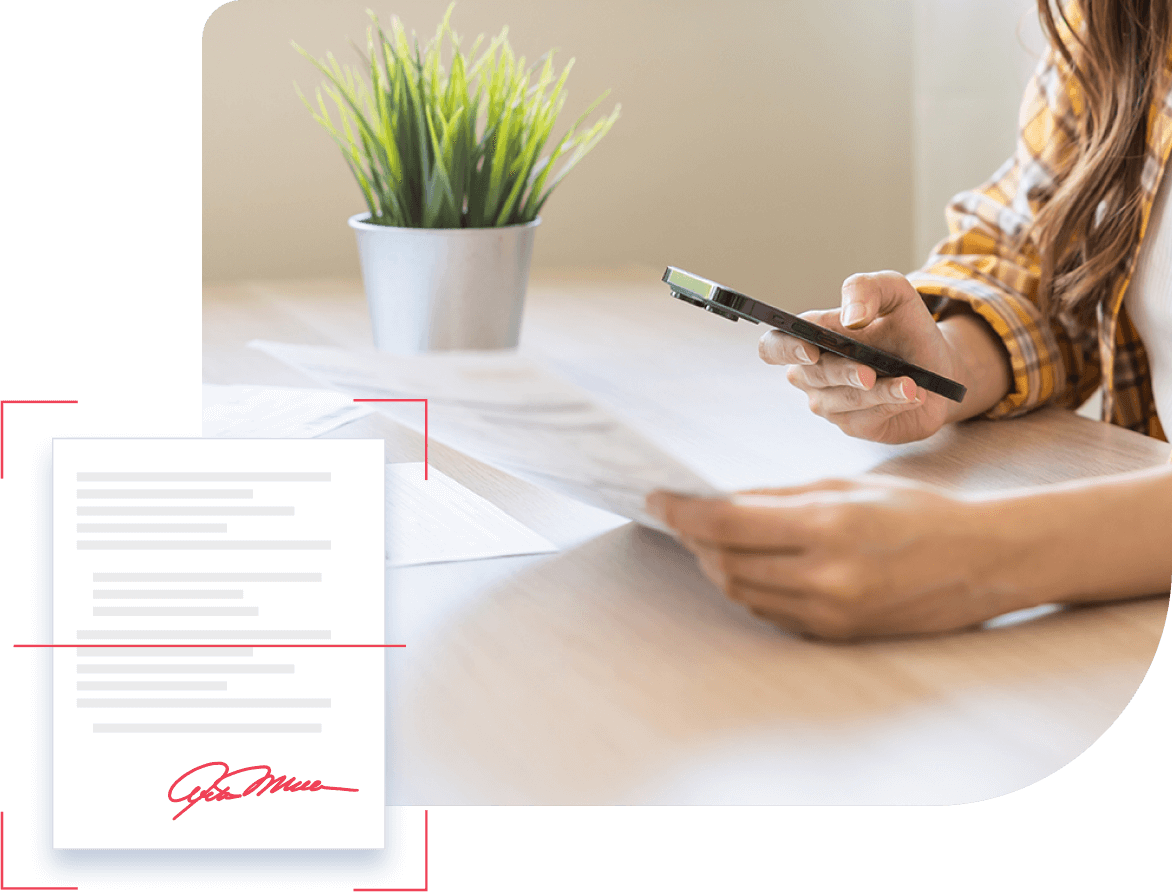
FAQs About Specialized IRS Tax Forms
IRS Form 3115 must be filed by businesses seeking approval to change their accounting methods.
IRS Form 637 submissions can be verified using the IRS’ registration status check.
Incorrect filing of IRS Form 8886 can result in sizeable financial penalties, up to $10,000 per case and a maximum annual penalty of $50,000.
Applicants can download IRS Forms from the IRS website. They must complete all required sections and sign and date the form. The completed form can then be attached or scanned via an online faxing service like eFax. It should be accompanied by a cover page that includes the sender’s personal information, the date, and the number of pages sent.
Applicants filing IRS Form 8233 often make errors such as listing incorrect exemption claims. The form contains a section for applicants to detail why they qualify for tax exemption and outlines which people are eligible to claim exemption.
IRS Form 5305-SEP does not need to be faxed to the IRS. Instead, employees must fully complete the form, and you can then file the form on your company records and make it available to the employee for compliance purposes.
eFax makes it quick and straightforward to submit IRS Forms securely. The online faxing service uses industry-leading encryption to ensure the highly sensitive information included within IRS Forms can’t be intercepted or stolen.