eFax How-Tos
Receive Faxes in Your Email Inbox with eFax
Embrace the digital era’s efficiency and bid farewell to outdated practices. eFax simplifies receiving faxes by email, ensuring convenience in accessing your faxes from virtually anywhere. Whether you’re in the office, on the go, or at home, receive faxes from any device without the need for a physical fax machine or a dedicated fax line.
Follow These 5 Easy Steps to Receive a Fax by Email
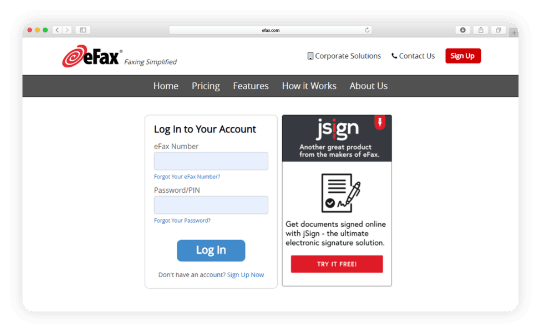
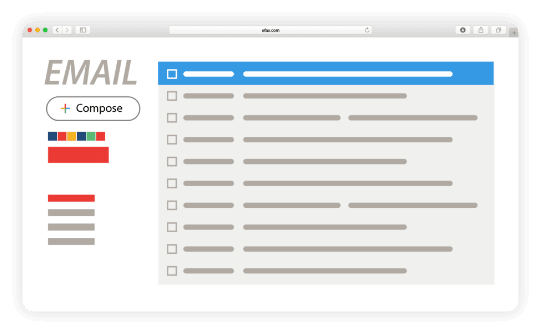



Why Choose eFax for Email Faxing?
eFax, a trusted leader in email faxing, offers a secure and user-friendly platform, revolutionizing how you send and receive faxes. Unlock a host of features and advantages to simplify the faxing process and ensure security.
Whether you aim to streamline fax communications, enhance document accessibility or safeguard sensitive information, eFax has you covered. Discover why it’s a top choice in digital faxing.
Embrace Sustainability
By opting for a cloud fax solution, you simplify faxing and make an eco-friendly choice. Eliminate physical fax machines, reduce paper waste, and choose an environmentally responsible alternative to traditional faxing. Experience how eFax provides a greener and more convenient faxing approach.
Streamline Document Exchange
eFax delivers ultimate convenience in faxing. Bid farewell to traditional, cumbersome fax processes and embrace a modern solution that streamlines the entire process. Effortlessly send and receive faxes via computer or mobile device, anytime, anywhere. Give your fax processes a facelift with eFax’s seamless convenience.
Experience the eFax Difference
With eFax, you can attain peak confidentiality and accessibility, streamline fax management, bolster document security, stay productive all the time, optimize document archiving with unlimited storage, and rely on responsive customer support when needed.
-
Ensure confidentiality and accessibility with dedicated eFax fax numbers.
-
Streamline fax management with an intuitive user-friendly dashboard.
-
Enhance document security through advanced fax encryption.
-
Stay productive on-the-move with the eFax mobile app for iOS and Android.
-
Simplify document archiving with unlimited storage.
-
Receive assistance anytime you need with eFax’s 24/7 customer support.

Faxing without Traditional Methods
Faxing has evolved significantly, and there are now several modern methods that don’t require traditional equipment. If you’re looking to send a fax without a fax machine, we’ve got you covered. Explore our guides below to learn how.
Send and Receive Faxes in Minutes
Harness the Full Potential of Email Faxing
Dive deeper into how eFax can transform your email faxing experience, streamline document management, and enhance document security. Discover the advantages that make eFax a valuable tool in your journey toward efficient, eco-friendly, and secure digital faxing. Explore how eFax empowers you to fax with ease, manage documents effectively, and access your data from anywhere.
Related Resources
Related FAQs
Yes, eFax allows you to receive faxes to your Gmail. By configuring your eFax account with your Gmail address, incoming faxes will be delivered directly to your Gmail inbox for easy access and management.
Yes, you can receive faxes via email using eFax. It’s a convenient and efficient way to access your faxes directly in your email inbox.
eFax offers a free trial period during which you can receive faxes to your email for free. You can explore the service at no cost during this trial period.
To use your email to receive a fax with eFax, simply ensure you have an active eFax account and a designated email address connected to it. Faxes will be delivered to your email inbox automatically.





