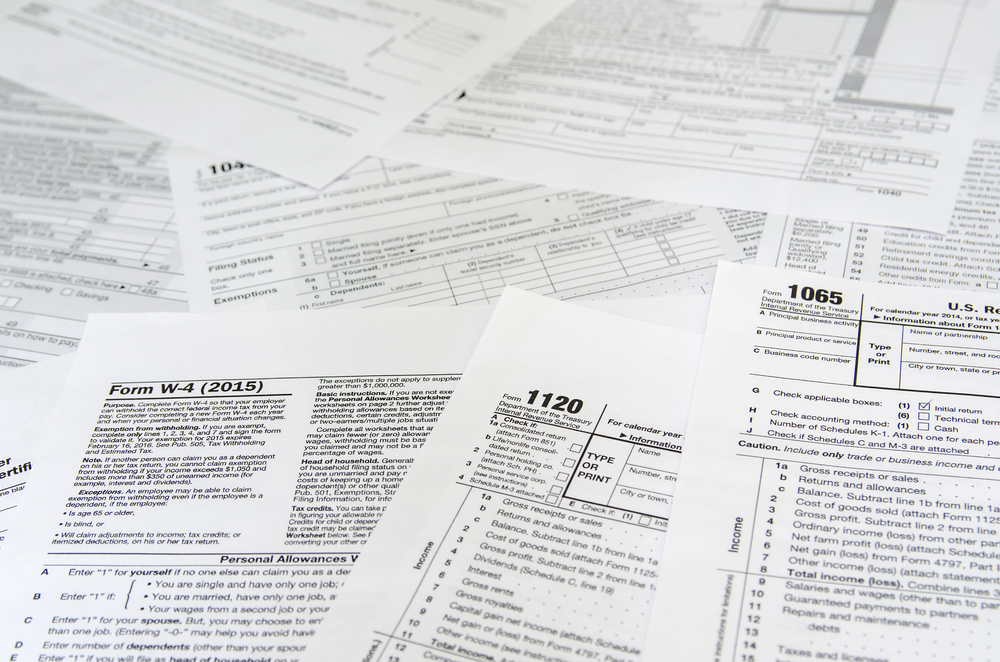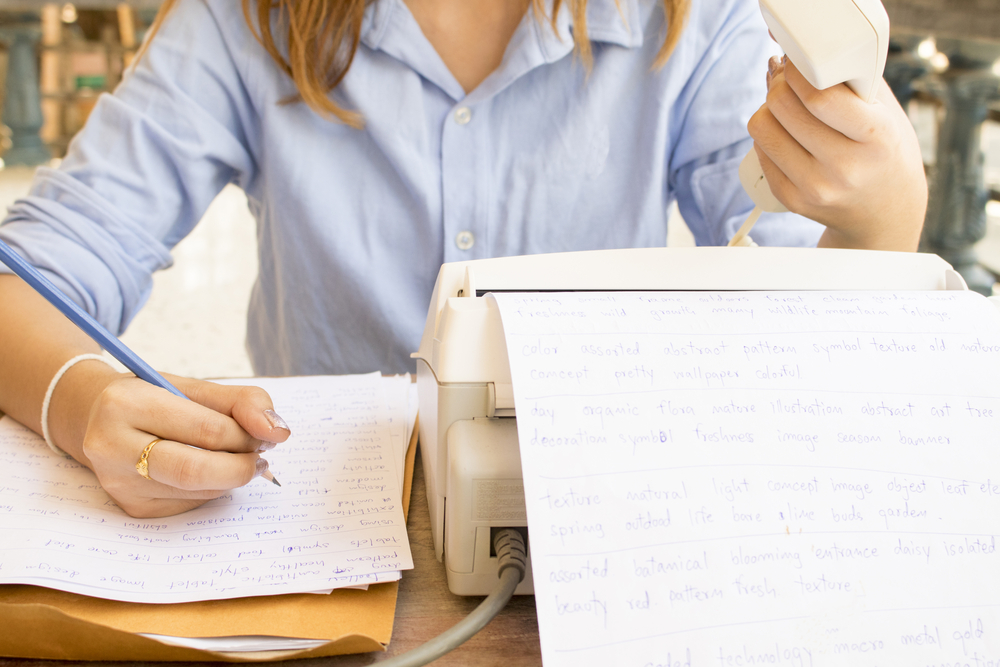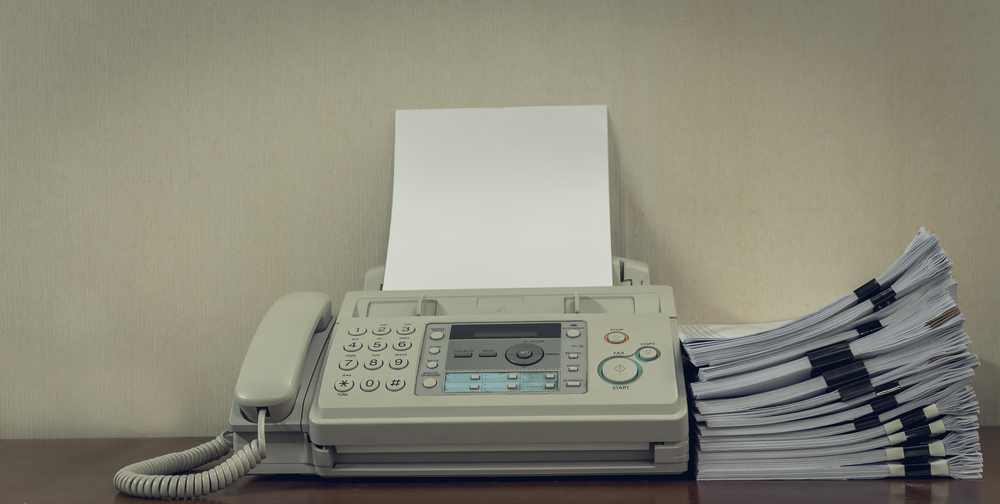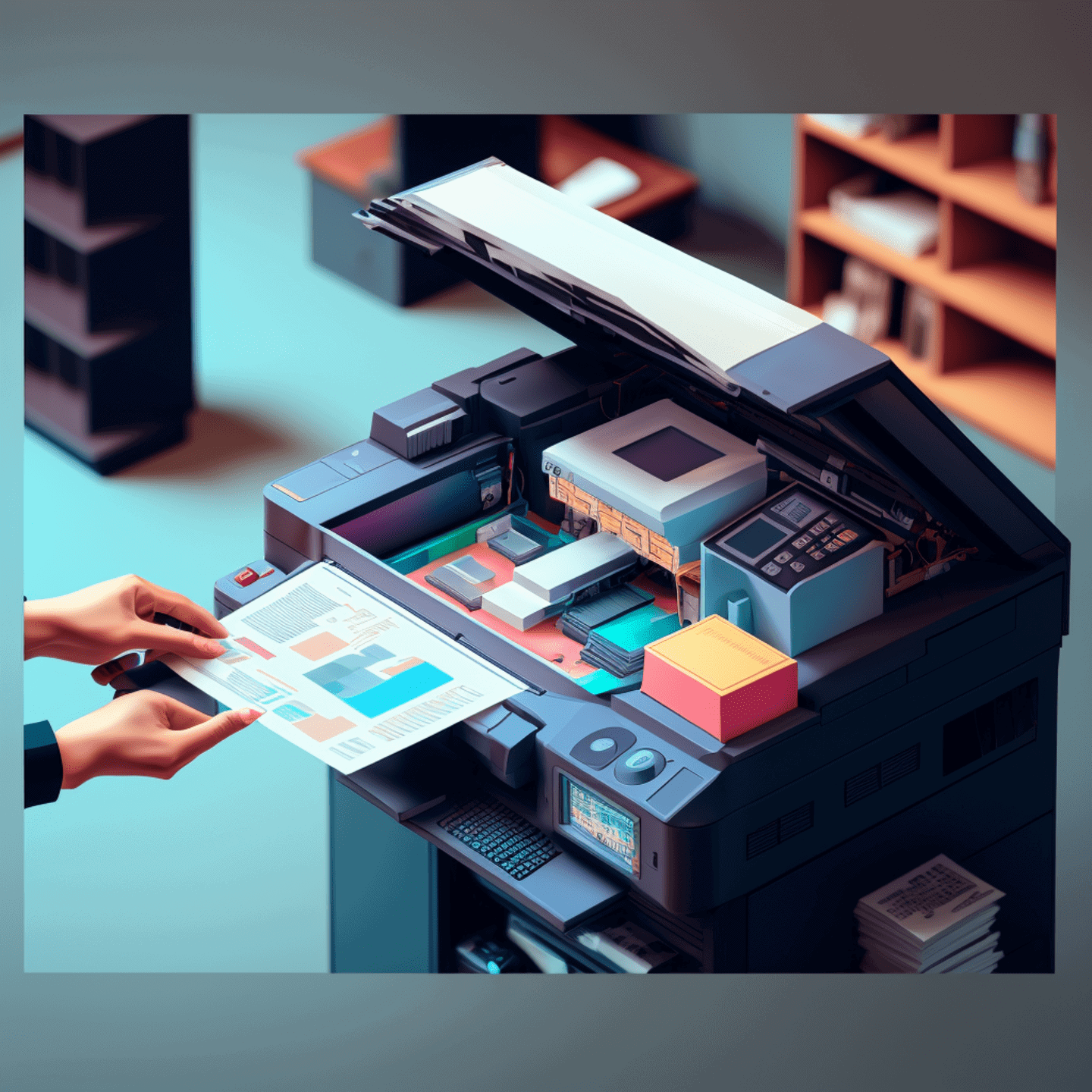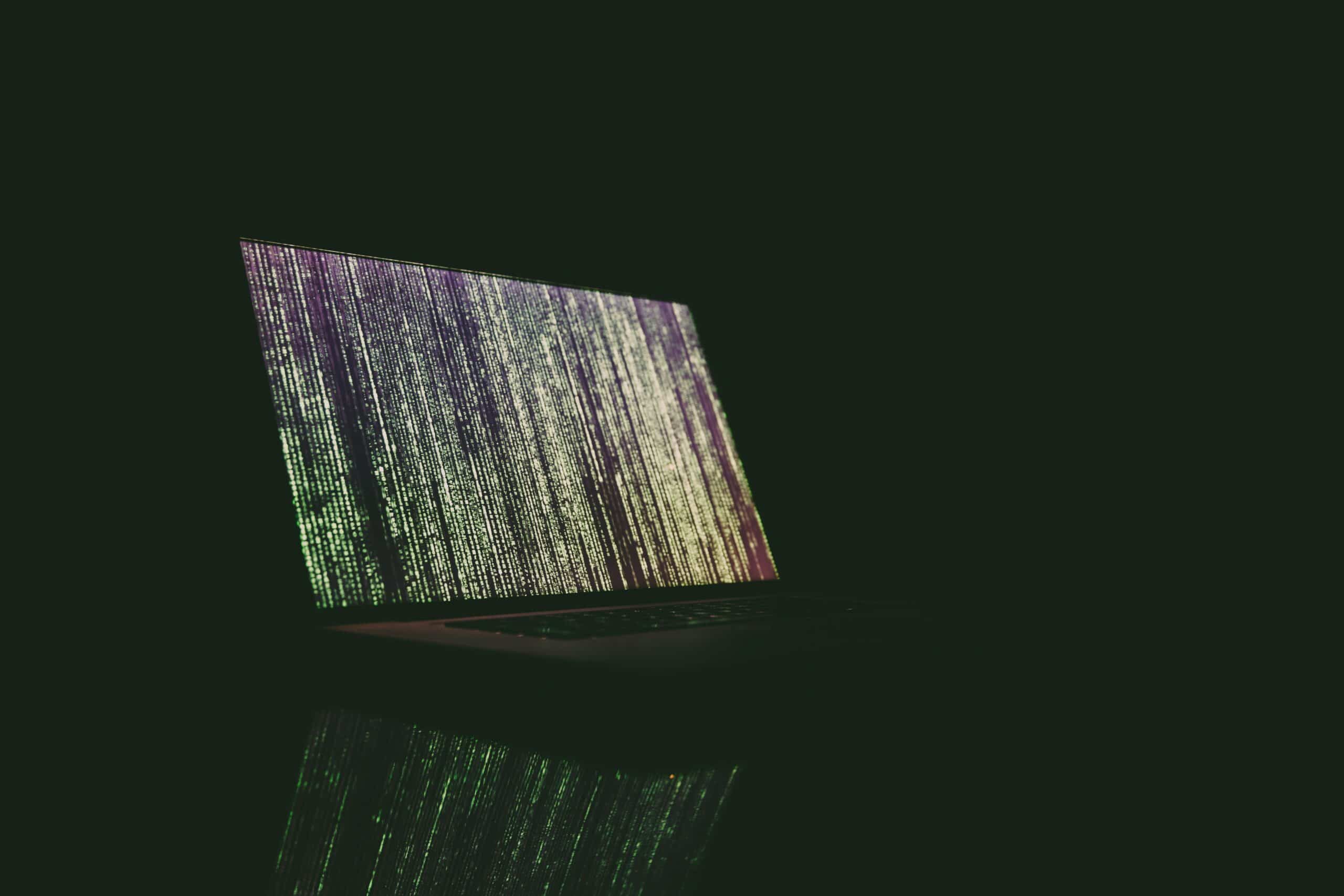Internet fax, also called online faxing, transforms traditional faxing into a digital experience. Instead of using bulky machines and phone lines, it leverages internet protocols (IPs) to transmit documents securely. This modern approach to faxing eliminates the need for analog technology and offers you a faster, more flexible and eco-friendly way to communicate.
You can send and receive faxes using devices like computers, smartphones and tablets. With eFax, you can upload documents, automatically convert them into a fax-compatible format and send over a secure network. Internet fax bridges the gap between old and new to allow you to fax effortlessly, regardless of your location.
Internet Faxing vs. Traditional Fax Machines: Key Differences
While both methods aim to send and receive documents, internet faxing has significant advantages over traditional fax machines. Let’s explore how these two approaches differ and why online faxing has become the preferred choice for individuals and businesses alike.
Get Reliability and Accessibility Anywhere
Traditional fax machines rely on phone lines, which are often prone to disruptions, outages or poor-quality connections.
Internet faxing eliminates these issues by operating through the cloud. With a stable internet connection, you can send or receive faxes from anywhere — whether you’re working remotely, traveling or at the office.
Cut Costs Without Sacrificing Quality
Fax machines demand ongoing expenses, including maintenance, supplies like paper and toner, and a dedicated phone line. These costs can add up quickly for businesses.
Internet faxing, on the other hand, offers affordable subscription plans that provide advanced features without hidden costs. By cutting out the need for hardware and consumables, virtual fax can save you money without compromising on functionality or quality.
Safeguard Sensitive Information With Confidence
Security remains a top priority for businesses that handle confidential data. Traditional faxes may be vulnerable to interception or accidental exposure, especially in busy office environments.
On the contrary, Internet faxing services solve this problem by using encryption and secure networks to safeguard your documents. With eFax, you also benefit from compliance with HIPAA and other regulations.
Consolidate Fax Processes for Ultimate Convenience
Traditional faxing ties you to a physical location. You must be near the fax machine to send or receive documents.
Online faxing removes this restriction and allows you to fax from any device. Complete with features like searchable archives and mobile access, eFax is faxing reinvented for the modern world.
How to Fax Over the Internet with eFax
Internet faxing provides a simple, user-friendly process that transforms document transmission into an efficient and secure experience. Here’s the process, step by step.
1. Upload Your Document
Start by uploading the document you want to send. This could be a file saved on your computer, a scanned copy of a physical document or even a photo taken with your smartphone. eFax supports multiple file formats to assure convenience and compatibility. The intuitive platform guides you through the quick, hassle-free process.
2. Enter the Recipient’s Information
Input the recipient’s fax number — including the country code if you’re sending an international fax. Double-check the details to avoid errors that might delay delivery. There’s no need to worry about busy signals or dropped calls; the system will make sure the document is routed correctly.
3. Hit Send and Let the System Work for You
After verifying the recipient’s information, click send. eFax takes care of the technical steps to convert your document into a format that’s compatible with traditional fax machines or delivery to the recipient’s email. This conversion eliminates compatibility issues and leads to smooth delivery.
4. Receive Confirmation for Peace of Mind
Once the fax is delivered, you’ll receive a confirmation email or notification. You’ll have a clear digital record of your communication so you can track important documents effortlessly. And, you’ll never be left wondering whether your fax reached its destination.
The Benefits of Faxing Over the Internet
Internet faxing offers far more than just a modern alternative to traditional machines. It’s a tool designed to make document sharing faster, more secure and more convenient. Take a closer look at the advantages.
Expand Your Reach With Global Access
With internet faxing, you can send documents to any location worldwide without worrying about international calling fees or differences in technology. eFax handles the technical details so that your faxes are delivered seamlessly, no matter where they’re headed.
Save Resources With an Eco-Friendly Option
Internet faxing eliminates the need for paper, ink, and bulky machines. By using a digital platform, you reduce your environmental footprint while you cut down on office expenses. This green alternative aligns with sustainable business practices and personal values.
Speed Up Your Workflow for Better Productivity
Traditional faxing can slow you down with busy signals, paper jams or long wait times. Internet faxing transmits documents in seconds, which allows you to focus on what matters most. You can streamline processes and keep your day moving efficiently.
Integrate With Other Digital Tools
Many internet fax services, including eFax, integrate with popular tools like cloud storage solutions and email platforms. This can enable you to access, store and send documents with just a few clicks, keeping everything organized and accessible in one place.
6 Ways to Send or Receive Faxes Over the Internet
eFax offers a variety of ways to send and receive documents, so you can choose the method that best fits your lifestyle or business needs. Whether you need to fax on the go, automate workflows or manage documents from the office, there’s a solution to meet your needs.
1. Take Advantage of Web-Based Faxing
Log in to your eFax account from any web browser to send and receive faxes. With this method, you need no additional software, which makes it an excellent choice if you prioritize simplicity. The web portal provides a convenient space to manage all your faxing needs in one place.
2. Send Faxes on the Go With Mobile Faxing
The eFax mobile app transforms your smartphone or tablet into a portable fax machine. You can upload documents from your device, snap a photo of a physical document, or even annotate files before sending. This flexibility ensures you can handle important tasks, even when you’re away from the office.
3. Simplify Communication With Email-to-Fax
Email-to-fax functionality is perfect for users familiar with email platforms. Simply compose a new email, attach the document you want to fax, and send it to the recipient’s fax number, followed by the eFax domain (e.g., [email protected]). This seamless process integrates faxing into your existing email workflow.
4. Automate Your Workflow With Fax API Integration
API integration is a game-changer for businesses that handle high volumes of faxes. By incorporating a fax API into your existing systems, you can automate the sending and receiving of documents. This reduces manual effort and ensures faster, error-free communication.
5. Store and Share Documents With Cloud-Based Faxing
Cloud storage compatibility allows you to store, manage, and share faxes directly from platforms like Google Drive or Dropbox. This feature ensures your documents are always accessible, securely backed up, and easy to share with collaborators.
6. Work From Anywhere With Desktop Fax Software
Desktop fax software offers a tailored solution if you prefer working on your computer. With this option, you can send, receive and organize faxes directly from your desktop. This makes internet faxing work for users who use local storage and tools to manage their documents.
Switch to Internet Faxing With eFax Today
Traditional faxing has its place in history, but internet faxing is the future. eFax offers a comprehensive solution that combines ease of use with robust security and reliability. Our tools are designed to make your life easier.
By switching to eFax, you eliminate the limitations of outdated technology and embrace the flexibility and efficiency of modern communication. Plus, with affordable plans and customer support, eFax makes sure you’re always covered.
Don’t let old methods hold you back. To experience a better way to fax, make the move to eFax .