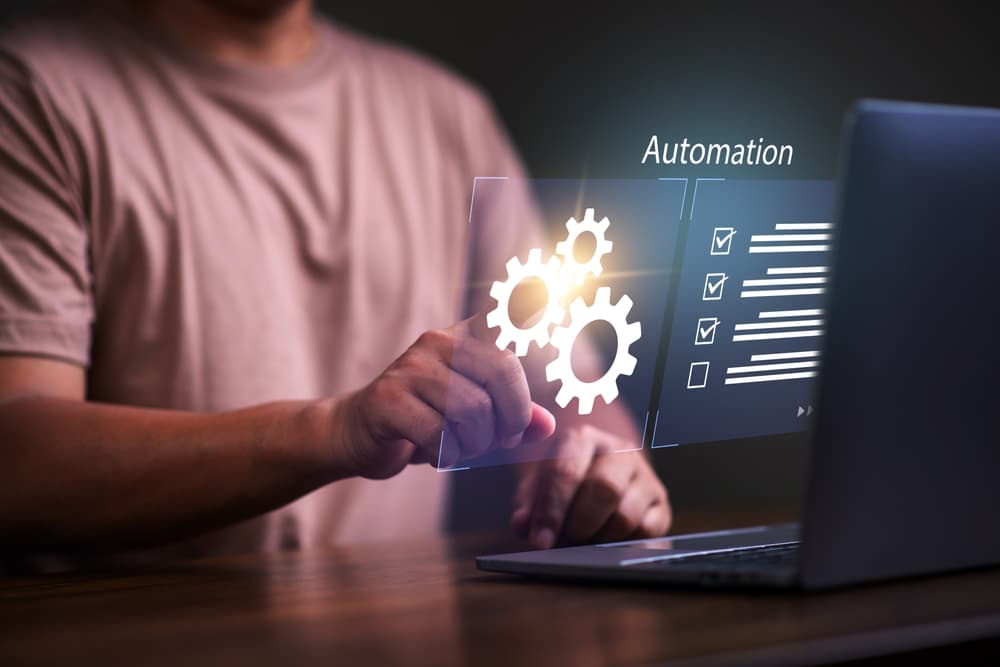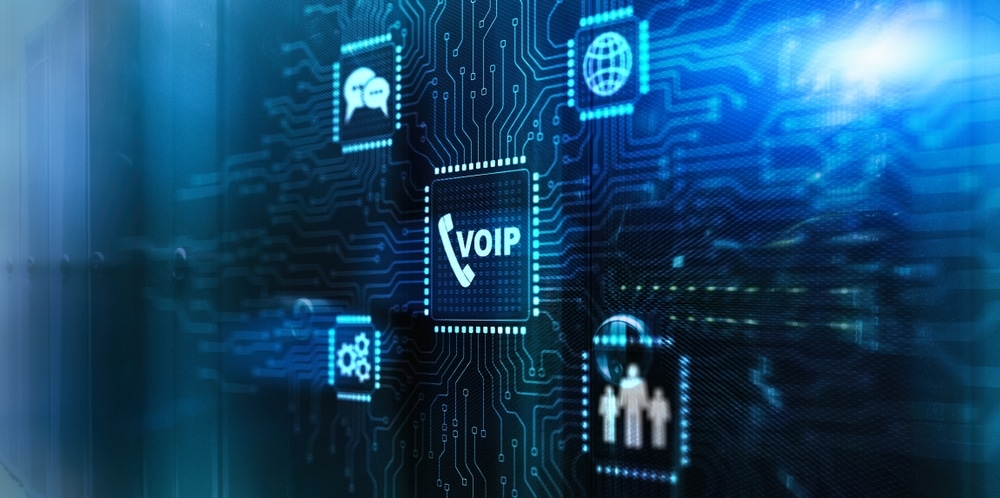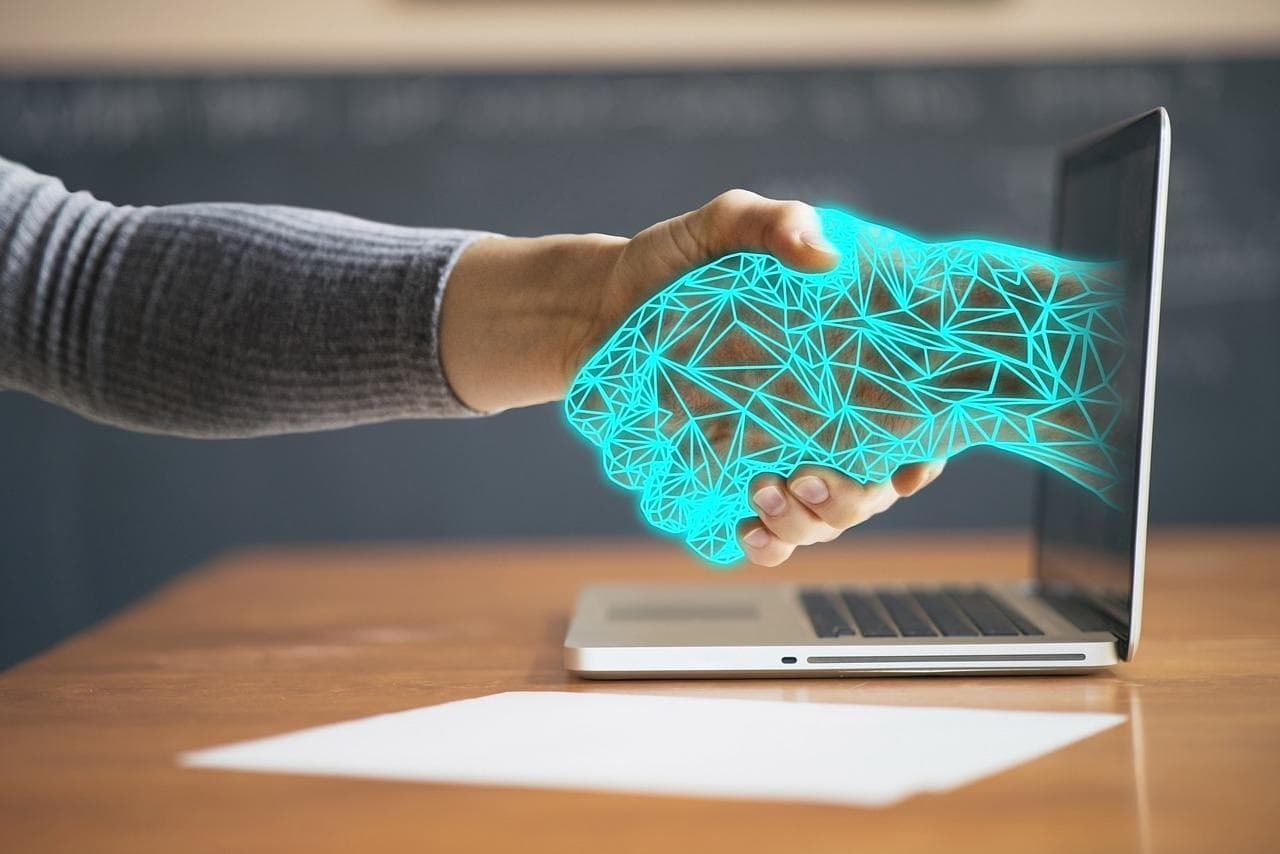More than 2.5 quintillion bytes of data are created and shared daily. This data comes in many forms, from social media images to numbers in a spreadsheet. But what happens when that data is confidential and must be shared between two parties?
Sharing confidential files online is something that happens every single day. However, despite being common practice, it’s always essential to ensure that your documents are being shared in a way that’s safe and secure. Depending on the type of information you’re sharing, having it fall into the wrong hands could put your client or patient data at risk, increase the potential of identity theft and more.
So how do you share confidential files online in the most secure way possible? In this article, we’ll take a closer look at your best options, which to avoid and how to choose the best file-sharing approaches.
How Do I Share Confidential Documents Securely?
Whether you’re sending patient medical records or secure client banking documents, choosing secure file-sharing solutions is a must. So, what do you need to know about securely transferring files over the internet? One good starting point is to learn which options are the least secure for sending confidential forms and other documents.
The Worst Ways to Send Confidential Documents
When looking for ways to send secure files, most people will immediately turn to their regular email accounts. After all, it’s an account that only you have access to and that you use to communicate with coworkers or clients regularly. However, that regular email may not be as secure as you think.
Email accounts, particularly corporate ones, are often a target for cybercriminals. They see email accounts as a weak link that will allow them to access sensitive information — such as confidential documents or passwords to other accounts. Sending documents via email may expose those documents during a breach.

Sharing documents via the cloud or attaching documents from the cloud to send via email also carries risks. Uploading your confidential document to the cloud before attaching it to the email can be tricky. Many employees, contractors and even ex-employees could still have access to the cloud. If your documents include sensitive data like patient information that could be subject to privacy laws, uploading the documents to the cloud before transferring them is a big mistake. This also means that simply sharing those documents via the cloud is not a secure option either. Not only does the cloud provide access to many parties, but it could also put your sensitive documents at risk from cybercriminals. Nearly 80 percent of businesses have experienced a cloud data breach in the past 18 months. When it comes to the best-encrypted file sharing, the cloud may not be your best option.
Finding the Best Option for Secure Sharing of Documents
When learning how to send documents securely over the internet, it’s important to consider who will have access to the documents and any weak points in the process that could provide access to cybercriminals. For instance, trying to send documents via email by uploading the documents to the cloud-first exposes those documents while in the cloud. There’s also a risk of human error getting in the way—if you incorrectly type in the email address of the person you’re trying to send the documents to, it could wind up in the wrong hands.
Is Sending a Fax the Most Secure Way to Exchange Information?
A fax is the best way to send secure info over the internet today. That’s because a fax machine or online fax service is far less prone to cyber-attacks and hacking, which means that your documents are safe from most common cyber crimes.
With a traditional fax machine, there’s minimal risk of cyber criminals gaining access. However, conventional fax machines do have other limitations and risks. To start, you’re at the mercy of the device. For most offices, this means aging fax machines prone to breaking down and requiring costly and time-consuming repairs.
Another risk associated with traditional fax machines is that after your fax prints, anyone walking by the machine could pick up your documents. When you want to send files securely, this can be a big problem. Luckily, there is an alternative.

What Is the Most Secure Way to Fax?
Despite the limitations of traditional fax machines, they’ve given rise to the best encrypted file sharing service available today: online fax service.
Data encryption is the key to secure file sharing online. When a document is encrypted, the information contained within is digitally scrambled by translating it into a different code or form that only the person who holds the translation key can unscramble. This makes it very difficult for cybercriminals or anyone else to decipher so that even if your document falls into the wrong hands, the information contained within is safe.
Encryption service makes online faxing one of the most secure file-sharing solutions because it helps to avoid the challenges and risks of a traditional fax machine. While online fax service can rely on your regular email account, documents are uploaded directly to your email rather than going to your company’s cloud—and they’re encrypted before arriving at their destination. This reduces the risk of your digital files falling into the wrong hands and protects them if they do.
Learning how to send files securely via email is as easy as creating an account with your online fax service, choosing a document and using your existing scanner or copier to upload your first document.
How to Send an Online Fax
Sending online faxes is more than just a secure way to share confidential files—it’s also fast and easy. You won’t need a traditional fax machine or even a dedicated landline.
You’ll only need three simple steps to send your secure online fax. First, create a new email using your existing email account. Instead of a regular email address, enter the fax number of the person or company that you’re trying to send a fax to. After the number, enter “@efaxsend.com.” You can add your choice of subject line and message to your email, as well as a cover sheet for your fax. Attach the file for your document to the email as well. You can attach up to ten files at once.
Finally, hit send. Your document is then sent directly to your recipient’s fax machine, where it will print just the same as it would if you had sent it from a traditional fax machine.
What Is the Most Secure Way of Sharing Sensitive Personal Information?
Online fax service isn’t just for secure patient or client documents. It’s also a great option for sharing documents that contain your own personal sensitive information.
Whether you need to send signed documents to a lawyer or real estate agent or send medical information to a doctor or clinic, you can look to safe file-sharing sites to securely fax those documents to the right recipient.
In addition to reducing the risk of cybercriminals gaining access to your documents, the best secure file-sharing online services also make it easier to ensure that your documents are going to the right recipients. You can save the email addresses or fax numbers that you use frequently to your online fax account. For instance, if you send signed documents to your lawyer frequently, you can save their fax number and make it quick, easy and mistake-proof to send documents in the future.

Which Online Fax Service Is Most Secure?
An online fax service is the most secure way to transfer files, including business documents and personal information. But once you’ve decided that an online fax service is the right option for you, it’s time to choose the best service. In this case, that means selecting the most secure online fax service.
eFax offers an encrypted secure online fax service for both business and personal use. No more worrying about uploading your confidential documents to a cloud where they may be at risk of cyberattacks or leaving your sent documents sitting on an unsecured fax machine in an office somewhere.
Instead, your sensitive documents are securely scanned, uploaded and faxed directly to your recipient’s own online fax service. If they aren’t yet taking advantage of the security of online faxing, you can still send your faxes to a traditional machine.
eFax allows you to add a fax cover sheet to each of your faxes. On this sheet, you can include a note about who the fax is meant to go to and a warning that the information is confidential. This can help to deter the wrong person from walking by the fax machine and picking up your document.
For businesses in the healthcare industry or those subject to regulatory compliance standards, eFax can help ensure that your faxes are properly sent. Our services are also scalable, allowing you to continue utilizing our secure faxing solutions even as your business grows.
Getting Started with the Best Online Fax Service
Learning how to send files securely is easier than you might think. Online fax services make sending even the most sensitive or confidential documents fast, easy and secure. Whether you need to send your own medical records to a new doctor or are looking for a secure way to send sensitive client information, you need secure file sharing solutions. eFax’s online fax service is has all the features you need to protect your information.