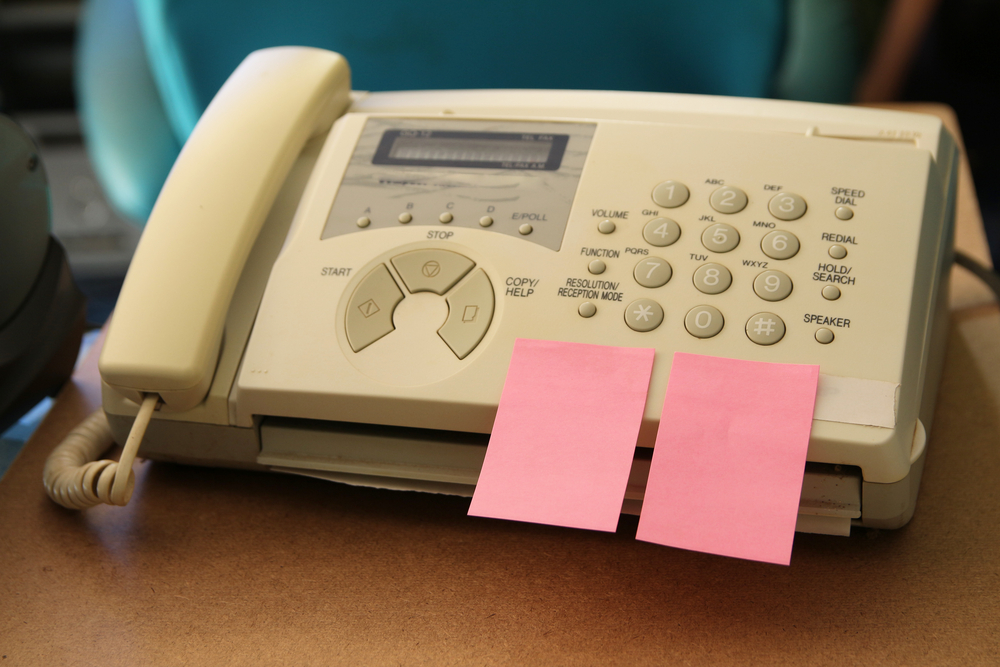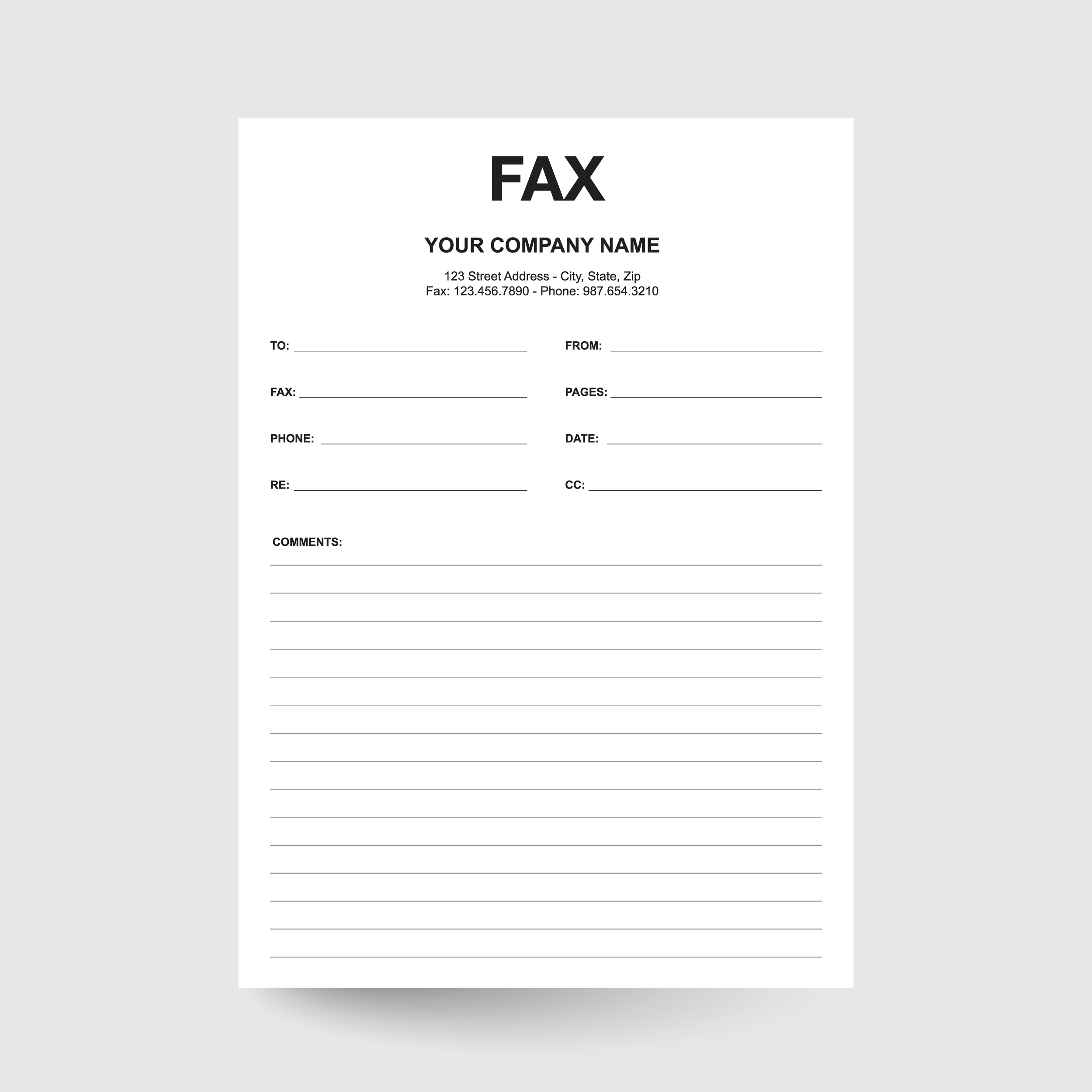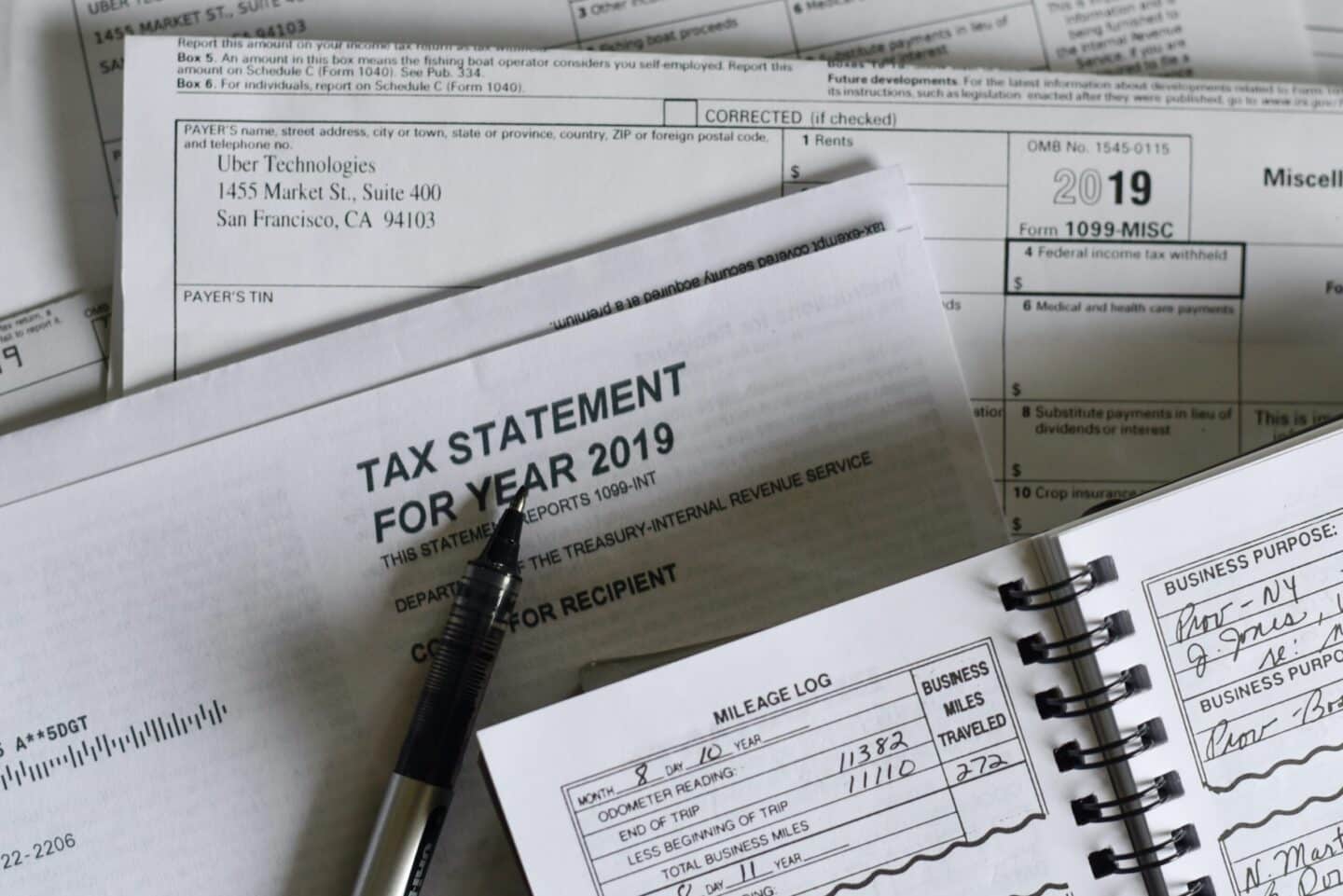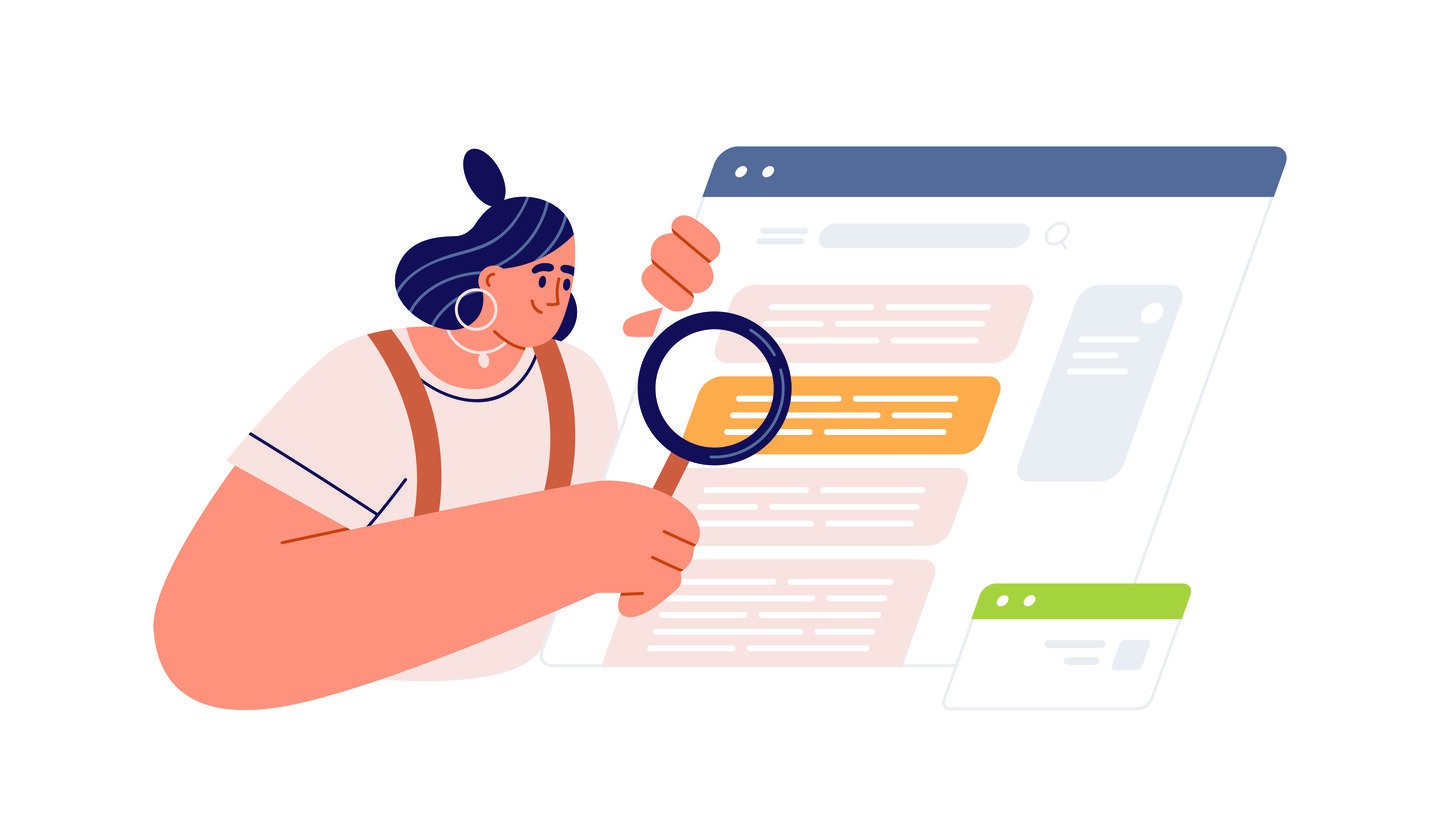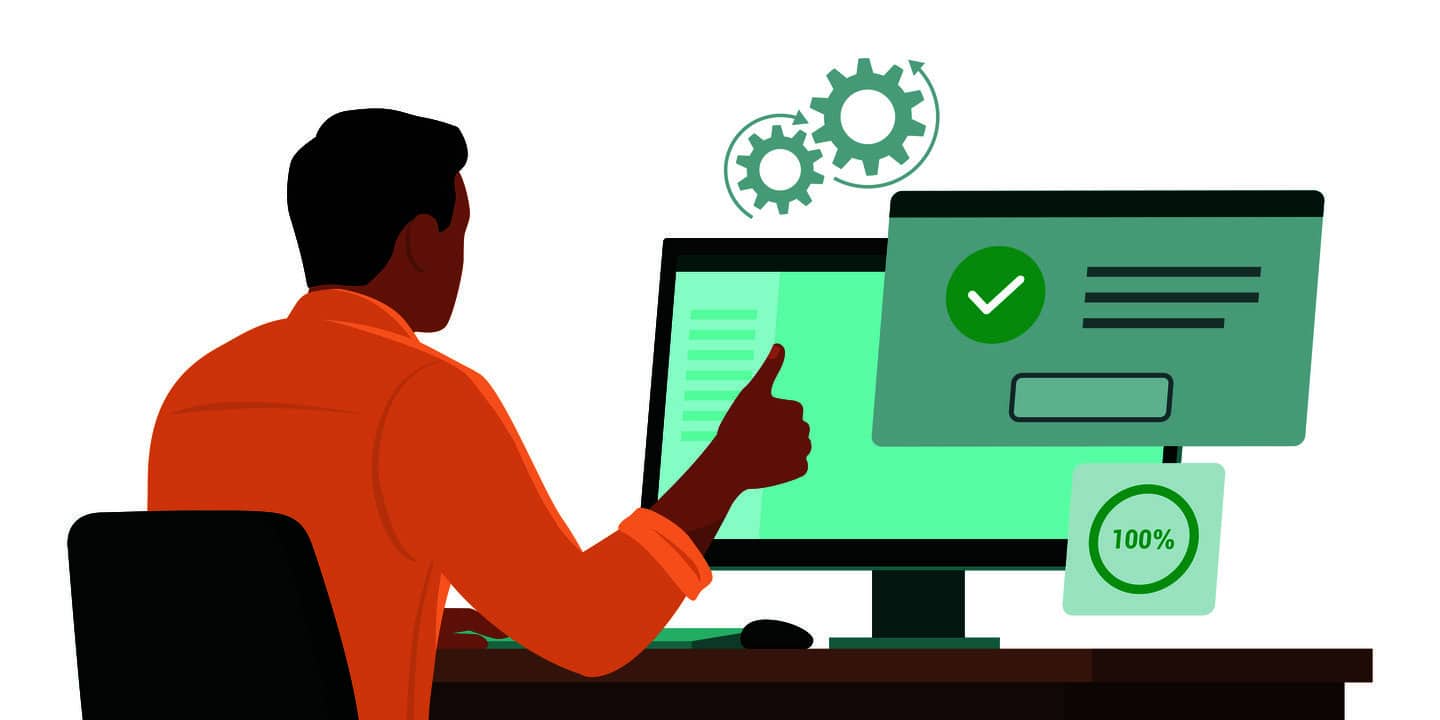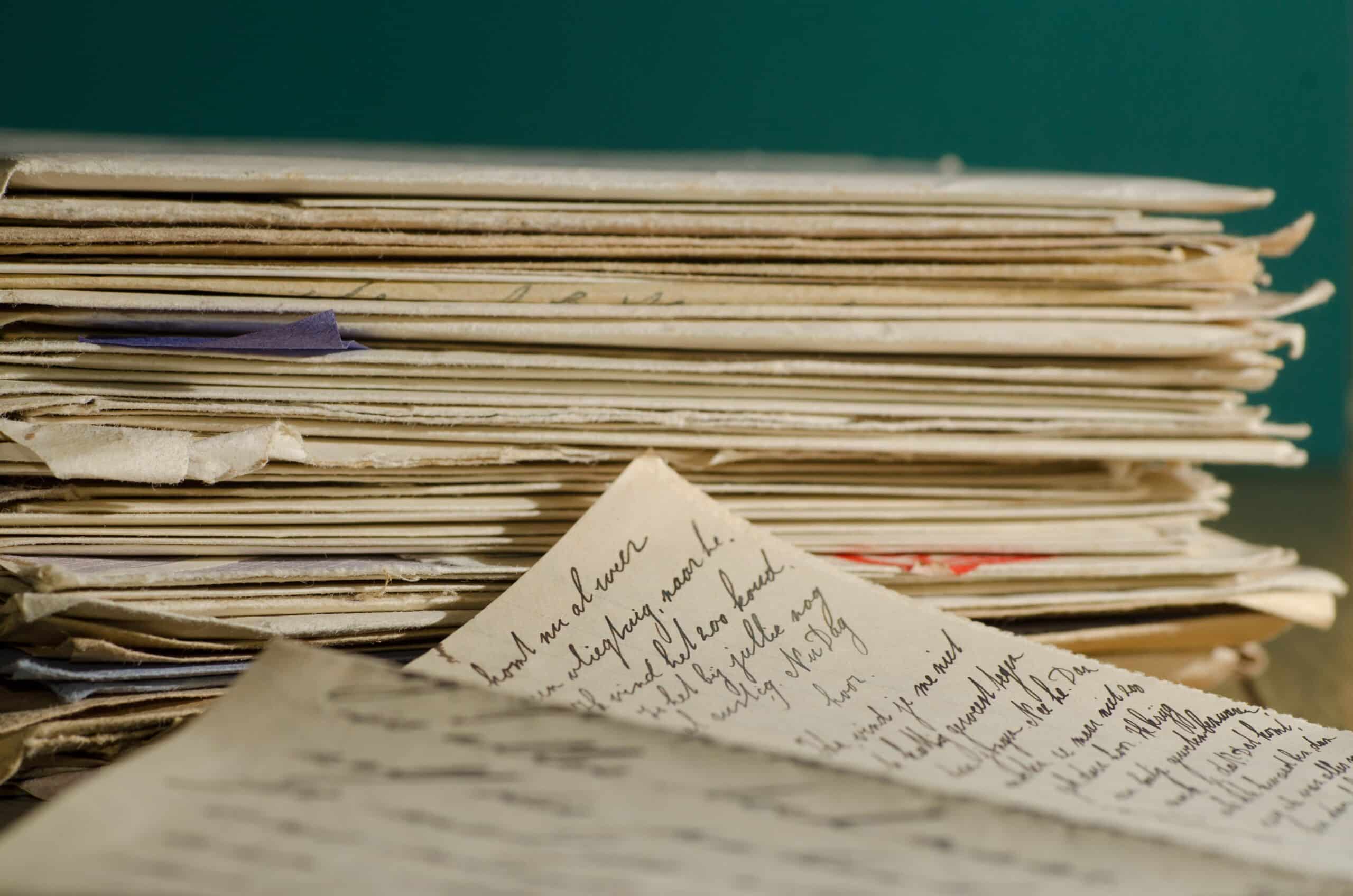When you need to send a document to multiple people, a fax broadcast makes it easy, even if you’re sending large files or confidential information. Whether you’re sending annual updates, soliciting proposals, or kicking off a marketing campaign, you can increase your productivity through fax broadcasting software. This step-by-step guide will cover everything you need to know about bulk faxing.
What Is a Fax Broadcast?
A fax broadcast is a single document sent to multiple recipients simultaneously. It’s similar to a bulk email campaign but done via digital faxing. Rather than tediously sending one fax at a time, you send the same fax to hundreds or even thousands of people.
Despite the wide availability of other types of digital communication, such as emails and texts, fax broadcasting provides several advantages. First, faxes are more secure than emails, reducing your data breach risk. Second, faxing provides an audit trail — a detailed record of the activities related to a document — which is a must for some businesses that follow data protection regulations.
Finally, faxing is the standard for document transmission in industries such as healthcare, law, and government, which may not routinely use email for secure document transmission. Cloud-based faxing providers like eFax allow you to send faxes securely through the internet, so you can reach recipients who use both electronic communication and traditional fax machines. With eFax, you can send mass faxes from any device connected to the internet. This lets you take advantage of advanced features like automated scheduling, detailed reporting, and customization, making it easier than ever to integrate fax broadcasting into a multi-channel communication strategy.
Key Steps To Successfully Send a Fax Broadcast
When you’re ready to streamline communications with a fax broadcast, carefully preparing your documents, ensuring you have an accurate recipient list, and thoughtfully customizing your campaign can help make it successful. The following steps will help.
Select a Reliable Online Fax Broadcast Service
Before you can broadcast your fax, you’ll need to choose the right online faxing service. Not all fax broadcasting services are the same. Look for providers who offer features such as:
- Security measures: Security should be a top concern when choosing a fax provider. Many people use faxes specifically because of the security protocols, so look for strong encryption protocols for incoming and outgoing faxes, multi-factor authentication, firewall protection, and secure storage. Some bulk faxing providers, such as eFax, offer security protocols that comply with HIPAA, GBLA, and SOX requirements.
- Uptime and reliability: One of the biggest benefits of online faxing is sending a fax anytime. Your fax provider should have a high uptime percentage — ideally, above 99%. A high uptime means you can send faxes whenever you need to without worrying about service interruptions.
- User-friendly interface: Sending digital faxes should be as easy and intuitive as sending email. You should be able to upload documents, enter recipient fax numbers, customize settings, and track the progress of your faxes with just a few clicks. If the interface is difficult to use, it can lead to mistakes that negatively impact your fax broadcast campaign.
- Pricing structure: Although you won’t necessarily choose the cheapest provider, you should clearly understand the pricing structure so you can make an accurate comparison. Some popular broadcast fax services charge per page, and some charge a flat rate based on the volume of faxes. If you send international faxes, include any extra fees for those when you compare solutions.
- Customer support: No matter how reliable your fax broadcasting service is, there are bound to be times when you need customer support. When that happens, you want a quick response. Look for a service that offers multiple support channels, such as phone, email, and live chat. Companies like eFax that offer 24/7 support won’t leave you floundering when you need to send a fax broadcast outside regular office hours.
Compile a List of Fax Numbers for All Recipients
It may seem obvious that you need the fax numbers of the recipients for mass faxing, but this step has the most potential for errors if you’re not careful. When you’re sending thousands of faxes, the success of your campaign depends heavily on your fax lists.
Here’s how you can avoid errors in compiling fax numbers:
- Choose a reliable source: Whether your fax numbers come from an existing customer database, a purchased list, or a new collection, you need to ensure they’re accurate.
- Check compliance regulations: Before you send multiple documents through a fax blast, familiarize yourself with regulations such as the Telephone Consumer Protection Act (TCPA). These laws forbid you from sending an unsolicited fax advertisement. You can face hefty fines for noncompliance.
- Use a spreadsheet: Organizing your fax numbers with a spreadsheet lets you include all relevant information in separate columns. It will also make it easy for you to export the fax numbers to your fax broadcasting service.
Upload Document and Recipient List to the Online Faxing Service
After selecting your service and compiling your recipient list, you’ll need to upload both the fax document and the list to your chosen platform. Check that your document meets the acceptable format and size requirements of the service you are using. Double-check for any errors in the document itself because once the broadcast initiates, stopping it to make corrections could be complicated or even impossible.
Customize Settings, Including Scheduling, Delivery, and Resolution
Before hitting the “Send” button, you’ll have the opportunity to customize various settings according to your needs. You can schedule the fax broadcast for a specific time if you aren’t ready to send it. You can also adjust the resolution to either economize on data use or improve readability. If you’re sending a visually detailed fax, you’ll want to increase the resolution. If your fax has a lot of white space and can be easily read, you can lower the resolution to conserve resources.
Some services also allow you to customize cover sheets or insert personalized fields to make the fax more relevant to each recipient. This feature is particularly useful if you’ve segmented your fax list.
Initiate Broadcast and Monitor Fax Deliveries
After customizing your settings, initiate the broadcast. Look for a button labeled “Broadcast Fax” or something similar. You’ll be prompted to choose a broadcast list from a dropdown menu. Choose the one you uploaded earlier and send your fax.
Keep an eye on the delivery status through your dashboard. Most online fax services offer real-time reporting that can tell you which faxes were successfully delivered, which failed, and why. Use this information to troubleshoot issues or refine your approach for future fax broadcasts.
Send Mass Faxes With Ease and Efficiency With eFax
eFax is the easiest way to send and receive faxes online using your computer, tablet, or smartphone. With online storage, large file capacity, electronic signature, online file sharing, and HIPAA-compliant plans, eFax has all of the features you need to reliably and securely transmit critical business information. Sign up today to get started.