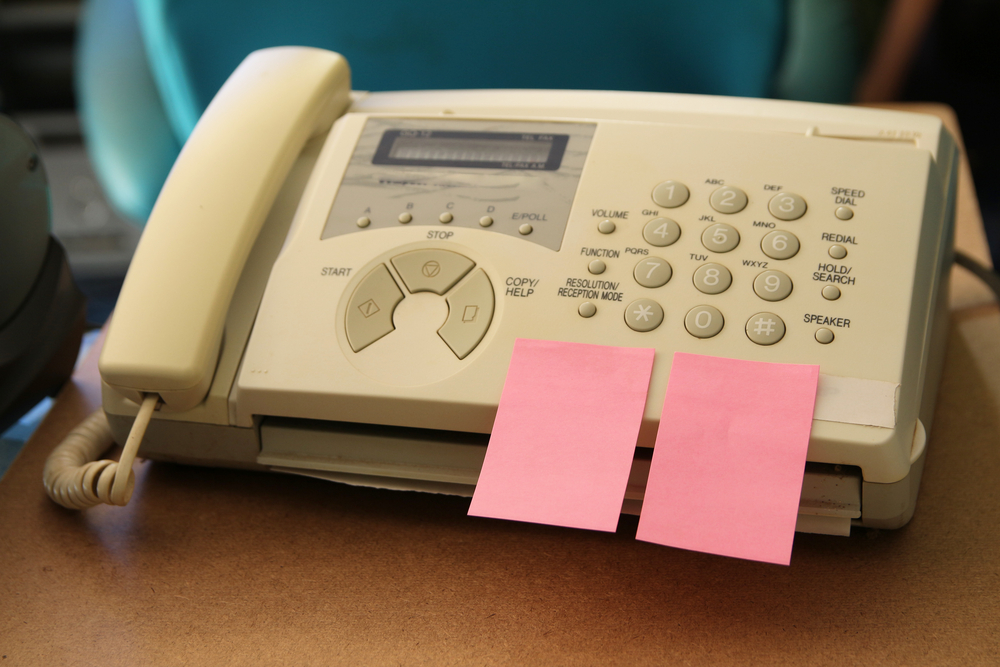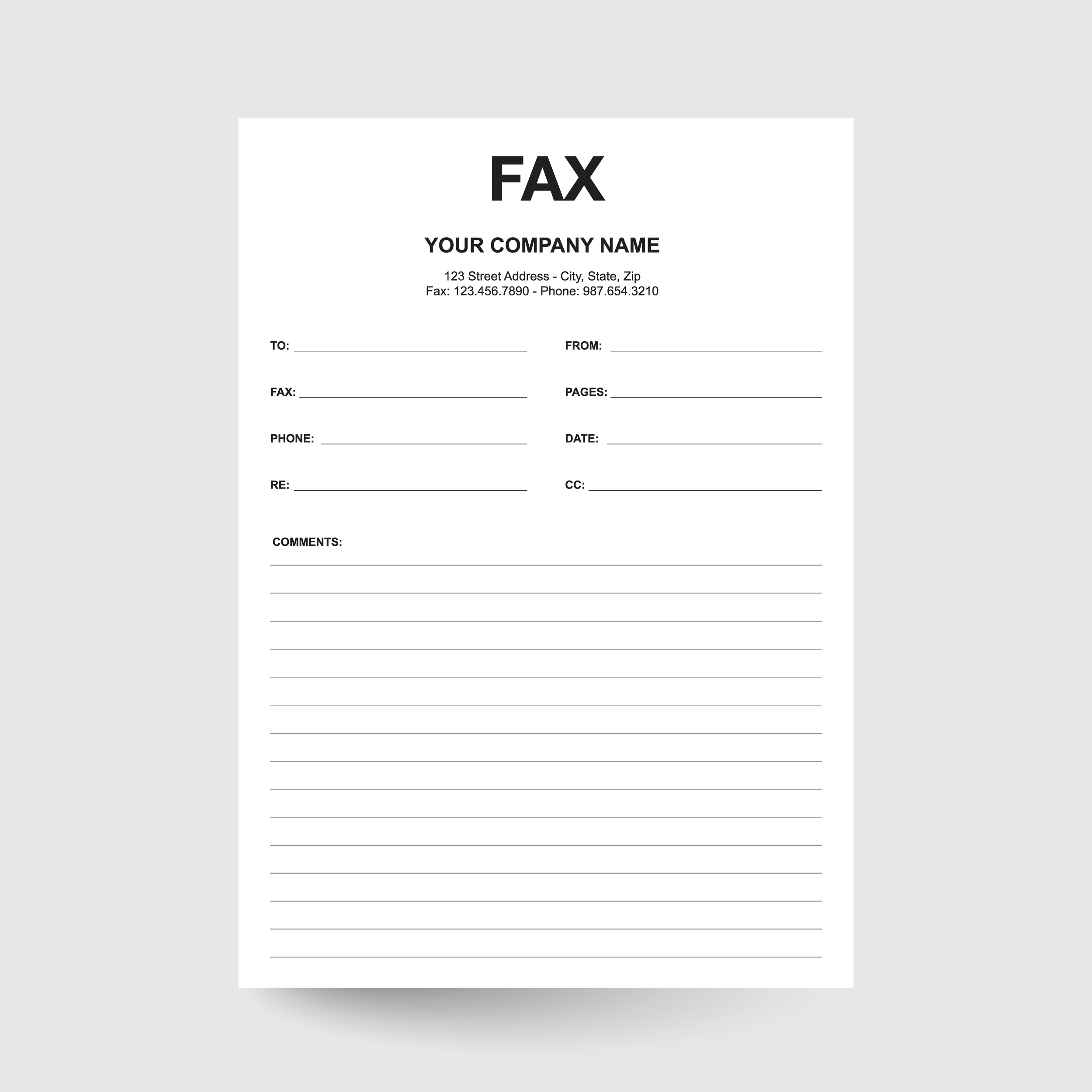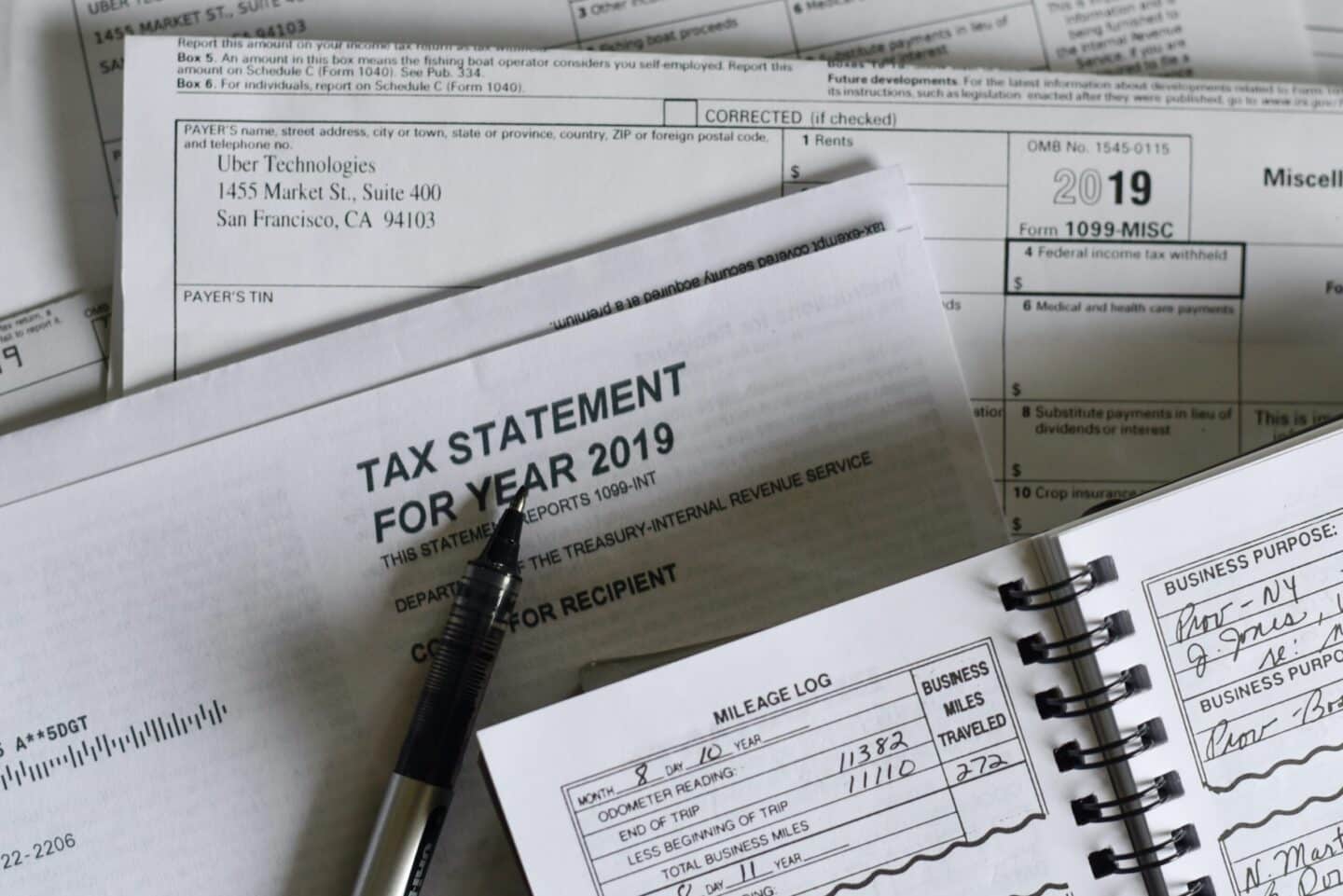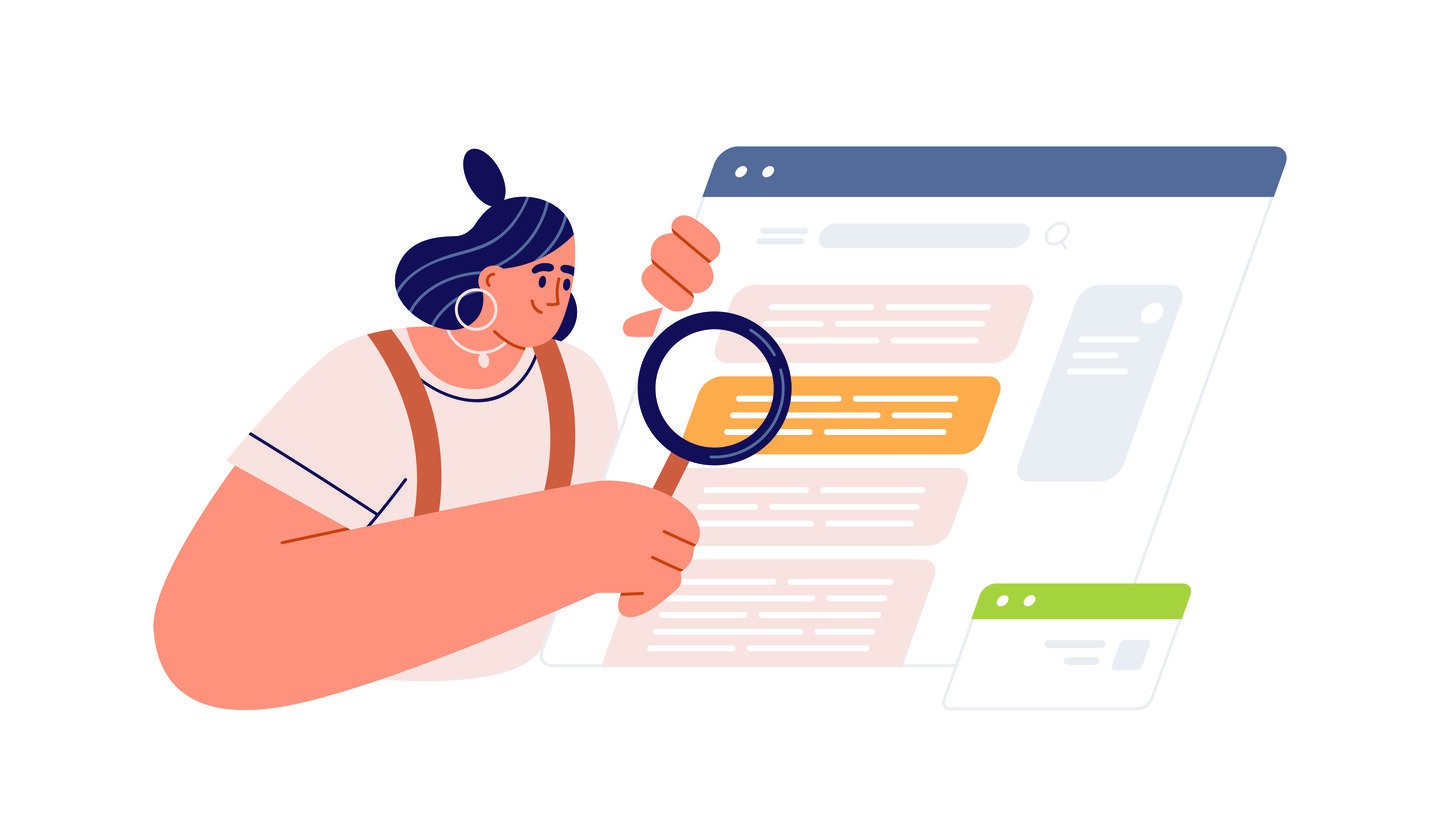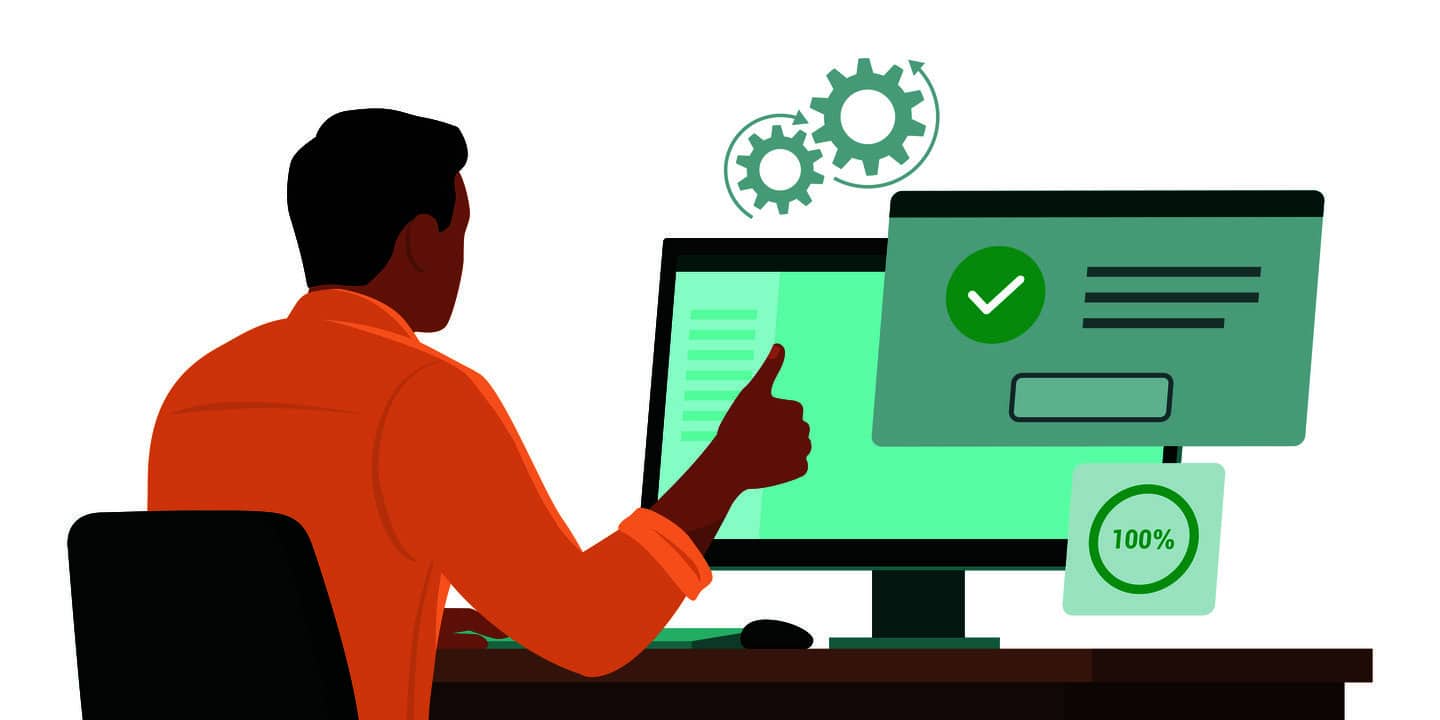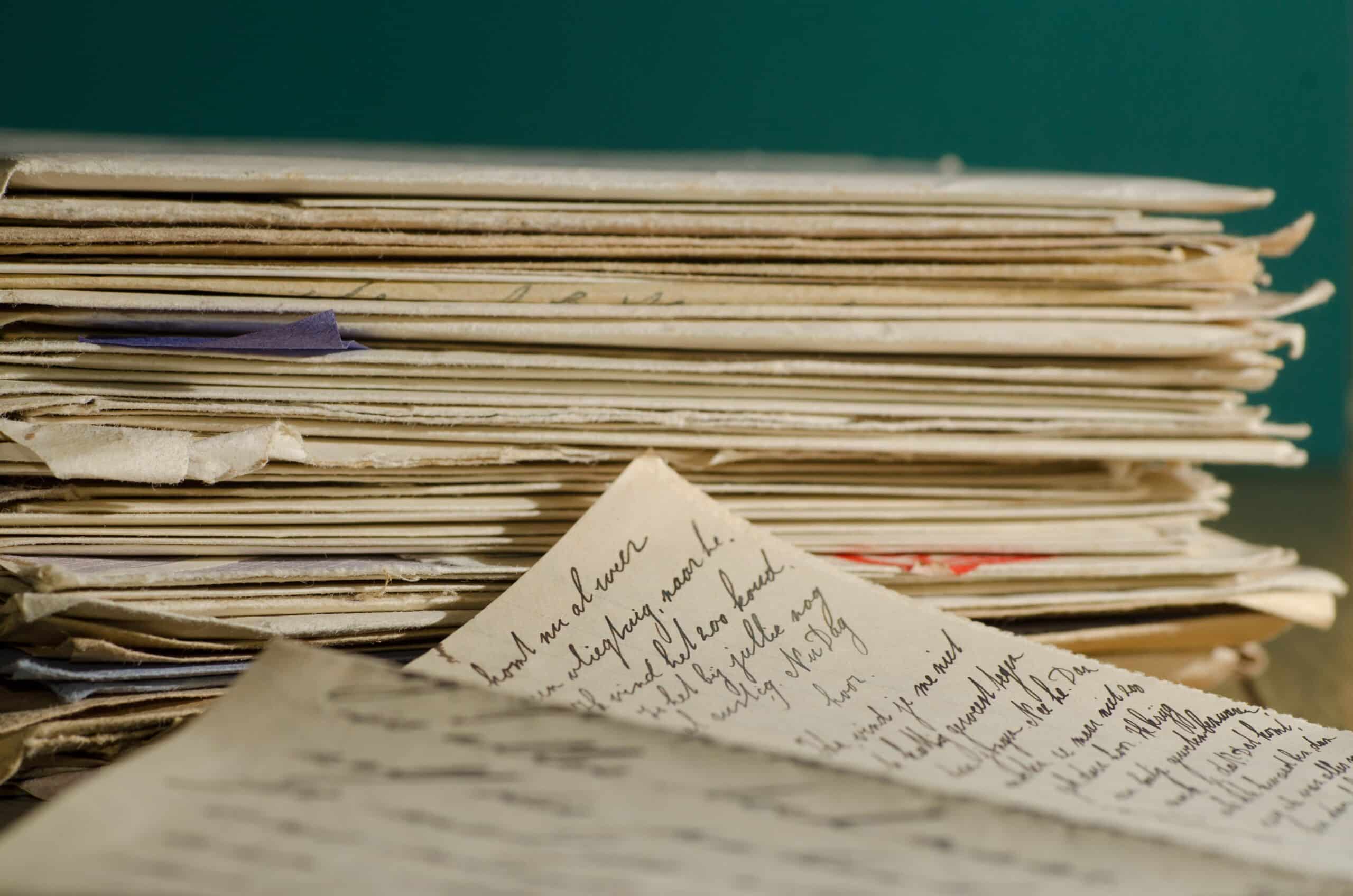
Technology defines today’s offices. Whether through state-of-the-art software that automates tasks and increases productivity or a reimagining of the workday thanks to remote work tools like Zoom, the way offices function in the business world is constantly evolving. Another way offices are changing is through the increased adoption of paperless office solutions.
Companies continue to make progress toward the goal of going paperless. Those who have embraced the paperless office have enjoyed its numerous benefits, so if you’re wondering how to go paperless, let’s explore actions you can take to get the ball rolling.
What Is a Paperless Office?
As the name suggests, a paperless office is where physical paper documents are minimized or eliminated in favor of digital office systems. An entirely digital office doesn’t use physical paper and instead uses electronic documents for information management, agreement and contract signatures, and all forms of communication.
Some of the benefits of having a paperless office are:
- Cost reduction: Printing, storing, and managing paper documents can be expensive due to the cost of materials, storage space, and time required for managing filing cabinets.
- Increased efficiency: Digital documents are easier to search, access, and share, leading to greater efficiency in workflow.
- Environmental sustainability: Eliminating paper consumption helps conserve resources and reduces a company’s carbon footprint.
- Better security: Digital documents can be encrypted, backed up, and safeguarded more effectively than physical documents, offering better data protection.
7 Tips To Implement a Paperless Business
Transitioning from paper files to digital forms requires a structured approach that involves assessing where your paper usage is and evaluating the best way to digitize your company operations and implement a paperless process with little to no disruption. Here are seven steps to get you started on the path to a paperless office.
Evaluate Your Current Paper Usage
The first step is to evaluate your organization’s current paper usage. This will serve as the foundation for your paperless strategy.
Identify the departments or paper processes that consume most of your paper resources. Analyze the types of printed documents and their specific purposes, such as invoices, contracts, internal memos, general office paperwork, or other paper forms. Then, calculate the costs associated with paper usage, including printing, storage, and disposal expenses. This will help you determine where to begin your paper-cutting process.
Digitize Existing Physical Documents
Once you decide which departments will go paperless first, you’ll need to ensure that historical records and documents, such as important faxes, are preserved electronically. This will enable easy access and retrieval in the future.
Invest in high-quality scanning equipment capable of handling various document sizes and types. You can do this by renting or buying the equipment, depending on your needs. Paperless software such as optical character recognition — OCR — can be particularly useful for converting scanned images into a searchable and editable digital format.
OCR converts documents, such as scanned paper documents, paper forms, PDF files, or images captured by a digital camera, into editable and searchable data. This paperless office software analyzes the shapes and patterns of characters in these documents and translates them into machine-readable text.
Utilize Cloud Services for Document Storage, Sharing, and Collaboration
Cloud technology is essential for any company looking to create a fully digital office. It offers remote access, collaborative capabilities, and data security for paperless document management that streamlines storing, securing, and accessing your digital documents.
Begin by choosing a reputable cloud storage provider that aligns with your needs. eFax provides free cloud storage for online faxes that lets you use custom tags for easy organization and retrieval. You can also search for faxes using eFax’s mobile app or your favorite web browser.
Implement Electronic Signature Solutions To Sign Documents Digitally
Digital signatures offer a legally recognized and efficient alternative to traditional pen-and-paper signatures. Companies like DocuSign let you sign, send, and manage signed documents without ever having to print your documents out.
Train Staff in Digital Tools, Note-Taking Apps, and Online Forms
A successful transition to paperless office solutions requires your staff to have the digital tools and skills to work with your new paperless processes. Here are some tips on how to go about it:
- Conduct training sessions to familiarize employees with document management software, cloud storage, online faxing services, and collaboration tools. Include how to create, edit, and manage documents or forms in the new paperless office software.
- To replace physical notebooks, use note-taking apps during training, like Evernote, Microsoft OneNote, or Notion.
- Walk your staff through creating, distributing, and collecting data through online forms.
- Develop ongoing training materials, such as user guides, video tutorials, and cheat sheets, that employees can reference after the training sessions.
- Continuously gather employee feedback regarding their experiences with the digital tools and training. Use this feedback to refine your training program and improve the effectiveness of digital tool usage.
Use Online Fax Services and Replace Traditional Fax Machines
Faxing remains popular among businesses and industries that require rock-solid reliability and privacy when transmitting sensitive data. Traditional fax machines send data over a phone line, which isn’t encrypted. Though some data sent over email is encrypted, not all of it is. Data sent using online fax machines is encrypted, making it difficult for hackers to access.
Moreover, online faxing is emerging as one of the best paperless solutions for businesses that want to send a fax without using a phone line. Online faxing offers the convenience and ease of use of email with the additional benefits of traditional fax machines.
So, if you want to go paperless without the risk of sensitive information being compromised, use paperless faxing through an online fax service.
Encourage Sustainability and Reduce Paper Consumption
Promoting sustainability is at the heart of why offices started going paperless in the first place. Setting eco-friendly practices as a core value of why you’re going paperless will help motivate you and your staff and smoothen the transition process.
Set clear sustainability goals for paper reduction, energy conservation, and general waste reduction. These goals should align with your organization’s broader commitment to environmental responsibility. Promote your new digital office systems as a means for reaching those goals. And, above all else, commit to changing your behavior concerning paper use along with your staff — take this ride with them.
Enjoy a Paperless Environment With Digital Technology
Creating a paperless office can seem challenging at first, but with the continual advancements in technology, it’s never been easier. Start with your faxing process.
With eFax, you can make your faxing process paperless and eliminate thousands of sheets of paper waste while also saving on ink, paper, and servicing costs that come with traditional fax machines. eFax offers additional benefits, such as digital signatures, online storage, and free mobile apps that let you send a fax from anywhere.
Start by choosing your fax number and monthly or annual plan, and go paperless today.