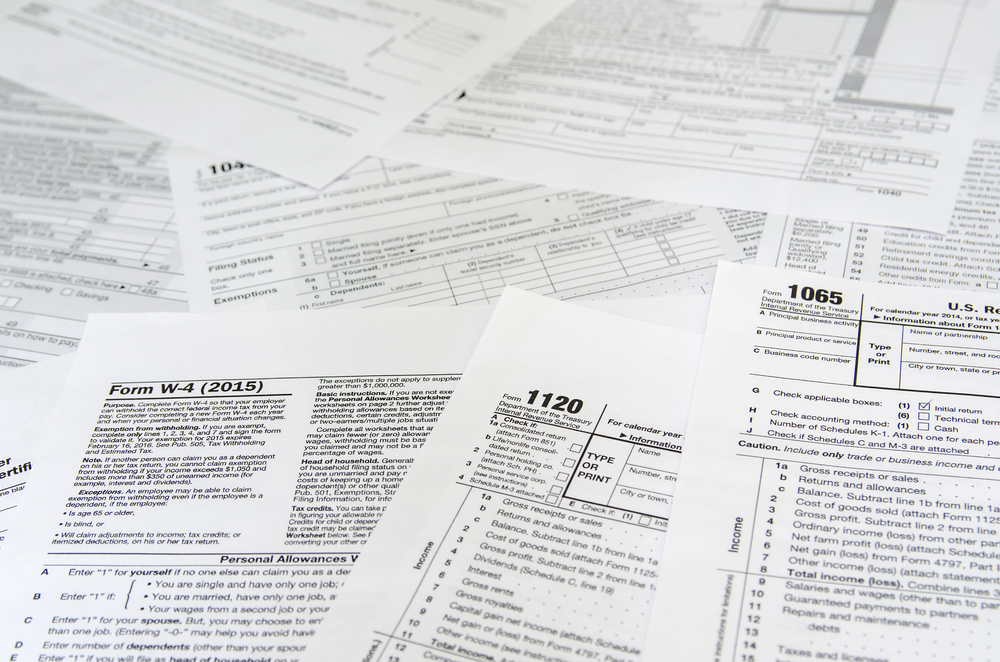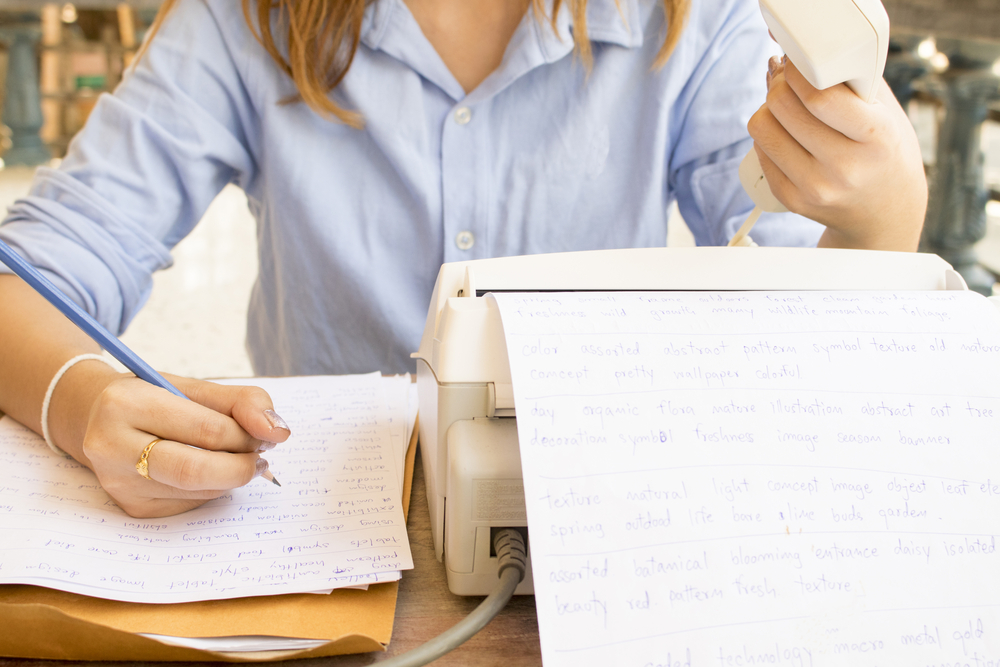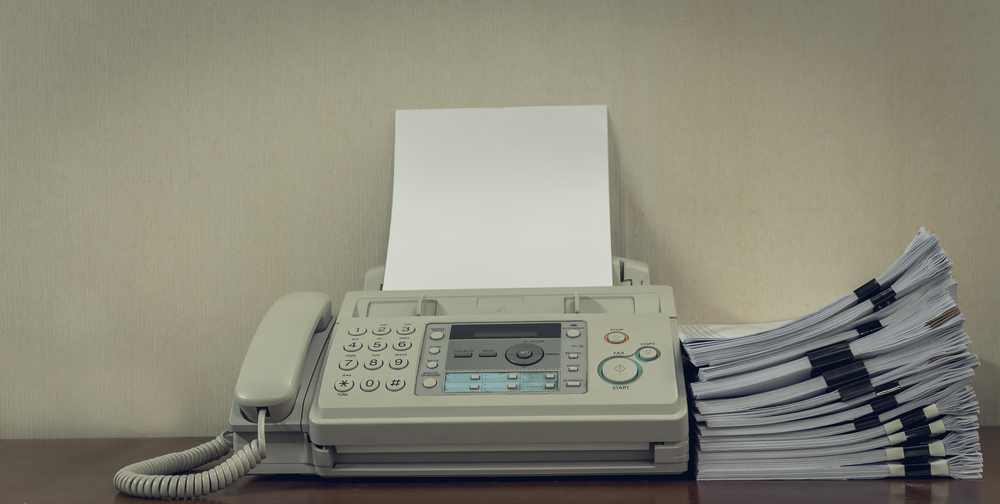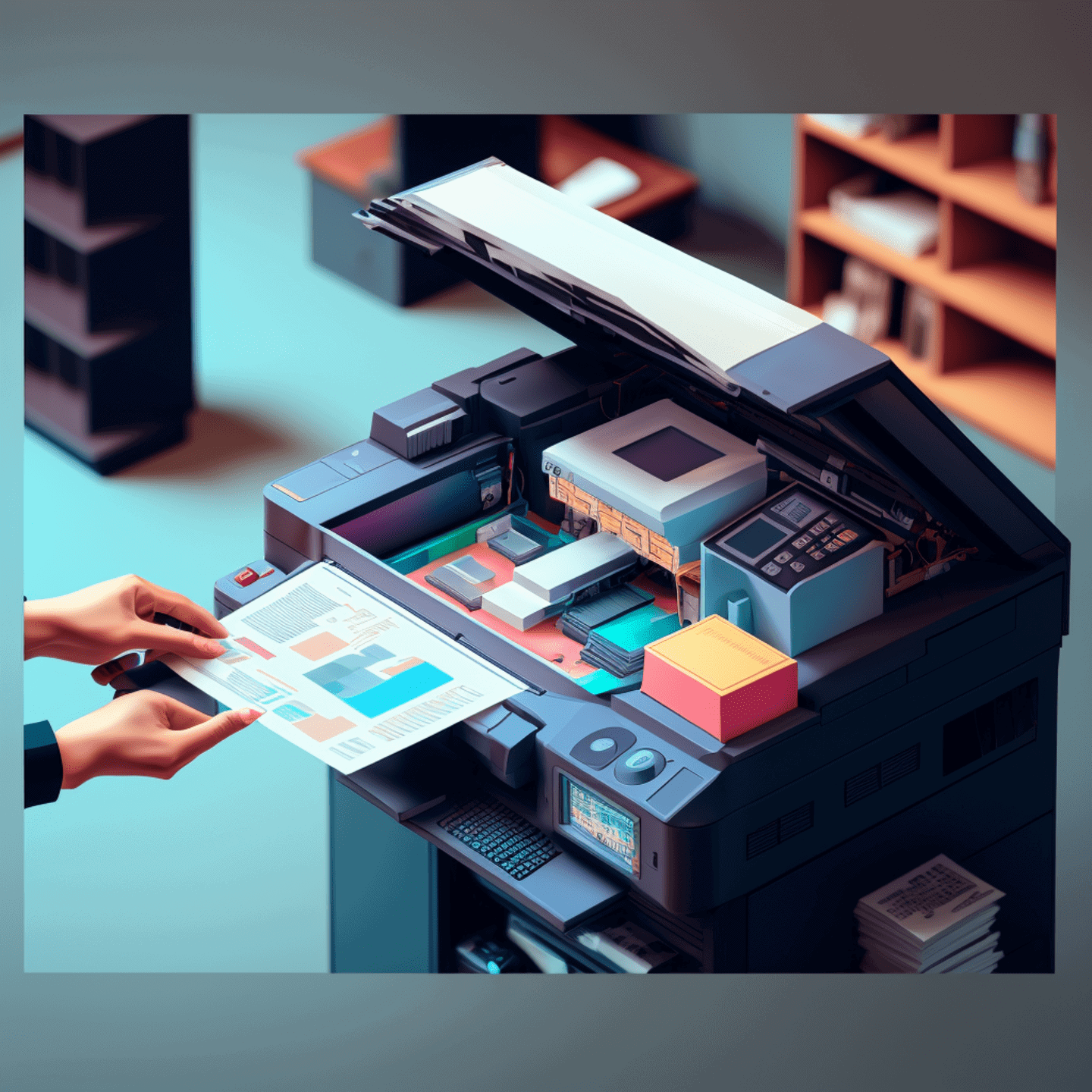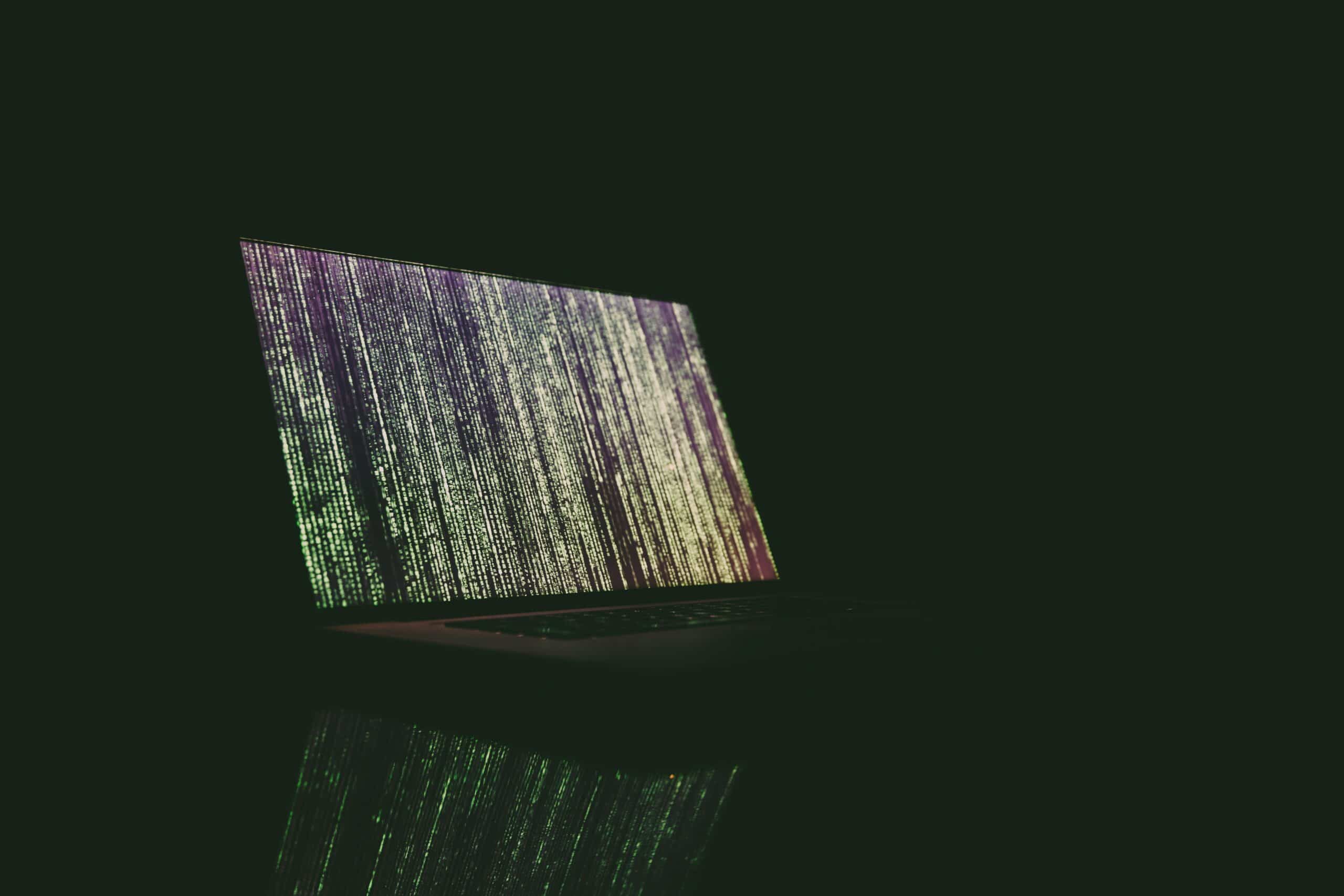Faxing is a secure and convenient way to send and receive documents for your business or individual needs. But you don’t have to only rely on bulky traditional fax machines and separate phone lines. These days, you can choose a fax server or an internet faxing solution to fax documents. In this article, we’ll cover what fax servers are, some of their benefits and features, and go over frequently asked questions.
What Are Fax Servers?
When you think of a fax machine, chances are you imagine a large, loud, clunky piece of hardware that delivers paper copies of documents from a sender. While many businesses still use physical fax machines, fax servers are becoming more commonplace. So what is a fax server?
A fax server is a network system that allows you to send and receive faxes directly on your computer or internet-enabled device. When you use a fax server, you no longer need a physical fax machine at all.
A fax server typically involves installing software on a server. Windows fax server is an example of this type of software. The software connects to the internet or a phone line and enables you to convert digital documents into fax signals which it then transmits over the internet or phone line.
How to Use Fax Servers for Efficient Fax Sending and Receiving?
A fax server is an intermediary between the sending and receiving computers or fax machines. When you send a fax using an online fax service, the fax server receives the document and converts it into a fax format.
Then, the fax server dials the phone number of the recipient and proceeds to send the document as a fax to server. Finally, the receiving fax machine either prints out the fax or notifies the receiver that a fax is waiting in their inbox.
4 Benefits of Using a Fax Server
A fax server allows you to securely and easily share documents with your recipients, either as emails or to an online fax service. Now that you know what a fax server is and how it works, why would you want to use one over a traditional fax machine? By using a fax server instead of a physical fax machine, you can:
- Increase productivity. Your team can send and process faxes from where they’re already working: at their computer. No more waiting for a fax machine to finish sending or dealing with paper jams; by using a fax server, each employee can send and receive documents at the same time.
- Efficiently manage documents. Fax servers and their software provide centralized document storage in the cloud or digital repository. This lets you quickly search for specific documents and add security measures to protect sensitive data.
- Access enhanced features. Fax servers offer enhanced features from traditional faxing, like email integration, notifications and alerts, customizable settings, audit trails, HIPAA protection, and advanced reporting.
- Save money. Using an online fax server instead of a traditional fax machine can reduce costs associated with physical faxes. By faxing documents online, you no longer have to pay for paper, ink, toner, or regular maintenance. You also don’t have to pay for a separate phone line for a fax server.
4 Essential Features Every Fax Server Offers
Finding a suitable fax server among all the available options can be daunting. When you’re researching possible fax servers, make sure to look for these four essential features that every fax server should offer:
- Remote access. You should be able to access your fax server anywhere you have an internet connection, from any device.
- Integration with email. Every fax server should integrate with your existing email system; you shouldn’t have to change to a new email system to use the fax server. Email integration makes managing faxes easy and convenient.
- Data protection. Your fax server selection should offer advanced security protocols like HIPAA compliance, data encryption, audit trails, and transmission security like TLS/SSL.
- Workflows you can customize. An ideal fax server should allow you to automatically download and distribute inbound faxes to specified locations, create rules to sort faxes and integrate with your existing business processes via API.
Comparing Fax Servers to Online Faxing: Which Option Offers More Benefits?
Fax servers and online faxing are both more reliable and convenient options than traditional faxing. Between fax servers and online faxing, which is the better option for your individual or business needs?
Cost considerations
Online faxing services are typically affordable options for small businesses or individuals who have a lower fax volume need. Fax servers, on the other hand, are a better option for established businesses as they require a higher initial cost investment. This is due to their required hardware, software, and maintenance expenses.
Setting up
Fax servers can be complex to set up, and usually require a technician or other skilled individual to install. Online fax services are typically low overhead to set up, requiring only a web browser or mobile app.
Growing with your business
Scalability is a factor to consider when choosing between a fax server and an online faxing service. It can be challenging to scale a fax server up or down to meet your changing business needs but can be a solid choice if you don’t foresee many changes to your business scale. An online fax service is typically easy to scale up or down by selecting a higher or lower volume subscription.
Switch to eFax: A Modern, Cost-Effective Alternative to Fax Servers
Consider an online fax service like eFax as a modern and cost-effective alternative to fax servers and traditional fax machines. Here are some of the benefits that you can get when you sign up for an eFax account:
- eFax is easy to use. With an intuitive user interface and quick setup, you can send and receive faxes from your computer or mobile device as long as you have an internet connection. You can easily upload documents and photos to your eFax account and quickly create cover pages. This means you can send faxes on the go without needing to use a traditional fax machine.
- Count on eFax’s reliable features. eFax offers features like fax confirmations, error messages, and delivery notifications, so you always know that your fax was delivered to your recipients.
- eFax grows with your business. You can scale your eFax plan up or down to meet your fax volume needs, which makes it a cost-efficient fax service option for large and small businesses.
- Securely send sensitive documents. With a variety of security features to protect your faxes, eFax helps you send and receive sensitive information by fax. Some of the security features include data encryption, HIPAA compliance for healthcare providers, and audit trails.
- Invest in a cost-cutting solution. If your business doesn’t fax frequently, eFax can be a more cost-effective option than traditional faxing. If your business sends a high volume of faxes, eFax offers scaling subscription plans to meet your needs.
FAQs
Think of a fax server as a mix between a traditional fax machine and an online fax service. It’s a software application or network device through which you can process faxes digitally. A fax server bridges the gap between analog and digital faxes.
To determine if your business needs a fax server, consider the following. Your business can benefit from a fax server if you:
- Frequently send and receive faxes and need to speed up the process to save time and effort.
- Need a secure method of sending sensitive documents through a service that offers encryption and other security features.
- Want to use an internet connection to send and receive faxes from a laptop or mobile device.
- Want to reduce your dependency on physical materials like paper, ink, and toner.
Fax servers can be more secure than faxing through a fax machine. Features like encryption, two-factor authentication, and the inability of bad actors to use social engineering to steal login credentials make fax servers a secure option for sending and receiving sensitive documents.
The hardware and software requirements for a fax server depend on the type of setup you have in your business. Some basics you’ll need are a server or computer with enough processors and storage to handle incoming and outgoing faxes and the fax server software. You can either install the software on your server or use software hosted by an external provider. You’ll also need an internet connection and in some cases, a phone line.
Internet fax is a cloud-based faxing service that only requires an online device to send and receive faxes; no hardware or software installation is required. A server fax requires you to install software on a server you administer. Fax servers give you more control and customization but require a technical installation.