
How to
Fax a Prescription
Fax is still extensively used in the healthcare industry — from transmitting vital patient information to urgent prescriptions. In this article, you will learn all about fax prescriptions and how to fax a prescription to a pharmacy or hospital.
How To Fax a Prescription: Step-by-Step Instructions
Faxing a prescription to a pharmacy is easier than you think. Besides reduced overhead costs, online fax offers streamlined workflows that use your existing technology. Here are step-by-step instructions to send an online fax using eFax®:
- Go to eFax.com
- Login to your eFax account.
- Click “Send Faxes“.
- Fill in the recipient information fields, such as the fax number, first name, last name, company and country. If you already know the recipient pharmacy, choose their information from the eFax address book.
- Next, choose the “Include Cover Page” option.

- Write the subject and brief message to be added to the cover-page template.
- Click “Browse” and select the document you wish to fax from your hard drive or cloud storage.
- You can fax up to 10 documents in different file formats (JPEG, PDF, MS Word, Plain text, etc.) in one go.
- Once you have selected the documents to be faxed, click “Open.”
- Next, choose a preferred email address where you want the confirmation message to be sent.
- Hit “Send Fax” and Voila! You’re done!
Faxing prescriptions using eFax is super convenient and saves time and money. Plus, since it’s a HIPAA-complaint service, healthcare institutions can send and receive confidential patient information securely while complying with data security regulations. Find out how to fax a prescription using eFax from other devices.

What Is a Fax Prescription?
A fax prescription is a written instruction from a doctor or qualified healthcare professional containing a list of medicines and directions for the patient. Patients can get their prescriptions filled faster because they are sent to the pharmacy directly from an approved doctor.
However, not all pharmacies accept faxed prescriptions, especially for controlled substances. If you’d like to have a faxed prescription, here are a few points to keep in mind:
-
You should ideally select a known pharmacy to fax a prescription.
-
You shouldn’t fax a prescription directly to a pharmacy by yourself. Instead, ask your healthcare professional or a qualified medical staff to do it.
-
Ensure the faxed prescription has all the necessary information, including the prescriber’s signature.
-
Although you’re sending out a fax prescription, always call the pharmacy in advance and inform them.
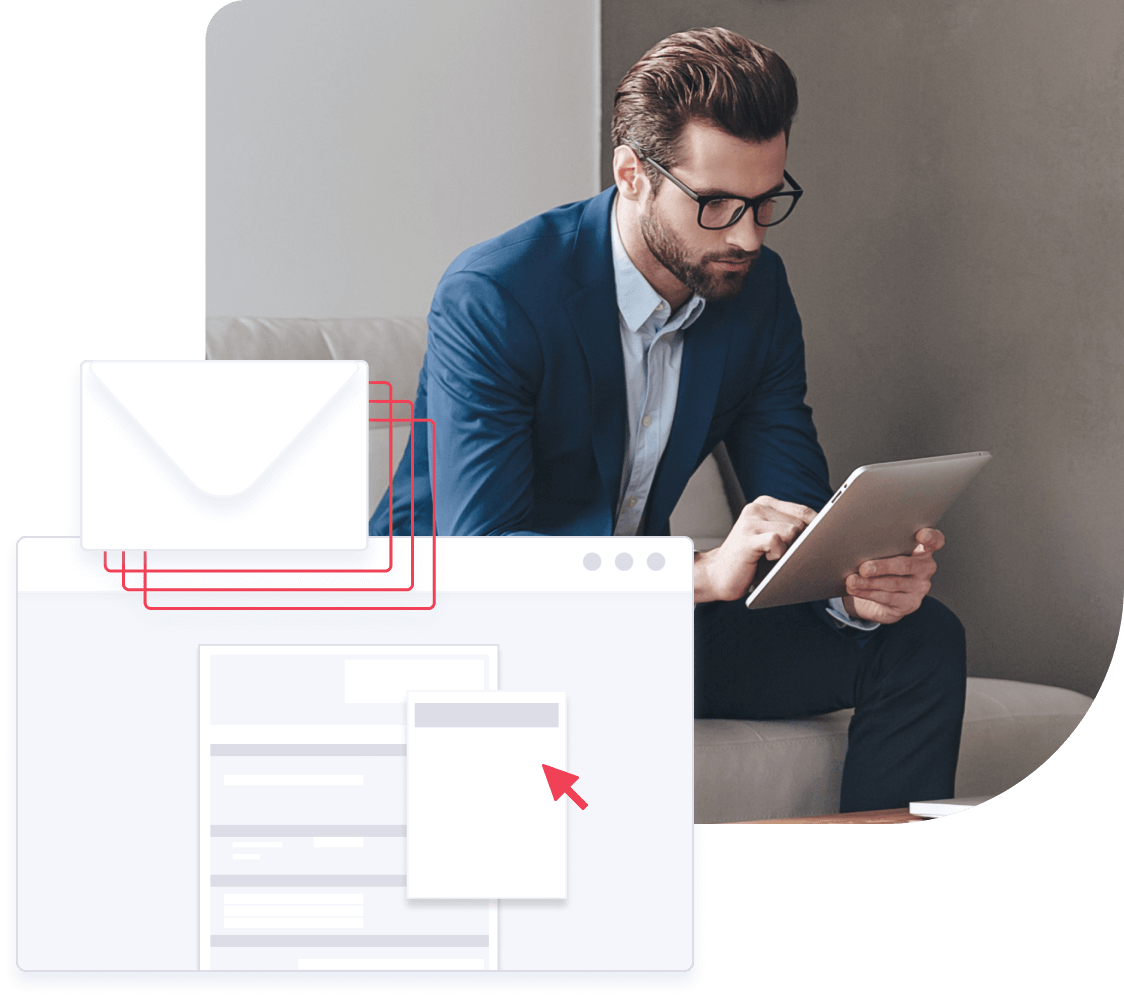
Why Choose Faxing Prescriptions Over Emailing?
Email is the most common mode of communication. But faxes enjoy an upper hand in healthcare for more than one reason:
-
A fax prescription is HIPPA compliant: The HIPAA Privacy Rule has specific guidelines that allow physicians to use fax to share confidential patient data. All covered entities, including clinics and hospitals, need to maintain “technical, physical and administrative measures” to safeguard patient health information (PHI).
-
A fax prescription promises greater privacy than emails: A recent report showed over 90% of businesses using emails deal with data loss and exfiltration issues — a risk the healthcare industry can’t afford to take. Online faxes, on the other hand, are more secure as the messages are transmitted over secure channels to people with the right credentials, reducing unauthorized access.
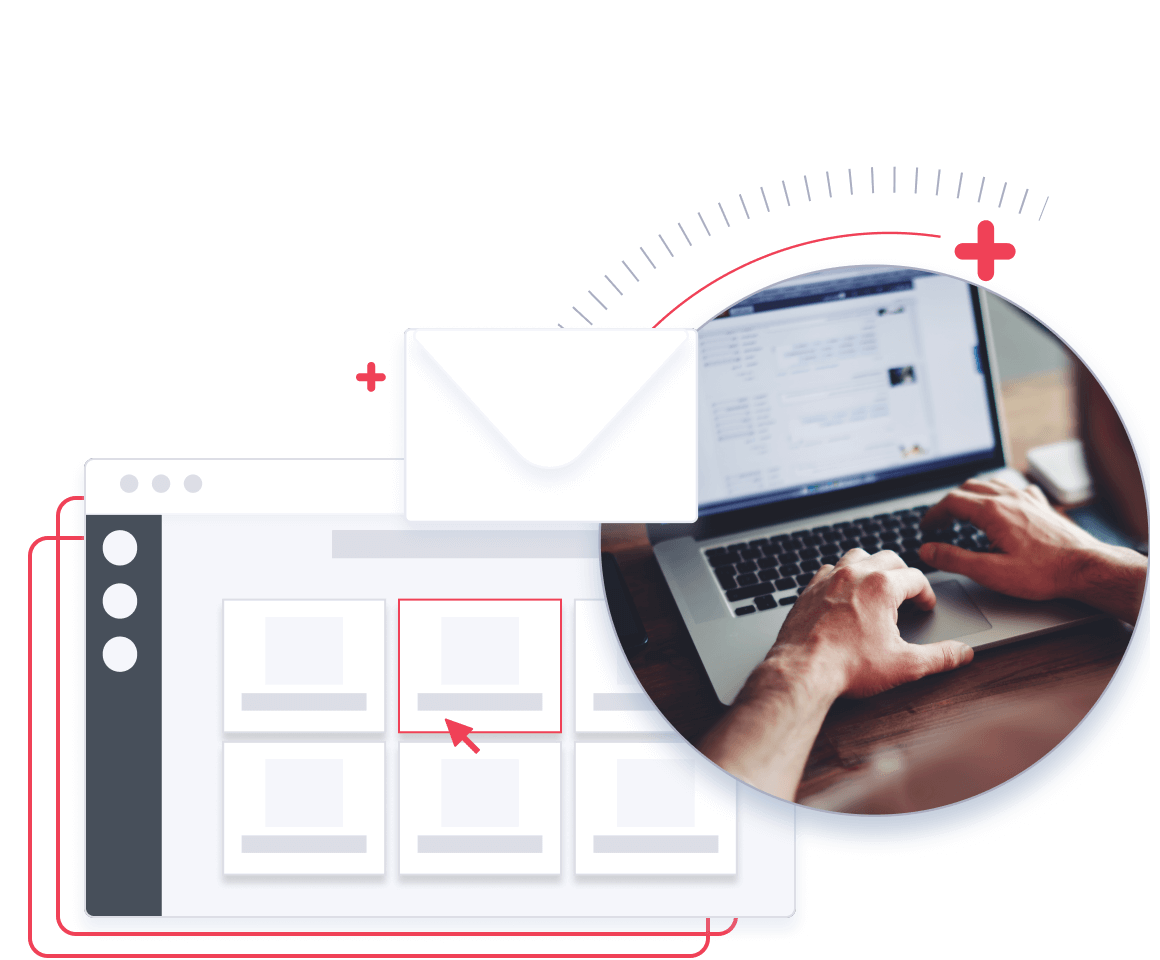
Faxing Prescriptions: Who Can Do It Within Legal Boundaries?
No one can fax a prescription to acquire medicines directly from a pharmacy or a hospital. This helps prevent substance abuse, medical fraud and illegal drug distribution. Pharmacies and hospitals have strict rules to verify a fax prescription and the sender’s identity before fulfilling an order.
Most prescription fax forms come with a clear, written message that reads something like “THIS FORM MUST BE FAXED FROM A PRESCRIBER’S OFFICE TO BE VALID.”
Only the following covered entities can send out secure fax prescriptions:
Healthcare Institutions
All clinics, hospitals and medical facilities are eligible to fax prescriptions to a pharmacy. This is because the documents sent from a registered healthcare institution are pre-verified. Patients can get their prescriptions filled faster while healthcare institutions can ensure the right medicines reach the hands of the right patients. So, it’s always advised that you request your healthcare provider to fax a prescription from their office.
Doctors with a Valid License
Doctors practicing independently can also fax prescriptions to a pharmacy on behalf of their patients. That includes prior consultations, too, considering a patient has similar symptoms. However, not all doctors would agree. But if you know a pharmacy personally, you might consider requesting a faxed prescription.


NOTE: Parents or caregivers can fax a pharmacy to get the medicines on behalf of the child. If it’s a new pharmacy, always call them before sending the fax. They might ask for additional documents to verify identity and establish a relationship.
What Should Be Included in a Faxed Prescription?
The requirements for a fax prescription vary from one hospital to another. Still, there are some standard points that you should include, like:
-
Full name of the patient
-
Date of birth
-
Current residential address
-
Contact info (phone number, email address, etc.)
-
Hospital name and department
-
Name of the pharmaceutical brand
-
Medicine form (solid, oral, intravenous) and dosage
-
Signature of the prescriber and contact info
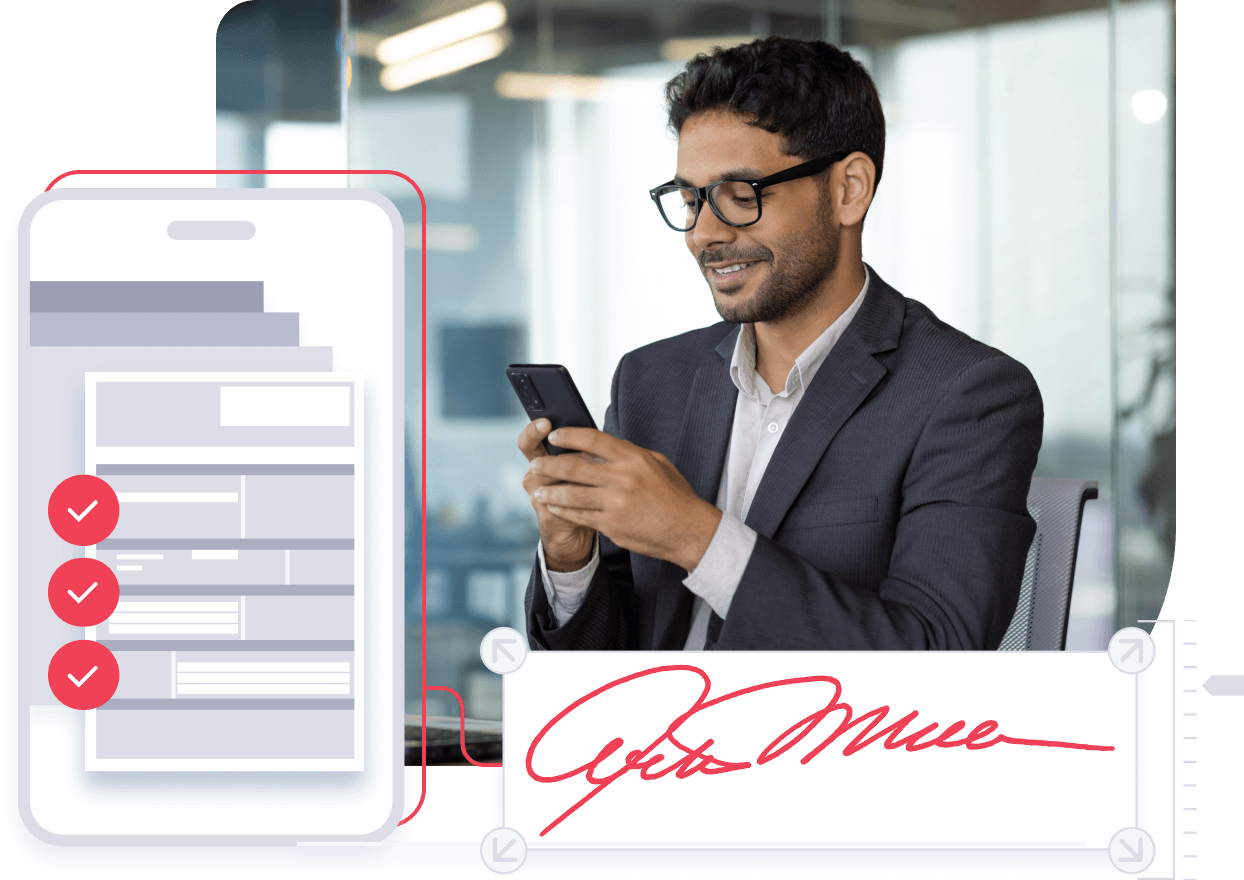
NOTE: Always ensure the prescription has the drug’s name printed legibly. It should also mention the strength, quantity (both in numbers and words), direction of use and date.
Are Faxed Prescriptions Secure?
Yes, faxed prescriptions are secure. However, you need to comply with some regulations while sending and receiving prescriptions via online fax.
According to the HIPAA guidelines, all covered entities working with faxed prescriptions must maintain the highest standards of data privacy when handling critical patient info. This includes standard practices like:
-
A pre-identified HIPAA-compliant fax system for transmitting patient information.
-
Restricted access to the fax facility to prevent unauthorized access.
-
Encrypting critical patient data to prevent eavesdropping and data leakage.
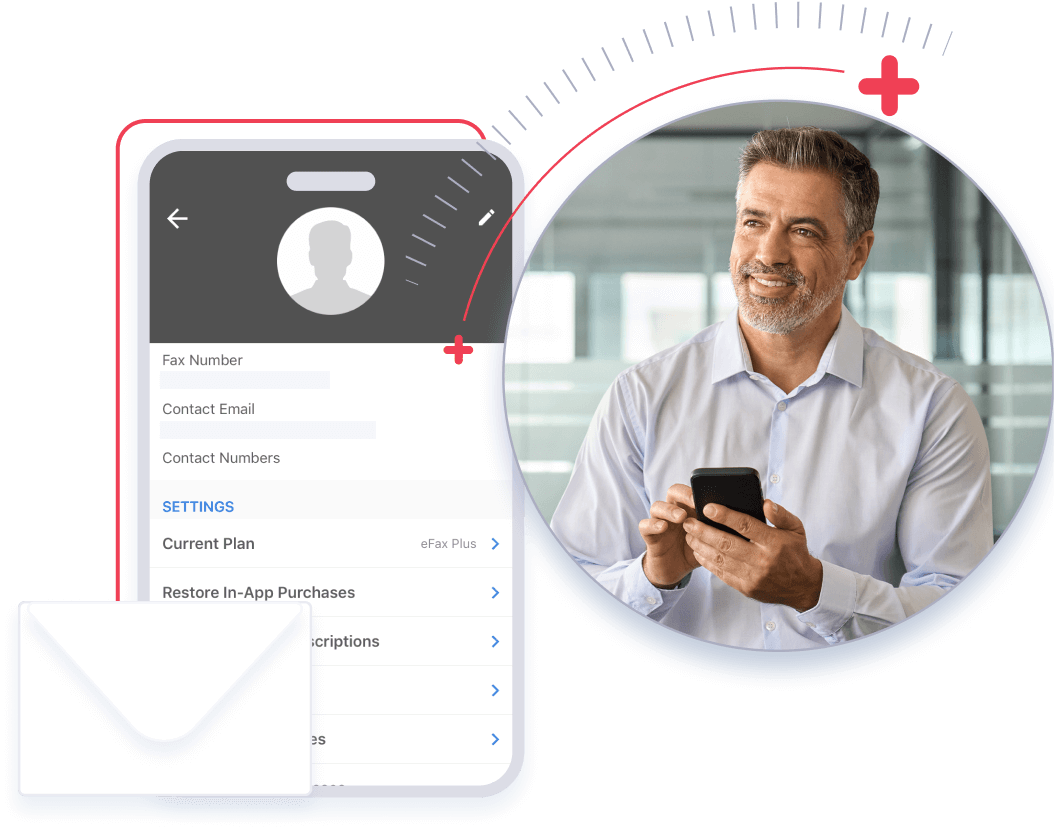
HIPAA-Compliant Faxing: Send Medical Prescriptions Securely with Ease
eFax Protect is a one-stop destination promising a comprehensive online faxing solution. Besides its easy-to-use interface and straightforward faxing workflows, here’s what makes eFax Protect the trusted HIPAA-compliant faxing partner among doctors and healthcare institutions:
Un-compromised security
eFax stores your faxes using Advanced Encryption Standard (AES) 256-bit and TLS encryption, ensuring secure faxing and access control.
Full control over expenditure
eFax offers affordable pricing plans that users can choose from to match their needs and budget.
HIPAA-compliant
Our automated workflows and reporting tools are one-of-a-kind, protecting confidential patient data and complying with legal requirements.
High compatibility
eFax has been designed mindfully to work with multiple systems and applications, allowing a seamless, interruption-free faxing experience.
Dedicated customer support
eFax’s customer team is available to help you with any queries and troubleshoot issues for hassle-free online faxing.
If you’re looking for a secure, online faxing solution, register for our trial and try out the platform for yourself.
FAQ’s
If you’re a patient, you can’t fax a prescription directly to a pharmacy. Instead, you’ll need to ask your doctor’s office to fax a prescription. Caregivers or parents of minor patients are an exception, though.
With eFax, you can send a fax prescription to a pharmacy within a few seconds! But the exact time for delivery depends on the speed of your internet and the fax system used by the recipient.
Faxing controlled drug prescriptions is restricted. For special cases (like hospice care), please check with the pharmacy by calling them beforehand,
A pharmacy will accept all kinds of prescriptions except for controlled drugs. We advise checking with the pharmacy to ensure they honor their policies and legal requirements.
A prescription fax form should include important details like the patient’s full name, date of birth, current address, contact details, name of medicines, and use and dosage instructions. It should also mandatorily include a prescriber’s signature and contact information.
First, make sure you are using a secure, HIPAA-compliant fax service like eFax. Also, verify the recipient details, use a confidentiality cover sheet and maintain audit logs for all transmissions.
After faxing a prescription to a pharmacy or hospital, you’ll automatically receive a confirmation email. To cross-check, you can always call the pharmacy and confirm receipt.