History and Miscellaneous
How Much Does It Cost to Fax at the Library?
Compare All PlansStart Faxing Now
Do you occasionally send or receive faxes? If so, purchasing a personal fax machine might not be cost-effective, as fax machines can be an expensive investment
A more economical alternate solution is to use publicly available fax services near your location offered by places like libraries.
In this article, we’ll cover everything you need to know about faxing documents from a library, including how-to guides, cost comparisons, and much more.
Can You Fax Documents From a Library?
Yes, you can fax documents conveniently from a nearby library, as most libraries have fax machines available for their official use. It’s a practical option for sending and receiving faxes especially if you do it frequently. However, some libraries may not offer public fax services.
It’s important to call your local library or check their website to confirm if they offer faxing services and to inquire about the associated costs. This will provide you with all the necessary information before using the service.
How To Fax From The Library?
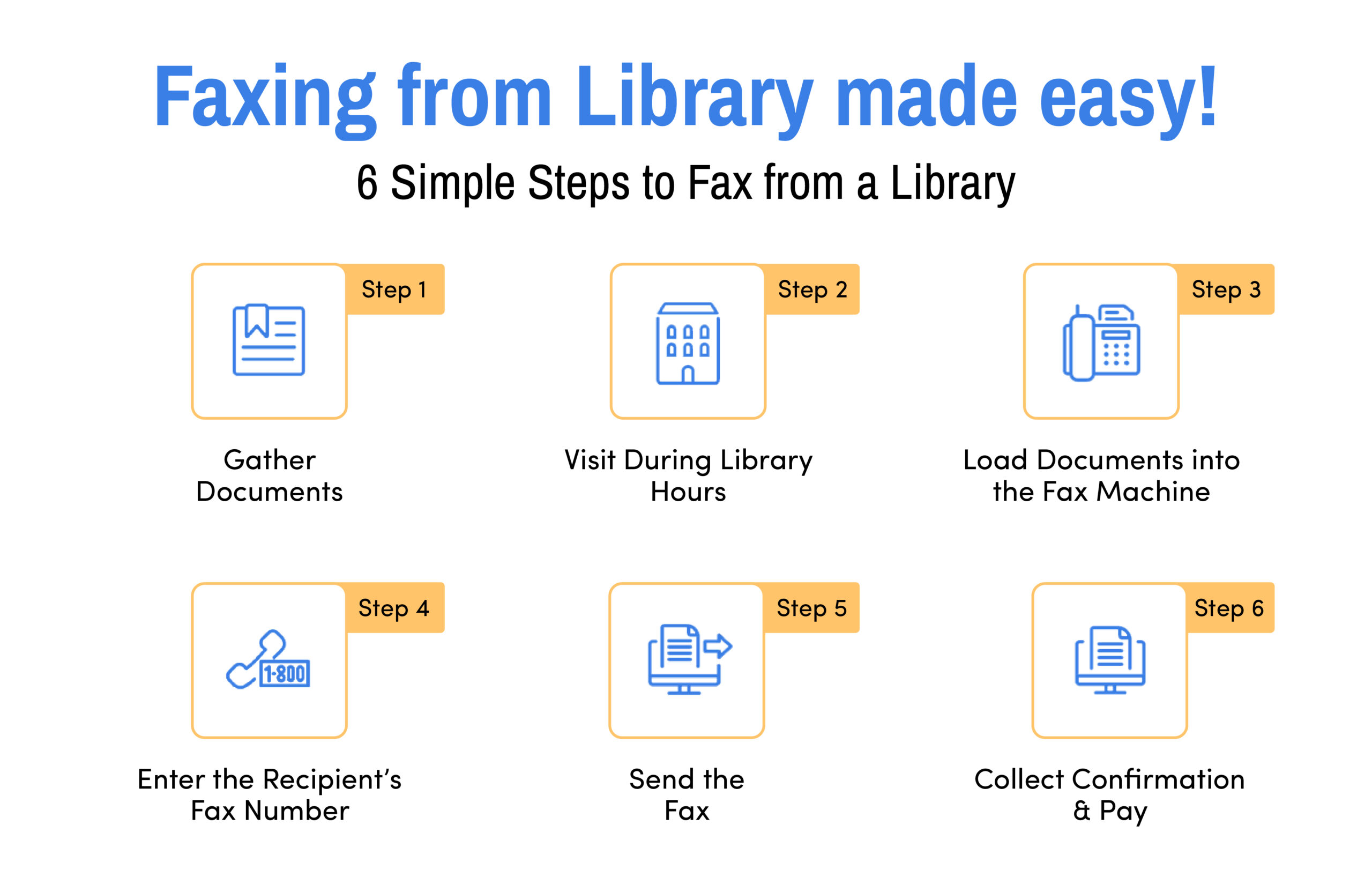
Here are six steps to fax from the library:
Step 1: Gather and Organize Documents
Once you’ve chosen a library based on its availability and cost, gather all the documents you need to fax. Don’t forget to keep the recipient’s fax number handy.
Tip: Keep your documents organized for a smooth and efficient faxing process.
Step 2: Visit the Library during Operating Hours
Visit the library during its open hours. Check the operating hours on the library’s website or call them to confirm. Upon arrival, ask the library staff or librarian where the fax machine is located.
Step 3: Load Documents Correctly in Fax Machine
While loading your documents into the fax machine, place them in the document feeder according to the machine’s instructions, usually face-up or face-down. If you’re unsure, don’t hesitate to ask the library staff for help.
Step 4: Enter the Fax Number Correctly
After loading your documents, dial the recipient’s fax number using the keypad on the fax machine. If you need assistance, library staff are usually available to help.
Step 5: Send the Fax
Libraries have instruction manuals for using their fax machines. Follow the guide and press the “Send” or “Start” button to begin the faxing process. Wait for the machine to confirm that the fax has been successfully sent.
Step 6: Collect Confirmation and Pay
Keep the confirmation receipt as proof of successful faxing. Afterward, pay any required fees at the circulation desk or another designated location.
And that’s it—your fax is sent!
Cost to Fax at the Library: An Estimation
The cost of faxing can vary widely, ranging from as low as $0.10 per page to as high as $5 per page. Our research from various reliable sources confirms that library faxing costs are not fixed and can differ from one library to another. The cost depends on factors such as the number of pages and the destination, whether local, long-distance, or international.
In most libraries, the average cost of faxing falls between $0.25 per page and $1 per page. On average, faxing a single page costs around $0.50. Understanding these costs can help you plan your faxing needs more effectively and avoid unexpected expenses.
For instance, faxing 50 pages at the library could cost approximately $25. In contrast, using an online fax service might allow you to fax these pages at a significantly lower cost.
Cost comparison : Library vs Online Fax Services
Cost and convenience play a notable role in determining whether to fax documents from a library or via an online fax service. Here’s a cost comparison table to assist you in making a well-informed choice.
| Type of Fax | Library Cost | Online (Cost per Page) |
| Local Fax | $0.25 to $1 (Per Page) | $5 (For 170 Pages) |
| Monthly Subscription (For 1st Month) | N/A | 1) For Individuals: $5/Month (170 Pages) 2) For Small Business: $10/Month (275 Pages) 3) For Regulated Industries: $15/Month (500 Pages) |
While library fax services are easily available for occasional use, they can be expensive. Online fax services are convenient and cost-effective for whether used occasionally or regularly.
Why eFax is a Better Option than Faxing from the Library
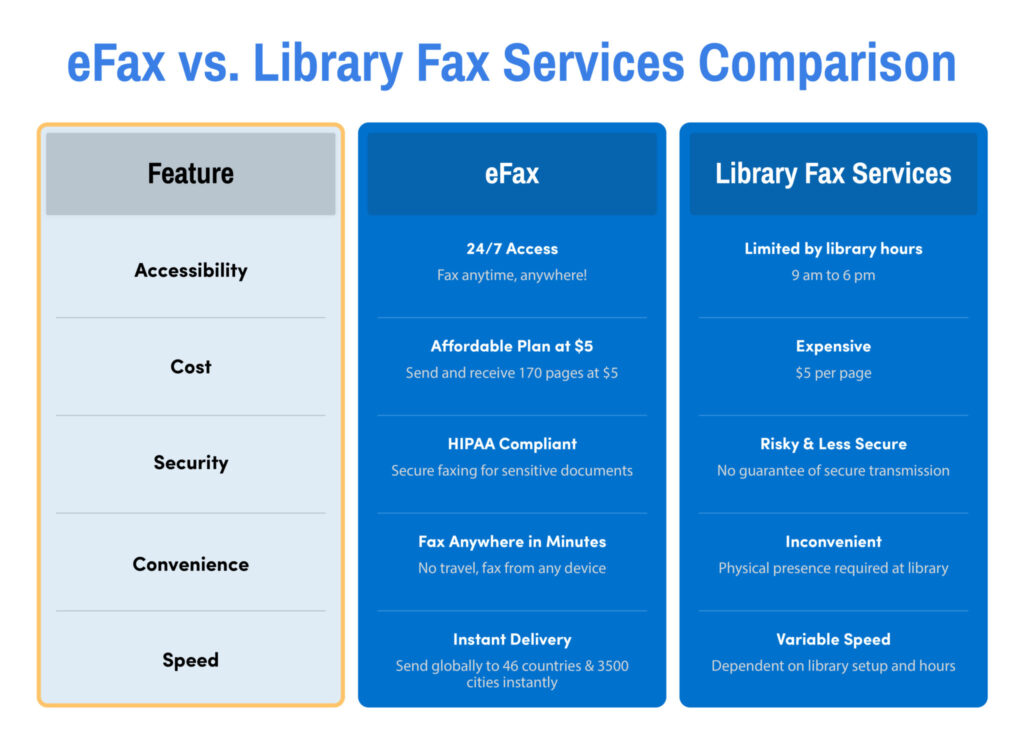
eFax is a superior alternative to library faxing, offering unparalleled cost-effectiveness and convenience. Its unique features make it the preferred choice for faxing. Let’s explore these distinctive features:
Flexibility: eFax allows you to send and receive faxes anytime, from any location. All that is needed is a stable internet connection and your mobile phone.
Affordability: eFax’s subscription plans are designed to fit your usage needs, making it a cost-effective option compared to traditional library faxing.
Security: eFax services are HIPAA compliant, ensuring a secure method for transmitting sensitive and confidential information.
Digital Capabilities: With eFax, you can digitally sign documents and utilize cloud storage for easy organization and access. eFax supports various file formats, enhancing its versatility.
In summary, eFax, the global leader in online faxing, offers a multitude of benefits. Its user-friendly interface allows you to send and receive faxes directly from your mobile phone within minutes.
FAQs Around Faxing From Library
Yes, some local libraries have fax machines available for public use. These machines are primarily for official purposes, but they can also be used for occasional personal faxing. Using the fax machine at a library can be very affordable — if not free.
Yes, many libraries offer fax services to the public, providing a flexible option for your faxing needs. It’s advisable to check with your local library to confirm their fax service availability and associated costs, ensuring you have all the necessary information.
Yes, libraries charge for the usage of their fax services. The charges may vary depending on the number of pages and the destination (local, long-distance, or international).
The limit to the number of faxes that can be transmitted can vary from library to library. Some libraries may restrict the number of pages you can fax at one time. It’s best to inquire about any limits by calling or visiting the library.
Before expecting to receive a fax at your local library, it’s crucial to confirm if they offer this service. Some libraries do allow you to receive faxes, but it’s best to check with them first to avoid any potential issues.
Yes, library fax services are reliable and provide a secure way to send your documents. However, it’s important to note that the security level may vary. For highly confidential information, you might prefer a service that offers enhanced security measures, such as eFax, which is HIPAA compliant.
Yes, to send a fax from a library, you need to visit the location during its operating hours. This can be less convenient compared to online fax services like eFax, which allow you to send faxes from anywhere at any time.














