Home › Fax IRS Fax Forms › How to Fax Business IRS Tax Forms
How to Fax Business IRS Tax Forms: Filing Guide & Correct Fax Numbers
Business IRS Tax Forms
Business IRS Tax Form filing can be simplified by understanding the submission process. Faxing documents to the IRS is often faster than mail, and eFax offers a convenient way to send them securely..
IRS Form SS-4
IRS Form SS-4 is an application for an employer identification number (EIN). An EIN makes it easier for businesses to report employee payroll information directly to the IRS.
It is mostly new companies or organizations who need to file form SS-4. Entities who need to file this form include:
- Employers
- Sole proprietors
- Corporations
- Partnerships
- Estates
- Trusts,
There are also rare cases where individuals need to be identified as an employer. You’ll need to file Form SS-4 and get an EIN so you can hire and pay employees, open a bank account for your company or deal with the IRS.
These are the fax numbers to use when submitting IRS form SS-4:
- 855-641-6935: Anyone within the 50 states and the District of Columbia can use this fax number.
- 855-215-1627: If you don’t have a legal residence or a business address in the U.S. but are located within the States when faxing, use this number.
- 304-707-9471: If you don’t have a legal residence or a business address in the U.S. and are faxing from outside the States, use this number.
First, make sure you’re eligible by visiting the EIN section of the IRS website.
You’ll also need to collect your business documents and information. You can opt to fill out the online form, download a paper form or fill out a fillable PDF.
SS-4 is a relatively straightforward form to fill out. Here’s how:
- Download Form SS-4 from the IRS website
- Complete the form by filling out:
- Your name
- Address
- Tax classification
- Name and Social Security number (SSN) or Individual Taxpayer Identification Number (ITIN) of the responsible party
- Double-check your form for accuracy
- Sign the form and submit it by fax, email or post
You should receive your EIN within four business days.
It’s important to make sure you check your forms for accuracy and completeness before you file. Any error or inaccuracy could result in you having to resubmit your application from zero. The IRS is unforgiving of small mistakes.
Common mistakes include:
- Faxing an SS-4 form to the wrong number: The correct fax number to submit your SS-4 form is (855) 641-6935
- Incorrect information: Misspelled names, inaccurate addresses or mistakes in listing your SSN or ITIN can all lead to your form being declined.
- Multiple applications: If you’re not sure your fax went through, don’t resubmit it right away because multiple applications for an EIN under one entity can cause your application to be denied. Instead, wait to verify that it went through. If you’re using eFax, you can track the faxes you send to make sure they go through to the SS-4 fax number and even see when they’re received.
IRS Form 8023
A corporation that buys more than 80% of stock in another corporation has made a qualified stock purchase (QSP). Corporations making QSPs use IRS form 8023, also known as the Elections Under Section 338 for Corporations Making Qualified Stock Purchases form, to notify the IRS to treat the transaction as a liquidation and purchase. This gives the purchaser a better tax price for the assets it acquired.
Any corporations involved in acquisitions or those who made qualified stock purchases need to file form 8023.
IRS Form 8023 can be submitted to fax number 844-253-9765.
First, ensure that you’re eligible by visiting the IRS website.
From there, you’ll need to download the fillable or printed PDF form and fill it out. Here’s how:
- Download Form 8023 from the IRS website
- Complete the form by filling out:
- Section A-1 Purchasing CorporationDetails include the name, address and contact information of the company.
- or Section A-2 Common Parent of the Purchasing CorporationIn this section, include the details of any purchasing corporations that are part of a consolidated group.
- Section B—Target CorporationThis is where you enter details of the company acquired in this QSP. That includes the corporation name, address, taxpayer identification number and the date the QSP was completed.
- Section C—Common Parent of Selling Consolidated Group, Selling Affiliate, S Corporation Shareholder or U.S. ShareholderSection C is where you list the details of parent entities if applicable.
- Section D—General InformationFill out the acquisition date and percentage of target corporation stock that was purchased by the company filling out the form.
- Section E—Elections Under Section 338This section explains the Gain Recognition election and how it applies to the purchasing corporation.
The biggest mistakes when filling out IRS form 8023 include:
- Missing the submission deadline: IRS form 8023 must be filed before the 15th day of the ninth month after the QSP was completed. That means if you execute a QSP on January 31, you must file before September 15.
- Faxing form 8023 to the wrong number: The correct fax number to submit form 8023 is: 844-253-9765.
- Incorrect information: Misspelled names, inaccurate addresses or mistakes in your form can cause it to be rejected.
IRS Form 8806
The Information Return for Acquisition of Control or Substantial Change in Capital Structure form. or IRS form 8806, is for companies that have purchased other companies or had a significant change in capital structure.
This form must be faxed to the IRS.
Entities who might need to file IRS form 8806 include:
- Corporations undergoing mergers
- Corporations undergoing significant reorganization of capital structure
- Corporations going through an acquisition
Entities must fax Form 8806 to: 844-249-6232. The IRS no longer accepts this form by mail.
First, download the IRS form 8806 from the IRS website.
Then, fill out:
- Part I Reporting Corporation: Details of the corporation that is reporting the acquisition of structural change
- Part II Acquiring Corporation: Details of the corporation that is purchasing the corporation in Part 1, including details of any parent companies if applicable.
- Part III Information About Acquisition of Control or Substantial Change in Capital Structure: Details like the date of the transaction, a description of it and the value of the transaction. This is also the signature section.
- Part IV Consent Election: A consent to allow the IRS to report these transactions or changes as per the act.
Common issues when filling out IRS form 8806 include:
- Missing the submission deadline: IRS form 8806 must be filed before the 15th day of the ninth month after the acquisition was completed. That means if you execute it on January 31, you must file before September 15.
- Faxing form 8806 to the wrong number: The correct fax number to submit form 8023 is: 844-249-6232.
- Incorrect information: Misspelled names, inaccurate addresses or mistakes in your form can cause it to be rejected.
IRS Form 2553
A corporation that wishes to claim status as an S corporation for federal tax purposes must file form 2553 with the IRS. This form prescribes S corporation status for the company making the election.
Form 2553 is a required for small businesses or corporations who want to take advantage of pass-through taxation. That is, the ability to pass losses, deductions or tax credits through to shareholders for tax purposes.
The new fax number for IRS form 2553 is 855-214-7520.
First, download IRS form 2553 from the IRS website.
Then, fill out the four sections:
- Part 1: Requires you to fill out general business information like the formal name of the corporation, FEIN, effective date of the S Corp election and shareholder information. There’s also aform field for a signature.
- Part 2: Allows you to define the fiscal year in which you want to have this status.
- Part 3: Is only for corporations making an election for a qualified Subchapter S Trust
- Part 4: Only fill this out if you’re filing after the deadline.
Then, fax your document to the IRS.
Common errors filing form 2553 are:
- Missing the submission deadline: IRS form 2553 must be filed no later than 2 months and 15 days after the date entered for item E: Effective Date of Election
- Faxing form 2553 to the wrong number: The correct fax number to submit form 2553 is: 855-214-7520.
- Incorrect information: Misspelled names, inaccurate addresses or mistakes in your form can cause it to be rejected.
Why Use eFax for Secure Business IRS Tax Form Filing
Corporations and tax professionals can rely on eFax for secure business IRS tax form filing. This convenient and reliable digital fax service protects your sensitive IRS tax forms with encrypted transmissions so that your data is secure.
eFax also offers instant delivery confirmation so you know your forms were submitted on time. Secure cloud storage lets you save and retrieve your IRS tax forms from a secure online portal. You can also create and save customizable cover sheets to use in future faxes to the IRS.
Not only that, but eFax offers 24/7 support so you can get help with your IRS tax form filing when you need it.
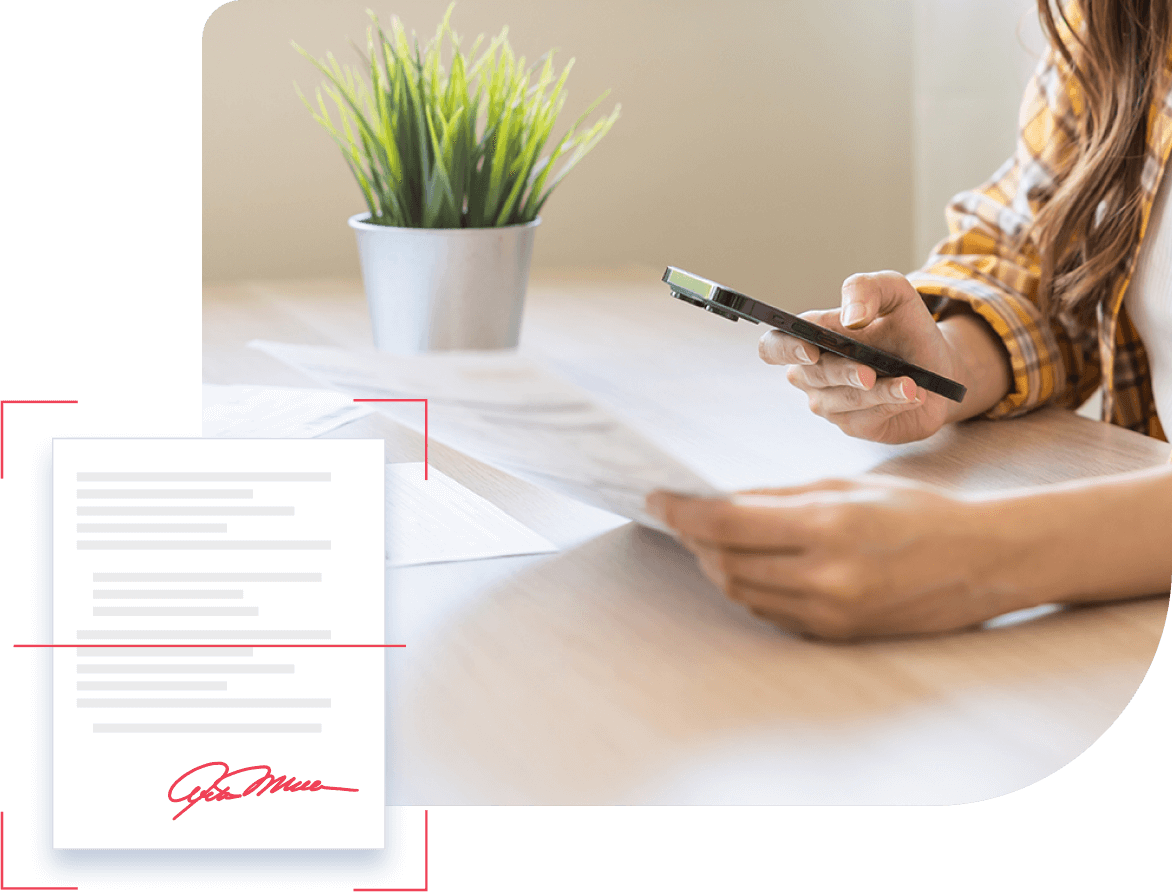
FAQs About Business IRS Tax Forms
Yes. Reputable digital fax solutions like eFax offer state-of-the-art encryption and secure servers so you can fax your IRS tax forms with confidence.
It usually takes 21 days for the IRS to respond to a tax form. If you haven’t heard anything after 21 days you may have to contact the department. If you filed your IRS tax form through eFax, you will be able to check your fax status from your eFax account portal.
Yes, your accountant can send in your completed IRS tax forms. Depending on the form, the IRS accepts tax forms by mail, email or by fax.