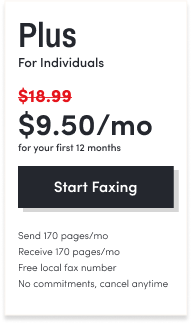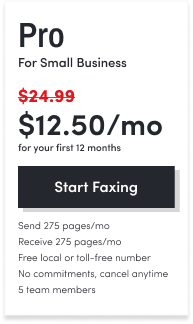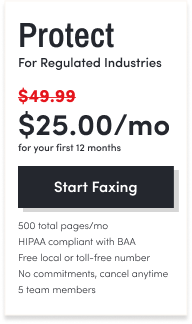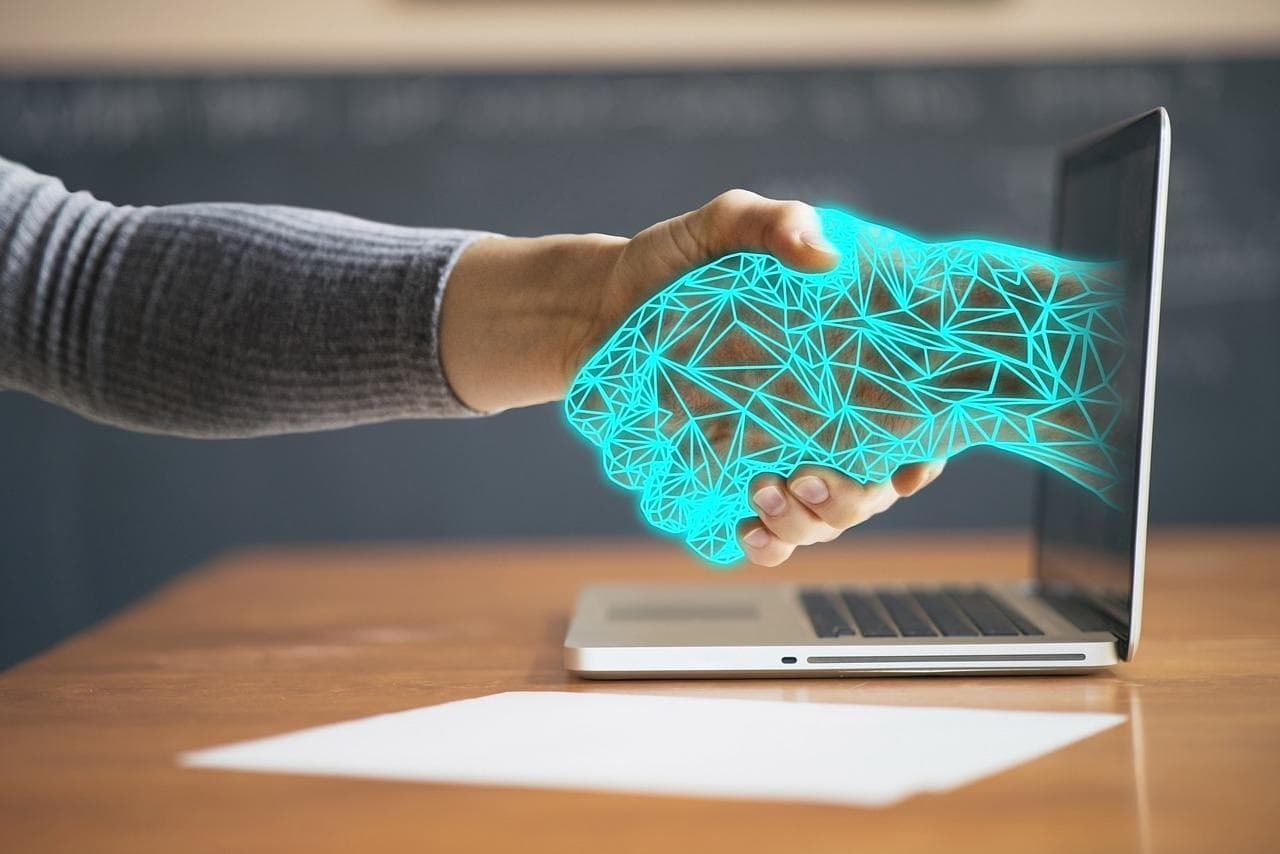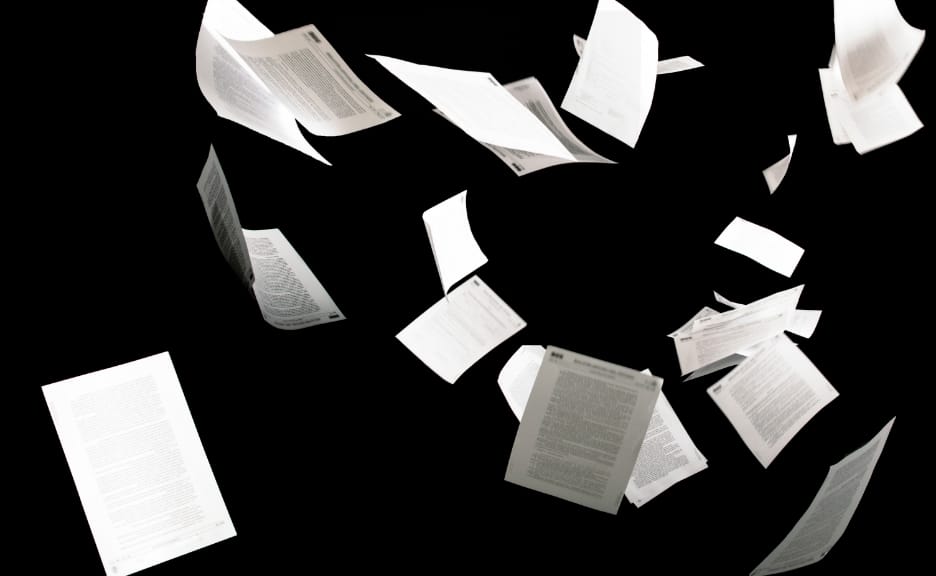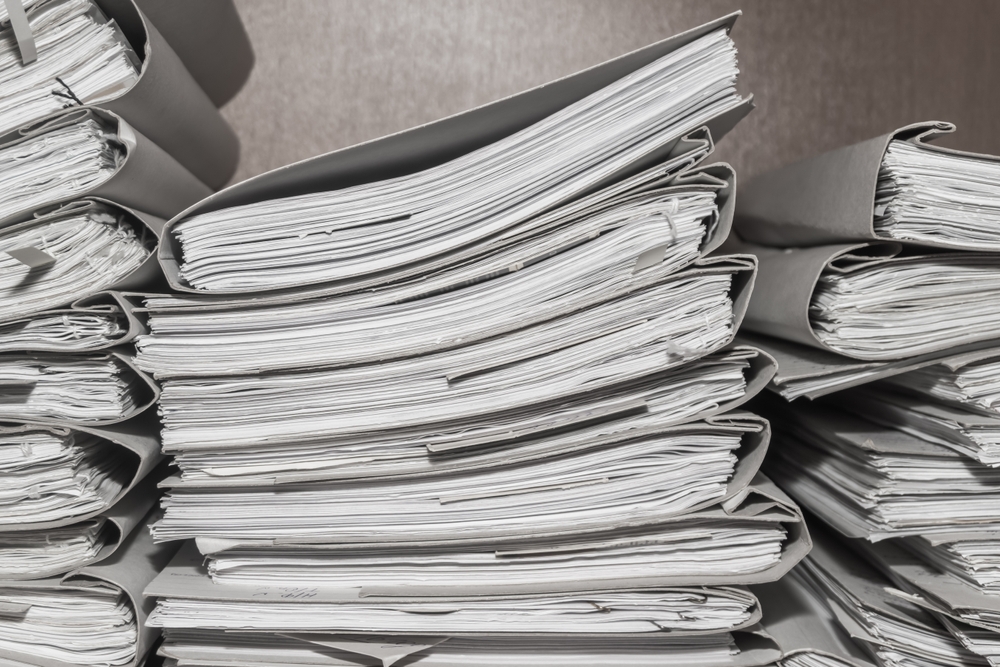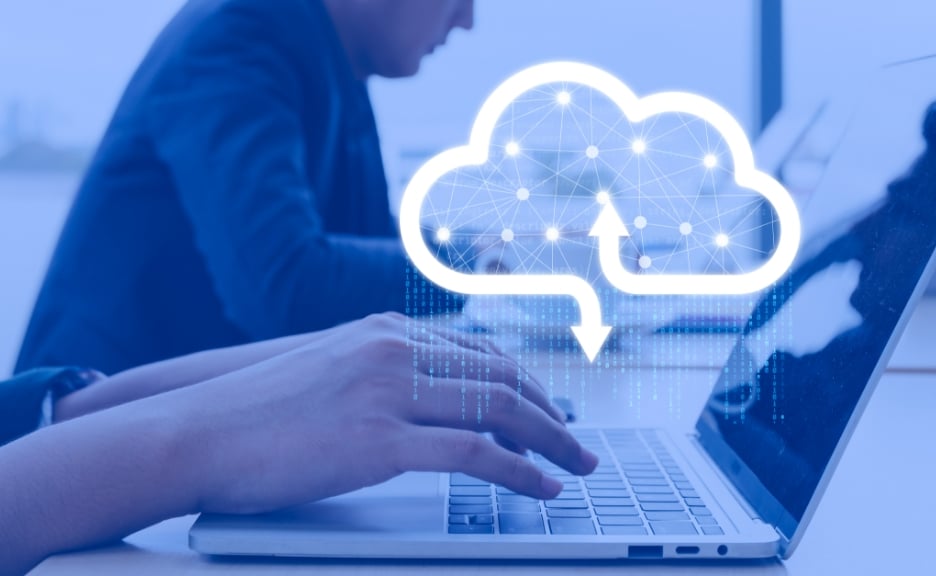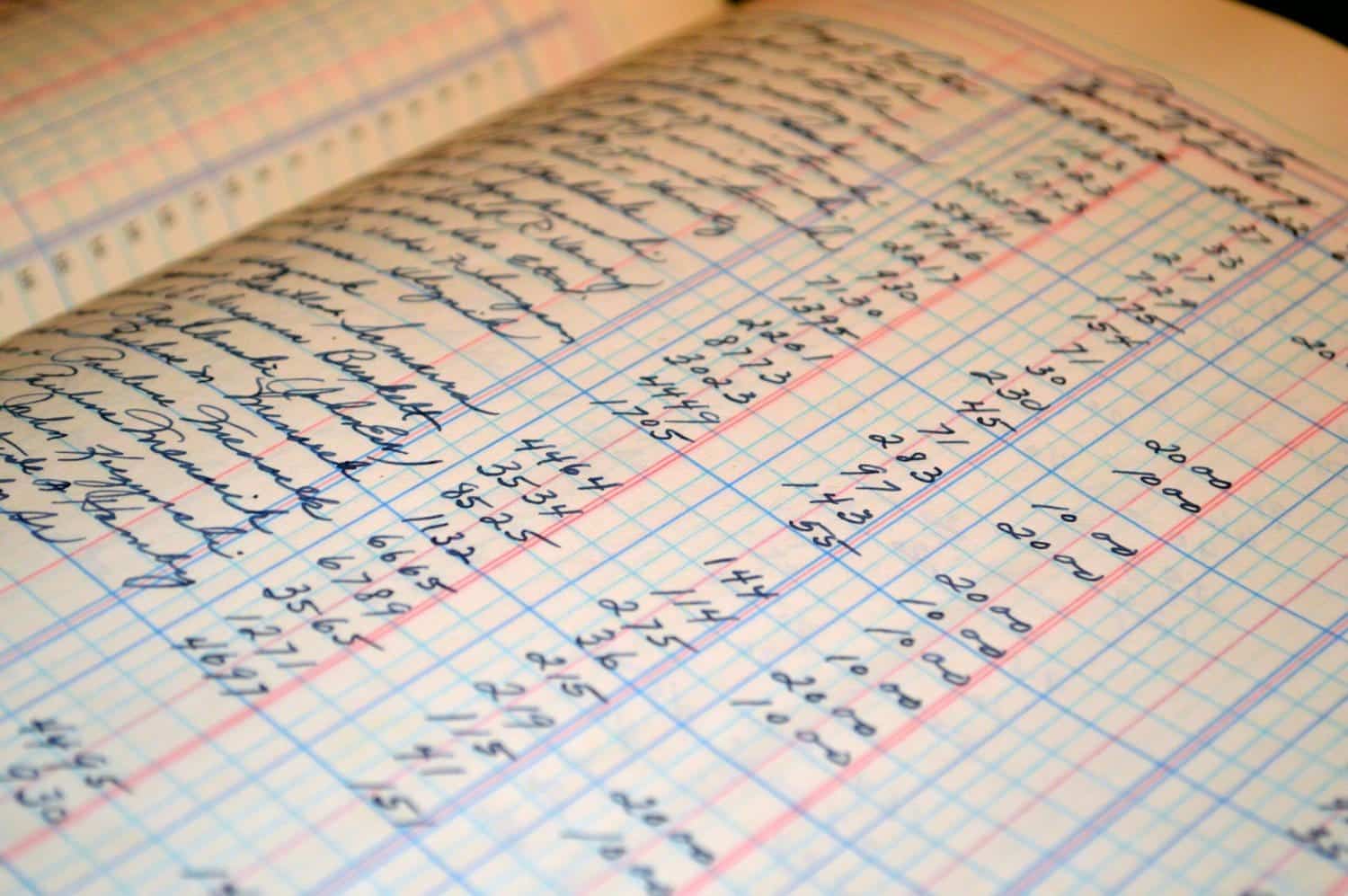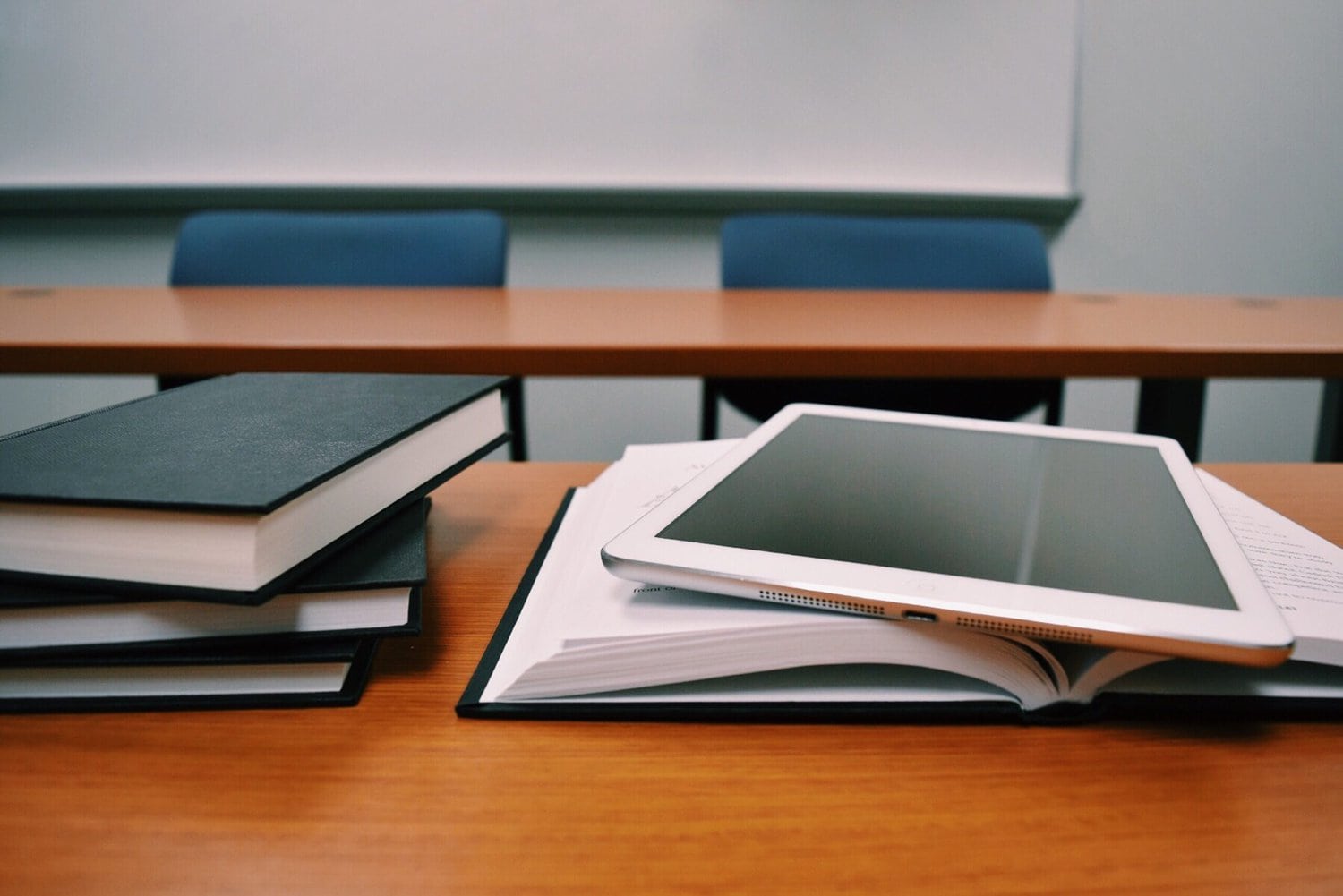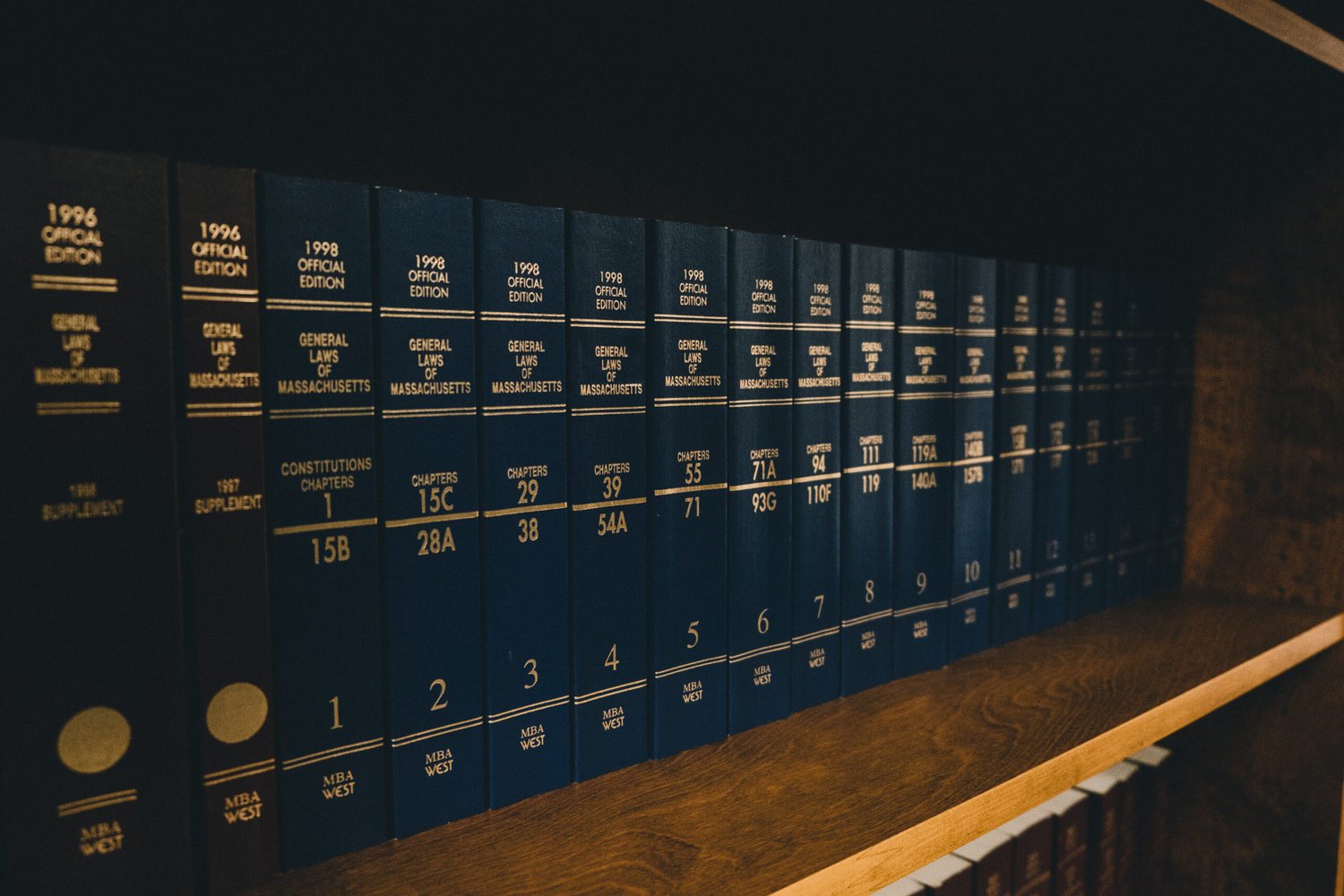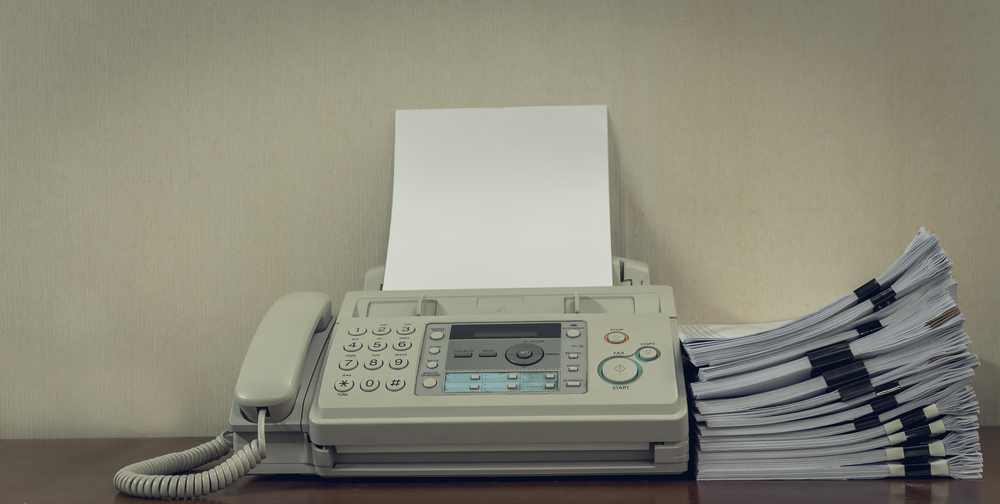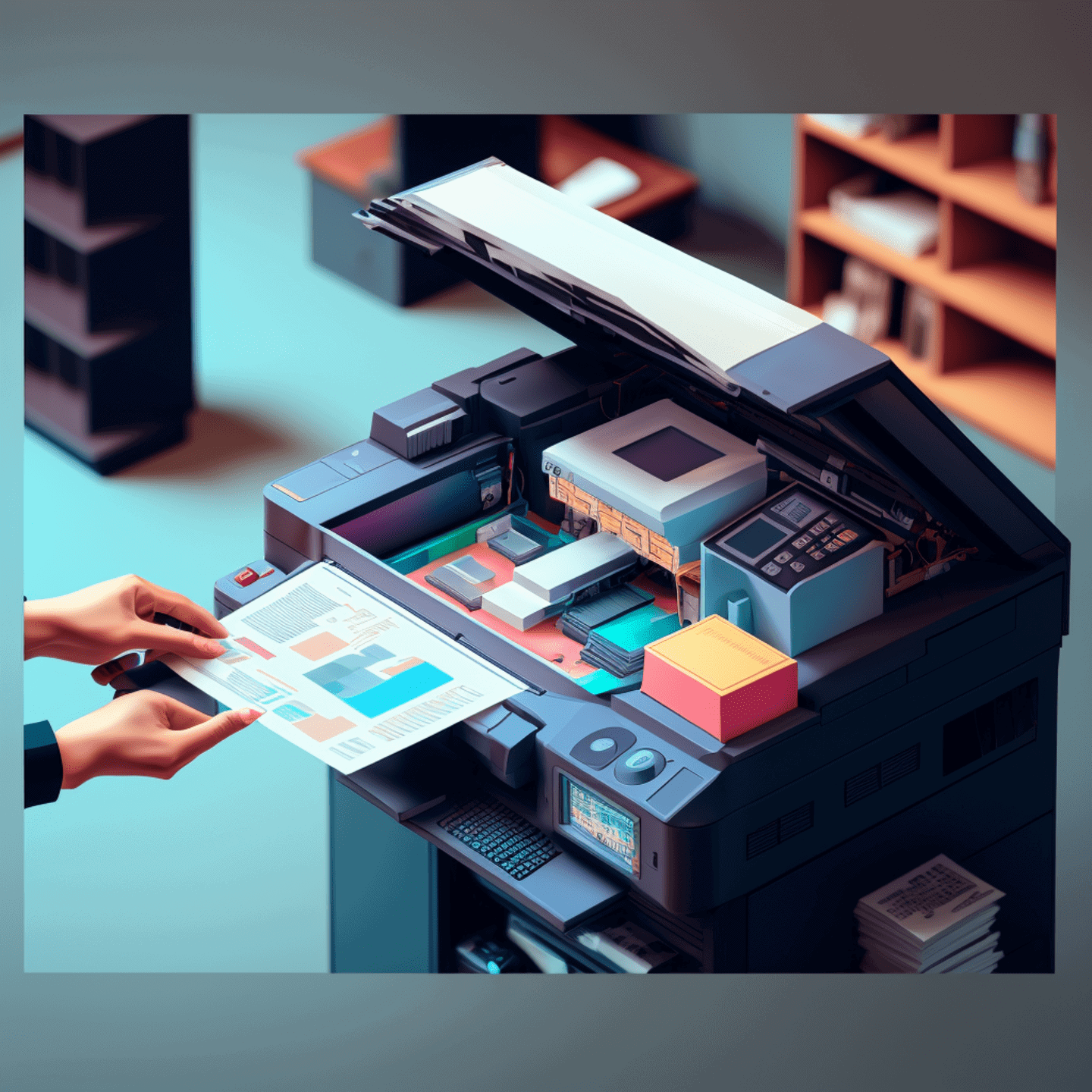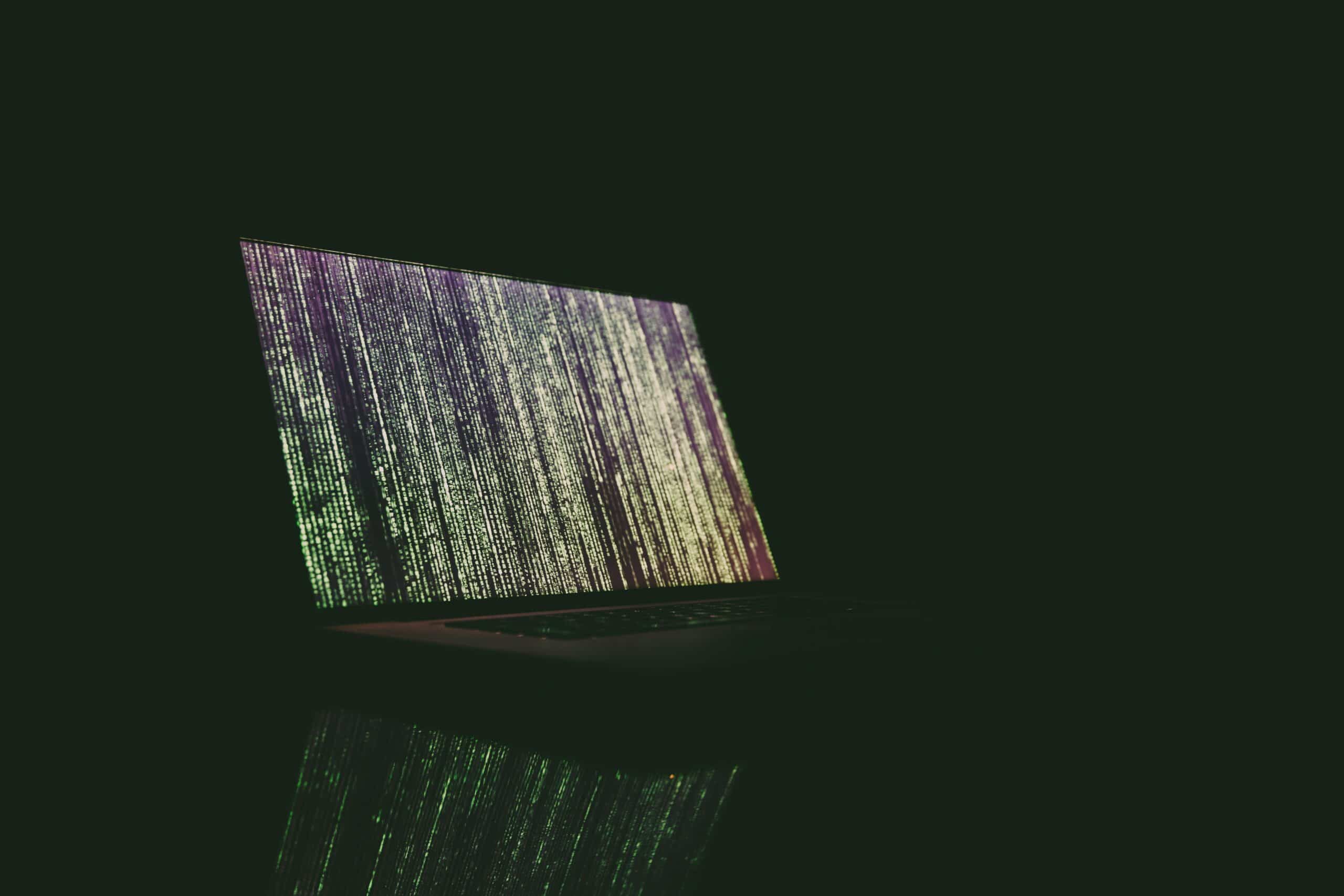From improving public health and quality of care to minimizing overhead costs and ensuring a stable revenue cycle, proper documentation is essential for nearly every aspect of the healthcare industry. Its importance will continue to rise as payment models increasingly rely on value-based metrics.
As critical they are, the requirements placed on providers to generate properly documented medical records can put a heavy burden on clinicians, hindering their ability to deliver quality patient care. A recent survey demonstrated this trend, as 36% of physicians said they spend more than half of their time on administrative tasks related to patients’ electronic health records (EHRs) — and 72% expect that number to rise.
Clinical documentation improvement (CDI) is the process of reviewing medical records and documentation for completeness and accuracy. CDI in healthcare aims to improve both patient care and administrative operations by optimizing documentation practices, all while reducing the burden placed on clinicians.
From the patient’s perspective, the result is elevated engagement, greater satisfaction, and higher-quality care. From the organization’s perspective, the result is fewer claims denials, higher profitability, and less of a burden on clinicians — a win-win-win for all parties involved.
In this article, we’ll take a look at the role clinical documentation improvement plays and how it can benefit the patient, the practice, and the provider. We’ll also explain its importance for proper revenue cycle management (RCM) and then list some strategies on how you can ensure your clinical documentation improvement efforts are successful.
What is Clinical Documentation Improvement?
Clinical documentation improvement is the process of carefully scanning a patient’s medical records to make sure that their condition and all services rendered are articulated such that all claims can be accurately submitted to payers. CDI checks medical record documentation for completeness and accuracy, and it includes a review of factors such as the patient’s disease process, diagnostic findings, and considerations of what might be missing or need further clarification.
A patient’s medical records serve as a repository for all of their healthcare information, summarizing their clinical status. By rigorously inspecting a patient’s health records and identifying any gaps in the existing body of knowledge, clinical documentation improvement helps deliver a clearer picture of the patient’s health.
Simultaneously, CDI clarifies the exact scope of all medical services rendered to the patient. This enables medical coders to submit accurate claims to payers, and it also helps organizations receive adequate reimbursements.
While CDI provides clarity on a patient’s condition as a whole, its scope is primarily confined to data generated during the patient’s visit, or shortly thereafter. Possible items that a clinical documentation specialist (CDS) might check for include:
- Accuracy
- Precision
- Completeness
- Consistency
- Legibility
- Timeliness
By examining these factors, CDI helps create a more circumspect view not only of the patient’s health status but also of the services rendered so that organizations can be compensated accordingly.
Why is Clinical Documentation Improvement Important in Healthcare?
All medical documentation plays a critical role in healthcare. The healthcare industry relies on proper documentation from both a patient care and a revenue management standpoint.
In the healthcare industry, accurate clinical documentation is mandatory. Clinical Documentation Improvement makes medical records clear, complete, and precise. This significantly impacts various aspects of healthcare, from patient care to billing and compliance.
Here’s why CDI is important:
Clear documentation helps doctors accurately assess a patient’s condition. Patients receive the best possible care because the likelihood of errors in decision-making due to unclear information is minimized. This is especially important when multiple doctors are treating the same patient.
Accurate documentation is essential for determining the monetary value of services provided by healthcare providers. Correct billing practices help hospitals and clinics remain financially stable, allowing them to continue delivering quality care.
Healthcare professionals must adhere strictly to the documentation standards set by regulatory bodies. CDI in healthcare helps maintain compliance with these standards, preventing legal issues and penalties.
- Data Quality and Analytics
High-quality documentation is vital for obtaining accurate data analytics. Detailed patient records enable healthcare organizations to analyze trends, measure performance, and identify areas for improvement. This data-driven approach in CDI supports medical research and the development of new treatment protocols.
- Patient Trust and Satisfaction
Gaining the trust of patients is a primary goal for healthcare providers. Thorough and accurate recording of medical history helps create the most effective treatment plans. Accurate data availability significant for this process. Providing high-quality care fosters patient confidence and leads to satisfaction with the treatment received.
The Role of Accurate Clinical Documentation in Patient Care
Without proper documentation, patient care suffers. Accurate documentation can have a direct impact on the patient’s quality of life, while inaccurate documentation can result in negative health outcomes — and even the loss of life. This list is not exhaustive, but inadequate documentation may result in:
- Physician errors
- Overlooked allergies or medical conditions
- Miscommunication
- Incomplete patient history
- Missed prescription refills
At best, subpar documentation can leave patients feeling frustrated that their care team is failing to understand their medical condition. At worst, poor documentation practices can lead to medical errors such as incorrect operations, or even critical oversights that harm a patient’s health.
Regardless of how severe the outcome may be, CDI can help. For example, when CDI specialists review a patient’s chart, they may identify aspects of their condition that had previously been overlooked. They may also spot conflicting clinician reports, helping to prevent errors before they ever arise. In either case, the careful examination that CDI entails helps identify missing pieces on the patient’s health status and empowers clinicians to deliver better care in the process.
CDI’s Impact on Revenue Cycle Management
CDI in healthcare doesn’t just pertain to patient care. By fully articulating the scope of all services rendered, CDI can improve a healthcare organization’s efficiency, reduce its liability, and stabilize its revenue cycle management. Some of the main ways that CDI can benefit an organization’s RCM include:
- Fewer claims denials: By thoroughly explaining the patient’s condition and how they were treated, CDI conveys to payers the reason for and scope of the services that were provided. This reduces the likelihood of a denial.
- Faster payments: The delays caused by denied claims can destabilize revenue cycles, preventing organizations from receiving their payments on time. CDI resolves this problem by ensuring that medical records are complete so that claims are more likely to be approved in a timely fashion.
- Higher reimbursement rates: CDI allows medical coders to translate all of the data within a patient’s health record into a billable code. This helps ensure organizations receive accurate reimbursements that reflect all of the treatments they provided.
Implementing CDI: Strategies for Success
Once organizations understand the many benefits it offers, they may want to implement CDI as quickly as possible. They may hastily begin searching for CDI software, seek out a provider that offers CDI services, hire educators to give their staff CDI training, and take other steps before strategically planning their implementation.
While each of those steps is an important part of the process, establishing an efficient CDI system requires more planning than that. A better approach is to evaluate your people, technology, and processes, identifying existing strengths and opportunities for growth. The following tactics can help you get started.
1. Standardized CDI Workflows for Chart Reviews
It’s neither feasible nor welcome to query a clinician every single time a question arises regarding a medical record. If you want your CDI system to gain traction on your team, you’ll need to devise a standardized workflow to help decide when a chart should be queried. This may entail establishing protocols that determine when to consult with clinicians, deciding how often charts will be audited, and more.
Organizations such as the American Health Information Management Association (AHIMA) offer a variety of resources to help providers seeking to optimize their medical workflows.
2. Leverage Data Analytics in CDI to Identify Trends
As technology becomes more intelligent, organizations of all types will be able to extract sharper, more actionable insights from data they never knew was available before. This is especially true within the healthcare industry, where many CDI software solutions have built-in analytics. From capturing unstructured data to identifying potential discrepancies, these analytical tools enable team members to spot trends that could improve your interoperability and take your organization to the next level.
3. Hiring and Training CDI Specialists
Even with the right tools in place, a CDI system is only as strong as the people behind it. Your implementation efforts won’t go far without a clinical documentation specialist. Trained in both healthcare and medical coding, CDI specialists have both clinical and coding knowledge, allowing them to bridge the gap between the two.
CDI specialists are usually registered nurses (RNs) who have some background or certification in medical coding, but they could have other backgrounds as well. Other possibilities include medical coders who have obtained their CDI certification but have less experience than an RN. The key is to find someone who can reasonably understand a patient’s medical condition by viewing their chart and can translate that knowledge into the proper code.
4. Ongoing CDI Staff Training
Even with a qualified specialist, implementing an effective CDI framework requires all hands to be on deck. Clinicians will need to be informed on how their documentation practices can improve, and medical coders will need a clear understanding of which services can be billed.
To ensure that all team members are exercising best practices, your CDI management team should provide regular training. Bodies such as the Association of Clinical Documentation Integrity Specialists (ACDIS) offer opportunities for both CDI training and CDI certification, keeping your team at the industry’s helm.
5. Develop Trust and Respect With Stakeholders
For your CDI framework to be a success, you’ll need buy-in from all parties involved. That means establishing trust and respect among clinicians, coders, clinical documentation specialists, and the rest of your team. And building that trust entails convincing clinicians that CDI can lighten their workload, rather than making it heavier.
6. Regular CDI Reporting to Leadership
As with all components of healthcare operations, effective CDI management is a must, and leadership will need periodic reports on how the project is faring. This means conducting chart audits at a consistent frequency, evaluating physician report cards on a regular basis, and identifying areas for growth.
7. Foster Department Collaboration
Working together with other departments is a key benefit of CDI in healthcare, as it facilitates collaboration between teams. Take full advantage of this benefit by having a healthcare provider conduct a concurrent review of the chart so that they can catch errors that others may have missed.
Enhancing Healthcare with Effective CDI and Medical Coding
How do CDI Specialists Review Medical Records?
CDI specialists review medical reports to maintain accuracy and completeness. Their primary responsibilities include:
- Verifying that patient documentation accurately reflects diagnoses.
- Reviewing clinical notes, lab results, and other diagnostic information to prevent critical information from being overlooked.
- Collaborating closely with healthcare providers to maintain clarity and precision in the final medical record.
- Transferring data to medical coders to convert it into standardized medical codes.
Importance of Proper Coding for Financial Compensation:
Proper coding guarantees that hospitals receive appropriate financial compensation for the services provided to patients. This includes reducing billing errors, preventing claim denials, minimizing revenue losses due to undercoding, as well as avoiding penalties and legal consequences.
Accurate coding reflects the actual condition of a patient and the complexity of the care provided. It also accounts for the resources utilized during treatment, which is essential for calculating correct reimbursements. This approach supports financial stability for hospitals and their ability to provide high-quality patient care.
Beyond financial compensation, proper coding is important for:
- Compliance with coding and billing regulations set by government agencies like the Centers for Medicare & Medicaid Services (CMS) in the United States.
- Facilitating efficient claim acceptance and reimbursement processes.
- Tracking and reporting on quality measures.
Diagnosis Related Group (DRG) and Its Impact on Hospital Reimbursement
The Diagnosis Related Group (DRG) system classifies patients or cases into standard groups based on the diagnosis and treatment required. This system prevents hospitals from providing unnecessary services for additional monetary gain and encourages cost-effective, high-quality care.
The impact of DRG on hospital reimbursement includes:
- Predictability: The standardized payment method simplifies financial planning and makes it more predictable.
- Incentives for Efficiency: Since each DRG has a fixed payment, hospitals are incentivized to manage resources efficiently and avoid unnecessary procedures to stay within payment limits.
- Cost Control: Fixed payment terms encourage hospitals to operate cost-effectively, reducing unnecessary hospital stays and other expenses.
Given the modern healthcare industry’s dependence on proper documentation, having an effective CDI workflow in place is less a matter of luxury and more so a matter of operational hygiene. Organizations with effective CDI frameworks have fewer claims denials, receive payments more promptly, are at a lower risk of noncompliance, and deliver higher-quality care to their patients — with less of a burden on their providers.
eFax delivers intelligent healthcare solutions that can aid your organization’s CDI efforts. One of our tools is Clarity CD, an interoperability solution that’s designed to securely facilitate patient data exchanges across multiple platforms, making it easier to shore up the gaps in your CDI efforts. We offer many other tools that are designed to ensure compliance and improve profitability, all while elevating patient care, so request a demo of our products today.
The Growing Demand for CDI in Improving Healthcare Quality
The demand for accurate and complete clinical documentation is growing. As a result, the role of Clinical Documentation Improvement (CDI) in the healthcare industry is becoming increasingly important. Here’s why CDIs are essential in healthcare:
- Proper documentation of a patient’s information,
- Accurate data that helps hospitals comply with policies and regulations
- Cost savings through regulatory compliance, reducing fines and non-compliance penalties
- Classification of medical diagnoses and procedures through coding systems
As the healthcare industry continues to evolve, CDI programs play a critical role in enhancing overall healthcare quality.