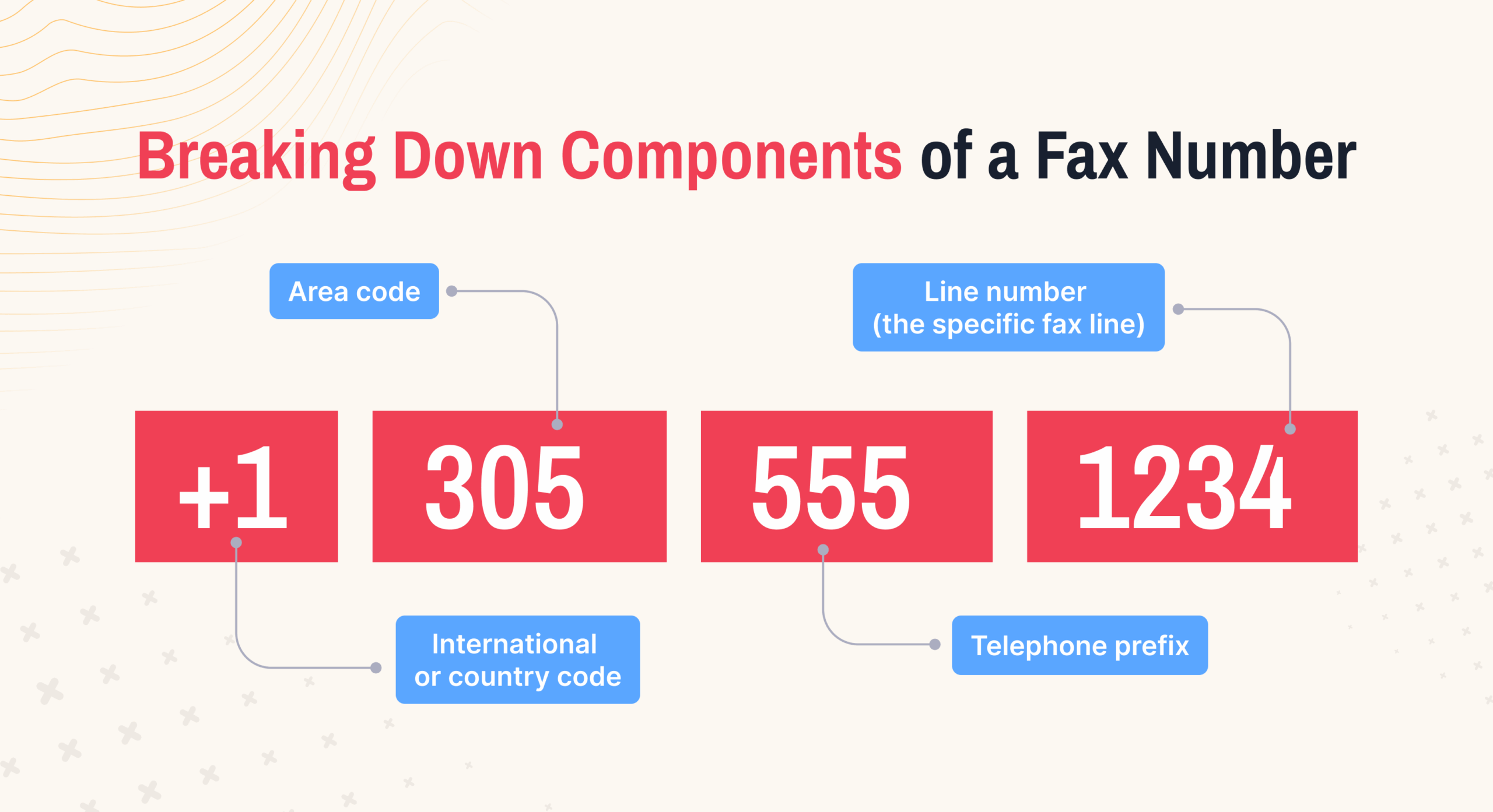How to
How to Dial a Fax Number
Sending a fax can be complicated, and it all starts with the correct fax number. Understanding how to dial a fax number is important to transmit your documents successfully. In this article, we’ll explore how to call a fax number using a traditional facsimile and phone line, as well as how to enter a fax number even if you use more modern fax solutions, including eFax.
Here’s the eFax guide to dialing a fax number.
Is It Possible to Call a Fax Number?
If you’re wondering ‘can you call a fax number from your phone?’ the answer is yes, calling a fax number is possible.
However, you can’t call a fax number to have a conversation with your contact. When you dial a fax number, you’ll hear a dialing tone indicating that a fax transmission is about to begin.

How to Dial Fax Numbers Correctly for Any Location?
Wondering how to dial a fax number? If you’re using a traditional fax machine you’ll likely have a control panel with a number pad on it. This is where you enter the fax number. The process differs slightly based on where you’re calling.
3 Steps to Dial a Local Fax Number
To dial a local fax number, first prepare the documents you want to fax and put them in the in-feed of your machine. Then:
- Dial the full fax number, starting with the area code. For California, dial 212, then the rest of the fax number.
- There should be no spaces or special characters in your local number. So for fax number (212) 123-4567, you’d dial “2121234567” on the fax control panel.
- Hit the “send” or “fax” button on your machine to begin dialing.
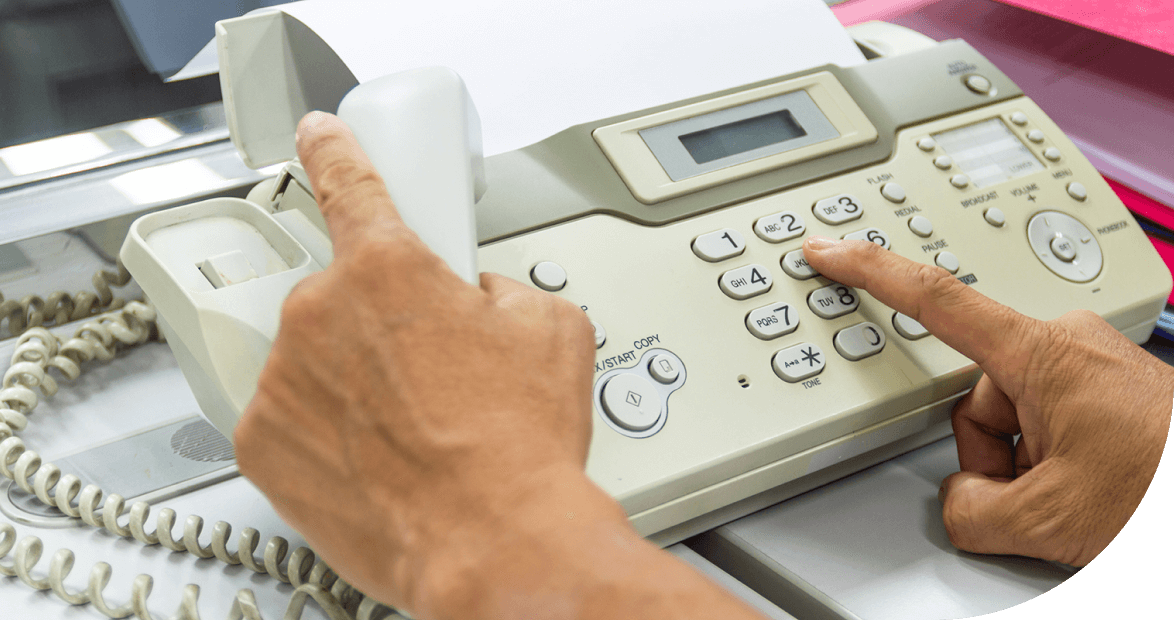
3 Steps to Dial an International Fax Number
The guide for how to dial an international fax number, is largely the same, with only one small difference. First, prepare the documents you want to fax and put them in the in-feed of your machine. Then:
- Dial the full fax number, starting with the international country code. For the UK, you’d dial “44”, then the rest of the fax number.
- There should be no spaces or special characters in your local number. So for fax number (44) 123-4567-8912, you’d dial “4412345678912” on the fax control panel.
- Hit the “send” or “fax” button on your machine to begin dialing.

Understanding Fax Numbers
A fax number is no different from any other telephone number. In the USA, most phone numbers are 10 digits long, and the first three digits are the area code.
For example, the original New York state area code was 212, while in California, the first phone numbers all began with 209. Most states have added more numbers to their area codes as time has passed and the population has grown. Did you know that Texas now has 28 different area codes assigned to it?
The components of a fax number are:
-
International or country code: These digits are only needed if you’re calling an overseas fax. The US code is 1, and for Australia, it’s 61.
-
Area code: The first three digits route to the state you’re calling.
-
Telephone prefix: The following three digits route to a sub-area within that area code’s exchanges.
-
Line number: The final four numbers are the individual line number for the fax you’re dialing.
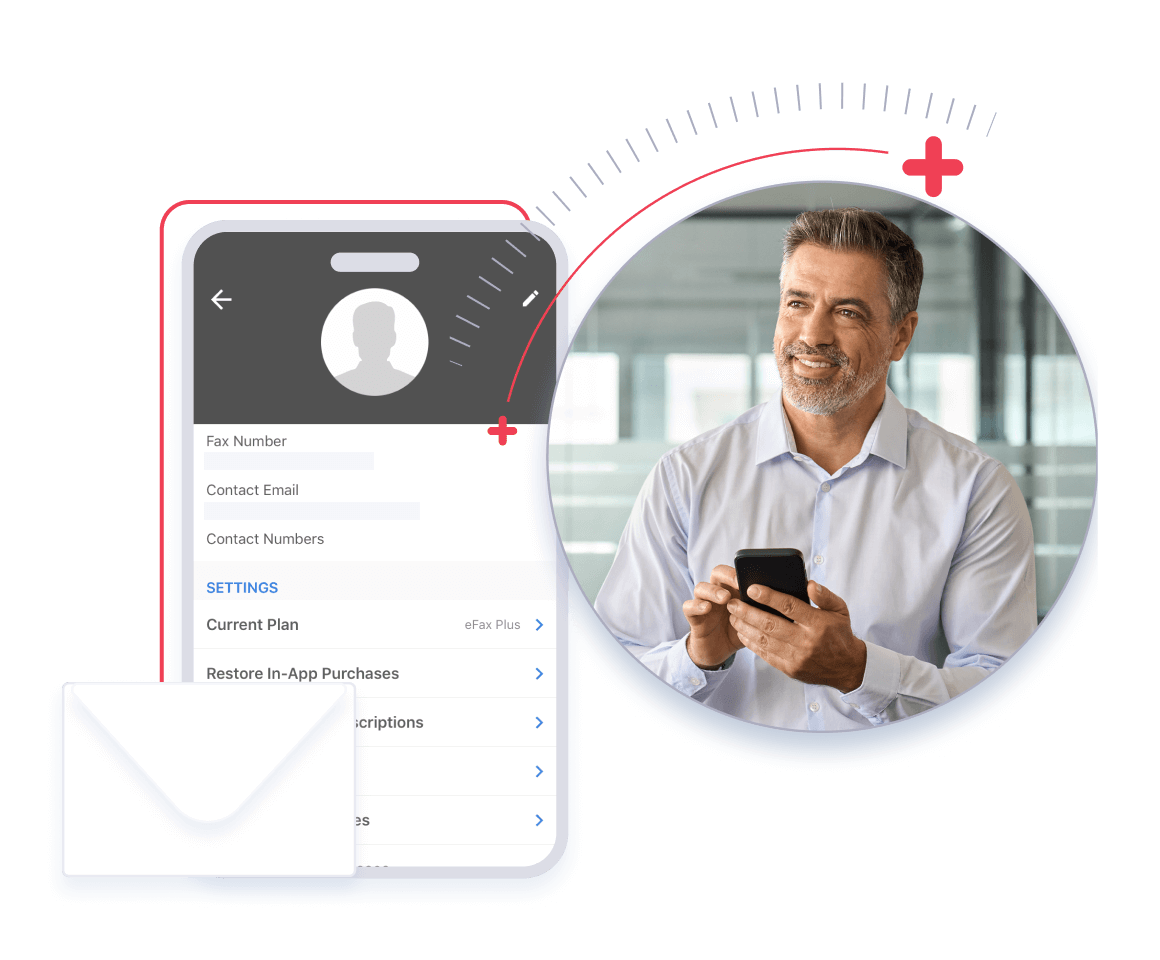
What Happens If You Dial a Fax Number?
Fax numbers aren’t designed to have conversations as, unlike phone numbers, they deal with data rather than dialogue. If you attempt to dial a fax number from your phone, you’ll hear a dialing tone that sounds like a modem from the early 2000s. This series of high-pitched tones indicates that you’ve dialed a fax number and the fax service is attempting to connect. If you’re not using a fax service, the call won’t be able to connect and will drop off after a few seconds.
Traditional fax machines use a calling tone known as a CNG tone to begin the transmission. When a machine detects an incoming CNG tone, it will begin the process of exchanging data. But it can’t connect to a phone call, so it either accepts an incoming fax document or rejects the request.

Fax Tone Missing? Here’s What Could Be Wrong.
Fax numbers aren’t designed to have conversations as, unlike phone numbers, they deal with data rather than dialogue. If you attempt to dial a fax number from your phone, you’ll hear a dialing tone that sounds like a modem from the early 2000s. This series of high-pitched tones indicates that you’ve dialed a fax number and the fax service is attempting to connect. If you’re not using a fax service, the call won’t be able to connect and will drop off after a few seconds.
Traditional fax machines use a calling tone known as a CNG tone to begin the transmission. When a machine detects an incoming CNG tone, it will begin the process of exchanging data. But it can’t connect to a phone call, so it either accepts an incoming fax document or rejects the request.

4 Best Practices For Successfully Dialing a Fax Number
These four tips will help you send successful faxes every time.
Always check the fax number before you enter it.
Check the screen (if equipped) and verify you’ve typed the number in correctly before you hit send.
Always use the US long-distance code of “1” before dialing an interstate fax number to ensure it is routed correctly.
Make sure your line is connected and the fax machine is operating correctly before you dial a fax number.
2 Ways To Dial Fax Numbers: Manual and Digital
You can dial a fax number in two main ways: Manually or digitally. Manual or analog faxing is the traditional way.
To manually dial a fax number, you need the following:
A landline telephone line
A fax machine
Fax paper and toner
For digital faxing, you need the following:
Any internet-connected device
A digital fax app like eFax
People with a poor internet connection or no connection will often use traditional fax machine. Most modern faxes are sent via a digital fax solution via a computer or a smartphone. Digital fax solutions are faster, more reliable, less complicated and don’t use any special equipment or expensive paper and ink.
There are many reasons why digital faxing is a better solution than traditional faxes.
Why Online Faxing Service is a Smarter Choice?
Here are some of the main reasons businesses are turning to internet faxing when looking for a way to dial faxes:
Lower Cost
Digital fax solutions are cheaper than traditional fax rates through a phone line, but that’s not all: There’s no machinery or equipment to maintain, no paper, ink or an expensive phone line to cover. All these factors make online faxing a smarter choice for business.
Reliability and Speed
Digital transmissions are nearly instant, while traditional faxes can take up to a minute to send each page. That makes online faxing faster than its predecessor. Not only that, but digital faxes are trackable, so you know for sure that your fax got to the right place at the right time. Many digital fax services, including eFax, make it easy to enter a fax number into your directory, so you can easily dial the right fax number every time.
Versatility and Usability
Because all you need is your internet connection and your eFax account to send, receive and review faxes a digital fax solution lets you dial a fax number and send faxes from anywhere at all. You can log in from anywhere to fax using your internet fax account.
Security
Digital faxes can be sent securely and encrypted, so only the recipient receives the fax. This helps online fax services like eFax comply with various data and privacy regulations, including HIPAA — the Health Insurance Portability and Accountability Act.
Digital faxing is a more efficient, effective and versatile solution for any business.
Effortless Faxing Made Possible with eFax
eFax is the best digital faxing solution because it offers unique features and incredible versatility. Reasons to choose eFax include:
Seamless Integration
eFax integrates with your existing systems, including Microsoft Office, Google Suite and Apple iOS apps, so you can work it into your workflow seamlessly with no added software or setup.
Secure Document Management
Our reliable cloud-based storage solution helps you maintain and manage your documents. You can even tag and categorize the faxes you send or receive so you can retrieve them later. Stored digital faxes are secured using Advanced Encryption Standard (AES) 256-bit and TLS encryption, one of the safest encryption methods used worldwide.

Compliance Made Easy
When you send faxes through eFax you get comprehensive compliance across multiple industry standards for data protection and security including HIPAA, as well as standards for the financial, legal and insurance industries.
Low-Cost Faxing
The transparent and scalable pricing structure delivers more efficient faxing and lower costs for your business. With no hidden fees and a simple, easy-to-understand pricing structure, you can send and receive faxes for less with eFax.
FAQ’s Around Dialing a Fax Number
Still have questions about dialing a fax number? Here are some common questions and their answers:
Whether or not you have to dial out before you call fax numbers will depend on your own company’s telephone setup. Many companies once had an outside line to dial (usually by dialing 9) before you could enter a fax number. There is no need to dial out if you’re using an internet fax service.
If your workplace phone system requires you to dial 9 before entering a phone number, you will have to do so when you dial a fax number from the office. However, most modern phone systems no longer have this requirement. You don’t have to dial 1 before entering a local fax number, but if you are dialing a fax number in a different state, it’s a good practice to dial 1.
You can call a fax number from a regular line. If the fax machine is configured to also receive voice calls, it should recognize your call and receive it. In most cases, though, when you dial a fax number, you’ll hear a set of buzzes and squeaks as the machine “pings” the line looking for data. This modem noise is a sign you’ve called a fax number.
If you try calling a fax number connected to a traditional analog fax machine, you’ll hear a high-pitched tone of pings and honks. This irritating tone is created by the machine trying to interpret data; it sounds a lot like an old-fashioned dial-up internet modem. If you try calling a fax number connected to an internet fax service, you will simply get an error message recording.
To make a fax call, prepare the documents you wish to fax, then dial the fax number and hit the dial button on your machine. To make a fax call using a digital fax service, compose a fax, enter the fax number in the “To” field, and then send your documents.
The first step to confirming how to enter a fax number is ensuring a fax number is dialed correctly. Before sending your fax message, check the necessary country and area code, including the dialing prefix for fax. You can dial the number to confirm the line is active. Also, make sure you’re not attempting to reach a dedicated phone line, which will cause the fax to fail.