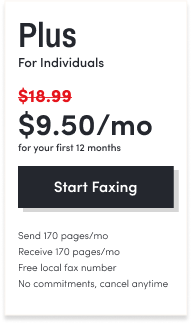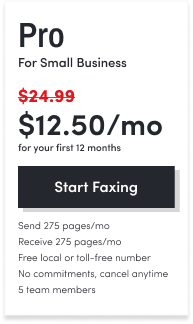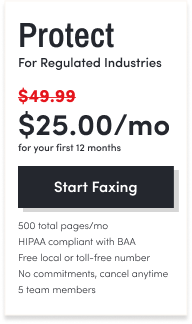Free Fax App: On-the-Go Faxing Solution for Modern Workflows
The mobile fax app from eFax makes it simple and convenient to receive, edit and send faxes from your smartphone — no outdated, costly fax machine required.
How to Send a Fax From Your Phone for Free?
The eFax fax app enables you to easily send free fax from phones. Use the six-step process below to discover how to send a fax from my phone for free.
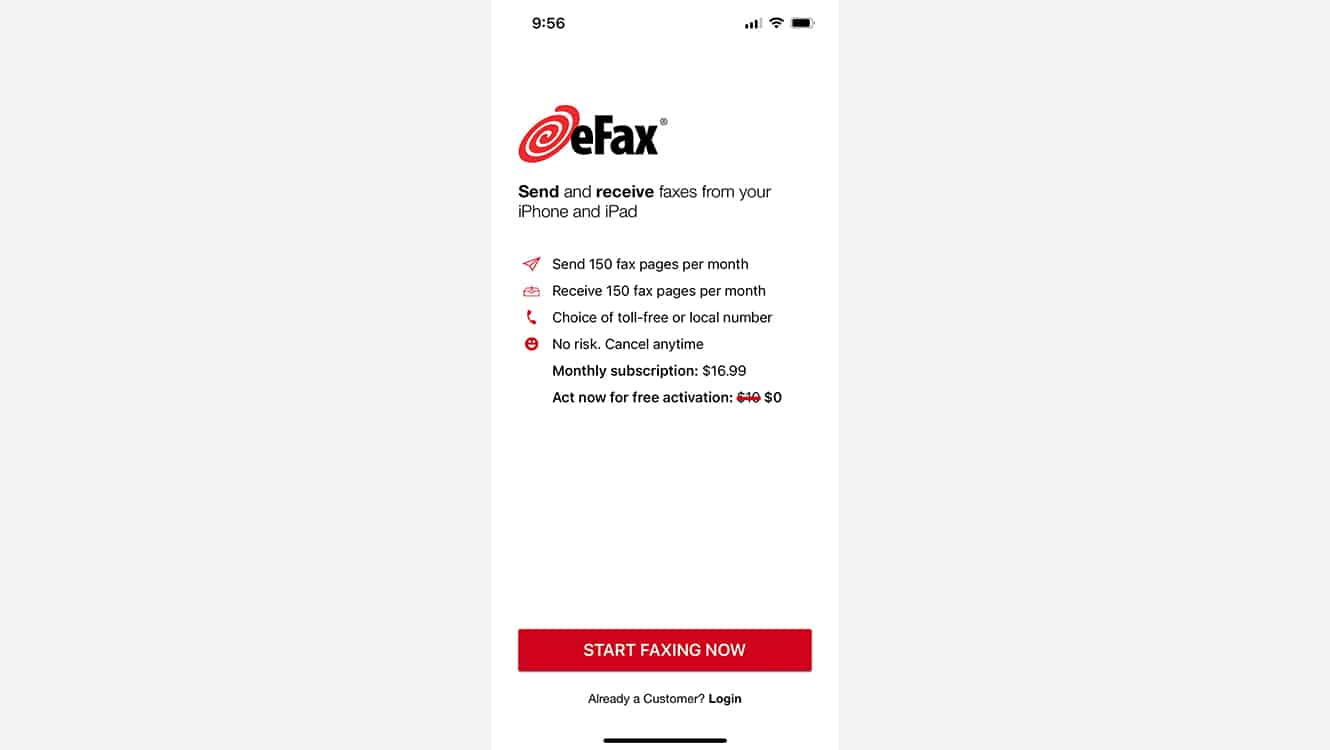
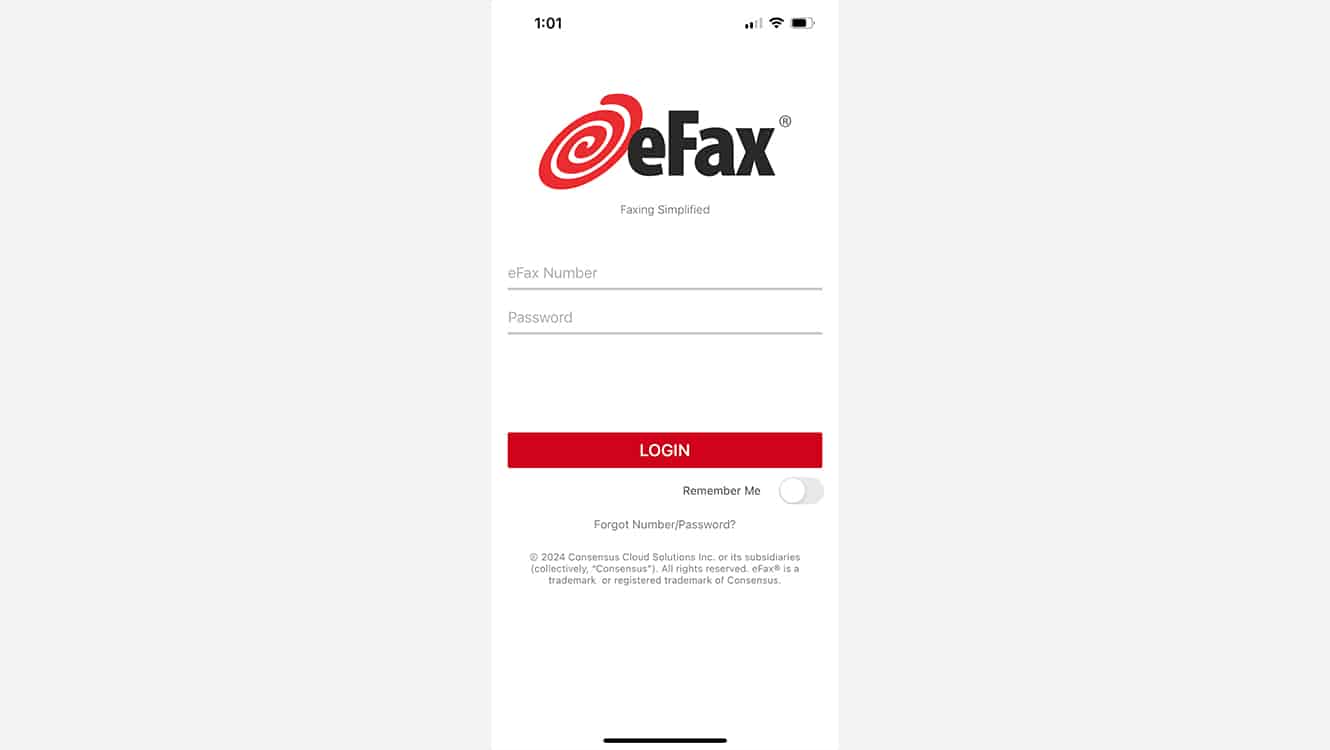
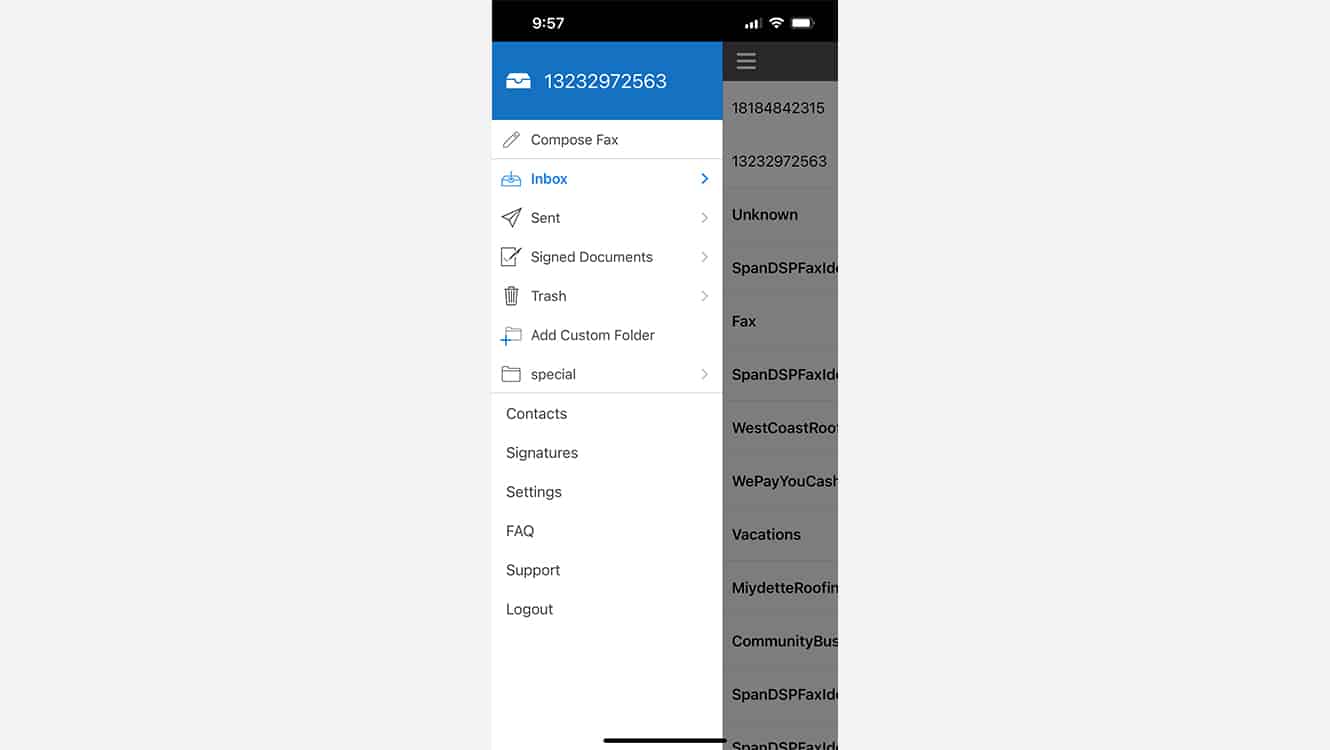
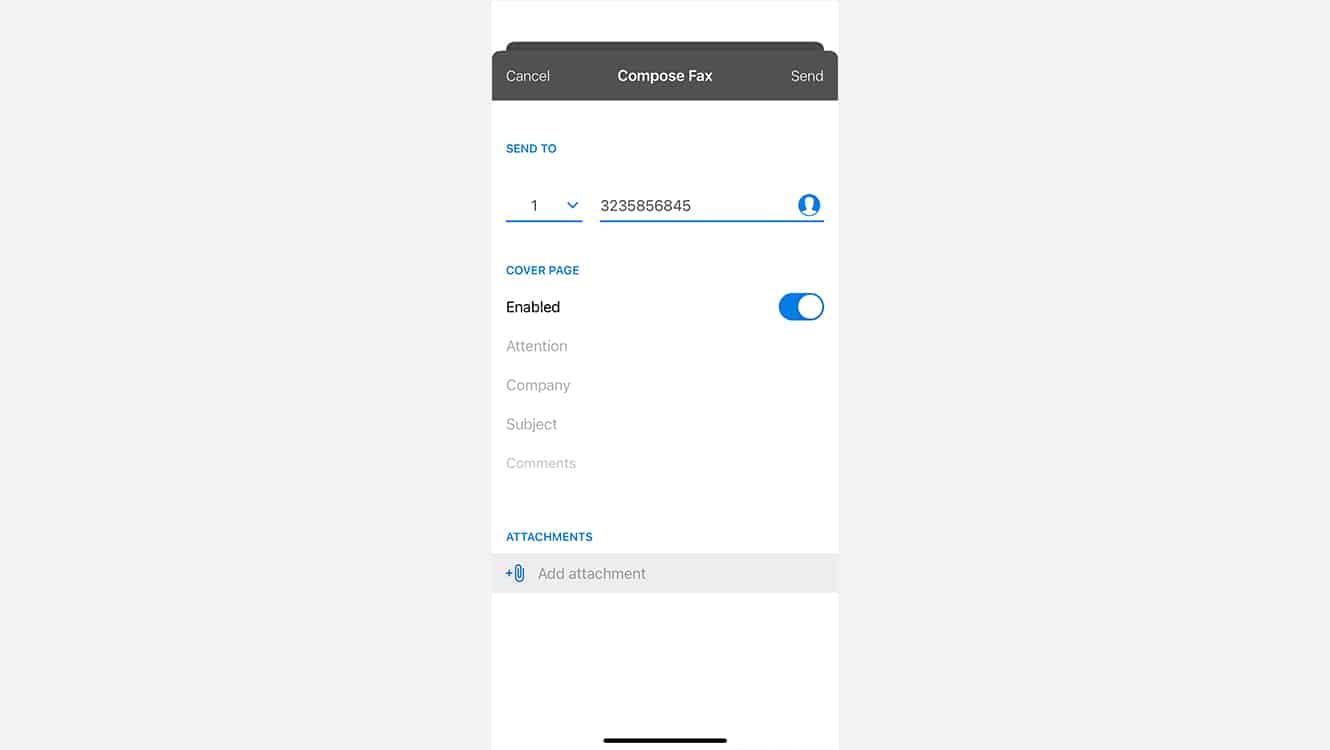
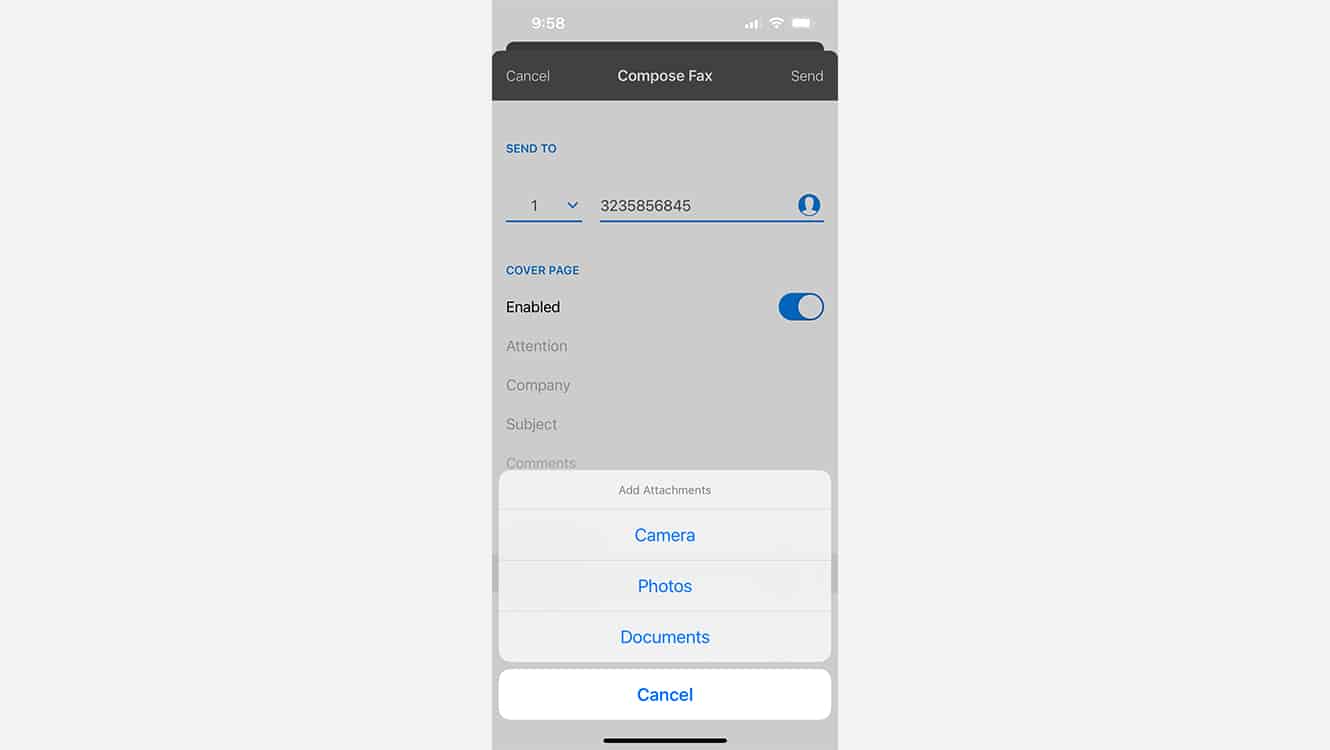
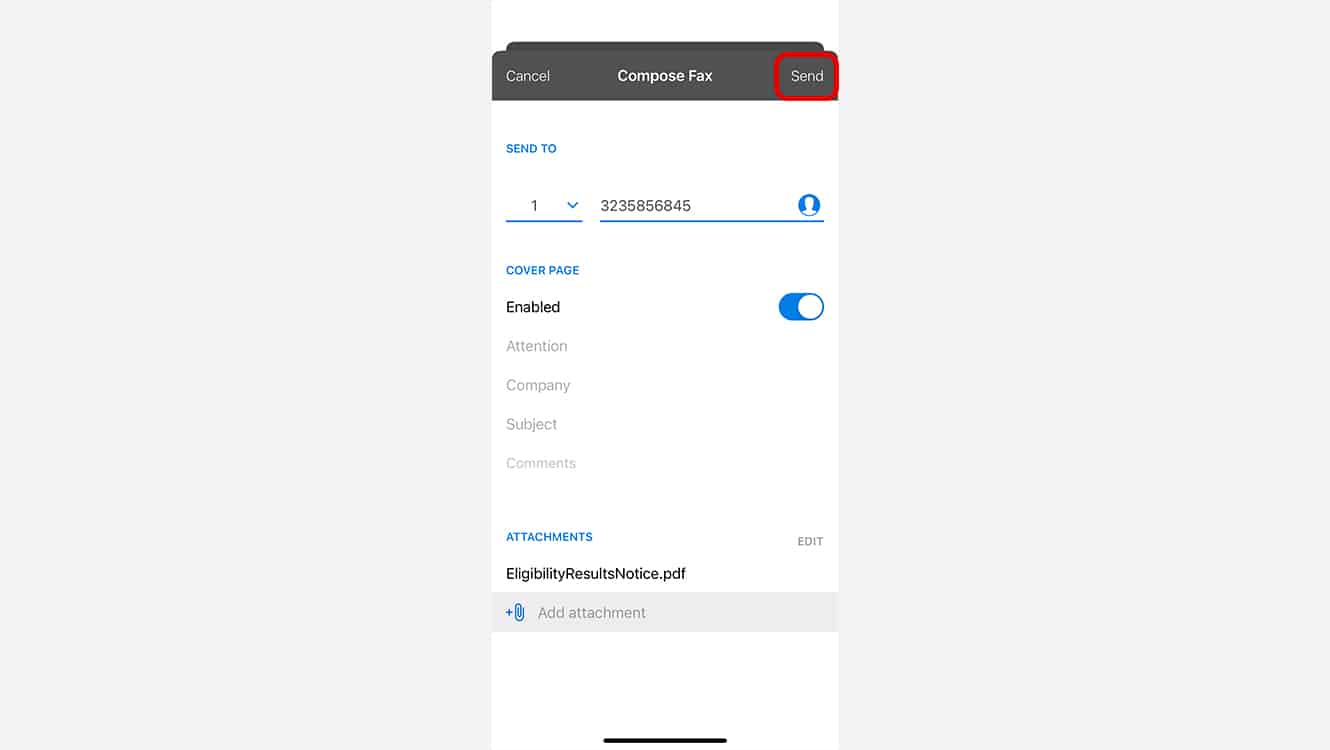
Use the eFax App To Receive, Sign and Send Faxes on the Go
With the best free fax app for iPhone and Android, you can turn your existing smartphone into a full fax machine. Use it to send a mobile fax, receive faxes and even add your electronic signature from anywhere, at any time. The eFax’s free mobile fax app is available for Android and iOS.

eFax iOS App
Free Fax App for iPhone: Transform your iOS device into a portable fax machine with the eFax mobile fax app. Carry, operate, and close deals on the go by signing faxes with your finger. Learn how to fax from your iPhone with eFax.
eFax Android App
Free Fax App for Android: The eFax Android app allows you to overcome limitations, simplify faxing, and enjoy secure mobility. Send faxes effortlessly from your Android phone or tablet. Learn how to fax from your Android phone.
Enable On-the-Go Faxing With the Hassle Free Fax App
Works on Any Phone
It doesn’t matter if you have an iPhone or an Android. You can still download the eFax’s free fax app, log in to your eFax account and start sending documents in minutes.
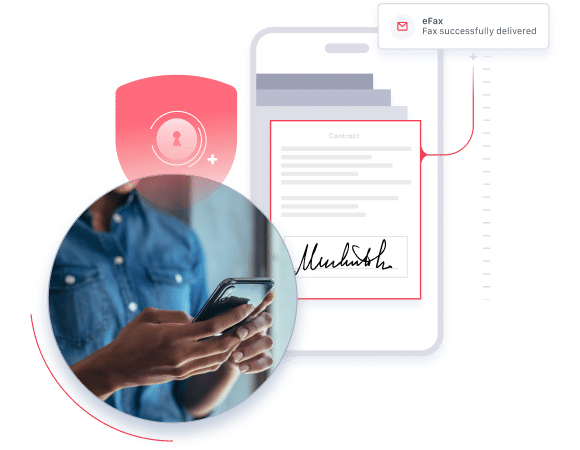
Enables Easy Reading
Documents can be hard to read on a mobile device — but not with the eFax Mobile App. It uses Optical Character Recognition (OCR) to convert the file into easy-to-read mobile text.

Streamline Workflows
With on-the-go faxing, you don’t need to wait until you’re in the office to send or receive faxes. Just send them wherever you are. That means no unnecessary delays and quick, efficient workflows.

Get a Competitive Edge
Replacing legacy tech with innovative solutions like the eFax Mobile App gives companies a competitive edge. And the resulting efficient workflows keep customers and partners happy, which brings in business.

It’s Time To Stop Relying on Traditional Fax Machines
Your business moves fast. If you’re still relying on outdated fax machines, it can be tough to keep up. Using a fax machine means being tied to an office to send and receive a fax, with frequent downtimes and costly repairs. Using our free mobile faxing app means you never have to rely on a physical fax machine or find a local fax service near you. Sending a fax from a phone has never been easier.
eFax Smartphone App: How it Works
The eFax mobile fax app allows you to handle all of your faxing needs using your existing smartphone.
Start by signing up for an eFax account. The mobile fax app is included for free with your account and can be downloaded on an Apple device like an iPhone, iPad or Android device. Use the app to upload documents directly from your device or a service like Google Drive or Dropbox. You can edit your fax or add your digital signature straight from the app. Then, add your recipients’ fax numbers or email addresses, and hit send. You’ll get a notification in your email inbox when your fax is sent. And you’ll also get instant notifications when you receive a new fax.

Benefits of Using the eFax Mobile Fax App
The free fax app from eFax can revolutionize how you manage your faxing needs. Both versions of our fax app for iPhone[and iPad] and Android allow you to:

Send a variety of documents, including PDFs, JPEGs and more, via fax

Create a personalized electronic signature

Select an international or toll-free local fax number

Use your smartphone’s camera to scan documents

Send faxes to more than 200 countries

Keep your faxes organized with tags and a search feature

Receive and view faxes while on the go

Upload your faxes and other files directly from Dropbox, Google Drive and more

Edit or sign faxes with your finger
Get More Done With the Best Free Fax App for iPhone and Android
At eFax, we know that time is money. Using the mobile fax app from eFax can help you save time and money.
Receive faxes anytime
You’ll get an instant notification when you get a fax to our fax app. This means you won’t mix a fax, even if you’re out of the office.
Send faxes from anywhere
No more waiting until you’re back at home or the office to send a fax. Keep your business moving forward by sending faxes from wherever you are.
Cut costs
Buying and maintaining traditional fax machines is expensive. That’s not even counting the cost of ink, toner and paper. The eFax app eliminates these costs and lets you utilize the smartphone you already own.
Do more in less time
With just a few taps of your finger, you can receive, sign, edit, send and organize faxes while on the go. This equals less downtime and more productivity.
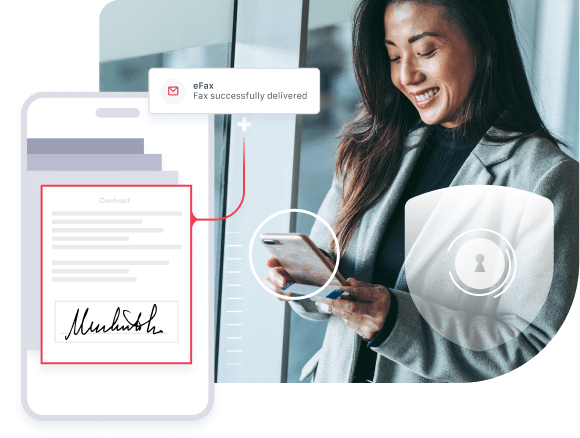
What Makes eFax App Stand Out From the Crowd?
There are a variety of fax apps and services on the market today. But eFax has been topping the charts of the best electronic fax services for over two decades and has served millions of happy customers. Here are just a few of the ways we stand out.
Encryption
Faxes sent and received with eFax are automatically encrypted. Plus, without relying on a traditional fax machine, you won’t have to worry about your fax falling into the wrong hands.
Delivery Confirmation
When your fax gets where it needs to go, you’ll receive a delivery confirmation in your email inbox.
24/7 Customer Service:
Friendly customer service reps from eFax are available around the clock to answer your questions or offer assistance.
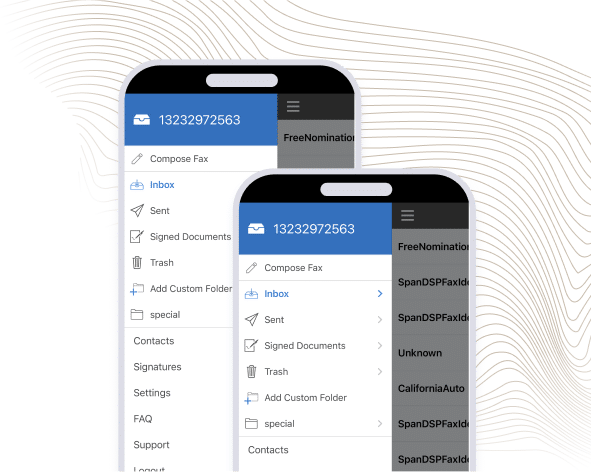
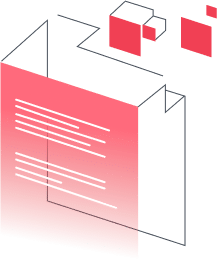
Upgrade Your Faxing with the eFax Mobile App
With the mobile fax app from eFax, it’s never been easier to manage your faxing needs. Receive, send, sign and manage faxes on the go from anywhere, at any time, using your existing iPhone, iPad or Android device. To start taking advantage of our mobile fax app, sign up for an eFax account today, and get the mobile fax app free of charge. Get started today!
Start Faxing Now3 Top Use Cases of eFax’s Mobile App
FAQs
It’s easy to send a fax from your cell phone using your eFax online digital fax account. After you’ve opened an online fax account, download the mobile app for Google or Apple devices. Then launch the app, type a cover page, add your fax attachment and recipient, and hit send. You can also send faxes via email using the email application on your smartphone once you connect it to your eFax digital fax account.
Faxing from a mobile device is easy with an online digital fax account and the mobile app. The free mobile app from eFax is tied to your personal account, so you can send and receive e-faxes on your smartphone without the need for a landline or fax machine. Just download the app, log into your eFax account, enter a fax number to send your fax to, attach your file as a fax, and send. It’s easy, fast, reliable, and safe.
Absolutely. Get the eFax mobile app on your iPhone to send faxes on the go. Simply download the app, log in to your eFax account and follow the intuitive steps to send faxes from your iPhone. Alternatively, you can use eFax to receive faxes via email and access your email inbox from your phone.
Yes, you can send faxes for free from your cell phone via the mobile app, which is included with your eFax accounts. Your eFax online fax account tier determines the cost for your faxes. It’s fast, easy, and affordable to send faxes using eFax on your smartphone. The digital fax app is available through the Google Play store for Android or the Apple iOS App Store. Paid services often include options such as secure storage and searching functions too, but there are many free services you can also perform.